The CPU or processor is the brain of the computer. When building a custom gaming rig, one of the most important factors that you should consider is the CPU.
Without the CPU, the PC is nothing but an empty shell. The CPU along with the GPU forms the heart and brain of a gaming PC.
Now with the recent launch of the AMD Ryzen 5000 series and also the new AMD and Nvidia GPUs a whole lot of people have started upgrading their gaming desktop or started building a new PC.
To help you choose the right components for your gaming PC, we at Bettershark have made a list of the ten best gaming processors that you can buy in the Indian market right now.
This list is catered towards the needs of people catering to different budget groups. Without any further ado let’s jump right into the list.
Best Desktop Gaming Processors
| 1. AMD Ryzen 9 5900X | Overall Best Pick |
| 2. AMD Ryzen 7 5800X | Runner-Up Pick |
| 3. AMD Ryzen 5 5600X | Best Mid-Range CPU |
| 4. Intel Core i7-11700K | Value for Money CPU |
| 5. Intel Core i9-11900K | Best Intel CPU |
| 6. AMD Ryzen 7 3700X | CPU with Good Multi-core Performance |
| 7. AMD Ryzen 9 3900X | Budget 4K Gaming CPU |
| 8. Intel Core i5-10400F | Budget 1080p Gaming CPU |
| 9. Intel Core i5 9400F | Cheap Entry-Level CPU |
| 10. Intel Core i7-10700K | Honourable Mention |
Note: The price shown are the once when we reviewed the products. However, as the promotional offers changes on the given E-commerce sites, the price may vary. Bettershark is supported by it’s readers and when you buy through links on our site, we may earn an affiliate commission.
1. AMD Ryzen 9 5900X
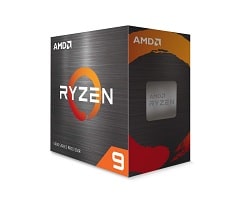
Overall Best Pick
- 12 Cores and 24 threads
- 70MB Cache memory
- Up to 4.8GHz turbo boost frequency
Pros
Better performance than Intel processors
Excellent single-core and multi-core performance
No increase in TDP compared to the last-gen processors
Cons
No cooling system in the box
The AMD Ryzen 9 5900X is one of the latest and most powerful processors from the new 5000 series lineup. The Ryzen 5000 series is based on their new Zen 3 architecture and built on the power-efficient 7nm process.
AMD’s new CPU has now taken the spot for the fastest CPU for gaming. The Ryzen 9 5900X is a high-end CPU with a premium price tag of Rs.74,999.
Performance
It has always been the general rule that if you are building a PC for video editing and other professional tasks, then you would go for the Ryzen processor’s thanks to their amazing multi-core and multi-thread performance.
While on the other hand, if you are building a PC solely for gaming then you should go for the Intel processors thanks to their strong single-core performance.
But now the tables have turned with AMD’s brand new 5000 series.
AMD is now the king of the hill with benchmarks exceeding the numbers of Intel’s processors in both single-core and multi-core tests.
The Ryzen 9 5900X has 12 physical cores and 24 threads with a base clock speed of 3.7GHz and a turbo boost of up to 4.8GHz under heavy processing load.
This processor has a significant boost in performance compared to its predecessor, the Ryzen 9 3900X and also its main competition which is Intel’s Core i9 10900K processor.
The Ryzen 9 5900X annihilates the Intel Core i9 10900K in both single-core and multi-core benchmarks.
In terms of its cache memory, the Ryzen 9 5900X has a whopping 70MB of cache memory that can be accessed by the processor. Cache memory is where data that is frequently accessed is stored for fast performance.
You can pair up the processor with AMDs RX6900XT or Nvidia’s RTX 3090 for gaming at 4K with the highest graphics settings possible without any bottleneck.
Unfortunately, the Ryzen 9 5900X does not have integrated graphics which is likewise found in the processors from Intel.
AMD has also not included a cooling fan in the box along with the CPU like they do with their mid-range processors. This means you will have to spend some extra money out of your pockets to invest in a good quality cooling setup.
Surprisingly the power consumption of the new Ryzen 9 5900X is still at 105W which is the same as last year’s Ryzen 9 3900X. This speaks leaps and bounds of how efficient the new Zen 3 processors are.
Verdict
If you are looking for the best and top-of-the-line processor for gaming, then the Ryzen 9 5900X is without a doubt the CPU to go for. This processor shows massive improvement in terms of its speed and performance compared to the previous generation and Intel’s main competition.
Specifications
| Minimum Clock speed | 3.7GHz |
| Maximum Clock speed | 4.8GHz |
| No of Cores Material | 12 |
| Cache | 70MB |
| TDP | 105W |
| Warranty | 3 Years |
2. AMD Ryzen 7 5800X
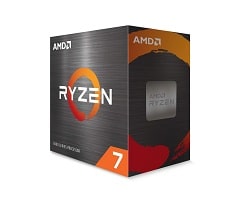
Pros
Beats 10th Gen Core i9 in single-core benchmarks
Suitable for gaming and creative work
Can be paired with the latest GPUs
Cons
No cooler in the box
The AMD Ryzen processors were always weaker compared to their Intel competitors when it comes to gaming but now with the launch of the latest Zen 3 Ryzen 5000 series things have taken a massive shift in the opposite direction.
The new Ryzen 7 5800X is a high-end desktop processor built on the 7nm process by AMD retailing for Rs.39,990 in the Indian market.
Performance
The Ryzen 7 5800X processor stands in between the mid-range Ryzen 5 5600X and premium Ryzen 9 5900X in terms of performance.
This processor has a base clock speed of 3.8GHz and reaches up to 4.7GHz in turbo mode.
The Ryzen 7 5800X consists of 8 cores and 16 threads. This is the fastest octa-core processor from AMD. This title was previously held by the last generation’s Ryzen 7 3800XT processor.
As expected, the Ryzen 7 5800X excels in multi-core performance and now AMD has also upped their game in terms of single-core performance.
The Ryzen 7 5800X is almost at par with the more premium Ryzen 9 5900X in terms of its single-core performance while it is 19% faster than its main competition – the Intel Core i9-9900K and even beats the Intel Core i9-10900K in single-core performance.
In the multi-core performance benchmarks, the Ryzen 7 5800X falls behind the Ryzen 9 5900X by a huge margin and comes just behind the Core i9-10900K.
If you already own a Ryzen 7 3000 series chip and don’t play games that often then you need not upgrade to the latest Ryzen 7 5000. This relatively older processor should fare out well for another year or two.
Like the Ryzen 9 5900X, AMD has not included a cooler in the box with the new Ryzen 7 5800X processor. This is quite absurd considering the price hike of the processors compared to the previous generation.
The Ryzen 7 5800X has a TDP of 105W which is the same as its elder sibling the Ryzen 9 5900X.
You can pair up the processor with the latest AMD or Nvidia GPUs and game at 4K, 1440p, and 1080p without any problem.
Verdict
So who is the Ryzen 7 5800X for? This processor is suitable if you want the best performance in gaming and also want to do some creative work like video editing, photoshop, etc.
If you only want to do creative work then you can go for the previous Ryzen 7 3000 series of processors.
Specifications
| Minimum Clock speed | 3.8GHz |
| Maximum Clock speed | 4.7GHz |
| No of Cores Material | 8 |
| Cache | 36MB |
| TDP | 105W |
| Warranty | 3 Years |
3. AMD Ryzen 5 5600X
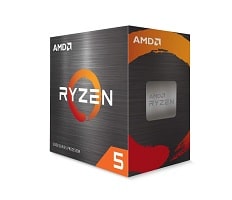
Pros
Comes with cooler
Powerful compared to Intel competitors
Excellent multi-core performance
Cons
No integrated graphics
The AMD Ryzen 5 5600X is the latest midrange desktop processor from their launch of the New Zen 3 Ryzen 5000 series lineup.
The AMD Ryzen 5000 series starts at a higher price than its 3000 series predecessors. The Ryzen 5 5600X retails for Rs.30,850 in the Indian market.
Performance
The AMD Ryzen 5 5600X processor is based on the latest Zen 3 architecture by AMD. The Zen 3 processors annihilate competition with excellent performance.
The Ryzen 5 5600X outperforms even some of the high-end Intel processors by a long shot.
This processor has a base clock speed of 3.7GHz and is turbo boosted up to 4.6GHz under a heavy processing load. This processor features 8 physical cores and 12 threads.
One major drawback of this processor is that it does not feature integrated graphics, unlike its mid-range Intel competitors. So if you want to play less demanding games like Fortnite or CS GO then it won’t be possible with the Ryzen 5 5600X.
AMD also bundles the cooler in the box for their mid-range and low-end CPUs. The cooler included with the Ryzen 5 5600X processor is the Wraith Stealth Cooler.
The power consumption of the Ryzen 5 5600X is at 65 TDP which is lower than the previous generation Ryzen 5 3600X processor but it still manages to outperform it by a huge margin.
The Ryzen 5 5600X is suitable for 1080p, 1440p, and 4k gaming as long as you pair it with a capable graphics card.
Verdict
If you are building a PC strictly for gaming then you can without a doubt go for the AMD Ryzen 5 5600X since it is quite a capable processor and should be able to handle most games at even 4K resolution.
You can pair this CPU with the latest RTX 30 series GPUs for an excellent gaming experience.
Specifications
| Minimum Clock speed | 3.7GHz |
| Maximum Clock speed | 4.6GHz |
| No of Cores Material | 6 |
| Cache | 35MB |
| TDP | 65W |
| Warranty | 3 Years |
4. Intel Core i7-11700K

Pros
Single-core performance is good
Fast processor
Has some improvement over the predecessor
Cons
Not energy efficient as Ryzen processors
When we speak about processors, Intel is one of the most popular companies around the world that manufactures them. Intel owns a major portion of the market share when it comes to processors.
Intel has recently launched their 11th Generation Rocket Lake processors and one of their new high-end processors is the Intel Core i7-11700K. The Intel Core i7-11700K is available to purchase in the Indian market for Rs.43,500.
Performance
The i7-11700K from Intel is kind of a disappointment when you compare the changes from its predecessor i7-10700K. There are improvements but they do not feel like a generational leap.
Intel used to be the king of the hill when it comes to performance but they have now been dethroned by AMD but that does not mean this processor is not capable.
This processor comes with a base clock speed of 3.6GHz and has a turbo boost of up to 5GHz under heavy processing loads.
The Intel Core i7-11700K is one of the fastest processors manufactured by Intel and is just behind the Intel Core i9-11900K in terms of its speed.
This is an octa-core processor which means that it has 8 physical cores and 16 threads that should offer good multi-thread and multi-core performance.
The main competition for the Intel i7-11700K is the Ryzen 7 5800X. Unfortunately, Intel fails to keep up with the competition and AMD has managed to defeat the processor in both single and multi-core performance. However, this does not mean that the processor is bad by any means.
If you are leaning towards an Intel build then you can go for this processor since it should be sufficient for games. Usually, optimization is a key factor as well while gaming, some games might provide better performance on Intel processors while others might perform better on AMD.
Furthermore, the Intel processor is not as energy efficient as the Ryzen processors. This processor has a TDP of 125W similar to its predecessor.
Verdict
The Intel Core i7-11700K is an excellent processor for gaming and it is definitely value for money but if you are going to expect a huge leap in terms of performance compared to the 10th Gen processor then sorry to say you will be disappointed, otherwise you will be satisfied with this processor.
Specifications
| Minimum Clock speed | 3.6GHz |
| Maximum Clock speed | 5GHz |
| No of Cores Material | 8 |
| Cache | 16MB |
| TDP | 125W |
| Warranty | 3 Years |
5. Intel Core i9-11900K

Pros
Good single-core performance
Good single-threaded performance
Provides higher frame rates in certain games
Cons
Expensive
The Intel Core i9-11900K is one of the flagship processors by Intel in their latest 11th Generation Rocket Lake lineup of processors.
This processor is the successor to Intel’s Core i9-10900K processor and competes against the AMD Ryzen 9 5900X.
You can purchase the Intel Core i9-11900K for around Rs.80,000 in the Indian market.
Performance
In terms of its performance, the Intel Core i9 11900K is an excellent processor for gaming at 1080p, 2K, or 4K resolutions provided that you have a high-end GPU equipped with it.
The biggest and most noticeable difference between the previous generation Intel Core i9-10900K and the new i9-11900K is that Intel has removed two of the cores on their new processor.
This change is quite shocking. But Intel claims that 8 cores are the sweet spot for most high-end desktop CPUs.
The Core i9-11900K features 8 Cores and 16 Threads. The reason for this is that Intel has focused on gaming and since most games do not use more than 6 cores it does not make a huge difference unless you are into content creation.
This CPU has 16MB of cache memory which stores data that is often used for quick access.
Intel is known for its single-core performance while multicore performance has always been better on AMD’s Ryzen processors.
This CPU has a base frequency of 3.5GHz and a max boost frequency of 5.3GHz.
Compared to its competition the Ryzen 9 5900X, the Intel Core i9-11900K fails to hold up in terms of single-core and multi-core performance in benchmarks but in real life usage when playing games you shouldn’t find a huge difference.
The single-threaded performance of this CPU is pretty good while the multi-threaded performance is extremely lacking.
This is the first time that Intel has released a new flagship processor but has not managed to defeat its competition. This means that Intel has a lot to work on.
However, if you are an Intel fan and are going to build a PC for playing the latest games then you can go for this CPU. Certain games provide higher frame rates compared to the AMD counterparts thanks to optimization.
Speaking about the power draw, the Intel Core i9-11900K has a TDP of 125 Watts which is on par with the Core i7-11700K.
Verdict
Do we recommend the Intel Core i9-11900K? This CPU is solid and can handle whatever you throw at it but is it worth paying Rs.80,000. Well if budget is not of a concern then you can go for this CPU but if you are coming from a 10th Gen i7 or i9 processor we recommend that you skip this generation since there isn’t a huge boost in terms of performance.
Nevertheless, it is currently the best Intel processor that is available in the market.
Specifications
| Minimum Clock speed | 3.5GHz |
| Maximum Clock speed | 5.3GHz |
| No of Cores Material | 8 |
| Cache | 16MB |
| TDP | 125W |
| Warranty | 3 Years |
6. AMD Ryzen 7 3700X
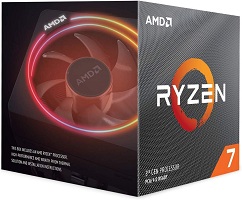
CPU with Good Multi-core Performance
- Octa-core processor
- 36MB cache memory
- 3 Years warranty
Pros
Great multi-core benchmarks
Capable CPU for multitasking
Less power consumption
Cons
Not powerful enough in single-core performance
The AMD Ryzen 7 3700X is one of the higher-end processors of the previous generation of the Ryzen series. It is built on the 7nm process and consists of 19.2 billion transistors.
The Ryzen 7 3700X is available to purchase now in the Indian market for Rs.31,149.
Performance
The Ryzen 7 3700X is based on AMD’s Zen 2 architecture. This is part of the previous generation of AMD’s desktop processors.
To be fair it is not possible to compare the 3000 series processors with the 5000 series since the newer processors are bound to perform better without a doubt. Nevertheless, the Ryzen 3700X still holds up today and is capable of handling most modern games at the highest settings provided you have a capable graphics card.
This processor has a base clock speed of 3.6GHz and a maximum clock speed of 4.4GHz.
The Ryzen 7 3700X features 8 cores and 16 threads. The processor excels in multi-core benchmarks while falls behind in single-core benchmarks. This CPU beats the latest Ryzen 5 5600X in multi-core benchmarks.
Like its predecessors, the Ryzen 7 3700X does not have integrated graphics and you require a dedicated graphics card for running games. But this is not an issue since if you are going for a high-end processor you most likely will also be purchasing a high-end GPU.
This CPU has 36MB of cache memory which can be quickly accessed. This memory is meant to store frequently used data from the main memory.
The power draw of this GPU is just at 65W which is less compared to its Intel competition.
The Ryzen 7 3700X comes bundled with a cooler or you can always purchase a better cooler.
There shouldn’t be any cases of a bottleneck with the Ryzen 7 3700X when using it with the latest RTX and AMD GPUs. This processor should be fine to run games at 1080p and 2K resolutions. In some instances, you can also enjoy 4K games without any problem.
Verdict
The Ryzen 7 3700X is an excellent processor for someone who multitasks a lot or is into video editing thanks to its superb multicore performance. The Ryzen 7 3700X is one of the most affordable octa-core processors available in the market.
Specifications
| Minimum Clock speed | 3.6GHz |
| Maximum Clock speed | 4.4GHz |
| No of Cores Material | 8 |
| Cache | 36MB |
| TDP | 65W |
| Warranty | 3 Years |
7. AMD Ryzen 9 3900X
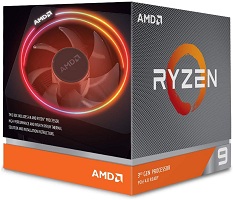
Pros
Great multi-core performance
Comes with cooler
Affordable 12 core processor
Cons
No integrated graphics
The Ryzen 9 3900X is the third-generation flagship processor and the first in the Ryzen 9 series from AMD. This processor even though not the latest still holds up against the rivals and is capable of running the latest games without a hitch.
Based on Zen 2 architecture and built on the 7nm process, the Ryzen 9 3900X now retails in the Indian market for under Rs.45,000.
Performance
The Ryzen 9 3900X is a 12 core and 24 thread processor that is built for extreme gaming and content creation.
Despite being a previous generation processor, the Ryzen 9 3900X can still run whatever games you throw at it.
With a base clock speed of 3.8GHz and a turbo boost of up to 4.6GHz, the 3900X is a productivity beast.
The main competition of this processor is Intel’s i9-10900X and it’s safe to say that AMD has managed to defeat the competition by a long shot when you consider value for money.
Benchmarks show that the Ryzen 9 3900X performs better in most of the tests except for single-core benchmarks.
This processor is suitable for gaming and also for tasks that can take advantage of the multi-cores like video editing, rendering, photoshop, etc. A drawback of this CPU is that there is no integrated graphics. So in case you wanted to play less graphically demanding games without a dedicated graphics processor then this is not possible.
The cache memory of the Ryzen 9 3900X is at 70MB which means that it can store more data that can be instantaneously accessed for snappy performance.
Bundled with the processor you also get cooler. The cooler included is the Wraith Prism which also features RGB lighting if you are into it. The cooler should work fine but if you have a flexible budget you could always opt for a more effective cooler than the stock cooler.
Which GPU should you pair the processor with?
The Ryzen 9 3900X is suitable with the RTX 2080 Ti, RTX 3070, and RTX 3080. These are suitable graphics cards for the processor without it bottlenecking.
Verdict
The Ryzen 9 3900X is an excellent choice for a processor that is suitable for gaming and creativity tasks.
If you are not able to afford the latest flagship Ryzen 9 processor then fret not because its predecessor is still quite a capable option to go for.
Specifications
| Minimum Clock speed | 3.8Ghz |
| Maximum Clock speed | 4.6GHz |
| No of cores Material | 12 |
| Cache | 70MB |
| TDP | 105W |
| Warranty | 3 Years |
8. Intel Core i5-10400F
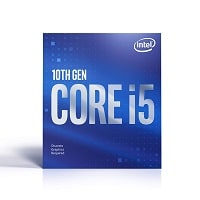
Pros
Low memory latency
Affordable
Bundled with cooler
Cons
No integrated graphics
The Core i5-10400F is the 10th Gen mid-range processor by Intel. This processor is part of Intel’s Comet Lake series and is manufactured on the 14nm process.
If you are on a budget, then the Intel Core i5-10400F is still a great processor for gaming at 1080p and 1440p.
Performance
The Intel Core i5-10400F has 6 cores and 12 threads. This processor features a base clock speed of 2.9GHz and a boosted clock speed of 4.3GHz when under heavy processing load.
This processor is the main competitor of AMD’s Ryzen 5 3600. You would be glad to know that the Intel processor fares better in benchmarks and is the better CPU overall when it comes to gaming.
In the benchmarks of games tested in 1080p, the Intel Core i5-10400F fared better than its Ryzen counterpart.
There is no integrated graphics on this processor and you will need a dedicated graphics card for gaming.
For the best performance, you can pair the CPU with the GTX 1660 Ti for an excellent budget performance or you could also go with the brand new RTX 3060 Ti if you want to go all in. Pairing the i5-10400F with an RTX 3070 or above would most likely bottleneck the system and it is not recommended.
Intel has also bundled a cooler with this mid-range CPU. So now you don’t have the hassle of purchasing a separate cooler.
The CPU has 12MB of cache memory which is pretty decent for a budget processor.
The TDP of the Core i5-10400F is at 65W which is pretty much the same as its Ryzen competition.
Verdict
The Intel Core i5-10400F is an excellent processor for those who are on a budget. This is one of the best CPUs you can buy for gaming on 1080p.
While gaming the Intel Core i5-10400F performs better than the more expensive Ryzen 5 3600.
Specifications
| Minimum Clock speed | 2.9GHz |
| Maximum Clock speed | 4.3GHz |
| No of Cores Material | 6 |
| Cache | 12MB |
| TDP | 65W |
| Warranty | 3 Years |
9. Intel Core i5 9400F

Cheap Entry-Level CPU
- 6 cores and 6 threads
- 4.1GHz max frequency
- No integrated graphics
Pros
Cheaper than the vanilla processor
Benchmark tests are similar to Intel Core i5-9400
Low power consumption
Cons
No hyperthreading
The Intel Core i5-9400F is part of Intel’s 9th generation of processors. The Core i5-9400F is built on the 14nm process which is quite outdated considering its competition Ryzen has already adopted the 7nm process.
Although an old processor, the Intel Core i5-9400F is suitable for gaming if you are planning on a budget build.
Performance
The Intel Core i5-9400F is not the processor you would want to go for if you plan on gaming with the highest settings available at the maximum resolution.
At the time of its launch, the Intel Core i5-9400F was of immense value but now with the more advanced processors, the Intel Core i5-9400F does fall behind in terms of performance.
This processor has a base frequency of 2.9GHz and a turbo boost frequency of 4.1GHz which is faster than its predecessor the i5-8400.
The Intel Core i5-9400F does not feature an integrated GPU, unlike the vanilla processor. But this should not be of much concern since you will anyways be paring it with a graphics card for gaming.
This is a Hexa core processor which means that it comes with 6 cores and 6 threads. This CPU does not have hyper-threading and also does not have any overclocking abilities.
If you’re planning on building a budget build for the future then you should not go for this CPU because of its lack of hyper-threading and overclocking. This processor is suitable for 1080p and 1440p gaming with GPUs such as the RTX 2070 Super, RTX 2060, and GTX 1660 Ti.
If you pair this processor with the latest RTX GPUs then there is bound to be a bottleneck.
The TDP of this processor is at 65W which is not too much but Intel processors are not known for being the most power-efficient because of their 14nm manufacturing process.
Benchmarks show that there is only a minor difference in performance between the Intel Core i5-9400F and the vanilla Intel Core i5-9400. The latter is the more expensive processor considering it has integrated graphics.
Verdict
If you are looking to build a budget gaming rig and don’t want the latest GPU then you can go for the Intel Core i5-9400F. This processor although old still manages to hold up today and is capable of gaming with a good budget graphics card at 1080p or 1440p.
Specifications
| Minimum Clock speed | 2.9GHz |
| Maximum Clock speed | 4.1GHz |
| No of Cores Material | 6 |
| Cache | 9MB |
| TDP | 65W |
| Warranty | 3 Years |
10. Intel Core i7-10700K
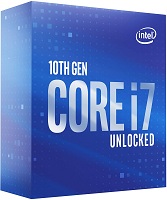
Pros
Good single-core performance
More than enough for gaming
Cheaper than Ryzen 7
Cons
No cooler
Intel is an American multinational corporation and technology company. They are the largest semiconductor chip manufacturer in the world in terms of annual revenue.
The Intel Core i7-10700K is one of their high-end 10th generation desktop processors that retails in the Indian market for Rs 37,000.
Performance
The Intel Core i7-10700K lags behind the latest Ryzen 5000 series in terms of performance.
This processor has a base clock speed of 3.8GHz and can turbo boost to 5.1GHz while processing heavy workloads.
At the time of its release, the Intel Core i7-10700K was one of Intel’s fastest processors.
This is an octa-core processor which means that it has 8 physical cores and 16 threads that should offer good multi-thread and multi-core performance.
Intel processors have always had strong single-core performance, but AMD’s latest 5000 series processors have stepped up their game, defeating Intel in both multi-core and single-core benchmarks. This comes as no surprise given that AMD processors are newer than Intel’s 10th Gen processors.
If gaming is your only priority then you would be glad to know that the performance of the Core i7-10700K is almost on par with the Core i9-10900K when it comes to gaming. So if you are confused between the Core i7 and i9 for gaming then we recommend you go for the i7 and save the extra bucks.
The TDP of the Intel Core i7-10700K is at 125W which is much higher than the more powerful Ryzen competitors.
This CPU also does not come included with a cooler like some of their other processors which is kind of disappointing.
Verdict
The Intel Core i7-10700K is still a capable processor in 2021. This processor can easily run the latest games as long as it is paired with a good graphics card.
Specifications
| Minimum Clock speed | 3.8Ghz |
| Maximum Clock speed | 5.1GHz |
| No of Cores Material | 8 |
| Cache | 16 MB |
| TDP | 125W |
| Warranty | – |
With this, we have reached the end of our list of the ten best desktop gaming processors in India. We have made sure to include processors that are aimed at gamers with different budgets.
Do note that the list is based on benchmark tests and the real-life performance of the processors might vary slightly based on the other parts used for your gaming build.
Buying Guide for Desktop Gaming Processors
If this is your first time building a gaming desktop then you would be flooded with a lot of questions.
One of them would be, which is the best processor to choose for your gaming rig? Now the answer to this question may vary depending on numerous factors.
To better understand how processors work and which is the processor you should buy for yourself, we at Bettershark have made a short buying guide that will touch upon some of the main factors you should consider before purchasing a gaming desktop processor.
Without wasting any time let’s jump right into it.
Budget
The biggest and most important factor to consider when purchasing a desktop processor is your budget.
On average a good budget gaming PC costs around Rs.60,000-80,000(excluding monitor) while a high-end gaming PC costs upwards of Rs.1,50,000(excluding monitor).
Currently, the Ryzen 9 5900X is the most powerful processor for gaming and it costs more than Rs.70,000 which is more than the cost of budget PCs.
So it is necessary to always keep your budget in mind when selecting a processor or else you can easily go out of your budget.
GPU
Before purchasing a processor for your gaming rig it is also important to consider the GPU or graphics card that you will be using for the build.
It is necessary to ensure that neither the CPU nor GPU is bottlenecked since this can hinder the overall performance of the gaming PC which does not let it reach its full potential.
When your GPU is waiting for the CPU to send it more work or frames to render and it has already finished rendering the previous frames sent while the CPU has still not finished processing the next frame is known as a CPU bottleneck because the CPU is not able to keep up with the GPU.
On the other hand, the exact opposite where the CPU is powerful and fast but the GPU is not able to keep up is known as a GPU bottleneck.
Hence to ensure there is no bottleneck make sure that CPU and GPU are a good combination and will be able to give its maximum performance.
Motherboard
The type of motherboard that you have is also an important factor. If you already have a gaming desktop built and are wanting to upgrade your processor then you have to make sure that the processor which you buy will have the same socket or else you will also have to change your motherboard.
If you have brought the processor first then you can choose a motherboard that has a socket that will fit the processor.
Specifications :
Let us now look at some of the specifications that you will come across when checking out a processor.
Cores
In layman’s terms, the core is simply a smaller CPU in the bigger CPU which is independently capable of performing and processing all computational tasks.
When we say hexa-core or octa-core we mean that the processor consists of 6 cores or 8 cores on the CPU.
A CPU that has more cores may perform better than a CPU that only has a single core. Multiple cores allow the PC to handle multiple tasks at the same time with ease.
Threads
A thread is similar to the cores on a CPU. While cores are physical, threads are virtual. Threads break up physical cores into virtual cores to increase the overall performance and get the most out of the processor.
A single core can have two threads. So a CPU that has two cores can have four threads.
The more the threads the better the performance.
Clock Speeds
Clock speed is very important when it comes to processors. It is the number of cycles the CPU executes per second or in other words how quickly the processor can retrieve and explain instructions.
Clock speed is measured in GHz. The faster the clock speeds the faster the tasks will be completed.
A clock speed of 3.5 GHz to 4.0 GHz is considered a good clock speed for gaming but the higher the better.
TDP
TDP stands for Thermal Design Power. It is the power consumption or the amount of heat generated at stock speeds by the CPU and it is measured in Watts.
The TDP of the processor lets you choose the PSU or Power Supply Unit for your PC. It is necessary to have a PSU that can handle the processor’s TDP or else it can damage your desktop.
So the above-mentioned points are some of the few important factors that you should look into before fixing a processor.
If you have any other questions regarding purchasing a Desktop processor for gaming then you can feel free to comment down below and we will get back to you ASAP.
FREQUENTLY ASKED QUESTIONS
Q. How many cores do I need for gaming?
A. If you are into content creation and do a lot of editing or CPU intensive tasks then you should go for a PC with a high number of cores but when it comes to gaming a processor that has 4 to 8 cores is more than enough as long as it has a good clock speed.
Q.Will Integrated graphics let you play games?
A. Yes. Integrated graphics on the processor can run games but it will not be able to run the latest games and only less demanding titles.
Q.How to prevent processor bottleneck?
A. It is not possible to eliminate bottlenecks but you can reduce the percentage of bottlenecks. A 3% or 4% bottleneck is not that much of a concern when gaming anytime above 10% is considered a major bottleneck.
To prevent bottleneck you have to ensure that the CPU and GPU are both compatible with each other and one does not overpower the other in terms of performance.
