A few years back owning a gaming laptop meant spending a humongous amount of money that was unjustifiable for anyone outside the gaming community.
Gaming laptops are known to be expensive considering the powerful internal hardware and the diverse feature set that it brings home.
Now, in 2020, we have finally reached a point where it is possible to buy a gaming-centric laptop on a budget, thanks to the immense pricing competition between different brands to attract customers.
In this article, we have curated a list of the six best gaming laptops available in India for Rs.60,000 to help you decide the right choice.
So without any further ado, let’s get right into it!
Best Gaming Laptops under Rs.60,000 in India
| 1. MSI GF63 Thin | Overall Best Pick |
| 2. Lenovo IdeaPad Gaming | Runner-up Pick |
| 3. HP Pavilion Gaming 15-ec0101AX | Value for Money Laptop |
| 4. Acer Nitro 5 | Feature-rich Laptop |
| 5. Mi Notebook 14 Horizon Edition | Best Powerful Ultrabook |
| 6. Lenovo Legion Y540 | Honourable Mention |
Note: The price shown are the once when we reviewed the products. However, as the promotional offers changes on the given E-commerce sites, the price may vary. Bettershark is supported by it’s readers and when you buy through links on our site, we may earn an affiliate commission.
1. MSI GF63 Thin

Overall Best Pick
- Decent FHD display
- Up to 7 hours of battery life
- Lightweight gaming laptop
Pros
Slim and compact design
Good thermal control
Silent operation
Cons
No hardware upgradability
MSI is a Taiwanese gaming hardware company that manufactures laptops, mice, keyboards, and other gaming peripherals.
The GF63 Thin is an entry-level gaming laptop from MSI priced at just under Rs.55,000 in the Indian market.
Build and Design
The MSI GF63 is a marvel of engineering because, compared to most gaming laptops we see around, this laptop is so compact in size and lightweight.
This MSI gaming laptop is made of a mix of aluminium and plastic materials. The lid of the laptop and keyboard top is made of aluminium, while plastic has been used for the rest of the chassis construction.
Since the brushed aluminium lid is a fingerprint and oil magnet for this laptop, you will need to clean it very frequently to keep the laptop smudge-free and spotless.
The robust and sturdy hinge mechanism works so well that you can lift the display lid with a single hand without any issues.
The MSI GF63 gaming laptop features a steel series keyboard with red LED backlighting. The keys on the keyboard have a decent travel distance and offer a tactile and comfortable typing experience.
There is no dedicated number pad on this keyboard, which ensures all the keys will be properly spaced.
The laptop’s power button is a little finicky -it doesn’t have a click to it. It feels almost like pressing on an inferior plastic button.
For such a small size, the laptop is 10 per cent cooler and quieter than the other laptops in its segment. The thermals on the laptop are commendable even under heavy usage.
Connectivity Options
The MSI GF63 Thin has the following I/O ports:
- 3 x USB 3.2 Type-A ports
- 1 x USB 3.2 Type C port
- 1 x HDMI port
- 1 x RJ45 port
- 1 x Headphone jack
- 1 x SD card reader
Processor And Performance
How MSI managed to fit such powerful specs on such a small and compact laptop is surprising.
The MSI GF63 laptop is powered by the Intel Core i5-9300H 9th Gen, which has a 2.4GHz base clock and a 4.1GHz turbo boost frequency.
For your multitasking needs, this laptop has 8 GB DDR4 RAM, and sadly, because this is soldered to the motherboard and there are no other empty slots, you won’t be able to expand your RAM further.
The MSI GF63 has the Nvidia GTX 1650 Ti Max-Q GPU for graphics, which is designed to give you the best performance with minimal heat and noise. There is 4 GB of dedicated GDDR6 VRAM on this card.
The MSI GF63 has a fast 512 GB SSD in terms of storage, which should improve your bootup and data transfer speeds significantly compared to an HDD powered laptop.
Unfortunately, the storage capacity on the laptop can not be upgraded either, although you can still use an external HDD or SSD.
This laptop has Hi-Res audio support, and despite the small form factor of the laptop, the speakers are nice and loud. However, for the best surround sound experience, we suggest that you use headphones.
The feature-rich Dragon centre software on the laptop lets you fine-tune the system to your needs.
Display
A high refresh rate display is missing from the MSI GF63, but don’t be disappointed because it is still a fantastic gaming display.
The MSI GF63 has a 1080P Full HD display with a refresh rate of 60Hz.
This display provides you with good viewing angles as it is an IPS panel, while the anti-glare coating prevents eye strain and unnecessary light reflectivity.
Although the top bezel is a bit thick since it houses the 720p webcam, the side bezels on the MSI GF63 are small.
Battery Life
The MSI GF63 Thin is powered by a 51Whr lithium-polymer battery that is rated to last around 7 hours on normal use, which is very impressive for such a thin laptop.
The battery takes around 2-2.30 hours to fully charge from zero to a hundred per cent.
Verdict
If you are in search of a laptop that is slim yet powerful then look no further. The MSI GF63 performs well despite its small form factor.
The GTX 1650 Max- Q GPU from Nvidia also does a great job of making sure that games on the laptop run smoothly and that there is no noise.
Specifications
| Operating System | Windows 10 Home |
| HDD | – |
| SSD | 512GB |
| RAM | 8GB DDR4 |
| Processor | Intel Core i5-9300H |
| Graphics | 4GB GTX 1650 Ti Max-Q |
| Battery Life | Up to 7 hours |
| Display | 15.6 inch Full HD LED Backlit Anti-glare IPS Display |
ALSO READ: Best Gaming Laptops Under Rs.70,000
2. Lenovo IdeaPad Gaming

Pros
Minimalist design
Good battery backup
Windows precision touchpad
Cons
Limited storage
Lenovo is a Chinese company that manufactures a wide range of electronic products for consumers and industrial use. They are known for their laptops, computers, and smartphones.
The Lenovo IdeaPad Gaming is one of their first gaming-centric IdeaPad laptops aimed at those who are looking for a professional laptop that is capable of gaming. This laptop retails for Rs.60,990 in the Indian market.
Build and Design
The Lenovo IdeaPad Gaming still maintains the sleek and stylish design that you typically find on their basic IdeaPad laptops.
In no way does this laptop look like it is a gaming laptop. The design is very subtle and does not feature any gaming accents.
When it comes to the build quality, this gaming laptop features plastic construction and it features a matte finish that gives it a nice and smooth texture.
The keyboard of the Lenovo IdeaPad Gaming is full-sized and has blue backlighting. The keys are a bit lowered into the deck and provide a comfortable typing experience.
The touchpad of the laptop is also quite large and supports Windows precision drivers. At the side and rear of the laptop are the exhaust vents that assist in the dissipation of heat.
Connectivity Options
The Lenovo Ideapad Gaming features the following I/O ports:
- 2 x USB 3.2 ports
- 1 x USB-C port
- 1 x HDMI port
- RJ-45 LAN port
- 3.5mm combo audio jack
Processor and Performance
The AMD Ryzen 5 – 4600H six-core CPU with a base clock speed of 3GHz powers the Lenovo IdeaPad Gaming laptop.
This AMD CPU exhibits little or no lags or stutters while running resource-intensive apps or graphics-intensive games.
For superior performance in graphics-related tasks, Lenovo has included a dedicated 4GB GDDR6 Nvidia GeForce GTX 1650 graphics card on this system.
Thanks to this GPU, you can run esports titles flawlessly and run modern games at medium-high graphics settings at playable frame rates.
Onboard the Lenovo IdeaPad Gaming is 8GB of DDR4 RAM that will let you seamlessly browse and multitask without any stuttering or lag. It is possible to increase RAM to 16GB, which results in significantly improved performance, particularly for gaming and productivity applications such as video editing.
Given the large file sizes of today’s games and software, storage is a significant factor for a gaming laptop.
The Lenovo Ideapad Gaming comes with a 512GB SSD that allows for quick app loading and boot-up times. You can always connect an external SSD or HDD if you need more storage.
Display
A 15.6-inch Full HD LED-backlit anti-glare IPS display with a resolution of 1920 x 1080 pixels is included on the Lenovo Ideapad Gaming.
This panel has an anti-glare coating that minimizes the display’s light reflection and so reduces eye strain.
This 15.6-inch display boasts a peak brightness of 250 nits, making it suitable for working in the home or office. Because the contrast level is high, the image quality appears more distinct and appealing.
The colour reproduction on this panel is adequate. Although the gaming experience will be fantastic, this monitor may not be the best choice for editors due to its lack of sRGB gamut coverage.
Battery Life
A 45Wh lithium battery powers the Lenovo IdeaPad Gaming. With average use, this battery should last 5 to 6 hours on a full charge.
Expect the laptop battery to deplete faster if you’re doing a lot of gaming, video editing, or designing.
The 135W AC charging adapter in the box quickly juices up the battery inside within 2.30 hours.
Verdict
The Lenovo IdeaPad Gaming is a superb choice for a gaming laptop in the Indian market if you are looking for one that has a minimalist design and is still quite powerful. At its asking price, the IdeaPad Gaming laptop is a no-brainer.
Specifications
| Operating System | Windows 10 Home |
| HDD | – |
| SSD | 512GB |
| RAM | 8GB DDR4 |
| Processor | Intel Core i5-10300H |
| Graphics | 4GB GTX 1650 |
| Battery Life | Up to 6 hours |
| Display | 15.6 inch Full HD LED Backlit Anti-glare IPS Display |
3. HP Pavilion Gaming 15-ec0101AX
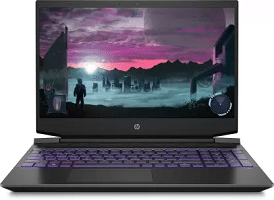
Value for Money Laptop
- Powerful Ryzen 5 processor
- Best for gamers and content creators
- Powerful Nvidia GPU on board
Pros
Robust build quality
Precise and accurate trackpad
Decent front-firing dual speakers
Cons
No SSD
HP is a well-known brand in India with years of experience in the consumer electronics market ranging from printers to computer monitors.
HP laptops are often regarded as the go-to option for many users due to the immense brand loyalty that the company enjoys in India.
The Pavilion gaming is HP’s mid-range gaming laptop priced well under the budget of Rs.60,000 in the Indian market.
Build and Design
The HP Pavilion gaming laptop has a unique design. Instead of the usual red ambient lighting on gaming laptops, HP has opted for a violet lighting scheme that looks and feels unique and refreshing.
The laptop is well built with high-quality tough polycarbonate plastics and it has a textured matte finish.
This performance laptop from HP weighs 2.04Kg, which considering the gaming-oriented internal hardware inside is not much that heavy.
The full-sized chiclet keyboard on this machine has a dedicated number pad and comes with purple colour LED backlighting.
These keys are well spaced and very much comfortable to type on without false or duplicate presses.
The strong hinge mechanism makes sure that there is no screen wobbling whatsoever and the opening and closing operation is smooth.
Connectivity Features
The HP Pavilion gaming laptop features the following connectivity options:
- 1 x USB Type C port
- 2 x USB Type-A port
- 1 x 3.5mm Headphone Jack
- 1 x RJ45 LAN port
- 1 x SD card reader
Processor and Performance
The HP Pavilion gaming laptop runs on the Ryzen 5 3550H processor with a base clock speed of 2.1GHz with a maximum frequency speed up to 3.7GHz.
The onboard 8GB DDR4 RAM handles multitasking and everyday usage just fine. Most of the modern-day games run just fine with 8GB RAM.
However, HP has also added a RAM slot to expand the RAM up to 16GB if you ever feel the need to do so.
Assisting the processor in graphics related duties is the reliable 4GB Nvidia GTX 1650 GPU that lets you play games such as CS GO and CoD at high graphics settings with a consistent 60fps frame rate.
In terms of storage, what you get is a standard 1TB HDD and not the faster SSD storage that we have seen on other laptops in this price segment.
Display
The HP Pavilion gaming laptop has a 15.6-inch Full HD IPS display with a resolution of 1920 x 1080 pixels.
This is not a fancy high refresh rate display but the colours look vivid and punchy.
The brightness levels are adequate for indoor usage and the contrast levels are on par when compared with other laptops in the same price segment.
The thin and narrow bezels around the display deliver immersive gaming as well as media consumption experience.
Miscellaneous
The HP Pavilion laptop features front-firing dual speakers tuned by Bang and Olufsen, a premium high fidelity audio equipment manufacturer.
The touchpad on this machine supports Windows precision drivers that deliver precise and accurate multi-finger gesture actions.
Battery Life
The Pavilion Gaming laptop is powered by a 52.5 WHr Li-ion battery that lasts for up to 4 hours on a single charge.
The bundled AC adapter supports fast charging and refills the battery within 2-2.30 hours from zero to a hundred.
Verdict
This is one of the best gaming laptops available in the Indian market priced well under Rs 60,000.
If you don’t mind the lack of SSD storage, this Ryzen powered machine is more than capable of handling heavy games and productivity tasks with ease.
Specifications
| Operating System | Windows 10 Home |
| HDD | 1 TB |
| SSD | – |
| RAM | 8GB DDR4 |
| Processor | Ryzen 5 3550H |
| Graphics | 4GB GTX 1650 |
| Battery Life | Up to 4 hours |
| Display | 15.6 inch Full HD IPS Display |
4. Acer Nitro 5
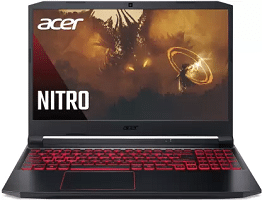
Feature-rich Laptop
- Up to 4 hours of battery life
- Powerful performance
- Excellent thermal control
Pros
Narrow screen bezels
Comfortable backlit keyboard
1 Year International Warranty
Cons
Average build quality
Heavy and bulky
Acer is a Taiwan-based multinational computer manufacturing company with years of experience in the computer and related accessories manufacturing field.
The Acer Nitro 5 is their mid-range gaming laptop priced around Rs.60,000 which has seen a lot of iterations with varying internal specifications over the years.
Build and Design
With all the red and black accents the Acer Nitro 5 makes its objectives clear, it wants everyone to know it’s a gaming laptop.
The Acer Nitro 5 is a plastic-cased laptop with the average build quality for its budget.
The Acer Nitro is a touch heavy at 2.3kg, and its hefty appearance makes it one of the less desirable devices in this price range in terms of portability.
At the rear of the laptop, we have exhaust vents that have been aggressively designed to give it a gaming stance.
There are vents on the sides as well to keep the internal temperature under control.
The keyboard on the Acer Nitro 5 has well-spaced keys with decent key travel distance that aids in a comfortable typing experience. These keys have red LED backlighting which further adds to the gaming flair.
Connectivity Options
The Acer Nitro 5 features the following connectivity ports:
- 3 x USB3.2 port
- 1 x USB3.2 Type C
- 1 x HDMI port
- 1 x 3.5mm Headphone Jack
- 1 X RJ45 LAN port
Processor and Performance
Acer’s Nitro 5 gaming laptop is powered by AMD’s Ryzen 5 4600H processor that is quite capable and can handle anything thrown at it without breaking a sweat.
The CPU has a base clock speed of 3GHz with a turbo boost up to 4GHz when the laptop is under heavy load.
A gaming laptop is nothing without its GPU and assisting the CPU in the Acer Nitro 5 is the Nvidia GTX 1650 GPU with 4GB GDDR6 VRAM.
This GPU is significantly faster and power-efficient than its predecessor the GTX 1050 and runs games and apps without any stutters or lags.
The onboard 8GB DDR4 RAM runs the show smoothly – be it with games or everyday usage. You can expand the RAM up to a total of 32GB if you need to do so.
In terms of storage, the Acer Nitro ships with 1TB of HDD storage along with a 256GB SSD that speeds up the booting process of the laptop.
Display
The Acer Nitro features a standard 60Hz FHD display with a resolution of 1920 x 1080 pixels.
This display has narrow side bezels that add up to an immersive visual experience while gaming and binge-watching videos.
The colour reproduction comes out decent and the brightness levels are adequate for stress-free indoor usage even under artificial brightly lit environments.
Being an IPS display, this panel has good viewing angles with no noticeable colour shifts when viewed from the sides.
Battery Life
The Acer Nitro 5 is powered by a 57.5 Wh Li-ion battery which will last you for four hours on screen on time on a single charge at moderate brightness levels.
If you are on intensive gaming sessions, expect this battery to be drained out in less than two hours.
Verdict
The Acer Nitro 5 despite its average build quality has got a lot going for it such as the powerful processor, GPU, and a decent FHD narrow bezel display.
Specifications
| Operating System | Windows 10 Home |
| HDD | 1 TB |
| SSD | 256GB |
| RAM | 8GB DDR4 |
| Processor | Ryzen 5 4600H |
| Graphics | 4GB GTX 1650 |
| Battery Life | Up to 4 hours |
| Display | 15.6 inch Full HD IPS Display |
5. Mi Notebook 14 Horizon Edition

Best Powerful Ultrabook
- Durable and premium Aluminium chassis
- Gorgeous 14-inch FHD display
- Powerful tenth gen Intel i7 processor
Pros
Decent battery life
Dedicated Nvidia MX350 GPU
Rich connectivity options
Cons
No back-lit key
No integrated webcam
Xiaomi is hugely popular in India for its smartphones. They are one of the highest-selling smartphone brands in India.
Now Xiaomi is also entering the laptop market with their Notebooks with the Mi Notebook 14 Horizon edition as their flagship product
Design and Build quality
The Mi Notebook is the only laptop on this list that has a premium metal build. This all aluminium build feels so durable and premium in hand that words can’t describe it.
Even with this metallic chassis, the Mi Notebook Horizon 14 weighs just 1.4Kg. Carrying this ultrabook laptop in the backpack everywhere you go is a breeze.
Thanks to the amazing weight distribution done right by the Xiaomi design engineers, the hinge mechanism works so great that you can open the display lid with just one finger, as you do with Apple laptops.
The keyboard on this machine is a bit cramped, considering its small size footprint. With a key travel distance of just 1.3mm, the keyboard delivers okay typing performance, to say the least.
One thing that is lacking in this otherwise feature-packed machine is the lack of backlit keys.
The large enough touchpad on this laptop supports gesture actions and is very responsive to touches and light taps.
Connectivity Options
The Mi Notebook Horizon edition features the following connectivity ports:
- 2 x USB 3.1 ports
- 1 x USB 2.0 port
- 1 x USB Type C port
- 1 x 3.5mm Headphone Jack
- 1 x HDMI port
Processor and Performance
The Mi Notebook Horizon edition is powered by a 10th generation Intel Core i7-10510U. Yes, this is what you have been waiting for, the i7 processor.
This i7 processor with a base clock speed of 1.8GHz and a maximum speed of 4.9GHz offers the best in both worlds of power efficiency and performance.
The 8GB DDR4 RAM on this machine is soldered onto the board. There is no additional expansion slot so that is what you get.
Xiaomi has added a dedicated 2GB Nvidia MX350 GPU here that will let you play casual games with acceptable frame rates in low to medium graphics settings.
Speaking of storage, the 512GB SSD delivers exceptional performance in terms of data transfer, boot times and app loading.
Display
The Mi Notebook 14 Horizon edition has a 14-inch Full HD 1080p anti-glare display with gorgeous colours and dynamic range,
Since this display is small and has an FHD resolution, the pixel density is on the higher side, resulting in sharper and more clean visuals and text.
The thin and narrow bezels on all four sides make this 14-inch display look actually like a 15.6-inch one, which is great for immersive media consumption.
Since the display bezels are so thin, Xiaomi had decided to ship a separate web camera in the box, which offers decent quality visuals in well-lit conditions.
Battery Life
Powered by a 46WHr Li-ion battery inside, Xiaomi claims that the Mi Notebook 14 can last up to 10 hours on a single charge.
Take this with a pinch of salt and expect anywhere between 6-7 hours of real-life usage. The AC adapter bundled in the box supports fast charging and gets the battery recharged from zero hundred pretty quickly.
Verdict
The Mi Notebook 14 Horizon edition is a well built thin and lightweight laptop powered by the tenth generation Intel i7 processor along with a dedicated Nvidia MX350 GPU.
This carry anywhere, portable work station can handle casual gaming and productivity tasks such as video editing and rendering like a champ.
Specifications
| Operating System | Windows 10 Home |
| HDD | – |
| SSD | 512GB PCIe NVMe |
| RAM | 8GB DDR4 |
| Processor | Intel Core i7-10510U |
| Graphics | 2GB MX 350 |
| Battery Life | Up to 10 hours |
| Display | 14 inch Full HD Anti Glare Horizon Display |
ALSO READ: Best Gaming Laptops Under Rs.80,000
6. Lenovo Legion Y540

Pros
Robust build quality
Fast charging feature
Comfortable keyboard
Cons
Heavy
The Legion series of laptops are Lenovo’s very own gaming series. Unlike their Ideapad Gaming laptop, the Legion laptops are hardcore gaming machines aimed at serious gaming enthusiasts.
The Lenovo Legion Y540 is an entry-level gaming laptop from the Legion series that currently costs Rs.57,990.
Build and Design
The Legion Y540 has a sleek and clean overall design. The Legion insignia is visible on the lid of this laptop while the rest of the chassis looks to be minimalist.
The laptop is entirely made of plastic, exactly like the majority of laptops in the entry-level gaming category. The plastic is of excellent quality and does not appear to be cheap in any way.
The laptop’s keyboard has illuminated keys, which have become standard in all gaming laptops. There is no RGB backlighting, only a single white colour. The chiclet-style keyboard is comfortable to use and gives a delightful typing experience.
The touchpad of the laptop is made of plastic and has dedicated left and right-click buttons, it also supports Microsoft precision drivers for accurate gesture actions.
The rear and bottom parts of the Legion Y540 are well ventilated. Cool air is drawn in through the bottom intake vents while hot air is expelled through the rear exhaust vents. The laptop’s two fans keep the GPU and CPU cool while also dissipating heat.
Connectivity Options
The Legion Y540 includes the following I/O ports:
- Headphone jack
- 1 x HDMI port
- 3 x USB 3.1 port
- 1 x USB Type C port
- 1 x RJ45 port
- Mini display port
Processor and Performance
Although the Lenovo Legion Y540 may not have the most up-to-date processor, the 9th Gen Intel Core i5-9300HF is still a capable CPU that can tackle demanding tasks without breaking a sweat.
The laptop’s GPU is the Nvidia GTX 1650, which has 4GB of dedicated VRAM and is capable of running graphically intensive tasks such as video editing and gaming.
The Legion Y540 includes hybrid storage for games and other software, with a primary 256GB SSD and a secondary 1TB HDD for offline file storage. The SSD boosts boot times and data transfer rates dramatically.
The RAM on the laptop is 8GB DDR4 which should be enough for gaming and other everyday tasks. The RAM can be further expanded up to 16GB if you want to future-proof your laptop.
Display
The Lenovo Legion Y540 has a stunning 15.6-inch display with extremely thin bezels on the sides. The Legion branding is positioned on the display’s chin which is a bit large.
Given the asking price, it’s hardly surprising that this Full HD display boasts a 60Hz refresh rate.
It’s an IPS panel with great colour reproduction and wide viewing angles. Because the display features an anti-glare layer on top, light reflection is low resulting in less strain on your eyes.
The display’s peak brightness is 250 nits, which is more than enough for comfortable indoor viewing.
Battery Life
Inside the laptop, you get a 52.5WHr battery which should last for about 5 hours on a single charge with normal usage.
The AC charging adapter is a 170W one and supports fast charging. It takes around two hours to completely charge the battery from zero to a hundred per cent.
Verdict
Although the Legion Y540 is not the latest iteration of the Legion laptop from Lenovo, it still does pack quite the punch and is a worthy gaming laptop.
Specifications
| Operating System | Windows 10 Home |
| HDD | – |
| SSD | 512GB |
| RAM | 8GB DDR4 |
| Processor | Intel Core i5-9300HF |
| Graphics | 4GB GTX 1650 |
| Battery Life | Up to 5 hours |
| Display | 15.6 inch Full HD IPS Anti-glare Display |
So with this, we conclude our list of the six best gaming laptops under Rs.60,000 available for purchase in India.
If you want more choices, do check out the exhaustive laptop section on our website for more choices.
If you have suggestions or queries regarding this article, let us know in the comments section below.
Until next time, this is Atuf signing off from Better Shark and we wish you a great day ahead!
BUYING GUIDE FOR GAMING LAPTOP UNDER RS. 60,000.
Purchasing a laptop is by no means a small feat. You are spending a significant amount of money on a gadget that is to be your companion for at least the next two years and if not chosen wisely, there is a lot to regret.
For a customer with adequate technical know-how, this might be an easy process but for others, it is not. There are certain things to look out for while purchasing a laptop that might skip the untrained eye if you are not careful enough to spot.
In this short buying guide, we’ll run down a few important points that one should look out for while fixing in on purchasing a gaming laptop under Rs.60,000 in the Indian market.
Build
Do not expect metal body gaming laptops for a budget under Rs.60,000. Not just gaming laptops, normal laptops with metal chassis is quite rare to spot in this price segment.
There are a few ultrabooks with unibody metal construction out there and some of them even feature dedicated entry-level GPUs. But remember, these ultrabooks are never a substitute for actual gaming-oriented laptops.
Plastic gaming laptops are by no means inferior to such ultrabooks. Additionally, plastic construction helps to cut down the overall cost and weight of the gaming laptop to a large extent.
Processor
Processors, in short, can be termed as the brain of a computer. Be it a laptop or desktop, the processor is one of the single most important variables that makes or breaks the performance.
For a budget under Rs.60,000, you should expect ninth-generation Intel i5 series processors and third-generation Ryzen 5 processors to be powering the laptop. There may be i7 or Ryzen 7 powered machines, which is better if you spot one.
These yesteryear chips are plenty capable of handling everyday tasks, gaming and productivity tasks such as content creation without breaking a sweat.
While finalizing on the processor, do note the clock speed. For gaming, it is always advisable to go for a processor with clock speeds from 3.5-4GHz.
Graphics Card
Graphic cards as the name suggests is what drives the graphics performance of the laptop.
A dedicated graphics card is a definite must-have for a gaming laptop. For laptops priced under Rs.60,000, we recommend a minimum of Nvidia Geforce GTX 1650 GPU with a minimum of 4GB VRAM.
If there is a Ti version of the same GPU available, it will be perfect. In case if the processor is powerful than the ones we discussed above but the GPU is of yesteryear such as the GTX 1050Ti, avoid going for such machines at any cost.
AMD Radeon graphics cards are also capable but going the Nvidia route seems to be a logical choice at this price segment.
Entry-level GPUs such as the Nvidia MX350 and MX330 may look ideal on paper but with real word gaming performance, you will be met with disappointment for sure.
RAM
Most of the gaming laptops under Rs.60,000 come with 8GB DDR4 RAM.
While this is perfectly capable of running almost all modern games, provided you have a powerful CPU and GPU onboard, the provision for RAM expandability is always a welcome feature.
While checking in on the RAM, look for the RAM frequency. A minimum of 2333MHz should be good and there are laptops at this price with 2666MHz RAM sticks as well.
Storage
There are three storage options that you will be presented with gaming laptops priced under Rs.60,000.
You can either go for a combination of both the HDD and SSD, only an HDD or only an SSD.
SSD’s provide you with faster loading times in games and also faster boot-up speeds but they are expensive. We recommend you either go for a laptop that has 512GB SSD or a hybrid combination of SSD and HDD.
If you are stuck with a laptop that has only HDD storage, do check its spindle speed which will be mentioned in rpm on the technical specifications page. If it is 7200rpm, the HDD will run fine with your games and apps. If it’s 5400rpm and lower, avoid that laptop.
Having an additional slot for storage expansion is also an important factor to consider. This will help your gaming laptop usable for a couple of years more with an added high-performance SSD.
Connectivity Options
The minimum connectivity options you need on a gaming laptop include a USB port, HDMI port, RJ45 and a headphone jack.
If you can find a Type C USB port and SD card reader on a gaming laptop under Rs.60,000 then that is great because USB Type C is going to be the new standard across all devices in future.
Remember that the RJ45 port is necessary for wired internet connectivity and LAN gaming facility.
Another thing to check is if the gaming laptop supports dual-band Wi-Fi. Dual-band Wi-Fi supports both 2.4GHz and 5GHz channels out of which the 5GHz is much more efficient in terms of wireless connectivity and experiences a lot fewer packet losses.
If you plan to game over Wi-Fi, the dual-band support for your gaming laptop is as important as the dual-band router that beams the internet towards this machine.
Keyboard
The keyboard is one of the most important things when it comes to a gaming laptop. Gamers usually prefer mechanical keyboards but for the price range of Rs.60,000, it is almost impossible to find a mechanical keyboard on a gaming laptop. Most gaming laptops have chiclet keyboards instead.
But what you can do is buy a separate gaming keyboard and connect it to your laptop when gaming.
Hence don’t worry about the type of keyboard when choosing a laptop as it is always best to use an external keyboard.
Display
Make sure that the gaming laptop has a Full HD 1920 x 1080 pixels resolution as anything less than 1080p is not recommended.
You won’t be able to find a gaming laptop with a display resolution higher than 1080p for a budget of Rs.60,000.
Always go with an IPS panel for better viewing angles and colour accuracy.
Refresh rates are another thing to look into when checking the display of a laptop, the standard refresh rate is 60Hz but if you happen to find higher refresh rates then it is always a good idea to go for it as they provide a fluid gaming experience.
Battery Life
Battery life isn’t a strong forte for gaming laptops, no matter the price range. The powerful internals sucks up a lot of juice so expect a battery life anywhere between 3-5 hours max.
We recommend you plug in the laptop while gaming for the optimal experience.
Speakers
Most of the gaming laptops sound decent enough indoors, but for an immersive gaming experience, a surround sound effect is necessary.
Games such as Fortnite and Valorant depend upon the directional sound for energy gunfire and footsteps which will be indistinguishable from normal gunshots when heard through the laptop speakers.
Investing in a good gaming headphone is a must if you are to enjoy gaming to its full potential.
We conclude our short yet concise buying guide for gaming laptops under Rs.60,000 in India with this.
While this buying guide may not be as comprehensive, it will help you get an idea of which bases to cover before searching for a potential gaming laptop for Rs.60,000.
FREQUENTLY ASKED QUESTIONS
Q. Is 8GB RAM enough for running games?
A. Yes 8GB of RAM is plenty capable of running modern games without any problems. Always check the clock speed of the RAM and the provision for adding extra RAM in the future.
Q. Which is the better processor Ryzen 5 3550H or Intel i5 9300H?
A. Both the Ryzen 5 and Intel i5 are capable processors when it comes to gaming.
The Intel i5 9300H has a base clock of 2.4GHz with a turbo boost up to 4.1GHz while the Ryzen 5 3550H has a base clock of 2.1GHz with a turbo boost up to 3.7GHz.
In real-life use, you won’t be able to find much of a difference so you can go for either one of these.
It’s the GPU that determines the performance of the gaming laptop. A good, powerful GPU will work well in tandem with either of these processors to deliver you a pleasant gaming experience.
Q. Which is a better storage HDD or SSD?
A. SSD is better than HDDs thanks to their fast write and read speeds, but they are very expensive compared to an HDD.
We recommend you use a combination of both an HDD and SSD so that you can store your OS and games you play on the SSD and all the other miscellaneous data files can be kept offline on the HDD.
Q. How long does the battery last on a gaming laptop?
A. Gaming laptops are not known for having amazing battery life. On typical usage, you can expect up to 4-5 hours on a gaming laptop during normal usage. But if you are playing games on your laptop then the battery life will hardly be two hours.

Hey,
Can u please recommend a laptop from these
1. Asus vivo book gaming F571GD
2. HP omen 15
3. HP Pavillion 15
4. Asus tuf A17
5. Ausu tuf FX705
Well my budget is 70000
If u have other recommendations please give
Thank you
Hi Ravi!
If your budget is in the ballpark of Rs.70,000, we’d suggest you to take a look at the Lenovo Ideapad Gaming 3 (Link – https://amzn.to/36INwpA) and The Dell G3 laptops. The Lenovo Ideapad 3 is currently priced at Rs.65,893 and comes features with the latest fourth generation AMD Ryzen 5 processor alongside the powerful Nvidia GTX 1650Ti GPU. If you want a high refresh rate display and an Intel based CPU, you’ll have to spend a couple of thousand rupees extra and go with the Dell G3 (Link – https://amzn.to/3rinDVA) priced at just Rs.72,990.
Can u suggest one other than lenovo at my buget
Hi Ravi Teja!
You can check out the Asus TUF A17 laptop (Link – http://fkrt.it/lEWpEbuuuN) powered by the latest fourth generation AMD Ryzen 5 hexa-core processor and Nvidia GTX 1650 GPU. This laptop features a large 17.3-inch FHD panel with a standard 60Hz refresh rate, ideal for both gaming and media consumption. Speaking about the price, the Asus TUF A17 currently retails in the Indian market for just Rs.63,990.