When we talk about a PC, one of the first things that comes to our mind are its peripherals and a keyboard is one of the most important peripherals of a PC.
Computer keyboards come in various shapes and sizes, they also have different feature sets which set them apart from one another.
Keyboards can be wireless or wired, compact or full size, a standard or gaming keyboard and the list goes on.
With all these in mind, you must be wondering which might be the best for your use case scenario. That is why we at Bettershark have curated a list of the ten best keyboards in India for you to choose from to make your purchase a relaxing and informative experience.
Without further ado! Let’s jump right in.
Best Keyboards in India
| 1. Logitech G512 | Overall Best Pick |
| 2. TVS Electronics Gold Keyboard | Runner-up Pick |
| 3. Perixx PERIBOARD-512 | Ergonomic Keyboard |
| 4. Logitech MX Keys | Best Professional Keyboard |
| 5. Logitech MK850 | Best Keyboard & Mouse Combo |
| 6. Dell Premiere KM717 | Chiclet Keyboard + Mouse Combo |
| 7. Logitech K400 Plus | Best Versatile Keyboard |
| 8. Logitech MK345 | Budget Office Keyboard |
| 9. iClever IC-BK10 | Best Build Quality |
| 10. Cosmic Byte Neon Keyboard | Honourable Mention |
Note: The price shown are the once when we reviewed the products. However, as the promotional offers changes on the given E-commerce sites, the price may vary. Bettershark is supported by it’s readers and when you buy through links on our site, we may earn an affiliate commission.
1. Logitech G512

Overall Best Pick
- Romer G mechanical switches
- Solid build quality
- RGB LED backlighting
Pros
USB pass-through ports
Foldable stand
Good build quality
Cons
No wrist wrest
Logitech is a well-known manufacturer of computer peripherals and accessories known for its technological advancements and high build quality.
The Logitech G512 is a premium mechanical gaming keyboard that costs just under Rs.10,000.
Build and Design
The Logitech G512 is precision-crafted to ensure that it reigns as one of the best gaming keyboards on the market.
The keyboard’s design is simple, with few of the bells and whistles that you’d find on a typical gaming keyboard. This makes it possible to use this keyboard for gaming, everyday use, and at the workplace.
Speaking of the build quality, this keyboard’s frame is made of hard plastic with a brushed aircraft-grade aluminium-magnesium alloy plate on top that feels sturdy with no signs of flex.
A foldable stand is located at the bottom of this gaming keyboard, allowing you to place the keyboard in a slightly slanting position for easy use.
There are six rubberized feet underneath the keyboard to keep it sturdy and rigid without moving around.
The Logitech G512 gaming keyboard’s main feature is its switches. Logitech uses in-house switches on the mechanical keyboards. You have the choice of using the Romer G Tactile, Romer G Linear, or GX Blue switches.
The RGB backlighting on the Logitech G512 gaming keyboard allows you to adjust the lighting for each key using the GHUB program.
The braided USB cable that comes with the keyboard is thick and sturdy, capable of withstanding rough handling.
Performance
Being a mechanical keyboard you can expect noteworthy performance from the Logitech G512 gaming keyboard.
As the name implies, the Romer G tactile keys provide excellent tactile feedback.
The GX Blue switches, on the other hand, are extremely clicky and provide a flexible user interface that is ideally suited for a combination of gaming and typing. The Romer G Linear switches are known for being fast and silent.
You can customize this keyboard by selecting the switches that best fit your needs.
This gaming keyboard features a USB 2.0 pass-through port that allows you to connect your mouse, pen drive, or any other USB device to the keyboard for fast and easy access.
The media control buttons are integrated with the function keys on this keyboard. If necessary, you can use the GHUB software’s function toggle feature to set the media keys as default.
The Windows lock function on the Logitech G512 gaming keyboard allows you to disable the Windows key during gaming so you don’t accidentally press it during a crucial moment.
The GHUB software that comes with this keyboard allows you to program the buttons and create macros, which is a very useful function when playing competitive games.
Verdict
The Logitech G512 is one of the best mechanical keyboards that you can currently find on the Indian market for Rs.10,000. This keyboard is exceptionally well built and performs as you would expect a mechanical keyboard too.
Specifications
| Wired/Wireless | Wired |
| Type Of Keyboard | Mechanical |
| Number Pad | Yes |
| Backlit Keys | Yes |
ALSO READ: Best Keyboards Under Rs.2,000
2. TVS Electronics Gold Keyboard

Pros
Laser-etched keys
50 million keystroke life
Robust build
Cons
No water resistance
TVS Electronics is one of the oldest Indian companies that has been manufacturing mechanical keyboards in the country. Over the years their mechanical keyboards have achieved cult status among the Indian consumer base.
The TVS Electronics Gold Keyboard is one of their mechanical keyboards that retails under Rs.3000 in the Indian market.
Build and Design
The TVS Electronics Gold Keyboard is not the most aesthetically pleasing computer keyboard that you will find in the market. But sometimes looks are secondary.
This keyboard has not changed much in terms of its design over the years, it has maintained the same retro look.
When it comes to the construction this computer keyboard is made from polycarbonate material which is of quite good quality. The keyboard has no flex and is quite solid.
The characters on the keycaps of the keyboard have been laser-etched, which means that the characters won’t fade away with use.
Furthermore, the keycaps of the keyboard have been sculpted to provide a good grip when typing.
Something that the TVS Electronics Gold lacks over the Gold Pro is the water and dust resistance. Unfortunately, this keyboard does not have any dust or water resistance rating hence it is recommended to take care while using the keyboard.
The TVS Electronics Gold keyboard has both a USB and PS/2 connection interface. The PS/2 can be used to connect older devices but this is pretty much outdated.
Performance
The TVS Electronics Gold is a mechanical keyboard and that is all the hype about it. It was once the most affordable mechanical keyboard in the market to be equipped with Cherry MX switches.
However, things have taken a turn. The new TVS Electronics Gold keyboards do not feature Cherry MX keys in them anymore and instead are usually equipped with Long Hua switches. This is rather disappointing. These switches try to mimic the experience provided by the Cherry MX but are nowhere near it. Albeit it is still better than a membrane keyboard.
The keys on the keyboard are tactile and you will also have a good typing experience. This keyboard is generally preferred by offices because of its simplicity and ease of use.
The keys of the Gold Pro keyboard have a keystroke life of more than 50 million which makes it a durable and efficient keyboard for use in the long term.
Verdict
The TVS Electronics Gold Keyboard is a good choice for someone that wants a basic mechanical keyboard. If you are expecting Cherry MX keys then those days are long gone. Now you will have to settle with China manufacturing switches. Nevertheless, it is still quite a good choice for a keyboard.
Specifications
| Wired/Wireless | Wired |
| Type Of Keyboard | Mechanical |
| Number Pad | Yes |
| Backlit Keys | No |
3. Perixx PERIBOARD-512

Pros
Ergonomic design
Robust build
Dedicated hotkeys
Cons
Arrow keys position is not good
Perixx is a German-based company that manufactures computer keyboards, mice, and accessories.
The Perixx PERIBOARD-512 is an ergonomic keyboard that is manufactured by the company and retails for Rs.7,584 in the Indian market.
Build and Design
The Perixx PERIBOARD-512 is not like your average keyboard in terms of its design. This keyboard is going to bring in some attention because of the way it looks.
This is a split keyboard that is designed for ergonomics. Unlike other computer keyboards, the Perixx PERIBOARD-512 can be used comfortably in the resting position of your hands.
Furthermore, Perixx has also added a wrist rest on the keyboard for additional support. However, the wrist rest is not detachable. Using the keyboard for long periods will not cause any fatigue.
In terms of build quality, this keyboard is made from high-quality plastic material which feels durable.
At the rear of the keyboard are two foldable stands which let you place the keyboard at a raised position for a comfortable typing experience.
The USB cable of the keyboard is of good quality and is quite durable.
Performance
The Perixx PERIBOARD-512 is designed for comfortability and we are glad to say it is one of the most comfortable keyboards available in the market.
Getting used to the keyboard might take some time but once you get used to it then you will find it to be one of the most comfortable keyboards. Thanks to this keyboard you can type for long hours and not feel any discomfort.
Despite being a membrane keyboard you will still have a good time with this keyboard.
Furthermore, there are also 7 dedicated hotkeys present on the keyboard that can be pressed to perform certain tasks.
Since it is a wired computer keyboard there is no problem with latency as well.
One of the only drawbacks of this keyboard is its arrow keys. This keyboard has arrow keys that are positioned weirdly.
Verdict
The Perixx PERIBOARD-512 is an excellent computer keyboard with an ergonomic design that is suitable for those who have to type for long periods. Thanks to the design it will reduce fatigue and make work more efficient.
Specifications
| Wired/Wireless | Wired |
| Type Of Keyboard | Membrane |
| Number Pad | Yes |
| Backlit Keys | No |
4. Logitech MX Keys

Best Proffessional Keyboard
- Wireless keyboard
- Up to 5 months of battery life
- Smart illuminated keys
Pros
Software support
Logitech Flow multi-device control
Rigid Metal frame m
Cons
Tilt angle is not adjustable
The Logitech MX Keys is part of the premium Master series keyboards. We have already reviewed the MX Master 3 which is also a part of the Master series in our best computer mouse article if you haven’t read it make sure you do.
The MX Keys as we mentioned above is a premium keyboard available for purchase in the Indian market for a budget of Rs.13,000.
Build and Design
The Logitech MX Keys is a wireless keyboard that is ideal for office or home usage. This is a full-sized keyboard that features the standard keyboard layout.
In terms of its build and design, Logitech has engineered the keyboard to be low profile and elegant. The frame of the MX Keys is made of metal and it adds to the premium feel of the keyboard.
The keycaps of this keyboard are made of good quality ABS plastic and have a spherical-shaped design that is meant to match the ergonomics of your fingers.
Although the MX Keys is a membrane keyboard, the tactility and click response is far better than some mechanical keyboards out there.
This keyboard features smart illumination for the keys. The backlit illumination is white and it lights up when your hands approach the keyboard. The lighting on the keyboard also changes according to the lighting conditions of the room.
To connect the Logitech MX Keys to your host device we have the Logitech unifying receiver to which you can connect up to three devices. It is also possible to connect the MX Keys keyboard via Bluetooth.
Performance
The Logitech MX Keys is an extremely tactile keyboard and provides excellent feedback for a wireless keyboard.
If you are looking for a keyboard that’s silent but still provides a tactile experience then the MX Keys is the keyboard for you.
This keyboard features media keys that have been integrated into the FN keys. Four hotkeys perform actions such as triggering calculator and screenshot actions.
Logitech’s software lets you customize the media keys and hotkeys on the keyboard. You can set the keys to perform certain actions from the preset function list available
Logitech’s Flow multi-device control is supported by this keyboard. This lets you seamlessly work across multiple computers and transfer files from one computer to another.
This keyboard works flawlessly with the MX Master 3 computer mouse. It is recommended that you get the MX Keys with the MX Master 3 for the complete setup.
Battery Life
The Logitech MX Keys has a battery life of 10 days when smart illumination is turned on but with the backlighting turned off Logitech claims that you can get around five months of battery life.
To juice up the keyboard, there is a Type-C port to which you can connect the USB C charging cable that comes along with the keyboard.
Verdict
If you are a content creator or work in an office environment, then the Logitech MX Keys is the one for you. This keyboard provides tactile feedback and it is not too flashy thanks to its professional minimalistic design.
Specifications
| Wired/Wireless | Wireless |
| Type Of Keyboard | Membrane |
| Number Pad | Yes |
| Backlit Keys | Yes |
5. Logitech MK850
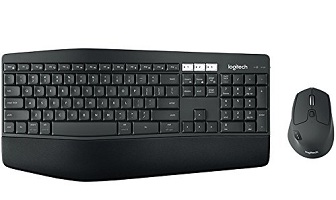
Best Keyboard & Mouse Combo
- Wireless Keyboard + Mouse Combo
- Logitech Unifying USB Receiver
- Up to three years of battery life
Pros
Tiltable scroll wheel on the mouse
Duo link feature
Decent build quality
Cons
Wrist rest not detachable
Logitech is an American Swiss brand that has been manufacturing computer peripherals for well over a decade.
Logitech has a range of peripherals that they manufacture and the MK850 is a premium mid-range wireless keyboard and mouse combo from the company retailing for a budget just shy of Rs.6,500 in India.
Build and Design
The Logitech MK850 combo bundle includes the K850 keyboard and the M720 mouse. Both of these are really good offerings by Logitech and complement each other well.
The keyboard and mouse have a complete plastic construction which doesn’t feel cheap at all. The mouse has a matte finish surface which makes it easier to grip.
This premium wireless keyboard has an ergonomic design. Thanks to the attached wrist rest, it is comfortable to type for long hours without causing any fatigue or wrist pain. The wrist rest has a cushioning to it which provides better comfort.
But if you are someone who does not like a wrist wrest, then you would be disappointed to know that it cannot be detached.
In the bottom section of this keyboard, there are the step stands that allow you to keep the keyboard at two different angles based on your preference. You can go for either a 4 or 8 – degree angle.
To connect the keyboard and mouse to the host device you have Logitech’s very own unifying receiver. With this wireless receiver, you connect up to 3 Logitech devices simultaneously.
Performance
Unlike other keyboard and mouse combo that is simply paired together, the Logitech MK850 combo has a feature called Duo Link that connects both the keyboard and mouse together.
The Duo Link feature allows you to change the set of actions the mouse performs when the FN key on the keyboard is pressed. This allows you to perform a wide range of actions and gestures which is not possible by other combos.
This keyboard allows you to seamlessly transition between up to 3 devices with the click of a button. This makes you more productive and saves a lot of time.
Both the keyboard and mouse have a wireless range of 10m which lets you sit away from the screen to reduce strain on your eyes.
The M720 mouse has a tiltable scroll wheel that lets you side-scroll and the sensor of the mouse has a DPI of up to 1000 which is more than enough for normal use.
Battery Life
The battery life of the K850 keyboard is just exceptional. The keyboard uses 2 AAA batteries and Logitech claims that the keyboard has a battery life of up to 3 years.
The M720 mouse on the other hand uses a single AA battery and has a battery life of up to 2 years which is great.
Verdict
If you are in search of a power-packed keyboard and mouse combo which would breeze through everyday tasks, then the Logitech MK850 bundle is the one for you.
This wireless keyboard and mouse combo are feature-packed to the brim to deliver you the best experience for the asking price.
Specifications
| Wired/Wireless | Wireless |
| Type Of Keyboard | Membrane |
| Number Pad | Yes |
| Backlit Keys | No |
6. Dell Premiere KM717

Chiclet Keyboard + Mouse Combo
- Premium keyboard and mouse
- Bundled laser mouse with 1600 DPI
- Dedicated media keys
Pros
Slim, compact form factor
Dual-mode wireless connectivity
Sturdy build quality
Cons
Mouse is too small for big hands
Dell is a well-known brand popular for its computers, laptops and related peripherals.
The Dell Premier KM717 is a premium computer keyboard and mouse combo retailing for just Rs.7,200 in the Indian market.
Build and Design
The Dell Premier KM717 is the elder sibling to the Dell KM117 keyboard and mouse. The Premier KM717 has a chiclet-style keyboard layout commonly seen in laptops.
Like most keyboards and mice, the Premier KM717 also features a complete plastic construction and this does not come across as a surprise.
If you are in search of a clean setup, free from dangling wires then the Premier KM717 might be of interest to you. Being a wireless keyboard and mouse, it does not have any unnecessary cables attached to it.
Compared to other keyboards in a similar price range, the Dell Premier KM717 is shorter and thinner in size making it a more compact keyboard.
Dell has adopted two connectivity methods for its KM717 keyboard and mouse. The keyboard and mouse can either be connected via the 2.4GHz USB receiver that comes bundled along with it or via Bluetooth.
This keyboard features multi-device functionality and can be connected to up to 3 devices at the same time. The connected devices can be seamlessly chosen using the selection slider on the keyboard.
Performance
The Dell Premier KM717 delivers great performance for a wireless keyboard and mouse combo.
The chiclet-style keys provide responsive and tactile clicky feedback that promises to deliver a satisfying typing experience.
This premium wireless keyboard from Dell features dedicated media keys that will let you skip tracks, increase or decrease the volume etc directly from the keyboard.
The mouse bundled with the keyboard is a laser mouse that works well on any surface and has a DPI of 1600 which allows for precision cursor movements.
The mouse might feel a bit small for those who have big hands and won’t be the most comfortable to use.
Battery Life
The keyboard runs on 2 AAA batteries while a single AA battery is required for the mouse.
The battery life that is provided by the keyboard and mouse is 12 months and 6 months respectively.
Verdict
The Dell Premier KM717 keyboard and mouse combo are one of the best choices available in India if you’re looking for a premium wireless keyboard with a slim and sleek form factor and decent typing comfort.
Specifications
| Wired/Wireless | Wireless |
| Type Of Keyboard | Chiclet |
| Number Pad | Yes |
| Backlit Keys | No |
7. Logitech K400 Plus
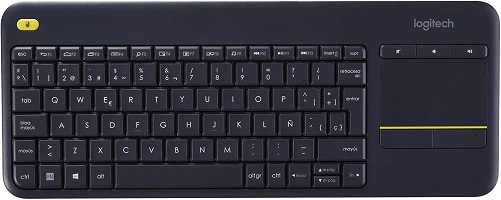
Best Versatile Keyboard
- Integrated touchpad
- Unifying wireless receiver
- Portable, lightweight design
Pros
Software support
10m wireless range
18 months of battery life
Cons
Less clicky keys
None of the best buying lists of a PC peripheral is complete without a couple of products from Logitech.
The K400 Plus is yet another wireless keyboard from the company loaded with features, suitable for use with a multitude of devices out there.
Build and Design
The Logitech K400 Plus is a wireless keyboard that has an integrated touchpad. This keyboard is meant to be used while comfortably sitting down on a couch or chair away from the screen.
The K400 Plus keyboard has a compact size which makes it easy to keep on your lap while in use. Logitech has opted for a complete plastic construction for their keyboard but it does not feel cheap in any way.
The touchpad on the keyboard also features buttons right below them which function as the right and left mouse buttons. The touchpad functions similar to that we generally see in laptops.
To connect the K400 Plus to the host device, we have the Logitech Unifying receiver. The Unifying receiver by Logitech allows you to connect up to 6 Logitech devices on a single receiver which makes the connection process seamless.
Performance
The performance of the Logitech K400 Plus is really good. This versatile keyboard is loaded with features to make it easy to use and increase the productivity of the user.
This keyboard is meant to be used with computers, laptops, TV, and mobile devices. We do not recommend this keyboard for office use because it is not meant for it.
The K400 Plus has tactile keys which makes typing with it comfortable although they are not the best keys that can be found on a keyboard.
Talking about the keys, the K400 Plus keyboard has three dedicated media hotkeys and 12 other keys that are integrated with the FN keys.
If you are planning to use this keyboard for gaming then we recommend you look elsewhere since this keyboard is not meant for gaming purposes. For gaming we recommend you look for a dedicated gaming keyboard.
The K400 Plus keyboard comes with software customization support which lets you program the function keys of the keyboard, customize the tracking speed of the touchpad, and also set up certain gestures.
Battery Life
The Logitech K400 Plus requires 2 AA batteries to function. These batteries come pre-installed and Logitech claims that the keyboard can last up to 18 months with a single pair, which is quite awesome.
Verdict
The Logitech K400 Plus is a wireless keyboard that is meant primarily for home use. The compact size of the keyboard and integrated mouse pad also does make it great to use while laid back and relaxed.
Specifications
| Wired/Wireless | Wireless |
| Type Of Keyboard | Membrane |
| Number Pad | No |
| Backlit Keys | No |
8. Logitech MK345

Budget Office Keyboard
- 128-bit AES Data Encryption
- Wireless keyboard and mouse bundle
- Standard key layout
Pros
Silent clicks
Palm rest for additional support
Good build quality
Cons
The palm rest is not detachable
Logitech is a well-known manufacturer of high-end computer peripherals. They manufacture a wide range of peripherals such as headphones, keyboards, mice, game controllers, and many more.
The Logitech MK345 is a superb wireless keyboard and mouse combo by the American Swiss manufacturer.
Build and Design
The Logitech MK345 is a keyboard that is ideal for both office and home use. This keyboard is quite stylish for an entry-level keyboard.
This keyboard and mouse both have a complete hard plastic build. The reason behind this is that Logitech has tried to keep the price under control. Although this keyboard has a plastic build, it does not necessarily feel cheap at all.
The Logitech MK345 keyboard and mouse have a familiar standard layout which makes it easy to get used to and there won’t be any trouble transitioning to this from another keyboard.
The MK345 keyboard has a palm rest attached to it for wrist support. This gives you a comfortable and pressure-free typing experience. Unfortunately, the palm rest is not detachable which can be problematic if you don’t have enough space on the table.
This entry keyboard also has a single step stand which gives you a raised typing posture for added comfort.
The Logitech MK435 keyboard and mouse comes with a 2.4GHz USB receiver which should be connected to your laptop or PC to pair.
This budget keyboard has a spill-resistant design which means that it can handle some accidental liquid spills without damaging the keyboard.
Performance
The performance of the MK345 keyboard is pretty good. As mentioned earlier, if you are just looking for a keyboard for the office or home and don’t intend to do anything like editing or gaming then this is a great keyboard.
This keyboard has media keys that are integrated with the function keys. This lets you easily change volume settings or skip tracks directly from the keyboard.
The Logitech MK345 keyboard is great for office environments because the keys deliver silent clicks and won’t be causing any distractions.
The mouse is also standard and works well, it is great for casual use and should not cause any problems.
The FN keys of the keyboard are programmable and can be configured with the help of Logitech’s software which can be downloaded free of cost from their website.
The keyboard also features 128-bit AES data encryption for a more secured wireless connection.
Battery Life
The Logitech MK345 uses 2 AAA batteries for the keyboard and a single AA battery for its mouse.
Logitech claims that the battery lasts for 3 years for the keyboard and up to 18 months for the mouse.
Verdict
The Logitech MK345 is one of the best wireless keyboards available for office and home use. This keyboard is easy to get used to thanks to the standard layout and it also has programmable FN keys for quick access.
Specifications
| Wired/Wireless | Wireless |
| Type Of Keyboard | Membrane |
| Number Pad | Yes |
| Backlit Keys | No |
9. iClever IC-BK10

Pros
Rechargeable keyboard
Excellent build quality
Integrated media keys
Cons
No full-sized arrow keys
iClever is a consumer electronics brand that was founded in the year 2010 and is still going strong with its catalogue of products including keyboards, headphones, and chargers.
The iClever IC-BK10 is a premium wireless keyboard that retails for Rs.6,925 in the Indian market.
Build and Design
The iClever IC-BK10 is heavily inspired by Apple Magic Keyboard in terms of its design. It is a low-profile keyboard with a sleek design and has a thickness of just .48-inches.
Speaking of build quality, this keyboard is made from a combination of stainless steel and ABS plastic. The body of the keyboard is made from stainless steel whereas the keycaps are made from ABS plastic.
The keycaps also have a matte finish on them which makes them easier to grip onto and comfortable to type.
Despite being such a slim keyboard it is still a full-sized keyboard with its dedicated number pad.
The switches on this keyboard are scissor switches. They provide a better tactile experience compared to an ordinary membrane keyboard.
The inscriptions on the keyboard have been printed for both Mac and Windows devices. There are also LED indicators on the top right which show the power, connected device, Caps lock, and battery level.
Performance
The iClever IC-BK10 can be connected to three devices at the same time. There are buttons on the keyboard that let you switch between the devices.
Connection is done using Bluetooth, despite being a wireless keyboard there is no delay or latency when it comes to feedback.
Typing with the keyboard is very satisfying thanks to the scissor-switch mechanism. As mentioned before they provide a better tactile experience compared to membrane keyboards although not as good as mechanical keyboards.
The arrow keys of this keyboard have been jam-packed together, this might be disappointing for those who prefer full-sized arrow keys.
There are integrated media keys on the keyboard, this lets you quickly access certain shortcuts and perform functions like increase or decrease the volume.
Battery Life
The iClever IC-BK10 features a rechargeable lithium battery that has a capacity of 280mAh.
This keyboard works for 90 hours on continuous use when fully charged. It takes 2 hours for the keyboard to fully charge and it also has a standby time of 90 days.
To save battery life this keyboard automatically turns off after 30 minutes of inactivity.
Verdict
The iClever IC-BK10 is a sleek keyboard with excellent build quality. This keyboard is suitable for Mac and Windows devices. The scissor-switch mechanism on the keyboard also makes it a delight to type with when compared to a membrane keyboard.
Specifications
| Wired/Wireless | Wireless |
| Type Of Keyboard | Scissor switch |
| Number Pad | Yes |
| Backlit Keys | No |
ALSO READ: Best Keyboards Under Rs.1,000
10. Cosmic Byte Neon Keyboard

Honourable Mention
- High-quality Outemu Blue switches
- 50 million keystroke life cycle
- All key anti-ghosting
Pros
Windows lock key
Control chip with firmware updates
Lighting customization options
Cons
RGB light pattern resets after turning off
Cosmic Byte is a well-known manufacturer of gaming peripherals in the Indian market they have made available a wide range of peripherals like game controllers, keyboards, headphones, etc in the Indian market at competitive prices.
The Cosmic Byte Neon Keyboard is a budget mechanical keyboard priced under Rs.2,500 manufactured by them.
Build and Design
The Cosmic Byte Neon Keyboard is constructed with the use of both plastic and aluminium.
The keyboard has an aluminium chassis which ensures durability and boosts confidence while the rest of the body is constructed using plastic.
The Neon Keyboard is a 104 key full-sized keyboard with its very own number pad, so if you use the number pad often then you won’t be disappointed.
Since this is a mechanical keyboard we know that it comes equipped with mechanical switches. The switches that have been used in the keyboard are Outemu Blue switches, these switches are known for their tactile feedback and clicky sound.
The highlight of the neon keyboard is its rainbow backlighting. The keyboard does not have full-fledged RGB lighting but it should be able to satisfy the needs of most users. This keyboard features 10 backlight effects, 3 level brightness adjustments, and 3 level backlight speed adjustments.
Another important feature of the keys on the keyboard is that it is scratch-resistant. In the rear of the keyboard, you have a step stand which gives you a raised keyboard for a more comfortable typing posture.
To connect the keyboard to the host device you have a long 1.8m USB cable durable enough to withstand rough usage.
Performance
The Cosmic Byte Neon Keyboard delivers fantastic performance and is without a doubt a bang for the buck.
The Outemu Blue switches mentioned earlier provide tactile feedback which is important when gaming. The Outemu Blue switches have a keystroke life of 50 million and are leagues ahead in terms of durability compared to other keyboards in the same price range.
The keyboard has an anti-ghosting feature that lets you press multiple keys simultaneously and all the pressed keys get registered. This feature is important when playing games competitively.
The Neon Keyboard has a high-performance chip embedded in it that provides online update support for the best user experience. This ensures your keyboard is always up to date with the latest firmware updates.
The keyboard has a Windows lock key that allows the Windows key to be disabled. If you click the Windows key, this prevents you from inadvertently minimizing your games.
If you often listen to music while playing games then you would also be happy to know that the keyboard also features media keys that have been integrated into the FN keys and can be used to play, pause or skip music.
Verdict
The Cosmic Byte Neon Keyboard is a great option for a gaming keyboard if you are on a strict budget and don’t want to spend a premium price on a keyboard but still have a good experience when gaming then this is the keyboard for you.
Specifications
| Wired/Wireless | Wired |
| Type Of Keyboard | Mechanical |
| Number Pad | Yes |
| Backlit Keys | Yes |
That’s it for today. The list of the best ten keyboards in India comes to an end here. If you made it to this line, we are glad you have the patience to go through the article.
Also, do voice your suggestions in the comment box below. As always, thanks for your time and have a great day!
Buying Guide for Keyboards In India
As simple as it may seem, choosing a keyboard is not an easy task.
The keyboard is one of the most essential peripherals of a computer and if you are not careful when choosing the keyboard that suits your needs best then it can ruin the computing overall experience.
Hence, to make sure that you don’t make any mistakes and choose the right keyboard, we at Bettershark have made a short buying guide that will run you through a few important factors that should be noted before making a purchase decision.
Let’s begin.
BUILD QUALITY
The build quality of the keyboard is one of the very first things to take into consideration while purchasing a computer keyboard.
Computer keyboards are available in plastic, metal, and a combination of both.
Plastic is the most common material used in keyboards and right behind it, you will find keyboards with a mix of metal and plastic construction.
Build quality of a keyboard is directly proportional to its price – the more you pay the better the build quality. It is always better to go for a good quality plastic keyboard.
Premium keyboards tend to have a metal frame which does provide better durability but is not a necessity as long as the quality of plastic used in the keyboard is good.
USE CASE SCENARIO
Keyboards are used for various purposes – some use them for office work, some for editing or content creation while others might use them for gaming purposes.
If you are in search of a keyboard for gaming then your best bet is to go for a mechanical gaming keyboard.
For office work, any ordinary keyboard would suffice but it is good to go for one with a good tactile feel and comfortable typing position.
So it is important to make sure that when you purchase a keyboard, you should go for the one that is fit for your needs and not just any keyboard.
TYPE OF KEYBOARD
Type of keyboard is also an essential factor that is to be considered before purchasing a keyboard
The types of keyboards you can find in the market are
- Mechanical Keyboards
- Membrane Keyboards
- Chiclet Keyboards
The keyboard that is most commonly found is membrane keyboards because they are the least expensive of the lot whereas mechanical keyboards are generally the most expensive keyboards.
Mechanical keyboards are known for having extremely tactile and accurate feedback compared to the other two keyboards. The reason behind this is that mechanical keyboards have actual spring switches inside.
The switches inside mechanical keyboards come in different colours and are known for possessing different features that set them apart from each other.
Blue switches in mechanical keyboards are known for providing a clicky and tactile feel, red switches are known for providing a fast typing experience.
Membrane keyboards are keyboards that have a rubber membrane sheet placed over a circuit. The way they work is that whenever a key is pressed then it passes through the membrane sheet and onto the circuit board below and the keypress gets registered.
Chiclet keyboards are also somewhat similar to a membrane keyboard. They also include a thin rubber sheet over a circuit board but they also have an additional upper layer that provides more tactile feedback.
Chiclet keyboards are named after a brand of chewing gum because of its appearance.
The best keyboard is no doubt a mechanical keyboard but if you are someone who wants to save some extra bucks then you can opt for a cheaper membrane keyboard.
With this, we have reached the end of our short buying guide which gives you an insight regarding the basic yet important factors that should be taken into consideration before purchasing a computer keyboard.
If you have any questions left unanswered, feel free to comment down below and we will get back to you as soon as possible.
FREQUENTLY ASKED QUESTIONS
Q. Which is the best switch for a mechanical keyboard?
A. There is no single switch that stands above the rest. Each colour of a switch has its specific set of features. The best switch to go for is the one that is preferred by you. If you like clicky noise and tactile feel then you should opt for a blue switch whereas if you are a gamer who requires fast-paced presses then you should opt for a red one.
So it is best to opt for the switch depending on your needs.
Q. What is the purpose of a hotkey or media key?
A. Hotkeys are shortcuts for certain actions or tasks. For example, if you want to change the volume you can directly do it from your keyboard or you can also bring up the calculator with the press of a hotkey if the specific key is available. This lets you quickly complete tasks or bring up applications which would require more than one step to complete.
Q. What is a USB pass-through port?
A. USB passthrough port is a USB port which is available on the keyboard to which you can connect devices like a pen drive or mouse without having to connect it directly to the PC.

Very helpful thanks.