If you use a laptop or desktop, you’ll admit that the keyboard is one of the main components that determine the ease of use of the system.
Many a time, a built-in keyboard on your laptop or the one you got with your desktop might not cut the best experience.
Thus we decided to write an article about the thirteen best keyboards available in the Indian market.
In this list, we’ve included products from a wide spectrum of the budget that will cater to gamers, casual users and travellers alike.
Grab a cup of coffee and start reading!
Best Keyboards Under Rs.2,000
| 1. Logitech MK270r | Overall Best Pick |
| 2. Logitech MK275 | Runner-up Pick |
| 3. Logitech MK345 | Value for Money Keyboard |
| 4. Dell KB522 | Feature-rich Keyboard |
| 5. Logitech K480 | Compact Keyboard |
| 6. TVS Electronics Gold Keyboard | Mechanical Office Keyboard |
| 7. Lenovo 300 | Budget All-rounder |
| 8. Logitech MK295 | Best Wireless Keyboard + Mouse Combo |
| 9. Targus KB55 | Compact Membrane Keyboard |
| 10. Cosmic Byte Neon Keyboard | Best Gaming Keyboard |
| 11. Ant Esports MK1200 Mini | Compact Mechanical Keyboard |
| 12. Ant Esports KM540 | Gaming Keyboard + Mouse Combo |
| 13. Logitech MK240 | Honourable Mention |
Note: The price shown are the once when we reviewed the products. However, as the promotional offers changes on the given E-commerce sites, the price may vary. Bettershark is supported by it’s readers and when you buy through links on our site, we may earn an affiliate commission.
1. Logitech MK270r

Overall Best Pick
- Full-sized keyboard
- Ambidextrous mouse
- 3 years of hardware warranty
Pros
10m wireless range
Decent build quality
Water-resistant
Cons
Smaller mouse
The Logitech MK270r is the keyboard and mouse kit for you if you’re looking for one from a reliable and reputable brand.
The Logitech MK270r is a cost-effective wireless keyboard and mouse combination for office and home use.
Build and Design
The Logitech MK270r is a membrane keyboard with tough plastic construction. The mouse that is included with this keyboard is also made of sturdy plastic.
The ambidextrous design of the mouse included with this keyboard makes it convenient for both right-handed and left-handed users. The mouse is a little smaller in size and might not be ideal for those with large hands.
The step stand on the bottom plate of this entry-level keyboard allows you to raise the height of the keyboard for a more comfortable typing position, which decreases hand pressure.
This keyboard is water-resistant, and there are drain holes in the back that allow liquid to drain without damaging the keyboard’s circuit board.
The Logitech MK270r keyboard and mouse bundle comes with a 2.4GHz receiver which should be connected to the host device to establish a connection between the keyboard, mouse, and the host.
Performance
The Logitech MK270r is a keyboard that can be used in both the office and at home.
This keyboard has 8 dedicated multimedia hotkeys that allow you to quickly access specific apps or adjust the volume of your computer without leaving the keyboard.
The wireless communication between the keyboard and mouse is secure and rock-solid over a 10-meter range.
This keyboard can handle some light gaming, but if you want to play games often then you should invest in a gaming keyboard.
Battery Life
The Logitech MK270r keyboard uses 2 AAA batteries to power it up whereas the mouse uses a single AA battery.
According to Logitech, the MK270r keyboard has a battery life of 36 months while the mouse has a battery life of 12 months. If these numbers are to be believed, then you won’t have the hassle of regularly changing the batteries which is appreciable.
Verdict
The Logitech MK270r is a decent keyboard and mouse combo which is quite useful and is more than enough for someone interested in a wireless keyboard and mouse for office work or casual browsing.
Specifications
| Wired/Wireless | Wireless |
| Type of Keyboard | Membrane |
| Number Pad | Yes |
| Backlit Keys | No |
ALSO READ: Best Keyboards Under Rs.1,000
2. Logitech MK275
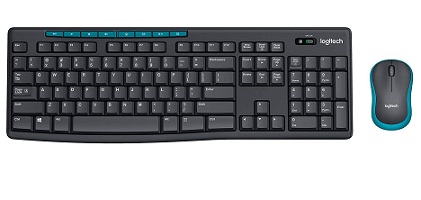
Pros
10m wireless range
Easy to use
Long battery life
Cons
No mention regarding the DPI
If you are in search of a keyboard and mouse bundle from a reputed brand, then the Logitech MK275 is the one for you.
The Logitech MK275 is a reliable wireless keyboard and mouse combo for your office and home needs priced just under Rs.2,000.
Build and Design
The Logitech MK275 keyboard and mouse combo feature an all-plastic construction. Fret not because the quality of plastic used in this bundle is quite okay for the asking price.
This keyboard and mouse combo comes in a black and blue colour combination. The keyboard is primarily black except for the dedicated hotkey while the mouse has a blue colour along its sides.
At the bottom section of this keyboard, two foldable stands can be used to raise the keyboard for a comfortable typing posture.
The mouse that comes along with the keyboard features an ambidextrous design which means that it can be used by both right and left-handed users without any issues. For left-handed users, you have to change the primary button from the mouse settings from the OS.
This is a low-profile keyboard and it does feature relatively silent keys, making it suitable for a work environment.
For connecting the keyboard and mouse to your computer or laptop you have a 2.4GHz USB receiver that needs to be plugged in. For convenience, both the keyboard and mouse have a single receiver.
Performance
The MK275 is your basic keyboard and mouse combo from the reputable brand – Logitech.
Although this is a wireless keyboard and mouse, there is almost zero latency when it comes to performance. You get responsive feedback without any noticeable delay.
This keyboard has eight dedicated hotkeys which let you change the volume, pause or play tracks, bring up the mail, calculator, etc.
The mouse that comes bundled with the keyboard offers smooth cursor movements. Logitech has not mentioned the DPI of the mouse but it is quite sensitive.
Both the keyboard and mouse have a wireless connectivity range of 10 meters which should be sufficient for most people.
Battery Life
The MK275 keyboard and mouse by Logitech require AA batteries to power them up.
According to Logitech, you can expect a battery life of 24 months for the keyboard and a battery life of 12 months for the mouse.
Verdict
The Logitech MK275 is a decent keyboard and mouse combo which is quite useful and is more than enough for someone interested in a wireless keyboard and mouse for office work or casual browsing.
Specifications
| Wired/Wireless | Wireless |
| Type of Keyboard | Membrane |
| Number Pad | Yes |
| Backlit Keys | No |
3. Logitech MK345

Value for Money Keyboard
- 128-bit AES Data Encryption
- Wireless keyboard and mouse bundle
- Standard key layout
Pros
Silent clicks
Palm rest for additional support
Good build quality
Cons
The palm rest is not detachable
Logitech is a well-known manufacturer of high-end computer peripherals. They manufacture a wide range of peripherals such as headphones, keyboards, mice, game controllers, and many more.
The Logitech MK345 is a superb wireless keyboard and mouse combo by the American Swiss manufacturer.
Build and Design
The Logitech MK345 is a keyboard that is ideal for both office and home use. This keyboard is quite stylish for an entry-level keyboard.
This keyboard and mouse both have a complete hard plastic build. The reason behind this is that Logitech has tried to keep the price under control. Although this keyboard has a plastic build, it does not necessarily feel cheap at all.
The Logitech MK345 keyboard and mouse have a familiar standard layout which makes it easy to get used to and there won’t be any trouble transitioning to this from another keyboard.
The MK345 keyboard has a palm rest attached to it for wrist support. This gives you a comfortable and pressure-free typing experience. Unfortunately, the palm rest is not detachable which can be problematic if you don’t have enough space on the table.
This entry keyboard also has a single step stand which gives you a raised typing posture for added comfort.
The Logitech MK435 keyboard and mouse comes with a 2.4GHz USB receiver which should be connected to your laptop or PC to pair.
This budget keyboard has a spill-resistant design which means that it can handle some accidental liquid spills without damaging the keyboard.
Performance
The performance of the MK345 keyboard is pretty good. As mentioned earlier, if you are just looking for a keyboard for the office or home and don’t intend to do anything like editing or gaming then this is a great keyboard.
This keyboard has media keys that are integrated with the function keys. This lets you easily change volume settings or skip tracks directly from the keyboard.
The Logitech MK345 keyboard is great for office environments because the keys deliver silent clicks and won’t be causing any distractions.
The mouse is also standard and works well, it is great for casual use and should not cause any problems.
The FN keys of the keyboard are programmable and can be configured with the help of Logitech’s software which can be downloaded free of cost from their website.
The keyboard also features 128-bit AES data encryption for a more secured wireless connection.
Battery Life
The Logitech MK345 uses 2 AAA batteries for the keyboard and a single AA battery for its mouse.
Logitech claims that the battery lasts for 3 years for the keyboard and up to 18 months for the mouse.
Verdict
The Logitech MK345 is one of the best wireless keyboards available for office and home use. This keyboard is easy to get used to thanks to the standard layout and it also has programmable FN keys for quick access.
Specifications
| Wired/Wireless | Wireless |
| Type of Keyboard | Membrane |
| Number Pad | Yes |
| Backlit Keys | No |
4. Dell KB522

Feature-rich Keyboard
- Full-sized keyboard
- Pass-through USB ports
- Dedicated media keys
Pros
Robust build quality
Detachable palm rest
Spill-resistant design
Cons
Not wireless
Dell is an American multinational computer technology company that is popular worldwide for its computer-related products.
They manufacture laptops, desktops, and many computer peripherals. The Dell KB522 is an entry-level membrane keyboard that retails for around Rs.1,500 in the Indian market.
Build and Design
The Dell KB522 is a full-sized computer keyboard that is ideal for workspace and home use.
Speaking of the design, this keyboard features a protruding section above the function keys where the additional media keys are positioned.
The sides of this keyboard have a silver border which gives it quite a professional look.
Construction-wise this keyboard is made completely out of plastic. The quality of plastic used is quite good. This keyboard is spill-resistant which means it can handle some accidental liquid spills without any issue.
Behind the keyboard, there are two foldable step stands that can be used to keep the keyboard on an inclined angle for a comfortable typing position.
There are notification LEDs on the keyboard that show you whether the Caps Lock, Num Lock or Scroll Lock are enabled or not.
One of the main features of this keyboard is that it has two USB pass-through ports that let you connect low-power devices like a mouse or USB storage device.
Bundled with the keyboard you also get a palm rest which you can attach to the keyboard for added comfort.
This is a wired keyboard and the cable is of decent quality and length.
Performance
The Dell KB522 is a membrane keyboard which is why it is not going to provide you with tactile feedback similar to that of a mechanical keyboard.
However, this keyboard is still quite reliable. There are no issues when it comes to performance – we didn’t find any delay in feedback which means you can use this keyboard also for some casual gaming.
In terms of comfort, there should be no problems. The detachable palm rest makes it comfortable to use the keyboard for long periods.
As mentioned earlier, this keyboard also has dedicated media keys that let you adjust the volume, fast forward or mute a track as well as shortcuts like bring up the mail or calculator.
Verdict
All in all the Dell KB522 is an excellent keyboard for professional use as well as home use. It has all the basic features you would require and the pass-through USB port is a nice feature that is typically found in more expensive keyboards.
Specifications
| Wired/Wireless | Wired |
| Type of Keyboard | Membrane |
| Number Pad | Yes |
| Backlit Keys | No |
5. Logitech K480

Compact Keyboard
- Bluetooth keyboard
- Connect up to 3 devices
- Compatible with Windows, Apple, and Android devices
Pros
Compact
Cradle to hold the device
Sturdy build
Cons
Heavy for the size
Logitech is an American Swiss manufacturer of computer peripherals. They are known for their high-end mice, keyboards, controllers, etc.
The Logitech K480 is a wireless Bluetooth keyboard that can be used across multiple devices including Windows, macOS and Android smartphones.
Build and Design
The Logitech K480 is a keyboard that has a compact form factor and built from high-quality plastics. This keyboard, although small, is quite heavy and weighs around 800g.
This Logitech keyboard feels sturdy in hand with no noticeable flex on the chassis.
The K480 is not a full-sized keyboard and Logitech has done away with the number pad to minimize the overall size of the keyboard.
The main feature of this budget wireless keyboard is that it can connect up to 3 devices at the same time and works with your computer, phones, and tablets.
The Logitech K480 keyboard features a mechanical dial that lets you easily switch between the 3 devices that are connected.
This keyboard has a cradle on which you can keep your phone or tablet for a comfortable viewing experience when typing.
Connecting the Logitech K480 is easy – you just have the pair button on the keyboard which lets you pair to either a PC or mobile device via Bluetooth.
Performance
The typing experience provided by the Logitech K480 is satisfactory. The keyboard works flawlessly with both tablets and mobiles.
The keys have nice tactile feedback to them. It is also really comfortable to use and does not cause any discomfort.
The K480 keyboard also features media keys that are integrated into the FN keys. This lets you change the volume, mute, etc without having to physically reach your device.
This keyboard is not recommended for gaming since this is a Bluetooth keyboard and can cause slight delays in response feedback.
Switching between the connected devices is also seamless and this keyboard is compatible with all Windows, Apple, and Android devices.
Battery Life
The Logitech K480 uses 2 AAA batteries to power it up. One pair of batteries inside this keyboard should last somewhere around a year on normal usage.
Verdict
The Logitech K480 is a compact and portable keyboard that is meant for multi-device use and connects to mobiles, tablets, and computers. If you are someone who uses multiple devices or want a keyboard you can easily carry around then this is the one for you.
Specifications
| Wired/Wireless | Wireless |
| Type of Keyboard | Membrane |
| Number Pad | No |
| Backlit Keys | No |
6. TVS Electronics Gold Keyboard

Mechanical Office Keyboard
- Bilingual keyboard
- Long Hua Blue switches
- Tactile feedback
Pros
Rupee symbol
LED status indicators
Durable build
Cons
Heavy
The TVS Electronic Keyboard is one of the most famous office keyboards in the country.
The TVS Electronics Gold Keyboard is a mechanical keyboard that is reasonably priced at around Rs.2,500 in the Indian market.
Build and Design
TVS Electronics Gold Keyboard is quite an old keyboard and the looks of the keyboard speak for itself. If you are someone who is looking for a keyboard with a flashy modern design, then this is not for you.
The build of the keyboard is completely plastic which does not feel cheap at all. This budget keyboard also has a sturdy step stand in the bottom for an inclined angle while typing.
The main highlight of the TVS Gold Keyboard is that it is a mechanical keyboard and not a regular membrane keyboard.
The switches found inside the keyboard are supposed to be Cherry MX blue switches but now TVS has also started using Long Hua switches which is a clone of the Cherry MX. This is disappointing because they used to provide Cherry MX blue at a competitive price.
This budget mechanical keyboard has an LED status indicator for the caps lock, num lock, and scroll lock keys. This makes it easier to understand if they are enabled or disabled.
The TVS Gold keyboard is a wired keyboard and is connected via the standard USB type A connector pin.
If you prefer a lightweight keyboard then this might not be the one for you since the TVS Gold keyboard is on the heavier side weighing 1.2 kg.
Performance
The typing experience of the TVS Gold Keyboard is extremely satisfying. This is something inline that we expect from a mechanical keyboard.
This entry-level mechanical keyboard has a very clicky and mechanical sound because of the blue switches in the keyboard.
The TVS Gold Keyboard is bilingual and it has the option of typing in Hindi as well. If you are searching for a keyboard to type in Hindi then you can go for this.
This keyboard is also good for casual gaming thanks to its tactile feedback, but if you are searching for a serious mechanical keyboard then you should check out another keyboard.
Verdict
If you want a mechanical keyboard for office use or home and will only be using it for typing and don’t mind the lack of certain features like media keys then the TVS Gold Keyboard should be on your radar.
Specifications
| Wired/Wireless | Wired |
| Type of Keyboard | Mechanical |
| Number Pad | Yes |
| Backlit Keys | No |
7. Lenovo 300

Pros
Minimalist design
Ambidextrous mouse
Foldable legs for height adjustment
Cons
Can’t change DPI on mouse
Lenovo is a multinational technology company based in China. They are known for their laptops, mobile phones, and computer peripherals all across the globe.
The Lenovo 300 is one of their popular keyboard and mouse bundles that retails just under Rs.1000 in the Indian market.
Build and Design
The Lenovo 300 bundle is not anything unique in terms of its design per se. This keyboard features an all-plastic build which feels pretty decent in hand.
The same goes for the mouse. It also has an all-plastic build with an ambidextrous design making it usable with left and right-handed users alike.
This keyboard features island-style or chiclet-style keys that give the keyboard a really low profile look. If you are someone who doesn’t like protruding keys then you will be pleased with this keyboard.
Lenovo claims that their keyboard has a waterproof exterior which means that it can handle accidental liquid spills without damaging the circuitry inside the keyboard.
At the bottom section of this keyboard, you will find two foldable legs that let you keep the keyboard at an inclined angle for a comfortable typing position.
For connectivity, the keyboard and mouse both have a wired USB interface.
Performance
The Lenovo 300 is an ideal keyboard and mouse bundle for office and home usage.
In terms of performance, the Lenovo 300 bundle is just your basic keyboard and mouse. It can do all the tasks like typing and browsing without any problems.
Being a chiclet-style keyboard you get a bit more tactile feel compared to your traditional membrane keyboards but it is nowhere near the feel produced by a mechanical keyboard.
This keyboard is not primarily meant for gaming but it can handle some casual games with ease. If you are looking for a keyboard that is more tailored towards gaming needs then you should check out a gaming keyboard.
The mouse accompanying this keyboard has a DPI of 1600 which is sensitive enough for smooth cursor movements. There is only one level of DPI and it cannot be changed.
Verdict
If you are looking for a keyboard and mouse bundle that is rugged and worth the money you pay, then you should check out the Lenovo 300 bundle. This is a good quality keyboard and mouse by Lenovo for your office or home for Rs.1500.
Specifications
| Wired/Wireless | Wired |
| Type of Keyboard | Chiclet |
| Number Pad | Yes |
| Backlit Keys | No |
8. Logitech MK295

Best Wireless Keyboard + Mouse Combo
- Silent keyboard
- Long battery life
- 1-year warranty
Pros
Robust build quality
8 dedicated hotkeys
Spill-proof design
Cons
No Bluetooth connectivity
Logitech is a world-leading manufacturer of computer peripherals and is known by everyone that has some knowledge about computer parts. This company is known for its reliability and durability when it comes to its products.
The Logitech MK295 is one of the most recently released keyboard and mouse combo that is available in India for a budget under Rs.2,000.
Build and Design
The Logitech MK295 keeps some of the design cues of its older MK series keyboards and mouse and improves upon them.
This computer keyboard features a polycarbonate body, however, the quality of plastic used has been bumped up. The keyboard now feels more premium when in hand.
Furthermore, the Logitech MK295 is a full-sized wireless computer keyboard and includes a dedicated number pad that can be useful for office users.
At the bottom of the keyboard are the foldable stands along with drain holes. These foldable stands provide an inclined angle while typing whereas the drain holes are there to drain any water that might be spilled on the keyboard accidentally.
Bundled with the keyboard is a mouse which is quite compact. This computer mouse is also constructed from polycarbonate material.
To connect the keyboard and mouse Logitech provides a 2.4GHz USB receiver that simply needs to be plugged into your computer or laptop and you are done.
Performance
The Logitech MK295 is an improvement over its predecessors when it comes to performance.
Logitech markets the MK295 for their silent operation. This keyboard and mouse are silent which means you can use them at an office or any other workplace without causing any distraction to others. Logitech claims that the MK295 produces 90% less noise than its competitors.
Furthermore, this keyboard is also quite comfortable to type with thanks to its evenly spaced keys and a tactile key press. There are also 8 dedicated hotkeys present on the keyboard for quick access.
Although the MK295 is a wireless keyboard there is no noticeable latency when using the keyboard. The computer mouse features an optical sensor with a fixed DPI and is sufficient for most tasks.
If required, the MK295 is also suitable for some casual gaming. However, competitive gaming is not recommended.
Battery Life
The Logitech MK295 wireless keyboard and mouse combo are powered by batteries. The keyboard requires two AAA batteries while the mouse needs a single AA battery.
According to Logitech, the MK295 keyboard lasts for about 36 months on battery and the mouse for around 18 months. This is pretty good for a wireless mouse and keyboard since there isn’t the hassle of repeatedly changing batteries.
Specifications
| Wired/Wireless | Wireless |
| Type of Keyboard | Membrane |
| Number Pad | Yes |
| Backlit Keys | No |
9. Targus KB55

Compact Membrane Keyboard
- Scissor switch keys
- Bluetooth keyboard
- Up to six-month battery life
Pros
Lightweight form factor
Battery life indicator
Tactile keys
Cons
Can’t adjust the tilt angle
No Numpad
Targus is a London-based company that is primarily known for the manufacture of laptop bags, mobile cases, and other electronic accessories. They are known for their good quality of products all around the world.
The KB55 by Targus is a multi-platform wireless keyboard that retails for Rs.1099 in the Indian market.
Build and Design
The Targus KB55 has a compact form factor. This keyboard is considerably smaller than most other keyboards on this list.
This is not a full-sized keyboard and hence it does not feature a dedicated number pad. If you are someone who is in search of a keyboard for office use, then this is not the right keyboard for you.
In terms of its build, this keyboard is made of polycarbonate material throughout and it does not feel cheap for the price.
At the bottom section of this keyboard, there is a protruding bump that gives the keyboard an inclined angle. This bump cannot be removed and hence it is not possible to lay this keyboard flat.
The keys on this keyboard are scissor-switch keys which are similar to the keys found on the Apple Magic keyboard.
If you travel often then you will be easily able to carry around the Targus KB55 thanks to its small size and lightweight.
This keyboard is connected via Bluetooth and there is no other method of connectivity. You can only connect one device to the keyboard at a time and there is no option to switch between devices.
Performance
The Targus KB55 is a portable keyboard that is compatible with Windows, Mac, Android, and iOS devices.
This keyboard works well with tablets and laptops. The keys on the keyboard are tactile to press and provide responsive feedback.
There is no noticeable latency with this keyboard while typing and you should have a seamless experience.
The keys on this keyboard have the prints that match the Mac devices hence if you are using a Windows PC or laptop then the Alt and Command keys will not function the same.
Battery Life
To power up this keyboard you will need AAA batteries. That said, this keyboard has a battery life of more than 6 months.
The battery life of this keyboard depends on the quality of the battery used. This keyboard has a battery life indicator that tells you how much battery is remaining.
Verdict
The Targus KB55 is an excellent keyboard for those who travel quite often and don’t want to carry a full-size keyboard along with them. This keyboard is not meant for gaming and is connected via Bluetooth.
Specifications
| Wired/Wireless | Wireless |
| Type of Keyboard | Scissor switch |
| Number Pad | No |
| Backlit Keys | No |
10. Cosmic Byte Neon Keyboard

Best Gaming Keyboard
- Robust aluminium chassis
- High-quality Outemu Blue switches
- All-key anti-ghosting feature
Pros
Lighting customization options
Windows key lock
Control chip with firmware updates
Cons
RGB light pattern resets when turned off
Cosmic Byte is well known for its gaming peripherals in the Indian market.
They have a wide range of gaming peripherals including game controllers, mice, keyboards, headphones, etc. which cater to the needs of budget gamers.
The Neon Keyboard from Cosmic Byte is an entry-level mechanical keyboard that is priced at Rs. 2,365.
Build and Design
The Cosmic Byte Neon Keyboard is a 104 keys full-size mechanical keyboard with an aluminium body.
Thanks to the aluminium chassis, this keyboard feels sturdy and premium. It also features a chrome bezel around which adds to the sleek aesthetics of the keyboard.
Cosmic Byte has used Outemu blue switches in this Neon gaming keyboard. These switches are known for being tactile and provide a satisfying typing experience.
This gaming keyboard features rainbow backlit keys with a wide range of customization options. This keyboard features 10 backlight effects, 3 level brightness adjustments, and 3 level backlight speed adjustments.
Another important feature of the keys on the keyboard is that it is scratch-resistant. In the rear of the keyboard, you have a step stand which gives you a raised keyboard for a more comfortable typing posture.
To connect the keyboard to the host device you have a long 1.8m USB cable durable enough to withstand rough usage.
Performance
Performance on the keyboard is astounding, which is expected from a mechanical keyboard.
The Outemu Blue switches provide tactile sounding key presses. Once you use a mechanical keyboard, it is really hard to go back to a standard membrane keyboard.
Inside the Neon Keyboard is a high-performance chip that provides online update support for the best user experience. This will make sure that the keyboard runs on the latest firmware.
The keys on the keyboard have a keystroke life of 50 million which is more than most keyboards out there in a similar price bracket. Thanks to the long life of the switches, you don’t have to worry about the durability of the keyboard.
To ensure that all keypresses are registered correctly the keyboard comes with all key anti-ghosting features.
Anti-ghosting allows you to press multiple keys at a single time with all of them getting registered.
Games like Valorant require you to press multiple keys simultaneously and this is where the anti-ghosting feature becomes useful.
The keyboard has a Windows lock key which allows you to disable the Windows key. This keeps you from accidentally minimizing your games by pressing the Windows key.
If you like to listen to music while gaming then the keyboard also features multimedia hotkeys that are integrated with the function keys. This allows you to play, pause, or skip music on the go.
Verdict
Mechanical keyboards provide the best gaming experience with no doubt and if you are looking for a good mechanical keyboard then the Neon Keyboard by Cosmic Byte should be on your radar.
The sturdy Aluminium body and Outemu switches provide you with a premium experience for a not so premium price.
Specifications
| Wired/Wireless | Wired |
| Type of Keyboard | Mechanical |
| Number Pad | Yes |
| Backlit Keys | Yes |
11. Ant Esports MK1200 Mini

Compact Mechanical Keyboard
- Blue mechanical switches
- LED illuminated keys
- 50 million keystroke life
Pros
Compact size
Detachable USB cable
Low actuation force
Cons
No media keys
The MK1200 Mini is one of the latest mechanical gaming keyboards from Ant Esports. We have previously reviewed many of their gaming keyboards, you can check them out in our best gaming keyboards list.
The Ante Esports MK1200 Mini is a compact gaming keyboard that retails for Rs.2,099 in the Indian market.
Build and Design
The Ant Esports MK1200 Mini is a gaming keyboard that has a smaller size footprint. This means that it is not going to take up too much space on your desk.
This is a 60% mechanical keyboard. This means that the keyboard has only 60% of the keys that you generally find in a full-sized keyboard.
Speaking about the build quality, the MK1200 Mini gaming keyboard comes with good quality plastic construction. In no way does the keyboard feel cheaped out when it comes to the build.
LED illumination is present on the gaming keyboard. The keys are LED-backlit and there are 17 backlighting modes along with 4 brightness levels.
Furthermore, the Ant Esports MK1200 comes with a detachable Type USB cable that can be connected to your computer or laptop.
Performance
The Ant Esports MK1200 Mini is an excellent gaming keyboard and its performance while gaming is noteworthy.
The reason for this is that this is a mechanical gaming keyboard and they are known for the unique experience that they provide.
This gaming keyboard is equipped with Blue mechanical switches that offer a tactile feedback when gaming. Although a mechanical keyboard with Blue switches, the actuation force required is less compared to some other Blue switches. This means that you can gain an edge over other players when gaming.
Ant Esports claims that this keyboard has a keystroke life of 50 million which is quite a tall claim from the company. If true then you won’t have to worry about changing your keyboard that often.
The Ant Esports MK1200 Mini is compatible with Windows, Mac, and Linux operating systems.
Verdict
The Ant Esports MK1200 is one of the cheapest 60% mechanical gaming keyboards that are available in the Indian market. These keyboards are generally priced at a premium but now this is no longer the case.
If you are looking for a compact computer keyboard then this is the one for you.
Specifications
| Wired/Wireless | Wireless |
| Type of Keyboard | Mechanical |
| Number Pad | No |
| Backlit Keys | Yes |
12. Ant Esports KM540

Gaming Keyboard + Mouse Combo
- Ergonomically designed keyboard
- 7 programmable buttons on the mouse
- Splash resistant construction
Pros
Metal frame for sturdiness
Rubberized coating on mouse
Lightweight keyboard
Cons
No braided cable for keyboard
Ant Esports is a relatively new Indian company known for marketing gaming-related peripherals such as gaming mice and keyboards at affordable prices.
The KM540 is a gaming keyboard and mouse combo from Ant Esports. This is a budget-friendly option for those who want a good keyboard and mouse.
Build and Design
The KM540 is a keyboard and mouse combo for those who don’t mind settling for a less expensive membrane keyboard and mouse.
The KM540 is quite a durable keyboard thanks to the metal-alloy frame used, this ensures that the keyboard is solid in terms of construction. The keyboard is lightweight and includes a built-in wrist rest which adds to the comfort when typing.
Ant Esports has included multi-coloured rainbow backlighting on the keyboard. This adds to the gamer flair of the keyboard and also makes it easier to view when using the keyboard in dimly lit environments. The keyboard has up to 7 effects to choose from depending on the setup of your rig.
The KM540 also has an additional benefit, which is that it is water-resistant and can handle accidental liquid spills without damaging the components of the keyboard. The keyboard has drain holes in the rear through which any liquid passes if spilt on the keyboard.
The mouse which comes bundled with the keyboard is made from average quality plastic materials. It has a non-slip rubberized coating for added grip.
The mouse also has a multicolour LED similar to that of the keyboard.
To connect the keyboard and mouse to the PC you get a 1.5m rugged USB cable that is durable.
Performance
When it comes to performance, the Ant Esports KM540 keyboard and mouse combination is a wonderful option for beginners and amateurs.
The keys have a keystroke life of up to 50 million on this gaming keyboard. This is a gaming keyboard that is robust and long-lasting.
Although they are not as clicky as a typical mechanical keyboard, these keys have a clicky feedback sound to them.
Its integrated media keys are another significant feature of the keyboard. For easier access to media controls, they are integrated into the function keys.
There are 4 levels of DPI on the mouse that comes with the keyboard, which can be cycled using the DPI switch on the mouse. The mouse also has 7 programmable buttons for assigning in-game shortcuts that can be programmed to your liking.
Verdict
If you don’t want to spend much on a gaming keyboard and rather get both a mouse and keyboard in a combo, then keep a lookout for the KM540 by Ant Esports as they provide quite a value for money deal.
Specifications
| Wired/Wireless | Wired |
| Type of Keyboard | Membrane |
| Number Pad | Yes |
| Backlit Keys | Yes |
ALSO READ: Best Mechanical Keyboards in India
13. Logitech MK240

Pros
Compact form factor
Water-resistant
Ambidextrous mouse
Cons
Small-sized arrow keys
Logitech is a world-class Swiss-American manufacturer of computer software and peripherals.
The Logitech MK240 is a compact wireless keyboard and mouse bundle that retails for under Rs.2000 in the Indian market.
Build and Design
If you are someone who travels often and is in search of a practical keyboard and mouse bundle, then you are in the right place.
The Logitech MK240 is a compact keyboard and mouse bundle which you can easily carry around with you in your backpack.
This keyboard and mouse bundle have a dual-tone colour combination. The colours available are black and yellow or white and pink. Black and yellow is our personal favourite.
Both the keyboard and mouse features an all-plastic build which is of quite good quality. It looks and feels professional.
The keys on the keyboard have a low profile design. It has a smooth texture and makes no noise upon pressing.
Logitech also claims that their keyboard is water-resistant and can handle liquid splashes or spills of up to 60ml. So if you happen to spill any water on the keyboard then fret not since the keyboard should work fine.
The mouse of the MK240 has an ambidextrous design that makes it comfortable to use by left and right-handed users.
To connect the keyboard and mouse to the host device, there is a nano USB receiver bundled in the box that simply needs to be plugged into the host device. Both the keyboard and mouse are connected via the same receiver.
Performance
If you are expecting a high-end performance from such a compact keyboard and mouse, then frankly you will be disappointed.
This keyboard and mouse bundle is catered towards the need of someone who travels often and cannot carry a full-sized keyboard and mouse with them.
The keyboard does have a tactile feel to it that responds well when pressed and you shouldn’t expect any latency or delay in typing feedback.
This keyboard is not meant for gaming and you won’t have a good experience with it. We recommend going on a gaming keyboard if you play games quite often.
Something which is quite bothersome about the keyboard is the positioning of the arrow keys. They are really small and oddly placed which makes them prone to accidental key presses.
Even though the keyboard is compact, Logitech has managed to fit media keys into their keyboard. This can be useful since you can access certain shortcuts directly from the keyboard.
The mouse that comes with the keyboard has a DPI of 1000 and features an optical sensor for tracking. This is not a high-end mouse but should suffice for everyday usage.
Battery Life
Logitech’s MK240 computer keyboard and mouse is powered with 4 AAA batteries – two for the keyboard and two for the mouse.
Logitech claims that their keyboard has a battery life of around 36 months while the mouse has a battery life of 12 months.
Verdict
The Logitech MK240 bundle is an excellent choice for someone who travels a lot and wants a good keyboard and mouse experience without spending too much.
Specifications
| Wired/Wireless | Wireless |
| Type of Keyboard | Membrane |
| Number Pad | No |
| Backlit Keys | No |
With this, we have reached the conclusion of the list for the thirteen best keyboards available under Rs.2000 available for purchase in India.
If you have any other queries regarding the products mentioned above do not hesitate to comment down below.
As always, thanks for your time and have a great day ahead!
