The performance gap between the laptops and desktops are narrowing down day by day. These days you can own a laptop that is as powerful as the performance monster you have on your table, back at home.
In this article, we are discussing the ten best laptops available for purchase in the Indian market priced under Rs.1,00,000.
Enough with the introduction let’s get started without wasting any more time!
Best Laptops Under Rs.1,00,000
| 1. Apple MacBook Air M1 | Overall Best Pick |
| 2. HP Envy 14 | Runner-up Pick |
| 3. LG Gram 14 | Best Ultrabook Laptop |
| 4. ASUS ZenBook Duo 14 | Value for Money Laptop |
| 5. MSI Katana GF66 | Best Gaming Laptop |
| 6. ASUS TUF DASH F15 | Best Performance-oriented Laptop |
| 7. Acer Nitro 5 | Best Versatile Laptop |
| 8. Lenovo Yoga 7 | Best Touchscreen Laptop |
| 9. Acer Swift 5 | Best Office Laptop |
| 10. Dell G15 | Honourable Mention |
Note: The price shown are the once when we reviewed the products. However, as the promotional offers changes on the given E-commerce sites, the price may vary. Bettershark is supported by it’s readers and when you buy through links on our site, we may earn an affiliate commission.
1. Apple MacBook Air M1

Overall Best Pick
- Premium build quality
- Exceptional battery life
- Powerful Apple M1 chip
Pros
Guaranteed software updates
Vivid Quad HD display
Magic backlit keyboard
Cons
Expensive
Apple finally rolled out its much-awaited MacBook devices with their brand new M1 chip with significantly better performance and impressive gains in terms of battery life.
Being a premium brand with years of experience, Apple has perfected this product both in terms of performance as well as build quality.
Design and Build Quality
The Apple MacBook Air chassis is constructed from a single piece of machined aluminium alloy. Not only does this make the laptop look and feel premium, but also adds to the sturdiness and durability.
The lid of this laptop features a neat and clean premium matte finish that feels sleek and the adorning logo of apple in the centre gives it an assuring premium look.
Weight distribution done on this machine is remarkable. You can lift the lid with one hand and the open-close process is silent too.
Weighing just 1.29Kg, this 13-inch form factor laptop is very much portable and can be carried inside bags and backpacks without any issues regarding the size or the weight.
The renowned touch ID feature works like a charm and helps to protect the data and files inside securely.
On an interesting note, this all-new Macbook Air from Apple doesn’t feature an exhaust fan inside. This cuts out the running noise completely and somehow remains moderately cool even with intense usage.
Connectivity Features:
The Apple MacBook Air M1 features the following I/O ports:
- 2 x USB Type-C Thunderbolt 3 ports
- 3.5mm combo audio jack
Processor and Performance
The Apple MacBook Air 2020 is powered by an M1 chip octa-core processor.
The onboard 8GB RAM handles multitasking like a champ without breaking a sweat.
The 256SSD inside for storage further boosts the system performance. This laptop boots up in less than 10 seconds and app loading time is considerably lesser.
The MacBook Air features an integrated octa-core GPU and speaking for its performance it managed to handle high-end games like Call of Duty and Fortnite easily playable at 60fps.
Even with productivity tasks such as video editing, the M1 chip powered Macbook Air beats its competition to the dust.
Display
The Apple MacBook Air M1 features a 13.3-inch Quad HD LED-backlit IPS display with a native resolution of 2560 x 1600 pixels.
Since this is a small size display, the higher resolution helps it to be sharp and clean with visuals as well as texts.
With the peak brightness level of 400 nits, you can see visuals clearly while using this panel indoors as well as outdoors.
The colour reproduction is top-notch and thanks to the true tone technology, the visuals look more realistic. Graphic designers and content creators who have a penchant for perfection will find this display very much at home.
This panel has no colour shifting while viewed from odd angles, thanks to the IPS technology.
Miscellaneous
The Apple MacBook Air M1 comes pre-installed with the Mac OS Big Sur. macOS is very much optimized for this hardware and performs miles better than Windows or say Linux for that matter.
The backlit magic keyboard on this laptop offers one of the best typing experiences you could ever find on a compact notebook.
The large-sized trackpad supports multi-finger gestures and registers even the light taps and swipes without any problems.
This machine comes with loud and clear front-firing speakers with decent indoor sound output and a surprising amount of bass.
Apple provides a 720p webcam for video calls and the quality is good compared to other Windows laptops.
Battery Life
Apple laptops are known for their stellar battery life when compared with their Windows OS based laptop counterparts.
Powered by a 49.9Wh lithium battery, the Macbook Air can get you around 15 hours of on-screen time which is quite impressive, to be honest.
The bundled 30W Type-C charger will help you juice up this battery within 2 hours.
Verdict
If you are a content creator or even a casual user who wants a powerful lightweight laptop for their work and everyday usage, the Apple Macbook Air M1 without a doubt is one of the best out there.
Specifications
| Operating System | MacOS Big Sur |
| RAM | 8 GB DDR4 |
| SSD | 256GB |
| HDD | – |
| CPU | Apple M1 |
| GPU | N/A |
| Display | 13.3-inch QHD LED-backlit IPS Display |
| Weight | 1.29Kg |
| Battery Life | Up to 10 Hours |
2. HP Envy 14
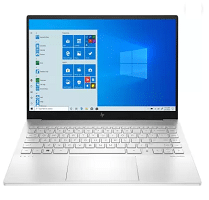
Runner-up Pick
- Intel EVO certified
- Rich resolution colourful FHD display
- Dedicated Nvidia GTX series GPU
Pros
Onboard fingerprint scanner
Backlit keyboard
Eye-catching design
Cons
Expensive
HP is one of the top contenders in the laptop market that competes against the brands such as Asus, Lenovo, and Acer.
The HP Envy 14 is a feature-packed laptop that offers the best performance on work and gaming.
Design and Build Quality
The HP Envy 14 is a well-built machine just like its predecessor model and this compact laptop feels delightful to carry in a backpack.
This compact machine weighs 1.59Kg which is an acceptable weight considering the hardware that is packed inside the laptop.
The natural silver colour is HP’s favourite and you will get this machine with the very same colour scheme as well.
This laptop mostly looks like its predecessor however there is one change and that is in thermals. HP has provided a large air intake grille at the bottom.
The dual fans inside pushes the heat out from the rear side vents to prevent thermal throttling.
Connectivity Features:
The HP Envy 14 features the following I/O ports:
- 2 x USB 3.0 ports
- 1 x USB-C port/Thunderbolt 4
- 1 x HDMI port
- MicroSD card reader
- 3.5mm combo audio jack
Processor and Performance
The HP Envy 14 comes equipped with the Intel i5 11th generation quad-core processor with a turbo clock frequency of 4.2GHz.
This is an Intel EVO certified laptop that ensures exceptional performance and good battery life.
The 16GB RAM onboard ensures smooth and lagfree performance even when multiple apps are used side by side.
Surprisingly, HP has managed to fit in a 4GB DDR6 Nvidia GeForce GTX 1650 Ti Max-Q dedicated graphics card on this compact laptop.
As for the storage, this thin and lightweight laptop comes with a 512GB SSD that provides ample storage and boosts the laptop performance with its amazing read and write speeds.
Display
The HP Envy 14 features a 14-inch WUXGA anti-glare IPS display with a resolution of 1920 x 1200 pixels.
This display has a peak brightness of 400 nits which is good enough for most use cases.
This bright panel is also colour accurate – it covers 100% sRGB colour gamut and you will get to enjoy vivid visuals on the screen.
The anti-glare coating on the top of this display reduces the light reflection and reduces the stress on your eyes.
Thanks to the IPS technology, the side viewing angles of the display are good.
Miscellaneous
The HP Envy 14 is running Windows 10 OS as of now and can be updated to the latest Windows 11 OS shortly.
The tenkeyless backlit keyboard provides a good typing experience and with the backlight on, you can work in dim-lit conditions.
The trackpad is of high quality and it registers the input finger gestures accurately.
The fingerprint scanner is located on the left side of the left arrow key and it works with the Windows Hello login.
Battery Life
The HP Envy 14 is powered by the 4-cell 63.3Wh lithium battery and it is rated to last up to 7 hours on normal use.
The bundled 135W power adapter will juice up the laptop battery fully in 2:30 hours
Verdict
The HP Envy 14 is a great laptop for work and gaming. This premium portable laptop provides almost everything a casual user needs.
You will get a bright and colourful display, durable build quality, good battery life and excellent performance.
Specifications
| Operating System | Windows 10 |
| RAM | 16GB LPDDR4X |
| SSD | 512 GB |
| HDD | – |
| CPU | Intel i5 11th generation – 1135G7 |
| GPU | 4GB DDR6 Nvidia GeForce GTX 1650 Ti Max-Q |
| Display | 14-inch WUXGA anti-glare IPS display |
| Weight | 1.59Kg |
| Battery Life | Up to 7 Hours |
3. LG Gram 14

Best Ultrabook Laptop
- Powerful Intel i7 11th Gen processor
- Wide viewing FHD colourful display
- Ergonomic design
Pros
Windows Hello login
Thin and lightweight
Two thunderbolt ports
Cons
Flex on the chassis
LG is not as big a name when it comes to the laptop industry. However, recently the company has been striving hard to increase its market share by launching new and innovative laptops in the market.
The LG Gram is one of the premium lightweight laptops machines in the sub of Rs.1,00,000 price segment.
Design and Build Quality
As the name suggests, this machine is featherweight at only 999 grams and thanks to the compact form factor, it can be easily tossed into a backpack and carried anywhere.
The chassis is made from magnesium alloy yet you might be wondering how the machine is so lightweight? The answer is simple, LG has reduced the thickness of the material.
The only issue we noticed is the high amount of flex but on the other hand, the durability of the laptop is assured as the machine comes with military-grade certification.
The entire laptop is painted with black colour and there is a minimal branding of Gram in the center of the lid which makes this laptop look professional.
Connectivity Features:
LG is not as big a name when it comes to the laptop industry. However, recently the company has been striving hard to increase its market share by launching new and innovative laptops in the market.
The LG Gram is one of the premium lightweight laptops machines in the sub of Rs.1,00,000 price segment.
Design and Build Quality
As the name suggests, this machine is featherweight at only 999 grams and thanks to the compact form factor, it can be easily tossed into a backpack and carried anywhere.
The chassis is made from magnesium alloy yet you might be wondering how the machine is so lightweight? The answer is simple, LG has reduced the thickness of the material.
The only issue we noticed is the high amount of flex but on the other hand, the durability of the laptop is assured as the machine comes with military-grade certification.
The entire laptop is painted with black colour and there is a minimal branding of Gram in the center of the lid which makes this laptop look professional.
Connectivity Features:
The LG Gram 14 features the following I/O ports:
- 2 x USB-C ports/Thunderbolt 4
- 2 x USB 3.2 ports
- 1 x HDMI port
- SD card reader
- 3.5mm combo audio jack
Processor and Performance
The showrunner of this laptop is the latest Intel i7 11th generation quad-core processor with a turbo clock speed of 4.7GHz.
This machine from LG also has an Intel EVO badge – a tag that can be only earned if a machine passed rigorous performance and battery tests set by Intel.
Back to the performance, this laptop comes equipped with 16GB RAM clocked at 4266MHz. It will provide lag-free performance on everyday use and with multitasking.
This is an ultrabook and is not meant for gaming so the lack of a dedicated graphics card does feel like a major deal-breaker.
Speaking of storage capacity, LG has provided a 512GB NVMe SSD that will rock the performance of this laptop, it provides near-instantaneous system boot up and loads applications much faster.
Display
The LG Gram 14 sports a 14-inch Full HD WUXGA IPS display with a resolution of 1920 x 1200 pixels.
This panel is wide enough as well as slightly tall, as a result, you will have an immersive wide viewing experience.
It produces sharp quality visuals and LG has made this panel colour accurate as well so the user will get vivid and punchy visuals.
Since this is an IPS panel you don’t have to worry about viewing angles – you can view the panel visuals clearly up to 178°.
Miscellaneous
The LG Gram 14 comes pre-installed with the Windows 10 Home OS.
On the C-deck, there is a tenkeyless backlit keyboard and the keycap size is increased a bit. Furthermore, the key travel distance is also extended from 1.5 to 1.65mm, resulting in more tactile typing feedback.
We are astonished by the quality of the webcam as under a good lighting environment it does provide a clear quality.
The fingerprint scanner is embedded in the power button so that way you can log in quickly into the system.
The trackpad positioned in the center is easily accessible and it supports multi-finger gesture input without fail.
Battery Life
The LG Gram 14 is powered by the 4-cell 72Wh lithium battery that will provide up to 8 hours of power backup on routine use with a full charge.
The bundled 65W charger will recharge the battery fully in 2:30 – 3 hours.
Verdict
The LG Gram 14 is the best thin and lightweight laptop for regular travellers and intense multitaskers.
This machine is priced under Rs.1,00,000 and offers excellent performance for its asking price and if you are a business professional then look no further and go for it.
Specifications
| Operating System | Windows 10 |
| RAM | 16GB LPDDR4X |
| SSD | 512GB |
| HDD | – |
| CPU | Intel i7 11th generation – 1165G7 |
| GPU | Intel Integrated Iris Xe |
| Display | 14-inch WUXGA IPS display |
| Weight | 0.99Kg |
| Battery Life | Up to 8 Hours |
4. ASUS ZenBook Duo 14

Value for Money Laptop
- Dual display with rich resolution and colours
- Intel i5 11th Gen CPU
- Lightweight and compact
Pros
Durable and reliable build quality
Excellent battery life
Good thermal performance
Cons
No space for palm rest
Asus is a Taiwanese brand that is quite popular for its laptops and smartphones all over the world.
The Zenbook series from Asus is a premium laptop lineup from the company aimed at frequent travellers who want to get their work done on the fly.
Design and Build Quality
The Asus ZenBook Duo 14 sports a unibody magnesium aluminium chassis that makes this laptop durable and looks premium.
This laptop has military-grade durability so it can easily withstand minor shock, high/low temperature, and vibration.
You can easily carry this laptop outside as it weighs just 1.62Kg and the machine settles inside a regular backpack perfectly.
The ergo lift hinge mechanism lifts the deck to a certain height and offers a pleasant typing experience.
Lifting the deck also creates more room for the atmospheric air to travel inside which results in better thermal performance.
The secondary display of this laptop will also be lifted as soon as you open the lid which lets you see the visuals of the secondary display clearly without causing any pain in the neck.
Connectivity Features:
The Asus Zenbook Duo 14 features the following I/O ports:
- 2 x USB-C ports/Thunderbolt 4
- 1 x USB 3.2 port
- 1 x HDMI port
- MicroSD card reader
- 3.5mm combo audio jack
Processor and Performance
The showrunner of the Asus ZenBook Duo 14 is the latest Intel i5 11th generation quad-core processor with a turbo clock frequency of 4.2GHz.
The 8GB LPDDR4x RAM rated at 4266MHz easily runs the day to day tasks and multitasking.
Unfortunately, the RAM is soldered on the motherboard so you can not expand; however, there is a 16GB variant available but it will cost more than Rs.1,00,000.
In terms of storage, this machine has a 512GB SSD that offers near-instantaneous system boot up and faster application loading.
There is no dedicated GPU but it does come with the integrated Iris Xe GPU that helps the CPU with the graphic processing.
Display
The Asus ZenBook Duo 14 sports a 14-inch Full HD anti-glare IPS touch display with a resolution of 1920 x 1080 pixels.
Thanks to the sharp bezels, this laptop has a 93% screen to body ratio and the large display is always better for work and media consumption.
This panel has 100% of the sRGB colour gamut which means the visuals will have warm and eye-catchy colours.
With a peak brightness of 400 nits, this display can be used indoors comfortably.
The Zenbook Duo also has a secondary panel size of 12.65-inch IPS touch display with 1920 x 515 pixels. Both panels support the stylus as well as touch gestures and the good part is that the stylus is included within the unit so you don’t have to buy it separately.
Miscellaneous
The Asus ZenBook Duo 14 comes pre-installed with the Windows 10 Home OS.
The tenkeyless backlit keyboard on the deck has a key travel distance of 1.4mm which provides a good typing response on click.
The trackpad’s placement is unique – it is positioned right next to the keyboard and by doing so, there is no space left for palm rest. You have to land your palm on a surface on which the laptop is resting.
To be honest, it will take some time to get used to the trackpad, and speaking of its quality, it detects the finger gestures precisely.
The IR webcam is provided at the top chin of the display so you can unlock the laptop with your face and no one else can peek into your laptop.
Battery Life
The Asus ZenBook Duo 14 is powered by the 4-cell 70Wh lithium battery that will provide up to 7-8 hours of battery backup on regular use.
The bundled 65W AC adapter will juice up the battery from 0 – 100% in 2:30 hours.
Verdict
The Asus ZenBook Duo 14 is an excellent laptop for multitasking and colour accuracy work.
Under the price of Rs.1,00,000, this is the only laptop with a dual display that can compete against any ultrabook laptop.
Specifications
| Operating System | Windows 10 |
| RAM | 8GB DDR4 |
| SSD | 512 GB |
| HDD | – |
| CPU | Intel i5 11th generation – 1135G7 |
| GPU | Intel Integrated Iris Xe |
| Display | 14-inch FHD IPS anti-glare touch display |
| Weight | 1.62Kg |
| Battery Life | Up to 7 Hours |
5. MSI Katana GF66

Best Gaming Laptop
- 11th Gen Intel CPU + RTX-series GPU
- Smooth 144Hz display
- Excellent thermal performance
Pros
Upgradable hardware
Tactile backlit keyboard
Decent battery life
Cons
Heavy
Outdated design
MSI is a Taiwanese technology company known across the globe for its computer hardware and peripherals. They manufacture graphics cards, laptops, gaming mice, keyboards, etc.
The MSI Katana GE66 is a gaming laptop that retails in the Indian market for Rs.94,990.
Design and Build Quality
The design of MSI Katana GE66 is nothing special compared to MS Bravo and other GF series models.
This laptop does not look much like a gaming laptop yet even the first-time user can easily tell it’s a gaming machine, how? Because MSI has stuck with the old design with the signature red and black theme.
The aesthetics are just okay we say and being a gaming machine it is heavy at 2.25Kg. Taking it outside might be a difficult task for first-time users but you get used to it in no time.
We do criticize it for its look but the thermal management on this one is impressive compared to any other gaming laptop.
The honeycomb design grille has a significant amount of cuts which allows more air to draw in. The heat is released from the system through the rear and left side vents to avoid any thermal throttling issues.
Connectivity Features:
The MSI Katana GE66 features the following I/O ports:
- 2 x USB 3.2 ports
- 1 x USB 2.0 port
- 1 x USB-C port
- 1 x HDMI port
- RJ-45 LAN port
- 3.5mm combo audio jack
Processor and Performance
The CPU MSI Katana GE66 inherited is the latest eleventh-generation Intel i7 H-series true octa-core processor with sixteen threads.
This processor has a turbo clock frequency of 4.6GHz and it is coupled with 8GB DDR4 RAM.
There will be no lag or stutter in everyday performance even while multitasking the hardware offers a smooth experience without breaking a sweat.
However, there are games and software in the market which demand more RAM to run and this laptop does come with the RAM expansion provision of up to 64GB.
The 11th Gen CPU of Intel is paired with the 4GB DDR6 Nvidia GeForce RTX 3050 dedicated GPU that handles all the graphics processing and reduces the load from the CPU.
You can play high-end games at 60fps and use editing software without a problem.
As for the storage, you will only get 512GB SSD inside which will speed up the system boot up process and application loading. There is an empty SATA slot where you can place a 2.5-inch SSD or HDD to increase the storage capacity.
Display
The MSI Katana GE66 sports a 15.6-inch 144Hz Full HD IPS display with a resolution of 1920 x 1080 pixels.
The display is bright enough and has a decent contrast ratio.
The colour reproduction is good and there is no negative effect in visual when watching the panel from an angle, thanks to the IPS technology.
The high refresh rate is always a welcoming feature in gaming laptops as it offers a smooth motion and response while gaming.
The thin bezels on the sides make this panel look big and you will love the experience of multimedia consumption.
Miscellaneous
The MSI Katana GE66 comes pre-installed with the Windows 10 Home OS and MSI confirmed that it will receive Windows 11 update in late 2021 or 2022 Q1.
Looking at the keyboard it feels like that number pad is added as an afterthought. The distance of the key between each other is low but the response on keypress is tactile.
The keyboard only has red backlighting which is something we didn’t like because there are laptops available in the market giving RGB lights in gaming laptops.
Battery Life
The MSI Katana GE66 has a 53.5Wh lithium battery inside that will provide up to 5 hours of battery life on a full charge.
The bundled charger will help recharge the battery quickly and keep it plugged in while doing long gaming sessions or editing and rendering a video.
Verdict
The MSI Katana GE66 is equipped with the latest hardware but aesthetically it’s just okay.
If you demand performance over any other factor then MSI Katana GE66 is the right choice under the price of Rs.1,00,000.
Specifications
| Operating System | Windows 10 |
| RAM | 8GB DDR4 |
| SSD | 512GB |
| HDD | – |
| CPU | Intel i7 11th generation – 11800H |
| GPU | 4GB DDR6 NVIDIA GeForce RTX 3050 |
| Display | 15.6-inch 144Hz FHD IPS display |
| Weight | 2.25Kg |
| Battery Life | Up to 5 Hours |
6. ASUS TUF DASH F15
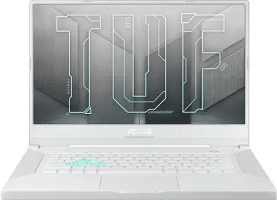
Best Performance-oriented Laptop
- Intel’s 11th Gen CPU + Nvidia’s RTX GPU
- Upgradable hardware
- Ultra-smooth 144Hz FHD panel
Pros
Backlit keyboard
Excellent thermal performance
Decent battery life
Cons
No Webcam
Asus needs no introduction when it comes to gaming laptops. They are one of the most popular companies in this segment and we have already discussed a few of their gaming laptops and peripherals in our other articles.
In 2021, Asus introduced their new TUF Gaming lineup and with that, we have the launch of the new TUF Dash F15 gaming laptop. This is a premium mid-range gaming laptop by Asus that features an RTX 3060 GPU at just under Rs.99,000.
Design and Build Quality
Aesthetically speaking, the Asus TUF Dash F15 is a stunner and hands down to Asus as they have nailed it in terms of design and build quality.
This robust looking laptop has a boxy form factor with a premium matte finishing with a minimalist design that gives this laptop an attractive look.
Asus has printed the artistic TUF written branding on the laptop lid and a small logo on the right top which makes a great blend with the overall colour scheme of the laptop.
This machine from Asus only weighs 2Kg which is quite surprising for a gaming laptop. You can carry it anywhere as a normal laptop but with increased performance.
There are dual fans inside this laptop constantly pulling out the heat from the rear, left and right-hand side vents to keep the internal temperature under check.
Connectivity Features:
The Asus TUF Dash F15 features the following I/O ports:
- 3 x USB 3.2 ports
- 1 x USB-C port/Thunderbolt 4
- 1 x HDMI port
- RJ-45 LAN port
- 3.5mm combo audio jack
Processor and Performance
The processor inside the Asus TUF Dash F15 is the eleventh-generation Intel i5. This is a quad-core processor with a turbo clock speed of 4.4GHz.
The 16GB DDR4 RAM onboard rated at 3200MHz will provide smooth performance on everyday use and does not break any sweat on multitasking.
As this is a gaming laptop, Asus has ensured the secondary slot for RAM in which you can add up to 16GB of RAM and make it a total of 32GB of RAM to get ultra-smooth multitasking performance.
Now coming to the GPU, this laptop has 6GB DDR6 Nvidia GeForce RTX 3060, which is plenty powerful to handle all the modern games and applications.
Most of the popular AAA titles are playable at 60fps and you will barely see any major lag or stutter.
The 512GB SSD offers a decent amount of space to store programs and files offline. It also improves the performance of the laptop with its high speed read and write speeds.
Display
The Asus TUF Dash F15 sports a 15.6-inch 144Hz Full HD LED-backlit anti-glare IPS display with a resolution of 1920 x 1080 pixels.
The 144Hz refresh rate will make everything smooth on the display, you will have a jitter-free experience whether you use a laptop normally or for gaming.
With the peak brightness of 250 nits, the visuals are identifiable while indoors but under direct sunlight the legibility is poor.
The colour reproduction of the panel is good and there is no shifting in colours when looking at the panel from an angle, thanks to the IPS technology.
An anti-glare coating benefits the gamer as well as working professionals. It reduces the eye strain and blocks the light reflection so you can see everything clearly on the panel even while working under a direct artificial light source.
Miscellaneous
The Asus TUF Dash F15 comes pre-installed with the Windows 10 Home OS.
The tenkeyless keyboard on the deck has WASD keys painted with greenish type colour that looks cool and this keyboard has bolt blue backlit so you can work in a dim-lit environment effectively.
With the 1.7mm of key travel distance, you will have good typing feedback on keypress.
The precision trackpad positioned in the center supports multi-finger gestures and around it, there is adequate space for palm rest.
A major drawback we find is that Asus has eliminated the webcam which is the most needed in times of Covid.
Battery Life
The Asus TUF Dash F15 has a 4-cell lithium battery inside that offers power backup for up to 5 hours on everyday use but with gaming consider the battery to last up to 3 hours max.
3 hours is a peak; it might change depending on the type of games you’re playing or what type of editing software you use.
The 200W bundle power adapter will recharge the battery levels and while doing gaming or important editing we do recommend a plug in the charger.
Verdict
The Asus TUF Dash F15 is the finest looking premium gaming laptop that encompasses the latest Intel CPU and flagship Nvidia’s GPU.
For the price under Rs.1,00,000, we recommend this laptop for those who need to do video editing, gaming, streaming, and designing(Solidworks, AutoCAD, etc.).
Specifications
| Operating System | Windows 10 |
| RAM | 16GB LPDDR4X |
| SSD | 512GB |
| HDD | – |
| CPU | Intel i5 11th generation – 11300H |
| GPU | 6GB DDR6 Nvidia GeForce RTX 3060 |
| Display | 15.6-inch 144Hz FHD anti-glare IPS display |
| Weight | 2Kg |
| Battery Life | Up to 5 Hours |
7. Acer Nitro 5
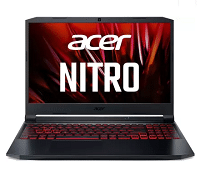
Best Versatile Laptop
- Powerful AMD CPU + Nvidia GPU
- 144Hz FHD display
- Hybrid SSD + HDD storage
Pros
Decent battery backup
Full-sized RGB backlit keyboard
Excellent thermal management
Cons
Heavy
Acer is a brand that is known for its aggressive pricing strategies and providing its customers with laptops having better hardware specifications at reasonable prices.
The Nitro series from Acer is the budget premium gaming laptop lineup from Acer retailing under Rs.90,000 in the Indian market.
Design and Build Quality
Acer has nailed the Nitro 5 in terms of design. The red and black paint scheme makes this gaming laptop stand out from the rest of the competition.
The entire chassis is made from hard plastic materials. While the fit and finish of the materials might mistake it for a metal build, it’s not.
The Nitro 5 laptop features a chamfered edge cut around the display bezels which gives this laptop a distinct design flair, much different from other competitor models.
This gaming laptop weighs around 2.4Kg, which considering the gaming-grade hardware inside and the 15-inch form factor is quite acceptable.
The robust hinge mechanism works well to keep the display lid from wobbling, even when used under a speedy ceiling fan.
Speaking about the fan, this gaming laptop has dual fans inside that keep the internal temperature in check. The exhaust vents are located on the rear end and the sides.
Connectivity Features:
The Acer Nitro 5 features the following I/O ports:
- 3 x USB 3.2 ports
- 1 x USB-C port
- 1 x HDMI port
- RJ-45 LAN port
- 3.5mm combo audio jack
Processor and Performance
The Nitro 5 from the Acer is powered by the fifth-generation AMD Ryzen 5 – 5600H octa-core processor with a base clock speed 3.2GHz and its turbo boost up to 4.4GHz.
Regarding the GPU, the Acer Nitro 5 features an Nvidia GeForce RTX 3050 Ti with 4GB of DDR6 VRAM inside. This GPU along with the octa-core Intel processor is powerful enough to deliver a smooth and lag-free gaming experience.
This machine comes with 16GB DDR4 RAM onboard, which is enough for running your everyday programs and popular Esport title games however, If you feel it isn’t enough, Acer has provided an additional slot to increase the RAM up to 32GB.
Acer has provided a 256GB SSD inside which boot up the system in seconds and loads applications faster. On the other hand, you will also get a 1TB HDD in which you can store all sorts of multimedia files and documents.
Display
Acer Nitro 5 features the 15.6-inch 144Hz Full HD IPS display with a resolution of 1920 x 1080 pixels.
This 144Hz high refresh rate panel delivers buttery smooth visuals, especially when playing those modern games which support high refresh rate playback.
Colour reproduction is not the strong suit of the Acer Nitro 5 laptop. But it does reasonably well to provide a vivid and bright visual output, ideal for gaming and media consumption but not much favourable for graphics designers and video editors.
The brightness levels of this panel are decent indoors, even when used under brightly lit artificial lights.
Miscellaneous
Acer Nitro 5 comes pre-installed with the Windows 10 Home OS.
The full-sized keyboard on the C-deck has good key travel and satisfactory typing feedback. This is an RGB keyboard with LED backlighting which adds to the overall gaming flair.
The box-shaped trackpad supports multi-finger gestures but while gaming, try to use a dedicated gaming mouse for better performance.
Battery Life
Acer Nitro 5 is powered by a 4-cell lithium-ion battery that lasts for around 5 hours on casual use which is obvious for a gaming laptop.
The battery drains way too quickly if you game with the 144Hz refresh rate display. So while gaming, keep the power adapter plugged in for optimal performance.
The 180W AC power brick that comes bundled with the Nitro 5 takes about 2 to 3 hours to juice up the battery from zero to a hundred per cent.
Verdict
Acer Nitro 5 is a performance monster with the flagship level CPU and GPU on board.
If you are looking for a gaming laptop packed with features, this is a good choice for a budget under Rs.90,000.
Specifications
| Operating System | Windows 10 |
| RAM | 16GB LPDDR4X |
| SSD | 256GB |
| HDD | 1 TB |
| CPU | AMD Ryzen 7- 5800H |
| GPU | 4GB DDR6 NVIDIA GeForce RTX 3050 Ti |
| Display | 15.6-inch 144Hz FHD IPS display |
| Weight | 2.4Kg |
| Battery Life | Up to 5 Hours |
8. Lenovo Yoga 7

Best Touchscreen Laptop
- Flagship Intel i7 11th Gen CPU
- Good battery backup
- Colourful FHD sharp display
Pros
Onboard fingerprint scanner
Webcam with privacy shutter
Tenkeyless backlit keyboard
Cons
Expensive
Lenovo has had fair success in the Indian market and the Yoga series is known for its robust build quality and versatility.
The Lenovo Yoga 7 is one of the best premium convertible laptops powered by the flagship Intel eleventh generation processor priced at Rs.97,235.
Design and Build Quality
The chassis of the Lenovo Yoga 7 is crafted entirely from aluminium that makes this laptop sturdy and premium.
Talking about the top cover surface, the anodized finish feels smooth in hand and provides this laptop with a professional look.
The dotted pattern on the C-deck which houses the keyboard is the front-firing speakers. These speakers deliver decent sound output quality if used indoors.
Opening and closing the lid with a single hand is possible as this machine has an excellent weight distribution.
Speaking of its actual weight, the Yoga 7 weighs just 1.43Kg and carrying it in a backpack feels effortless.
The hinge mechanism permits the lid to move 360-degrees on its axis and you can use the laptop as a standalone tablet or set it in a tent mode for media consumption.
Connectivity Features:
The Lenovo Yoga 7 features the following I/O ports:
- 2 x USB-C port/Thunderbolt 4 ports
- 1 x USB 3.2 port
- 3.5mm combo audio jack
Processor and Performance
The new iteration of the Yoga 7 laptop is equipped with the latest processor which is the Intel i7 11th generation quad-core chipset with a maximum clock frequency of 4.7GHz.
This processor along with the 16GB DDR4 RAM clocked at 3200Mhz is plenty capable of handling some serious multitasking without breaking any sweat.
Coming to the storage part, this laptop has a 512GB NVMe SSD with impressive read and write speeds. This speedy SSD provides near-instantaneous system boot up and faster application loading.
The new Intel integrated Iris Xe graphics are much improved compared to their UHD counterparts but we wouldn’t recommend you to game on this machine as it lacks a dedicated GPU.
Display
The Lenovo Yoga 7 sports a 14-inch Full HD IPS touchscreen display with a resolution of 1920 x 1080 pixels.
This unit comes with the Lenovo Digital Pen which is a stylus pen that you can use to create drawings or sketches. If you don’t like using a stylus then you can make use of your fingers to interact with this touch screen.
Talking about the visual quality of this panel, it’s bright, vivid, and sharp. The brightness level is good enough for indoor use but under direct sunlight, the visuals are hardly legible.
Being an IPS panel, the viewing angles are wider and there is no noticeable colour shift when this display is viewed from the sides.
Miscellaneous
The Lenovo Yoga 7 comes pre-installed with the Windows 10 Home operating system. As an added benefit, Lenovo has also included a licensed copy of MS Office Home and Student 2019.
The C-deck houses a tenkeyless keyboard and is backlit enabled. The typing feedback is decent with this keyboard. The trackpad is of premium quality and it reads multi-finger gestures correctly.
There is a fingerprint reader on this machine that will let you log in to the system securely with a single touch.
The 720p webcam on the display top chin offers a decent video quality on facetime calls and it also has a physical shutter to protect your privacy while the webcam is not in use.
Battery Life
The Lenovo Yoga 7 is powered by a 71Wh lithium-polymer battery that is rated to last up to 6 hours on moderate to heavy use.
The bundled 65W power adapter juices up the laptop battery from zero to full in just 2 to 2:30 hours.
Verdict
The Lenovo Yoga 7 is one of the most expensive convertible laptops that has a premium build quality and flagship-level chipset.
Specifications
| Operating System | Windows 10 |
| RAM | 16GB LPDDR4X |
| SSD | 512 GB |
| HDD | – |
| CPU | Intel i7 11th generation – 1165G7 |
| GPU | Intel Integrated Iris Xe |
| Display | 14-inch FHD IPS touchscreen display |
| Weight | 1.43Kg |
| Battery Life | Up to 8 Hours |
9. Acer Swift 5

Best Office Laptop
- Robust metal build
- Powerful 11th gen Intel i7 processor
- Impressive battery life
Pros
Stereo speakers
Thunderbolt 4 support
Fingerprint scanner
Cons
No ethernet port
The Acer Swift and Aspire series laptops in the Indian market compete with the Asus Vivobook and Lenovo Ideapad mid-range series.
The Acer Swift 5 is equipped with the latest eleventh generation Intel processor retails in the Indian market for just Rs.91,999.
Design and Build Quality
To ensure durability and to impart the laptop a premium in-hand feel, it is made from magnesium-aluminium metal alloy.
On the top cover, the matte finish texture with the adorning logo of Acer gives a premium feel to it.
Weighing at 1.05Kg, this lightweight notebook is easy to carry in handbags and backpacks without adding too much load to your travel bag.
The Acer Swift 5 is a thin and lightweight notebook that is portable and versatile enough to let you work from anywhere in the world.
The high-quality hinge provides a smooth lid opening operation and the mechanism eliminates the lid wobbliness under the ceiling fan.
And since it’s the ergo lift hinge, it provides better typing posture and also gives room for better air circulation.
Connectivity Features:
The Acer Swift 5 comes features the following I/O ports:
- 2 x USB 3.2 ports
- 1 x Type-C/Thunderbolt 4 port
- 1 x HDMI port
- 1 x 3.5mm combo audio jack
The type-C port has thunderbolt support which delivers blazing-fast transfer speed up to 40Gbps.
Processor and Performance
The Acer Swift 5 is powered by the latest eleventh generation Intel Core i7 quad-core processor with a turbo-boost frequency of up to 4.7GHz.
Acer Swift 5 has soldered 16GB of DDR4 RAM onboard which aids in smooth performance during multitasking.
The start of the show along with the processor is the all-new Intel integrated Xe graphics system.
Both the processor and the integrated graphics solution runs very well in dealing with everyday tasks as well as with intense multitasking sessions.
You will not find any lags or stutters in your daily usage no matter what.
The 1TB NVMe SSD inside elevates the performance of this laptop to a whole new level. The laptop boots up in mere seconds the app loading times are significantly faster when compared with laptops with HDD inside.
Display
The Acer Swift 5 features a 14-inch full HD LED-backlit IPS touch display with a resolution of 1920 x 1080 pixels.
The display panel of the Acer Swift 5 has excellent colour reproduction and the peak brightness level of 340 nits is adequate for indoor usage.
The visuals look clear and colour correct even when viewed from an angle up to 178-degrees, thanks to the IPS technology.
Miscellaneous
The Acer Swift 5 comes pre-installed with Windows 10 Home OS.
The backlit keyboard has a standard key travel distance that helps in fast typing.
Backlit functionality makes sure you won’t have any trouble working in dimly lit environments.
For added safety, the biometric fingerprint sensor on the keyboard deck protects your important data and files. The sensor unlocks the laptop quickly.
Battery Life
The 4-cell battery inside lasts up to 8 hours of battery life on a single charge with moderate use.
The bundled charger 65W AC charging adapter juices up the battery within two hours from zero to a hundred per cent.
Verdict
The Acer Swift 5 is a thin and lightweight laptop that delivers excellent everyday performance.
The robust build quality and the powerful processor makes this device a worthy choice for travellers and casual users alike.
Specifications
| Operating System | Windows 10 |
| RAM | 16GB LPDDR4X |
| SSD | 1TB |
| HDD | – |
| CPU | Intel i7 11th generation – 1165G7 |
| GPU | Intel Integrated Iris Xe |
| Display | 14-inch Full HD IPS touch Display |
| Weight | 1.05Kg |
| Battery Life | Up to 7 Hours |
10. Dell G15

Honourable Mention
- Powerful combination of CPU and GPU
- 15.6-inch FHD TV-like display
- Robust build quality
Pros
Orange backlit keyboard
Excellent thermal management
Decent battery life
Cons
Bulky
Dell is an American multinational computer technology company that has been doing business in India for so long.
The Dell G15 is a gaming laptop assembled with good quality hardware that tends to offer a blazing-fast performance for the asking price of Rs.82,490.
Design and Build Quality
If you have ever seen Alienware laptops, then this one will seem very familiar in terms of design.
Dell has tried to provide the user with a premium experience at an effective price and they do succeed at that.
The chassis is all plastic but let us tell you that the build quality is way better than the G15 SE model and flex is there but it’s minimal in comparison.
The grille you see right above the keyboard is not audio output, to make the thermal performance more effective Dell has provided those cuts so air can easily travel inside the laptop.
Also, there is another huge air intake grille at the bottom as well and the heat exhaust through the rear, left and right vents.
Talking about the portability of this machine, it’s troublesome, to be honest. Weighing at 2.57Kg, this machine is not lightweight at all and taking it in its surroundings is a daunting task.
Connectivity Features:
The Dell G15 features the following I/O ports:
- 2 x USB 2.0 ports
- 1 x USB 3.2 port
- 1 x USB-C port
- 1 x HDMI port
- RJ-45 LAN port
- 3.5mm combo audio jack
Processor and Performance
What runs the show on Dell G15 is the latest AMD Ryzen 5 – 5600H hexa-core processor with a base clock speed of 3.3GHz and its turbo boost up to 4.2GHz.
This capable processor provides an efficient multi-core performance. The 16GB RAM on board ensures that the user will not face any kind of lag in their day to day use.
The given amount of RAM is enough to run most modern games and programs however if you feel a bit more firepower is required then feel free to increase the RAM up to 32GB.
Since this is a gaming laptop a strong dedicated GPU is necessary. Inside this laptop, you will get a 4GB DDR6 Nvidia GeForce RTX 3050 GPU.
The 512GB SSD will accelerate the system loading process and the apps will also load faster.
Display
The Dell G15 sports a 15.6-inch 120Hz Full HD anti-glare display with a resolution of 1920 x 1080 pixels.
Bezels on the sides are minimal which gives a wide view of the display and this panel is excellent for gaming, binge-watching and work.
This high-resolution panel is bright enough and produces crisp quality visuals.
The anti-glare coating will reduce the glare on the screen so you can clearly see the panel visuals even if you are sitting in a room that has highly artificial lighting.
The colour reproduction is okay, we said, and we think that colours can be much better for its asking price.
Miscellaneous
The Dell G15 comes pre-installed with the Windows 10 Home OS.
The full-sized orange backlit keyboard has well laid out keys that provide a joyful experience on typing.
The trackpad is of good quality but for gaming I prefer using an external mouse.
About the laptop webcam, it provides fair video quality when sitting in a place where lighting is ample.
Battery Life
The Dell G15 has a 3-cell 56Wh lithium battery inside and it provides up to 4-5 hours of battery life in regular use like browsing and multimedia.
While gaming we recommend keeping the 180W charger plugged in so you can enjoy your gaming sessions without any worries.
Verdict
The Dell G15 is a heavy laptop but in return, you are getting an uncompromising performance.
Under the price of Rs.1,00,000, this gaming laptop is the most affordable and value for money.
Specifications
| Operating System | Windows 10 |
| RAM | 16GB LPDDR4X |
| SSD | 512GB |
| HDD | – |
| CPU | AMD Ryzen 5 – 5600H |
| GPU | 4GB DDR6 NVIDIA GeForce RTX 3050 |
| Display | 15.6-inch 120Hz FHD anti-glare display |
| Weight | 2.57Kg |
| Battery Life | Up to 5 Hours |
This concludes the article discussing the ten best laptops available in the Indian market for a budget under Rs.1,00,000.
We have tried our best to include a wide range of models catering to different types of users and hope it’s useful for your research.
If you have any queries, let us know in the comment section below and we will get back to you as soon as possible.
Thanks for your time and have a great day!
