Entry-level laptop buyers are in for a treat nowadays. With budget offerings from established brands such as Asus and HP to feature-packed devices from new entrants, this segment is showing a lot of promise of late.
If you are planning to purchase one of the best laptops under Rs.20,000 and are clueless about which model to choose, this list will guide you the right way.
Without screwing around with lengthy introductions, let’s jump right into the article!
Best Laptops Under Rs.20,000
| 1. HP Chromebook | Overall Best Pick |
| 2. Avita Pura E | Runner-up Pick |
| 3. Avita Cosmos | Best Portable Touchscreen Laptop |
| 4. HP 245 | Best DOS Laptop |
| 5. RDP ThinBook 1010 | Best Entry-level Laptop |
| 6. Asus Chromebook | Best Chromebook Laptop |
| 7. Lenovo IdeaPad 3 | Honourable Mention |
Note: The price shown are the once when we reviewed the products. However, as the promotional offers changes on the given E-commerce sites, the price may vary. Bettershark is supported by it’s readers and when you buy through links on our site, we may earn an affiliate commission.
1. HP Chromebook
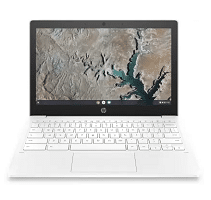
Overall Best Pick
- Well built laptop
- Stutter free everyday performance
- Thin and lightweight
Pros
Lightweight Chrome OS
Compact and easily portable
Up to 8 hours of battery life
Cons
No backlit keyboard
HP is the first choice for most Indian consumers who set out to purchase a laptop for the first time.
The HP Chromebook is the best affordable Chromebook laptop priced at Rs.21,990 ideal for students and regular users.
Design and Build Quality
The HP Chromebook is a mini laptop designed with students and working professionals in mind who prefer portable machines for project work and assignments.
HP has maintained minimal aesthetics at its best and this plastic fiber body does not feel cheap in hands.
Weighing at just 1.07Kg, the HP Chromebook is one of the lightest Chromebooks around, and carrying it will be very easy, thanks to its slim profile and compact form factor.
HP has even offered multiple colour options, white – blue – gray and to be honest, the white one looks the best but it can get dirty easily so if you like having blue then go for the blue.
The hinge mechanism feels robust however, opening the lid requires two-hand support but the open-close operation is smooth and the lid does not wobble much.
The dual bottom-firing speakers are loud but the clarity in vocals is not on a par therefore the best option for experiencing surround sound is using a quality earphone or headphones.
Connectivity Features:
The HP Chromebook features the following I/O ports:
- 1 x USB-C port
- 1 x microSD card
- 1 x USB 2.0 port
- 3.5mm audio jack
Processor and Performance
The HP Chromebook is powered by the MediaTek MT8183 octa-core processor with a maximum clock speed of 2GHz.
This CPU has 4 Cortex A73 cores and the other 4 cores are Cortex A53 offering a smooth performance in day to day usage.
The 4GB LPDDR4x RAM clocked at 3733MHz ensures that you will face no lag or stutter in everyday use and thanks to lightweight Chrome OS, you can even do multitasking efficiently.
Speaking of storage, the HP Chromebook comes with 64GB eMMC flash storage which is not the fastest but offers a decent space to store files offline.
For the extra storage, you can either opt-in for the Google Drive cloud storage paid service or you can invest in a portable hard drive.
Chromebook is designed for work and education purposes so the omission of the graphic card does not feel like a deal-breaker.
Display
The HP Chromebook sports an 11.6-inch HD anti-glare IPS touchscreen display with a resolution of 1366 x 768 pixels.
Don’t force the lid to rotate up to 180 to 360 degrees just because it has a touchscreen display, you can take advantage of the touchscreen to reduce the use of the trackpad.
Talking about the touch response, this display will respond to the fingers but with a minor delay.
The colour reproduction is decent for the price and the horizontal viewing angles are excellent, thanks to the IPS technology.
HP has applied an anti-glare coating on top of the display providing you with a clear view of the display without causing much strain on your eyes.
Miscellaneous
The HP Chromebook comes pre-installed with the Chrome OS which is developed by Google and is much lighter than the Windows OS.
You can install web-based applications like Spotify, Instagram, Facebook, and more alike.
The tenkeyless keyboard on the deck does not have backlighting and the keys have decent key travel which results in a soft typing experience.
The trackpad positioned in the center is of good quality. It can read multi-finger gestures accurately and offers sufficient space for landing palm.
The webcam offers a good video quality when sitting in a room that has ample lighting. If you are a student or team manager looking for a dirt-cheap laptop for attending classes and meetings then it’s the perfect device for you.
Battery Life
The HP Chromebook is powered by a 2-cell 37Wh lithium battery inside that powers this laptop for up to 8 hours.
You heard that right, a laptop with Chrome OS requires very little power to run and offers better battery life.
The bundled 45W power adapter will juice up the battery percentage from 0 – 100% in 2 to 2:30 hours.
Verdict
The HP Chromebook is the best Chromebook laptop for regular work and academic purposes for a budget of around Rs.20,000.
Priced at Rs.21,990, this is the affordable laptop available in the market which you should buy if you want to have a low-cost, portable machine with decent performance.
Specifications
| Operating System | Chrome OS |
| Storage | 64 GB |
| SSD | – |
| RAM | 4GB DDR4 |
| CPU | MediaTek MT8183 |
| GPU | MediaTek Integrated |
| Display | 11.6-inch HD anti-glare IPS touch display |
| Weight | 1.07Kg |
| Battery | Up to 8 Hours |
2. Avita Pura E

Pros
Genuine copy of Windows 10 Home OS
Precision trackpad
Decent battery life
Cons
Flex in the body
The Hong-Kong based manufacturing company Avita is selling laptops in India at a much cheaper price compared to Asus, Lenovo, and HP.
The Avita Pura E is a 14-inch thin and lightweight laptop that is ideal for basic use and is priced just at Rs.18,990.
Design and Build Quality
The Avita Pura E features a plastic build which is not at all surprising when we consider the price. The brushed finish on the lid is excellent and the product will not fall from hands easily.
Also, the body does not catch so many fingerprints and smudges so the time on cleaning will be saved.
Weighing at just 1.34Kg, the Avita Pura E is a featherweight machine that is easy to carry in backpacks or in hands.
The downside of this laptop is that the build is flimsy, there is considerable flex on the deck and the lid does not remain stable if you work under a speedy ceiling fan.
At this price range, we must admit that Avita Pura E is the finest looking laptop but a bit more quality control on the build will make it even better.
Well, you can’t have all leisure under the price of Rs.20,000 so we think it’s somewhat tolerable.
Connectivity Features:
The Avita Pura E features the following I/O ports:
- 2 x USB 3.0 port
- 1 x USB-C port
- 1 x HDMI port
- MicroSD card slot
- 3.5mm combo audio jack
Processor and Performance
The Avita Pura E comes in various configurations and the one we have is equipped with the AMD APU A6-9220e dual-core processor that has a turbo clock frequency of 2.4GHz.
The 4GB RAM is capable of running Windows smoothly and you accomplish day to day tasks without much problem.
The best part about this laptop is that it comes with the 128GB SATA M.2 SSD which provides quick system boot up and faster app loading.
This storage might not be enough for everyone so if you need extra space try cloud storage or invest in portable storage mediums.
The AMD Radeon R4 is not the best GPU available but it helps the CPU deal with graphic processing.
Display
The Avita Pura E features a 14-inch HD TFT display with a resolution of 1366 x 768 pixels.
The display gets bright enough for indoor use and the colour reproduction can be termed as decent at best.
The bezels are not thin so the media experience will not be the best but you can use it for watching Youtube videos and so.
Since this is a TFT panel the viewing angles are not good either but considering the price we can’t argue here.
Talking about the visual quality, you will not find any kind of pixelation until or unless the media file itself has low resolution, otherwise, HD and FHD videos can be played without any issue.
Miscellaneous
The Avita Pura E comes pre-installed with the Windows 10 Home OS and the Windows is in S mode and if you wish to install third-party software then make sure to disable it from the settings.
The non-backlit tenkeyless keyboard has well-spaced keys but the keycap feels mushy and does not provide the best experience for typing.
A simple solution to that is buying an external keyboard, it can be a wireless or wired choice is up to you.
The trackpad on the other hand is of really good quality. It works with Windows precision driver and reads the input finger gestures immediately.
The 1MP webcam is not the best in class but under ample lighting conditions, you will be visible enough to the person on the other side of the video call.
Battery Life
The Avita Pura E comes with a 7.4V battery that will provide the power backup for like 4 hours on regular use.
Avita has bundled a 40W charger with this laptop which juices up the battery levels from zero to full in 2-2:30 hours.
Verdict
The Avita Pura E is a laptop for students and casual users who just want to do basic things like typing, watching media, and other similar activities.
Under the price of Rs.20,000, the Avita Pura E is a good choice because it comes with SSD, and performance output is comparatively praiseworthy.
Specifications
| Operating System | Windows 10 Home |
| Storage | – |
| SSD | 128GB |
| RAM | 4GB DDR4 |
| CPU | AMD APU A6 – 9220e |
| GPU | AMD Radeon R4 |
| Display | 14-inch HD display |
| Weight | 1.34Kg |
| Battery | Up to 4 Hours |
3. Avita Cosmos
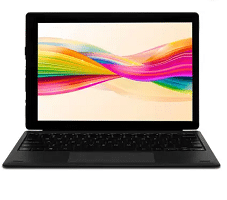
Best Portable Touchscreen Laptop
- Entry-level Intel Celeron processor
- FHD touchscreen IPS display
- Decent battery life
Pros
Detachable keyboard
Lightweight and portable
Genuine Windows 10 Home OS
Cons
Can not handle intense multitasking
Avita is a Hong Kong-based computer manufacturer that has been releasing value for money laptops in the Indian market for a while now.
The Avita Cosmos is a portable laptop priced under Rs.20,000 suitable for light productivity works and media consumption.
Design and Build Quality
Avita Cosmos is a 2-in-1 laptop that is almost similar to the Avita Magus Lite which we’ve reviewed in the past but this Cosmos model has a bit of an improvement in terms of its internal hardware.
This product is like a portable laptop or you can say more like a tablet but it does come with a detachable keyboard.
The build quality of the tablet module feels good in the hand and the tablet is a bit thick which is acceptable considering the port selection on this one.
The tablet module itself weighs around 1Kg and using it without support can cause pain in the hands however, in terms of portability this tablet is one of the most flexible ones.
The keyboard weighs 340 grams and you can take it along with the tablet if you wish to type using the keyboard.
Connectivity Features:
The Avita Cosmos has the following I/O ports:
- 1 x USB 3.0 port
- 1 x Mini HDMI port
- MicroSD card slot
- 3.5mm combo audio jack
Processor and Performance
The Avita Cosmos runs on the Intel Celeron N4000 dual-core processor with a base clock speed of 1.1GHz and a turbo boost frequency of 2.6GHz.
The onboard 4GB DDR4 RAM is sufficient enough to provide decent performance with casual everyday usage such as web browsing, document editing and media consumption.
As for the GPU, the laptop has an Intel Integrated UHD 600 which assists the CPU with graphical processing.
This machine has 64GB eMMc storage which might not be sufficient for everybody but you can use a microSD card to expand the storage further.
Display
The Avita Cosmos sports an 11.6-inch Full HD IPS touchscreen display with a resolution of 1920 x 1080 pixels.
This high-resolution panel has good viewing angles without any noticeable colour shifting, thanks to the IPS technology.
The colours appear just fine and thanks to the full HD resolution on a relatively smaller screen, the visuals and text look sharp and clean.
You can use this panel without having a keyboard as this is a touchscreen display so if you wish to type something you can use the software keyboard.
The brightness of this panel is ample enough for indoor use but is not legible under direct sunlight.
Miscellaneous
The Avita Cosmos comes pre-installed with the fully licensed version of Windows 10 Home.
The detachable keyboard has a tenkeyless keyboard layout and the quality of it does not feel cheap by any means. It takes some time to get used to but within no time you will get used to the keyboard.
The rectangular shape trackpad on the keyboard enclosure works like a charm and it supports multi-finger gestures.
Battery Life
The Avita Cosmos is powered by the 3750mAh and it will provide up to 5 hours of battery life on a single charge.
The bundled round tip wall mount charger will juice up the laptop battery from zero to full in less than two hours.
Verdict
The Avita Cosmos is mainly designed for light productivity purposes such as web browsing and document editing. You can buy it for your children if you are looking for an affordable laptop for their online classes.
Specifications
| Operating System | Windows 10 Home |
| Storage | 64GB |
| SSD | – |
| RAM | 4GB DDR4 |
| CPU | Intel Celeron Dual Core N4000 |
| GPU | Intel Integrated UHD 600 |
| Display | 11.6-inch FHD IPS touchscreen Display |
| Weight | 1.41Kg |
| Battery | Up to 5 Hours |
4. HP 245
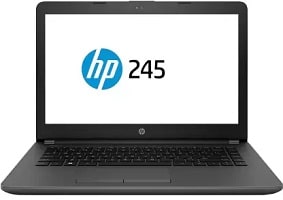
Pros
Good build quality
Bright display with good viewing angles
Fast charging support
Cons
Feels heavy
The HP 245 is an entry-level laptop that aims to cater to first-timers as well as students who want a decently powerful machine to assist them in their daily routine.
This budget laptop is built to last and has a very durable and tough feel to it.
Capable of surviving minor abuses without any damage, this laptop from HP is a serious contender in the sub Rs.20,000 budget market.
Design and Build Quality
The HP 245 is made using a combination of ABS plastic and polycarbonate material.
To minimize scratches, HP has given a matte finish of the chassis, which looks and feels fantastic with an embossed shiny HP logo.
This HP machine weighs 2.1Kg which is heavier among all laptops we have on the list.
The exhaust vents are located on the sides and beneath the long hinge. These vents help in an efficient dissipation of heat and minimize issues due to overheating.
Connectivity Features:
The HP 245 laptop features the following I/O ports:
- 1 x USB 2.0 port
- 2 x USB 3.0 ports
- 1 x HDMI port
- Combo Audio Jack
- Ethernet LAN port
Processor and Performance
Under the hood, the HP 245 is powered by an AMD A6 APU processor with a base clock of 2.6GHz that can turbo boost up to 3.0GHz under heavy loads.
This APU processor performs reasonably well with the applications that you will use daily.
Loaded with 4GB DDR4 RAM, multitasking between casual apps is snappier and smooth.
If you want to squeeze out more performance from this laptop, there is a provision for expanding the memory up to 16GB.
However, even with the out of the box 4GB RAM configuration, Web browsing and productivity suites like Microsoft office work well with this processor and you won’t feel any performance issues.
The HDD is 500GB and offers decent capacity storage for all the regular offline file storage requirements.
Display
This device features a 14-inch HD LED-backlit Display which offers decent viewing angles and colour reproduction.
This is a widescreen LED display with a resolution of 1366 x 768 pixels and has sufficient brightness and decent colour reproduction.
HP Truevision HD Webcam is present and accounted for that will capture the video in 720p while making video calls to your dear and near ones. This webcam performs on par with comparatively expensive laptops priced under Rs.30,000.
Miscellaneous
One of the main gripes with this device is that it comes with Free DOS meaning you will have to install the operating system of your choice on your own.
The keyboard deck has a brushed metal finish with a full-sized keyboard. The keys are well spaced and have decent key travel which provides excellent typing comfort.
The trackpad on this laptop is the standard plastic one with two selection buttons at the bottom.
Battery Life
A 3-cell 41Wh lithium-ion battery powers the device that the company promises to provide up to 5 hours of usage on a single charge. The inclusion of a fast-charging feature will let you charge this device quickly.
Verdict
HP is one of the most recognizable brands in the country when it comes to consumer durables such as laptops and other computer peripherals.
This brand value reflects in the service network of the company across India as well.
The HP 245 offers you the best of both worlds – build quality and performance under a reasonable budget.
Having customer access points all over the country ensures that if anything unfortunate happens with your device, help is only a phone call away.
Specifications
| Operating System | DOS |
| Storage | 500GB HDD |
| SSD | – |
| RAM | 4GB DDR4 |
| CPU | AMD APU A6-9225 |
| GPU | AMD Radeon R4 |
| Display | 14-inch HD LED-backlit Display |
| Weight | 2.1Kg |
| Battery | Up to 4-5 Hours |
5. RDP ThinBook 1010

Pros
Thin and lightweight
Rich in connectivity ports
Quality plastic build
Cons
Dull aesthetics
RDP is an Indian brand that catches the attention of most Indian tech enthusiasts because of its aggressive pricing.
The RDP Thinbook 1010 is designed for casual users and students who are seeking a machine to accomplish their everyday tasks.
Design and Build Quality
The RDP Thinbook 1010 is manufactured using high-quality plastic materials, yes you read that the quality of plastic does not seem cheap by any means.
However, you do notice some flex on the display lid and keyboard but it is nothing like a major deal-breaker.
Moving ahead, there is an RDP logo on the lid and to be honest, the design is not very impressive.
Opening the display lid requires both hands and the hinge mechanism provides sufficient friction to open the lid without any crackling sound.
Weighing at just 1.4Kg, this Thinbook is easy to carry and it fits comfortably inside the regular backpack.
Connectivity Features:
The RDP Thinbook 1010 features the following I/O ports:
- 2 x USB 3.0 ports
- 1 x USB 2.0 port
- 1 x USB-C port (supports power delivery and display port)
- 1 x Mini HDMI port
- RJ-45 LAN port
- microSD card reader
- 3.5mm combo audio jack
It’s good to see a USB-C port at this price range as many smartphones these days have this port and having one not just makes connectivity easier but lets you transfer data at a much higher rate.
Processor and Performance
The showrunner of the RDP Thinbook 1010 is an Intel Celeron N3450 quad-core processor with a base clock speed of 1.10GHz and a turbo boost frequency of 2.20GHz.
The 4GB DDR4 RAM coupled with the CPU provides decent performance on everyday tasks.
At this price point, we can’t expect much from this computer to accomplish tasks like heavy gaming and editing, but you can browse, watch HD movies, work with MS office etc. quite smoothly.
The 64GB eMMC storage inside will be not enough at some point therefore, the company has also provided 1 slot for inserting a SATA SSD/HDD with a capacity of up to 1TB.
If you don’t want to invest in a SATA drive yet, then prefer a micro SD card slot that supports an external SD card with up to 256GB of capacity.
Display
The RDP Thinbook 1010 sports a 14.1-inch HD display with a resolution of 1366 x 768 pixels.
The horizontal viewing angles are decent and the colour reproduction is acceptable for the asking price.
This is not the best resolution display we have come across but in your daily life use, you don’t find any pixelation issues.
Comparing the bezels from its previous generation laptop, RDP has reduced the bezels from the sides on this laptop significantly and it provides an immersive wide viewing experience.
Miscellaneous
The RDP Thinbook 1010 comes pre-installed with the Windows 10 Pro operating system.
The tenkeyless keyboard on the deck has well-spaced keys and the keys feel spongy while typing so it takes plenty of time to get used to the keyboard.
The large-sized trackpad in the center reads the gesture movement correctly and around it, there is ample space for the palm rest.
The VGA webcam located at the top chin of the display provides a decent video quality when used under good lighting conditions.
Battery Life
The RDP Thinbook 1010 is powered by the 38Wh lithium battery and it can provide screen on time up to 5 hours on a single charge with moderate to heavy use.
The 24W power adapter will juice up the laptop battery from zero to a hundred in 2 to 2:30 hours.
Verdict
The RDP Thinbook 1010 is an excellent laptop for light work use. Priced at Rs.18,990, this laptop delivers a great mix of performance and build quality.
This machine is suitable for students, housewives, freelancers, and small-medium businesses.
Specifications
| Operating System | Windows 10 |
| Storage | 64GB |
| SSD | – |
| RAM | 4GB |
| CPU | Intel Celeron Quad Core N3450 |
| GPU | Intel HD Graphics 500 |
| Display | 14.1-inch HD display |
| Weight | 1.4Kg |
| Battery | Up to 5 Hours |
6. Asus Chromebook

Best Chromebook Laptop
- Intel Celeron dual-core processor
- Ideal for online studies and work
- 1-Year onsite warranty
Pros
Tenkeyless keyboard
Precision trackpad
Thin and lightweight
Cons
Thick display bezels
Asus is one of the well-known brands in the laptop industry and it competes with other brands in all types of the price segments.
The Asus Chromebook is a pocket-friendly Chromebook laptop priced at just Rs.17,999 and offers good performance and excellent battery life.
Design and Build Quality
Asus has built this machine from high-quality plastic however, you do notice some flex here and there if you apply a bit of force on the chassis.
Considering the price, the fit and finish of the build and the quality of construction as a whole is on point.
The lid surface has an adoring Asus logo in the center and on the top left corner there is Chrome branding which does disturb the look but we guess it’s mandatory for every brand that manufactures Chromebooks.
Moving to its usability, thanks to its compact form factor and minimal thickness, this laptop is easy to carry and you can take it anywhere in the world.
The sound output from the speakers is decent and using the pair of earphones offers even better quality, especially if you are watching some important tutorial or watching your favourite movie.
Connectivity Features:
The Asus Chromebook features the following I/O ports:
- 2 x USB-C ports
- 1 x USB 3.1 port
- MicroSD card reader
- 3.5mm combo audio jack
Processor and Performance
The showrunner of the Asus Chromebook is the entry-level processor Intel Celeron N3350.
It’s a dual-core processor with a base clock speed of 1.1GHz and under peak loading conditions it will turbo boost up to 2.4GHz.
This machine has 4GB DDR4 RAM onboard that offers a buttery smooth performance on everyday use.
This compact netbook isn’t designed for gaming, but the integrated Intel HD 500 graphics processor does a good job assisting the CPU to handle casual graphical tasks.
The 32GB storage in 2021 isn’t enough for most of the users but you can insert a microSD card slot to increase the storage capacity.
Display
The Asus Chromebook features an 11.6-inch HD LED-backlit anti-glare display with a resolution of 1366 x 768 pixels.
This display has sufficient brightness for effortless indoor usage but the sunlight legibility is poor.
Asus has kept the bezels very thick and to be honest, just because of the fat bezels this machine looks like an old-generation laptop.
The visuals look vivid and the text appears sharp because the screen size here is small so you won’t notice any pixelation and you can play FHD videos without a problem.
The anti-glare coating solution on display helps you work more effectively. It minimises reflections and reduces eye strain significantly.
Miscellaneous
The Asus Chromebook comes pre-installed with the Chrome OS. Like we said in the HP Chromebook, the Chrome OS is a lightweight OS requiring less space and power to run.
The keyboard on the deck is tenkeyless but the size of the keys is quite big so you can get used to it in no time.
However, there is no LED backlighting underneath the keyboard which is acceptable considering the price.
The trackpad provided in the center offers sufficient space for the palm rest and it reads gestures like a champ.
Battery Life
The Asus Chromebook is powered by a 38Wh lithium battery that is rated to last up to 8-10 hours a day with normal to heavy usage.
The bundled 45W power adapter will juice up the laptop battery level in under 2 hours.
Verdict
If you have a strict budget of Rs.18,000, then buying this Asus Chromebook for online classes and daily work will be a no-brainer choice.
Specifications
| Operating System | Chrome OS |
| Storage | 32 GB |
| SSD | – |
| RAM | 4GB DDR4 |
| CPU | Intel Celeron N3350 |
| GPU | Intel Integrated HD 500 |
| Display | 11.6-inch HD LED-backlit anti-glare display |
| Weight | 1Kg |
| Battery | Up to 8 Hours |
7. Lenovo IdeaPad 3

Pros
Premium looking exterior
Reliable plastic build
Decent keyboard
Cons
No fingerprint sensor
Lenovo is a Chinese laptop manufacturer and the Ideapad series is their most successful series across the globe.
The Lenovo Ideapad 3 we bring to our list is a Chromebook that is priced at Rs.18,990.
Design and Build Quality
The Lenovo Ideapad 3 attracts the user with its mesmerizing looks. The outside and inside are like sky and land – totally different.
Hands down to its exterior, Lenovo did an excellent job with the surface treatment. The lid has a hatch line design that also houses a Chromebook logo and compared to other Chromebooks the logo of Chrome does not bother us on this one.
Approx 30% of the area has a hatch line design and the remaining 70% surface has a plain finish which gives this laptop a distinctive look.
This 11-inch machine weighs just 1.12Kg and portability is so convenient that you don’t even realize that it is there in your backpack.
The hinge mechanism does its job perfectly and even allows the lid to move up to 180-degree. We don’t know the use but someone might find it useful.
Connectivity Features:
The Lenovo Ideapad 3 features the following I/O ports:
- 2 x USB-C ports
- 2 x USB 3.2 ports
- MicroSD card reader
- 3.5mm combo audio jack
Processor and Performance
Inside the chassis, there is an Intel Celeron N4020 dual-core processor that has a maximum clock frequency of 2.8GHz.
You might find this process underpowered , but in the case of Windows; the scene changes when it comes to running Chrome OS.
You can work with so many tabs open at once and still not find lag, thanks to the 4GB LPDDR4 RAM.
Regarding the storage, this machine only has 64GB eMMC storage that might not be plenty after some time therefore you can either go for cloud storage or buy an external hard drive.
Gaming is not the strong forte of Chromebook laptops yet you can play some web-based games very easily.
Display
The Lenovo Ideapad 3 sports an 11.6-inch HD anti-glare display with a resolution of 1366 x 768 pixels.
This small-sized panel with HD resolution provides crisp quality visuals with decent colour reproduction.
The bezels are not small on this one so you will not get a proper cinematic experience while consuming media content.
The anti-glare coating on the panel will let you work tirelessly for hours, it blocks the light reflection and helps reduce the eye strain.
With the peak brightness of 250 nits, you can view the visuals easily while indoors.
Miscellaneous
As we said, this is not a Windows-powered machine. It’s a Chromebook laptop that comes pre-installed with the Chrome OS.
It is a lightweight OS or in other words, you can say an Android copy but for laptops.
The tenkeyless non-backlit keyboard on the deck has decent quality plastic keycaps that provide a decent typing experience.
The trackpad is of standard size and it is positioned in the center so you will have ample space for landing palm while typing.
The 720p webcam provides good quality on video calls just sitting in a place where lighting is enough.
Battery Life
The Lenovo Ideapad 3 is powered by a 42Wh lithium battery that will provide up to 7 hours of battery life on a single charger with regular use.
The bundled 45W USB-C power adapter helps recharge the battery from 0 – 100%.
Verdict
The Lenovo Ideapad 3 is for the kids and students who do basic stuff like watching media, attending online classes, and doing academic work like assignments.
Under the price of Rs.20,000, the Lenovo Ideapad 3 is a value for money Chromebook laptop.
Specifications
| Operating System | Chrome OS |
| Storage | 64 GB |
| SSD | – |
| RAM | 4GB DDR4 |
| CPU | Intel Celeron N4020 |
| GPU | Intel Integrated UHD |
| Display | 11.6-inch HD display |
| Weight | 1.12Kg |
| Battery | Up to 7 Hours |
There you are! We hope this list will provide you with some insights about the best laptops under Rs.20,000 price range.
We have tried our best to pick the ones we feel best in each category that will help you further narrow down your search for the laptops you’re looking for.
Go ahead and make up your mind. If you don’t mind spending a few bucks extra for more features, you might want to check out our best laptops under the Rs.25,000 list.
Buying Guide For Best Laptops Under Rs.20,000
Buying a laptop under a low budget is one tough task these days as there are plenty of models with slight hardware changes available.
The COVID-19 pandemic has resulted in a demand surge for entry-level laptops and netbooks for attending online classes and to meet work from home scenarios.
In this short yet concise article, we will discuss some of the important factors that one should consider before making a purchase decision for laptops under Rs.20,000.
Processor
To be honest, one shouldn’t expect to see a power quad-core processor in this price range.
The most you can expect is one of the latest dual-core processors and that’s the one you should aim for.
All the dual-core processors off late including the Intel Pentium, Intel Celeron and the AMD APU processors are powerful enough to deliver decent everyday computing performance such as casual web browsing, document editing and media consumption.
RAM
Both DDR3 and DDR4 RAM are available with laptops priced under Rs.20,000 in the Indian market.
In general, it is always better to go for DDR4 RAM for better speed and overall enhanced performance.
Most of the laptops in this price range come with 4GB RAM as standard, and some laptops even have the provision to expand the RAM further in the future.
If you want that feature, check it out thoroughly as not all laptops will support hardware expandability.
Display
If you are planning to purchase a 15.6-inch display laptop, you will most likely get an HD panel and not a Full HD one.
If you want a Full HD panel, you would have to look for netbooks with smaller screen sizes such as the 11-inch and 12-inch ones.
The smaller the display is and the higher the resolution is, the better will be the sharpness and visual quality.
Almost all the laptops in the sub. Rs.20,000 price range have decent indoor visibility but fare poorly when used outdoors.
If you can find an IPS panel display, it’s very much desirable but the laptops with an IPS panel in this price bracket are far and few.
Storage
Almost all the laptops in the sub. Rs.20,000 price range comes with the standard 1TB HDD storage.
Due to the price constraints, these HDDs have the lowest spindle speed of 5400rpm, resulting in slower boot and app loading times, which is acceptable given the price.
Certain netbooks come with eMMC storage up to 64GB, which is considerably faster than the HDD but not as fast and reliable as the SSD storage.
In case if your preferred laptop comes with eMMC storage and you have a lot of offline files to keep, check out whether the laptop supports memory expansion via SD card.
Keyboard and Trackpad
The performance of the keyboard mainly depends on its size. The 15.6-inch form factor laptops will most likely possess a full-sized keyboard with a dedicated number pad which those with 14-inch and lower will have a tenkeyless keyboard.
Almost all keyboards in this price range will lack keyboard backlighting, however, the typing experience won’t be necessary too bad for casual purposes.
Speaking of the trackpad, pick one with multi-finger gestures that will help you save some money on buying an external mouse.
I/O Ports
The I/O connectivity ports allow you to connect with external devices and do much more.
The latest USB version you can expect with laptops priced under Rs.20,000 is USB 3.0.
These USB3.0 ports function much faster than the conventional USB2.0 ports in terms of data transfer speeds.
There are certain laptops in this price segment with USB type C ports that are very much desirable.
Other ports such as HDMI, audio jack and RJ45 ports are optional and you must check on them individually if you plan to connect the laptop to a secondary display, use earphones/headphones or want to have wired internet connectivity.
Battery Life
Battery life is a very subjective measure that will vary from person to person. Most of the sub. Rs.20,000 laptops will last for up to 5 hours on average.
You can expect a bit better performance from the notebooks but it is always advised to carry the charger with you if you plan to use these outdoors.
Frequently Asked Questions
Q.1: Is it possible to do gaming on an Rs.20,000 laptop?
Ans: No. Gaming is a no-go as far as these entry-level laptops are considered. The dual-core processors inside them without the support of a dedicated GPU isn’t powerful enough to run games with satisfactory performance.
If gaming is your concern, it is always good to purchase a smartphone priced under Rs.20,000 instead of a laptop.
Q.2: What should I check before buying a new budget laptop?
Ans: The main factors to consider while purchasing a budget laptop is the processor, display, type of RAM. Also, make sure to go through the existing user reviews on e-commerce websites and also on YouTube.
Q.3: What is a DOS laptop?
Ans: A disk operating system(DOS) is a type of computer OS with no GUI (Graphical User Interface).
While the computer will run fine on DOS, you won’t be able to run the most popular programs without installing either Windows or Linux OS.
Q.4: How much battery life should I accept from a laptop that costs around Rs.20,000?
Ans: As we discussed above, most of the sub. Rs.20,000 laptops will last anywhere from 3-5 hours of screen on time on a single full charge.

I want to buy laptop 4gb ram and good battery backup under 15000₹
cash on delivery available??
Hi Rahul!
The Asus EeeBook 12 (Link – http://fkrt.it/w2_yvvNNNN) is one of the cheapest 4GB RAM Windows laptop available in the Indian market priced around Rs.17,990. Cash on delivery option depends on your location and you can check that manually in the product description page on Flipkart.
I need a good laptop under the Sri Lankan Rupees Twenty Thousands. (Rs. 20,000.00).
Please update me.
Hi Thilini Perera!
We are a website based in India reviewing products available in the Indian market. Unfortunately at the moment, we don’t serve international audience.