We guess you are looking for your first laptop or searching for a second one just to browse the web and watch some content on a wider screen.
Maybe you want to give a laptop to your parents or one for yourselves to attend the online classes. If yes, you’re in the right place.
Here we present to you the curated list of the seven best laptops under Rs.25,000 that will satisfy all the needs mentioned above.
Without any further ado, let’s get started!
Best Laptops Under Rs.25,000
| 1. AVITA Essential Refresh | Overall Best Pick |
| 2. HP Chromebook 14 | Runner-up Pick |
| 3. Acer Extensa 15 | Value for Money Laptop |
| 4. HP 15s | Entry-Level Laptop |
| 5. ASUS EeeBook 12 | Best Affordable Laptop |
| 6. ASUS Chromebook 14 | Honourable Mention |
Note: The price shown are the once when we reviewed the products. However, as the promotional offers changes on the given E-commerce sites, the price may vary. Bettershark is supported by it’s readers and when you buy through links on our site, we may earn an affiliate commission.
1. AVITA Essential Refresh

Pros
Full HD thin-bezel display
Spacious trackpad
Gorgeous looks with fabric material
Cons
No RJ-45 LAN port
Avita is a Hong Kong-based affordable laptop manufacturer which recently debuted in the Indian market, targeting entry-level and mid-range laptops consumers.
The Avita Essential Refresh is the entry-level laptop from Avita targeted at students, for whom the price tag of just Rs.22,695 will be an irresistible deal.
Design and Build Quality
The build quality of the Avita Essential Refresh is the same as its predecessor model which is Avita Essential 14 and to be honest, it’s hard to differentiate between the two machines.
They look almost identical and to tell the difference you will have to browse through the spec sheet on the paper.
The plastic and fabric material used for the construction gives this laptop a distinctive look and it’s very rare to see a fabric finish on a laptop in this price segment.
Thanks to its 14-inch form factor, this laptop weighs only 1.37Kg and fits perfectly inside the regular backpack.
What surprises us the most is that we didn’t find any heat exhaust vents on this machine so we are wondering about the machine’s thermal performance.
Apart from this, the Avita Essential Refresh has eye-catching aesthetics and the build quality is reliable for most use cases.
Connectivity Features:
The Avita Essential Refresh features the following I/O ports:
- 2 x USB 3.0 ports
- 1 x HDMI port
- MicroSD card reader
- 3.5mm combo audio jack
All ports are provided on the rear side of the laptop.
Processor and Performance
The processor inside this laptop is the Intel Celeron N4020 dual-core processor with a base clock speed of 1.1GHz and its turbo boost frequency of 2.8GHz.
Next is the storage – instead of 128GB they’ve doubled the size and the new model comes with the 256GB SSD.
This SSD will help the laptop perform better by booting up the OS quickly and also minimises the application loading time.
We were expecting a change in RAM as well but guess it may be the next time. This laptop has 4GB DDR4 RAM that is adequate for casual everyday usage.
Display
The Avita Essential Refresh features a 14-inch Full HD anti-glare panel with a native resolution of 1920 x 1080 pixels.
This is one of the winning factors that Avita had up its sleeves. This high-resolution display offers a crisp and clear visual quality and it even allows you to play youtube videos in 2K quality.
Unlike other laptops, this Avita laptop has the slimmest bezel with the size of 4mm offering an incredible immersive wide viewing experience on media consumption.
The anti-glare coating minimises light reflection so you can see the visuals clearly and it will also reduce the strain on your eyes.
Miscellaneous
The Avita Essential Refresh comes pre-installed with the Windows 10 Home OS.
The tenkeyless keyboard on the deck does not feature LED backlighting. The keys on the keyboard feel mushy.
The rectangular-shaped trackpad is quite not convenient for use but it recognises the gestures like a charm.
The bezels are so small that the brand has to shift the placement of the webcam and the newly assigned position is slightly above the keyboard deck.
This angular positioned webcam makes you look a bit awful on other screens and if you are buying this laptop for video conferencing then do invest extra in a portable webcam.
Battery Life
This laptop is powered by a 23.68Wh lithium battery that is rated to last 3-4 hours on a single charge.
With the bundled charger, the Avita Essential Refresh charges up in 2 hours from zero to a hundred per cent.
Verdict
The Avita Essential Refresh is one of the best affordable netbooks that you can get your hands on for under Rs.23,000.
The decent FHD display and the SSD storage make it a wise choice for those who are looking for a feature-rich, dirt-cheap laptop.
Specifications
| Operating System | Windows 10 Home |
| HDD | – |
| SSD | 256GB |
| RAM | 4GB DDR4 |
| CPU | Intel Celeron N4020 |
| GPU | Intel UHD Graphics 600 |
| Weight | 1.37Kg |
| Display | 14-inch Full HD anti-glare display |
| Battery Life | Up to 4 Hours |
2. HP Chromebook 14

Pros
Touch-screen HD display
Front-firing speakers
Dual USB Type-C port
Cons
Limited port selection
Chromebook 14 from HP is an entry-level laptop targeted at students and casual users alike who want a portable machine to do academic work or for casual web browsing needs.
This Chromebook laptop is currently available for purchase in the Indian market at just Rs.24,990.
Design and Build Quality
In terms of looks, this HP Chromebook 14 outranks every other windows laptop out there.
The machine is built with metal alloy providing a premium look and feel to the user. Also, the Chromebook 14 is lightweight which makes it easy to carry in surroundings.
The matte finish on the lid with the adorning HP logo in the center enhances the laptop aesthetics even more.
The Chromebook 14 has front-firing speakers that are rare to see in this price range. The Bang and Olufsen speakers deliver decent indoor sound output.
Connectivity Features:
The HP Chromebook 14 comes with the following I/O ports:
- 2 x USB Type-C ports
- MicroSD card reader
- 3.5mm combo audio jack
Processor and Performance
The processor inside this Chromebook is an Intel Celeron N4020 dual-core processor with a base clock speed of 1.1GHz and a turbo boost up to 2.6GHz.
Since ChromeOS is not as heavy as Windows, you won’t notice any lags or stutters as such.
The 4GB DDR4 RAM onboard is adequate to handle most of the everyday tasks.
The onboard storage is only 64GB eMMC and to expand the storage further there is a microSD card slot. Even though it is 64GB storage, ChromeOS boots up merely in 10 seconds.
Display
The HP Chromebook 14 features a 14-inch HD WLED-backlit touch-screen display with a resolution of 1366 x 768 pixels. As you read, you can operate the display with your fingers without any extra stylus.
The display has decent colour reproduction and with the minimal bezels on the sides provides an exquisite experience on content consumption.
Miscellaneous
The HP Chromebook 14 comes pre-installed with ChromeOS.
The tenkeyless keyboard on this machine has large square keys with curved edges that have ample distance between each other and gives tactile feedback on typing.
The flat surface trackpad in the center feels premium and supports multi-finger gestures.
The webcam is located at the top chin of the display which gives good video quality while sitting in well-lit conditions and is most suitable for online classes and video conferencing.
Battery Life
The Chromebook 14 is powered by a 2-cell 47Wh lithium battery which lasts for 6 hours on a single charge.
The bundled 45W adapter juices up the battery from zero to a hundred in 2 to 2:30 hours.
Verdict
Chromebooks are meant for casual browsing and light productivity tasks such as web browsing and document editing using cloud services such as Google docs and sheets.
If you want something portable and power-efficient, grabbing a Chromebook instead of a Windows-powered laptop won’t hurt.
Specifications
| Operating System | Chrome OS |
| HDD | 64GB eMMC |
| SSD | – |
| RAM | 4GB DDR4 |
| CPU | Intel Pentium Silver N4020 |
| GPU | Intel Integrated UHD 600 |
| Weight | 1.46Kg |
| Display | 14-inch HD WLED-backlit touch-screen display |
| Battery Life | Up to 6 Hours |
3. Acer Extensa 15
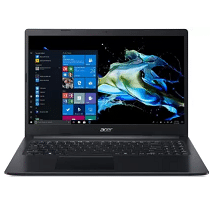
Pros
Upgradable hardware
Eligible for Windows 11 OS update
Decent build and design
Cons
No USB-C port
The Acer Extensa series is not quite popular in the Indian market which is no surprise as the brand itself does not market it much but we think this one is a good deal for a budget under Rs.25,000.
Acer Extensa 15 is a budget powerful laptop that is capable of handling daily workload and is priced at Rs.26,490.
Design and Build Quality
The Acer Extensa 15 has a modern design. This fine-looking laptop is a well-built 15-inch machine that weighs 1.9Kgs.
The lid top and the view after opening the lid looks fairly modern when compared to other laptops in the same price bracket.
Talking about the lid operating mechanism, it provides sufficient friction to open and close the lid without a problem.
The heat from the system dissipates through the rear side vents to keep the laptop’s internal temperature in check.
Connectivity Features:
The Acer Extensa 15 features the following I/O ports:
- 2 x USB 2.0 ports
- 1 x USB 3.0 port
- 1 x HDMI port
- RJ-45 LAN port
- 3.5mm combo audio jack
Processor and Performance
The processor inside the Acer Extensa 15 is the Intel Pentium N5030 quad-core processor with a turbo clock frequency of 3.1GHz.
The 4GB DDR4 RAM onboard provides decent performance in daily use and to squeeze more fluent performance, you can expand the RAM limit up to 8GB.
Gaming is not the strong point of this laptop but you can try some light games like Asphalt and Jetpack Joyride in your free time.
The 256GB power-efficient SSD inside is a great move by Acer as it speeds up the OS loading process and the apps load swiftly.
Display
The Acer Extensa 15 features a 15.6-inch HD ComfyView display with a resolution of 1366 x 768 pixels.
Considering the price tag you are getting a nice HD resolution panel with minimal bezels on the sides that provide a pleasant media consumption experience.
Acer has applied a coating on top of the display which reduces the glare so if you work under direct artificial light you will be able to see the visuals clearly, which Acer terms as ComfyView technology.
This panel gets bright enough for indoor use however the sunlight legibility is poor. Also, it’s a TFT panel so you will notice colour shifting when viewing the panel from an angle.
Miscellaneous
The Acer Extensa 15 comes pre-installed with the Windows 10 OS but it will receive Windows 11 OS in the future.
The non-backlit full-sized is what you get with this laptop. The keys are well spaced and feedback on keypress is good.
Speaking of the trackpad, it is positioned well where your finger will reach easily. The SD webcam at the display top chin offers an average video quality over calls.
Battery Life
Powered by the 2-cell 36Wh lithium battery, the Acer Extensa 15 will provide power backup for about 4 hours on regular use with medium brightness.
The bundled 45W charging brick will juice up the laptop battery fully under 2:15 hours.
Verdict
The Acer Extensa 15 is a good deal for the asking price. This Windows-powered laptop provides efficient day to day performance.
The machine is a perfect choice for students, media enthusiasts, and office goers.
Specifications
| Operating System | Windows 10 Home |
| HDD | – |
| SSD | 256GB |
| RAM | 4GB DDR4 |
| CPU | Intel Pentium N5030 |
| GPU | Intel Integrated UHD 605 |
| Weight | 1.9Kg |
| Display | 15.6-inch HD LED-backlit ComfyView Display |
| Battery Life | Up to 4 Hours |
4. HP 15s
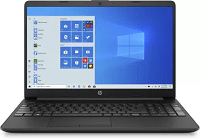
Entry-Level Laptop
- AMD dual-core processor
- Ample storage capacity
- Micro-edge HD display
Pros
Good quality trackpad
Genuine Windows 10 OS
Decent battery life
Cons
Outdated design
Hewlett-Packard is also known as HP is a California-based computer hardware company and it is the first brand to hit any Indian user’s mind when it comes to laptops.
The HP 15s comes in so many variants that we now lost the count but we bring only the best ones to the field.
The one we have here has a price tag of Rs.25,990 and is an ideal choice for students and media enthusiasts.
Design and Build Quality
The HP 15s is a decent-looking laptop that features a sturdy plastic build that will last longer if used with a little care.
The lid has a textured finishing that provides a nice feel to the hands and the adoring chrome HP logo in the center adds a good touch to the laptop aesthetics.
HP has done nothing out of the ordinary when it comes to design, it’s simple and will suit anybody’s personality.
Compared to its other 15s variants this one weighs a bit heavy at 1.76Kg. However, carrying it in a backpack is not a tough task.
The grille right above the keyboard is for the audio output and talking about the sound quality. It is loud but the bass and treble is not detailed so it is better to use a pair of good headphones.
Connectivity Features:
The HP 15s comes with the following I/O ports:
- 2 x USB 3.1 ports
- 1 x USB Type-C port
- 1 x HDMI port
- RJ-45 LAN port
- 3-in-1 card reader
- 3.5mm combo audio jack
Processor and Performance
The showrunner of the HP 15s is the entry-level AMD 3020e dual-core processor with a base clock speed of 1.2GHz and a turbo boost up to 2.6GHz.
The 4GB DDR4 RAM onboard is clocked at 2400MHz and provides good performance on regular use.
You will be able to run tasks like browsing, media player, and light games without a problem.
If you want a boost in performance then HP does provide this laptop with the provision of RAM expansion up to 16GB.
Speaking of storage, this laptop comes with a 1TB HDD providing ample amount of offline storage.
Display
The HP 15s sports a 15.6-inch HD micro-edge display with a resolution of 1920 x 1080 pixels.
We like one similarity in all HP 15s: they don’t mess with the size of bezels no matter how expensive they get.
The thinner bezels on the sides provide an exceptional wide viewing experience.
A panel with a 16:9 aspect ratio is always preferable for media consumption and daily work. It is bright enough for indoor use with 220 nits of peak brightness.
Even though it’s an HD panel you can view FHD content without noticing any pixelation.
Miscellaneous
The HP 15s comes pre-installed with the Windows 10 Home OS.
On the deck, you will notice a full-sized keyboard that has well laid out keys with ample vertical travel distance that provides an amazing typing experience.
It’s a non-backlit keyboard so working in low-lit conditions will be difficult. The trackpad comes with visible left and right clickable buttons that provide tactile feedback.
The touchpad supports multi-finger gestures and it works with the Windows precision driver. The HP true vision HD webcam is not giving an expected video quality on a call.
Battery Life
The HP 15s is powered by a 3-cell lithium battery that will last up to 4-5 hours on normal use like browsing and multimedia.
The bundled power adapter will help refill the battery juice from zero to full fairly quickly.
Verdict
The HP 15s is an entry-level laptop equipped with ample storage, a nice bezel-less HD display, a decent processor, and battery life.
For a budget under Rs.25,990, you are getting a reliable deal from a trustworthy brand.
Specifications
| Operating System | Windows 10 Home |
| HDD | 1 TB |
| SSD | – |
| RAM | 4GB DDR4 |
| CPU | AMD 3020e |
| GPU | AMD Radeon |
| Weight | 1.76Kg |
| Display | 15.6-inch HD WLED-backlit display |
| Battery Life | Up to 5 Hours |
5. Asus EeeBook 12
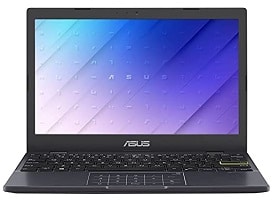
Best Affordable Laptop
- Entry-level Intel Celeron processor
- Attractive design
- Genuine Windows 10 OS
Pros
Decent battery life
Illuminated number pad in trackpad
Thin and lightweight
Cons
Spongy keys
Asus is a Taiwanese computer hardware company that manufactures budget to premium range laptops.
The Asus EeeBook 12 is an affordable laptop designed for students and casual users.
Design and Build Quality
This laptop from Asus is the winner of Reddot 2020 – an award given to those products that have excellent design and build quality.
At first, we also thought that they had used this just for marketing but in reality, we are impressed with the design of Asus EeeBook 12.
The chassis is all plastic which is no surprise considering the price tag, however, the shell is hard and there is not much flex.
Weighing at just 1.05Kg, carrying this laptop around is not a big deal and it fits perfectly fine inside the regular sized bags and backpacks.
This entry level laptop doesn’t feature an internal fan which is quite surprising. However, the adequate vents keep the airflow coming and going out of the chassis, keeping the internal temperature in check.
Connectivity Features:
The Asus EeeBook 12 features the following I/O ports:
- 1 x USB 3.2 port
- 1 x USB-C port
- 1 x USB 2.0 port
- 1 x HDMI port
- MicroSD card slot
- 3.5mm combo audio jack
Processor and Performance
The Asus EeeBook 12 comes equipped with the entry-level Intel Celeron N4020 dual-core processor with a base clock speed of 1.10GHz and maximum clock speed of 2.80GHz.
This entry-level CPU when paired with the 4GB DDR4 RAM, provides an efficient day to day performance.
You can easily process tasks like browsing, multimedia, or light programs (e.g. Zoom software for attending online classes).
This machine only has 64GB eMMC storage and since Windows will occupy more space you will need an extra storage solution for sure therefore we recommend you buy an external hard disk, flash drive, or use cloud storage.
Display
The Asus EeeBook 12 sports an 11.6-inch HD anti-glare display with a resolution of 1366 x 768 pixels.
The side bezels of the display are slightly thicker which reduces the overall screen real estate.
It’s not the best panel out there but you won’t notice any pixelation either. You can view FHD videos without any issue but anything higher will lag for sure.
This panel is perfect for working geeks who stay in front of the display for hours. It has an anti-glare coating which reduces the light reflection and protects your eyes from getting stressed too much.
Miscellaneous
The Asus EeeBook 12 comes pre-installed with the Windows 10 Home OS.
This laptop has a tenkeyless chiclet keyboard with a key travel distance of 1.4mm and it’s the only compromise we found. The feedback is not that clicky and keys feel spongy.
If you have a lot to type you better purchase an external keyboard for a pleasant typing experience.
The trackpad is the interesting thing, it supports multi-finger gestures like any other modern Windows laptop.
There is a webcam on the front which delivers decent video quality in good lighting conditions.
Battery Life
The Asus EeeBook 12 is powered by the 2-cell 38 Wh lithium battery that lasts up to 4-5 hours with normal to intense use.
The bundled 33W power adapter will juice up the battery from zero to full in 2:30 hours.
Verdict
The Asus EeeBook 12 is a compact and lightweight notebook laptop for students and working professionals.
Priced just under Rs.25,000, this laptop is a good deal with minor drawbacks.
Specifications
| Operating System | Windows 10 Home |
| HDD | 64GB eMMC |
| SSD | – |
| RAM | 4GB DDR4 |
| CPU | Intel Celeron N4020 |
| GPU | Intel Integrated UHD 600 |
| Weight | 1.05Kg |
| Display | 11.6-inch HD anti-glare display |
| Battery Life | Up to 4 Hours |
6. ASUS Chromebook 14

Honourable Mention
- Intel Celeron processor
- 1-Year onsite warranty
- Gorgeous touchscreen display
Pros
Chrome OS
Thin and lightweight
Dual USB-C port
Cons
No backlit keyboard
Asus has been starting to roll out its Chromebook at much cheaper prices and these machines offer better performance in everyday use for casual users.
The Asus Chromebook 14 is a 14-inch laptop that is powered by the Intel Celeron series processor and is priced at just Rs.21,999.
Design and Build Quality
The Asus Chromebook 14 looks like any other Windows-powered laptop from Asus and we are now becoming fans of its design and its build quality.
The lid surface has a smooth matte finish and the Asus logo placed in the center makes this machine look aesthetically pleasing.
Weighing at just 1.20Kg, you can easily take this machine on tours with you and it fits perfectly inside a regular-sized backpack.
The hinge mechanism allows the lid to travel up to 180-degrees which we guess is not that useful.
This laptop reminds us of the HP 14s model because of the black bezels and silver colour finishing all around the laptop.
Connectivity Features:
The Asus Chromebook 14 features the following I/O ports:
- 2 x USB 3.2 ports
- 1 x USB-C (Left side – Support power and display port)
- 1 x USB-C (Right side – normal)
- SD card slot
- 3.5mm combo audio jack
Processor and Performance
Asus has used the Intel Celeron N3350 dual-core processor on this machine. This processor has a base clock speed of 1.1GHz maximum turbo boost frequency of 2.4GHz.
The 4GB LPDDR4x RAM onboard offers snappy performance, be it an everyday use or light multitasking.
The machine has 64GB eMMC storage which might not be sufficient for everyone we guess so you can use an SD card or invest a few thousand bucks in a portable hard drive.
Display
The Asus Chromebook 14 sports a 14-inch HD anti-glare display with a resolution of 1366 x 768 pixels.
The anti-glare coating on the display helps to minimize the light reflecting off the screen, saving your eyes from unnecessary stress.
The brightness level is adequate for indoor use and you can adjust it according to your room lighting conditions but the sunlight legibility is poor.
Miscellaneous
The Asus Chromebook 14 comes pre-installed with the Chrome OS which is a lightweight operating system compared to Windows OS.
You can install web-based applications from the Play store and also download some Android games which you can play in your free time.
The tenkeyless keyboard on the deck offers a good typing experience but it does not help you in the low-lit condition because the LED-backlit functionality is missing.
The center-positioned trackpad tracks the multi-finger gesture swiftly.
The webcam on the display top offers a decent video quality while attending online classes or facetime conferencing.
Battery Life
The Asus Chromebook 14 is powered by a 38Wh lithium battery and it will last up to almost 8-9 hours a day with a single charge.
The 45W bundled power adapter will juice up the power levels of the battery from 0 – 100 in less than 2:15 hours.
Verdict
The Asus Chromebook 14 is one of the best Chromebook laptops available for a budget of around Rs.25,000.
It offers a touchscreen display, a decent entry-level processor, smooth performance and has a premium design.
Specifications
| Operating System | Chrome OS |
| HDD | 64GB eMMC |
| SSD | – |
| RAM | 4GB DDR4 |
| CPU | Intel Celeron N3350 |
| GPU | Intel Integrated HD 500 |
| Weight | 1.20Kg |
| Display | 14-inch HD anti-glare display |
| Battery Life | Up to 8 Hours |
This concludes our list of the seven best laptops available under Rs.25,000. If you weren’t able to find a suitable model in this budget, you can check out some of the best laptops we have listed in other budgets here.
Please do check out the best laptops under Rs.30,000 for a wider choice spectrum at a slightly higher budget.
We hope you have made up your mind with ease after reading our suggestions. We will be adding new laptops when products that can challenge our top picks are launched. So stay tuned and don’t forget to subscribe to our newsletter. Cheers!
Buying Guide For Best Laptop Under Rs.25,000
Budget is always a major concern for an average Indian consumer looking to buy his/her first laptop.
Picking up a laptop is not a big deal these days with thousands of models out there but what is difficult is picking up the suitable one from this lot.
Since the dawn of COVID-19, the demand for laptops have surged more than ever before and people are forced to purchase a laptop for their work purposes and academics.
In this short buying guide, we will list a few important points that one should take into consideration before purchasing a laptop under a budget of Rs.25,000.
CPU/Processor
The processor as we all know it is the brain of the computer. The more powerful the processor, the better will be the computing performance.
For a budget under Rs.25,000, the best you can get is a dual-core processor with decent everyday computing performance.
These processors are plenty capable of casual web browsing, media consumption, document editing with software suites such as MS-office etc.
In the case of Intel processors, you can expect Pentium Gold and Celeron out of which the Pentium Gold delivers somewhat better efficiency than the latter.
When it comes to AMD, you will most probably have the APU lineups namely A4, A6 and A9.
RAM
Most laptops in the sub. Rs.25,000 will come standard with 4GB of DDR4 RAM onboard. This is perfectly fine for most of the daily computing needs.
If you are a power user, check for the provision for RAM expandability. This will let you add RAM to the system in the future for improved multitasking performance.
Display
Laptops with Full HD displays were unheard of until recent times. But as of late, mainly due to the cut-throat competition among brands, some companies have started to offer FHD displays which is a desirable feature.
However, most of the established brands such as HP and Acer still relies on HD displays which is not at all bad, given the visuals look nice and clean without any issues.
Do note that while most of these displays will work fine indoors, the outdoor legibility will be next to none.
Having an anti-glare coating over the display is an added advantage if you are someone who sits in front of the laptop always.
This feature will reduce lights reflecting off the display and saves your eyes from stressing out too much.
Keyboard and Trackpad
If a full-sized keyboard is an absolute must for you, it is better to go with a 15.6-inch form factor laptop.
All the 14-inch and lower models won’t feature a dedicated number pad and the keys might be a little bit too cramped for your liking.
Keyboard backlighting is another factor that you should know about. None of the laptops in this price point possesses one, so working under dimly lit environments is going to be tough.
Speaking of the trackpad, it is always better to go with the one with Microsoft precision driver supported one which will provide flawless multi-finger gesture support.
Battery Life
Battery life is not a strong forte of entry-level laptops. You can expect anywhere between 3-5 hours from a budget laptop on a single charge.
Mind that this is purely subjective and depends upon a lot of factors and will never be the same for two different people using the same laptop.
I/O Ports
If you intend to use wired internet connectivity, check beforehand whether your laptop choice has an RJ45 port available.
While USB-C is very much desirable, you should also check whether the Type-A ports are USB2.0 or USB 3.0.
USB3.0 ports offer faster data transfer speeds than USB2.0 ports.
Storage
Having a 256GB SSD inside is miles better than having a large capacity HDD. If you ever find a laptop with SSD, pick that one over the laptop with HDD as the performance difference will be significant.
However, most of the laptops in this segment come with standard HDD storage. Even then, you can purchase and swap the HDD for a faster and more reliable SSD drive.
Frequently Asked Questions
Q.1: Is 4GB RAM sufficient for the laptop?
Ans. If you are a casual user who intends to use the laptop for tasks like attending online classes, using google spreadsheets and doc, watching videos on youtube, and casual web-browsing then 4GB is sufficient for you.
Q.2: What is key travel in the laptop keyboard?
Ans. The key travel is defined as the vertical height of a key from the deck – the more key travel results in tactile feedback. For example, 1.8mm of key travel offers tactile feedback while 1.3mm of key travel provides soft typing.
The laptop keyboard has less key travel compared to the desktop keyboard.
Q.3: How good is the video output of the budget laptop webcam?
Ans. The laptop camera is still not as good as the smartphone camera. However, you can get good quality output from a budget laptop webcam by sitting in a well-lit room.
One other way to improve the visual quality is to invest in an external webcam which will deliver much better quality visuals than an inbuilt webcam.
Q.4: Can I run video and photo editing software on a laptop that comes under Rs.25,000?
Ans: Unfortunately no. Basic software such as Filmora and Photoshop demands at least 8GB of RAM, a good processor, and a dedicated graphics card to run.

Best model laptop Dell,hp 3000 under
Pls tel me
Hi Chandra,
Since you haven’t give the specifics in your question, let us assume you are looking for a Dell or a HP laptop under Rs.30,000. You can either go for the HP Pavilion 15 or Dell Vostro 3490. Both these laptops are perfectly suitable for casual browsing and for academic/office uses.