Believe it or not, choosing the best laptop under any price range is a painful process. The sheer number of models available in the market with the slightest difference in specification makes it harder to select the one that you want.
And that’s why we have done the research to list down the eight best budget laptops in the Indian market under Rs.35,000.
We have listed these laptops based on their performance and value for money aspect. Rest assured you will be getting the best deals in the market right now for your budget with these products.
Without any further ado, let’s begin!
Best Laptops Under Rs.35,000 in India
| 1. Acer Aspire 3 | Overall Best Pick |
| 2. ASUS VivoBook 14 | Runner-up Pick |
| 3. Dell Vostro 3401 | Best Economical Laptop |
| 4. HP 15s | Best Build Quality |
| 5. ASUS VivoBook 15 | Feature-rich Display |
| 6. Lenovo V15 | Best Budget Laptop |
| 7. ASUS E410 | Best Student Laptop |
| 8. Acer Extensa 15 | Honourable Mention |
Note: The price shown are the once when we reviewed the products. However, as the promotional offers changes on the given E-commerce sites, the price may vary. Bettershark is supported by it’s readers and when you buy through links on our site, we may earn an affiliate commission.
1. Acer Aspire 3
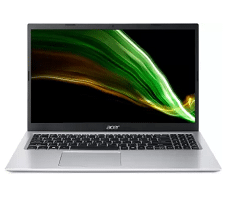
Overall Best Pick
- Powerful Intel i3 11th Gen CPU
- Sharp FHD ComfyView display
- Easy to carry around
Pros
Full-sized keyboard
Upgradable RAM module
Genuine Windows 10 Home OS
Cons
No Windows Hello login
Acer is a Taiwanese hardware company that manufactures some of the best quality notebook and ultrabook laptops.
The Acer Aspire 3 is an affordable laptop offering good everyday performance for a budget under Rs.40,990.
Design and Build Quality
The outer shell of Acer Aspire 3 is built using hard plastic that is durable however, you do feel some flex here and there while pressing the body forcefully.
Acer keeps the build quality on par, doesn’t matter what the price tag is and that’s one thing we like the most about Acer branded laptops.
This 15-inch machine with a slim profile weighs 1.7Kg, and you can take this laptop anywhere in a regular-sized backpack.
The robust hinge mechanism provides enough friction to open and close the lid comfortably. There is minimal to no wobbling of the display lid under the fan as well.
To prevent thermal throttling, this laptop has a grille at the bottom for air intake and the hot air from the system exhausts through the rear side vents.
Connectivity Features:
The Acer Aspire 3 features the following I/O ports:
- 2 x USB 3.0 ports
- 1 x USB 2.0 port
- 1 x HDMI port
- RJ-45 LAN port
- 3.5mm combo audio jack
Processor and Performance
The Aspire 3 comes equipped with the Intel i3 11th generation dual-core processor with a turbo clock frequency of 4.1GHz.
The 4GB DDR4 RAM onboard can easily carry out tasks like web browsing, office productivity and media consumption.
However, multitasking performance is not great as expected but there’s a solution for it as well. Acer has provided the provision to expand the RAM up to 12GB.
Speaking of storage, the laptop comes with a 1TB HDD, which is less ideal than having a SSD but quite reasonable for the asking price.
At the price of Rs.40,000, we don’t expect a good GPU but the integrated Intel UHD graphics does a decent job to assist the CPU with graphically intensive tasks.
Display
The Acer Aspire 3 sports a 15.6-inch Full HD LED-backlit ComfyView display with a resolution of 1920 x 1080 pixels.
This display can get bright enough for indoor use but under direct sunlight, the visuals and text are not that legible.
In terms of colour reproduction, this panel delivers quite decent vivid and punchy colours with a good contrast ratio.
The slim bezels on the sides of the display provide an amazing wide viewing experience with movies and TV shows.
The ComfyView display works almost similar to the anti-glare display – it reduces the light reflection to provide better viewing of the display visuals.
Miscellaneous
The Acer Aspire 3 comes pre-installed with the Windows 10 Home operating system.
The full-sized non-backlit keyboard has well laid out keys with minimal travel distance and the keys do not produce clicky sound on keypress.
The trackpad is located a bit left from the center and around it, there is an ample amount of space for the palm rest. This trackpad supports multi-finger gestures precisely.
The laptop webcam can be useful at times like attending online classes or having a video conference.
Battery Life
The Acer Aspire 3 is powered by a 2-cell lithium-polymer battery that provides a screen on time up to 4-5 hours on a single charge.
The bundled 45W charger can recharge the laptop battery from 0 – 100% in 2 hours.
Verdict
The Acer Aspire 3 is a perfect alternative to Aspire 5 if you don’t have a budget of Rs.55,000.
The Aspire 3 allows you to upgrade the hardware which makes it future-proof and the raw performance it provides at this price is commendable.
Specifications
| Operating System | Windows 10 |
| RAM | 4GB DDR4 |
| SSD | 256 GB |
| HDD | – |
| CPU | Intel i3 11th generation – 1115G4 |
| GPU | Intel Integrated UHD |
| Display | 15.6-inch FHD ComfyView display |
| Weight | 1.7Kg |
| Battery Life | Up to 5 Hours |
2. ASUS VivoBook 14
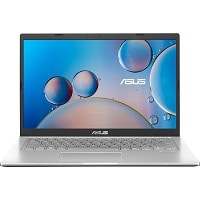
Pros
Thin and lightweight
Rich connectivity options
Upgradable RAM and Storage(SSD/HDD)
Cons
Average battery life
Asus doesn’t need an introduction among Indian customers as it is a very popular brand here, thanks to its affordable laptops and ROG series gaming machines.
The Asus Vivobook 14 is a portable lightweight laptop priced at just Rs.31,990 offering excellent everyday usage performance.
Design and Build Quality
The Asus Vivobook 14 is built using high-quality plastic and the construction feels sturdy, however, you do notice some minor flex here and there but it’s nothing much of a deal-breaker.
Weighing at 1.6Kg, this laptop is not that heavy to carry around, and thanks to its 14-inch form factor, it fits easily inside regular backpacks.
This laptop has a smooth finish on the lid with an embossed Asus logo positioned in the center.
The full-sized hinge mechanism provides enough friction to operate the lid smoothly and when you open the lid the deck will raise at a certain angle which gives better typing posture.
To prevent thermal throttling, there is an air intake grille at the bottom side of the laptop and heat exhaust through the left-hand side vent.
Connectivity Features:
The Asus Vivobook 14 features the following I/O ports:
- 1 x USB 3.2 port
- 2 x USB 2.0 ports
- 1 x USB-C port
- 1 x HDMI port
- MicroSD card reader
- 3.5mm combo audio jack
Processor and Performance
The Asus Vivobook 14 is powered by the AMD Ryzen 3 – 3250U dual-core processor with a base clock speed of 2.6GHz and a turbo boost frequency of 3.50GHz.
This CPU is paired with 4GB DDR4 RAM delivers good everyday performance.
However, you will notice some lags while multitasking but you can expand the RAM up to 12GB if required. Adding another 4GB RAM will do just fine and you can experience smooth multitasking performance.
The 1TB HDD inside the laptop gives you peace of mind about the storage capacity but it is not as effective as SSD when it comes down to performance.
However, you also get a slot for inserting an M.2 SSD and we do recommend you to get one to improve the laptop performance to the next level.
Asus has made this laptop flexible and somewhat future proof when it comes to hardware upgrades such as RAM and storage expansion.
Display
The Asus Vivobook 14 features the 14-inch Full HD LED-backlit anti-glare display with a resolution of 1920 x 1080 pixels.
Thanks to its 14-inch display and high resolution, the visuals, and text appearing on the panel looks sharper and cleaner.
The colour reproduction is okay and we think that the contrast ratio could have been better but considering the price it’s tolerable.
The anti-glare coating on the panel is beneficial for those who sit in front of the laptop for hours. It eliminates the light reflection and reduces stress happening to your eyes so you can work for long hours hassle-free.
Miscellaneous
The Asus Vivobook 14 comes pre-installed with the Windows 10 Home operating system.
Since this is a 14-inch laptop, the keyboard this laptop has is tenkeyless and it does not feature LED backlighting.
The centrally positioned trackpad supports multi-finger gestures and you will have enough palm rest space around the trackpad.
This machine also has a fingerprint sensor placed inside the trackpad top right corner which works like a charm for quick and secure one-touch login.
Battery Life
The Asus Vivobook 14 is powered by a 2-cell 37Wh lithium battery that is rated to provide 4 hours of battery backup on moderate to heavy use.
The bundled 45W charger will juice up the laptop battery from 0-100% in 2 hours.
Verdict
The Asus Vivobook 14 is a future-proof laptop that money can get you within a budget of Rs.35,000. You can upgrade RAM-SSD according to your need and financial conditions, making this laptop ideal for long-term usage.
Specifications
| Operating System | Windows 10 |
| RAM | 4GB DDR4 |
| SSD | – |
| HDD | 1TB |
| CPU | AMD Ryzen 3 – 3250U |
| GPU | AMD Radeon |
| Display | 14-inch FHD LED-backlit anti-glare display |
| Weight | 1.6Kg |
| Battery Life | Up to 4 Hours |
3. Dell Vostro 3401
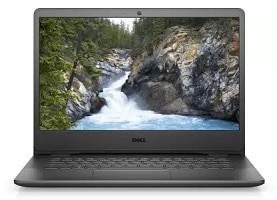
Best Economical Laptop
- Intel i3 10th gen processor
- FHD resolution display
- Thin and lightweight
Pros
Upgradable hardware
Decent battery life
Tenkeyless keyboard
Cons
Outdated design
Dell is a well-known brand with years of expertise in the desktop and laptop market all around the world.
The Vostro 3401 is an entry-level budget laptop from Dell which is possibly one of the best choices for students and beginner computer users.
Design and Build Quality
The Dell Vostro 3401 looks outdated compared to today’s modern-looking laptops.
The textured matte finish on the lid feels smooth and the Dell logo in the centre looks appealing at the first glance itself.
The robust hinge mechanism of this laptop prevents the display lid from wobbliness while working under a speedy ceiling fan and also makes the open-close operation smooth.
Weighing at just 1.58Kg, the laptop is one of the lightest laptops on this list.
The top bezel of the display houses the webcam which is of standard VGA quality, usable for online video classes and video chats.
Connectivity Features:
The Dell Vostro 3401 features the following I/O ports:
- 2 x USB 3.2 ports
- 1 x USB 2.0 port
- 1 x HDMI port
- 3-in-1 card reader
- RJ-45 LAN port
- 3.5mm combo audio jack
Processor and Performance
This laptop of Dell is powered by the Intel tenth-generation dual-core processor with a base clock speed of 1.2GHz and its turbo boost up to 3.4GHz.
The onboard 4GB DDR4 RAM runs at a slightly higher 2666 MHz frequency and delivers good multitasking as well as day to day application performance.
Dell provides the provision for expanding the RAM on this laptop up to 16GB and you should at least go for 8GB for decent multitasking performance, to be honest.
This laptop comes with the 256GB SSD that offers a quick system boot up and faster application loading times.
Display
The Dell Vostro 3401 sports a 14-inch Full HD LED-backlit anti-glare display with a resolution of 1920 x 1080 pixels.
To be very honest this laptop bezels are thick and not just from the sides from the top and bottom chin as well.
The colour accuracy and the dynamic range of this panel are satisfactory for the price and fairs decent when used indoors.
The anti-glare coating minimizes the light reflection from the display and reduces strain on your eye during continuous usage.
Miscellaneous
The Dell Vostro 3401 comes pre-installed with the Windows 10 Home OS.
The tenkeyless keyboard that comes with this laptop is great for typing. These non-backlit keys return decent tactile feedback for a comfortable typing experience.
The C deck on this laptop features enough space for the palm rest and trackpad of this machine is precise and supports multi-finger gestures.
Battery Life
The Dell Vostro 3401 runs on a 3-cell 42Wh lithium battery which is rated to last for 4-5 hours of screen on time.
The battery life depends on the display brightness and the type of application you are running, so expect this number to change.
The bundled charger takes about 2 hours to completely charge this battery from zero to hundred.
Verdict
The Dell Vostro 3401 is one of the best entry-level laptops for the school students and even for office employees who use excel and word sheets a lot in their day to day work.
Powered by a decent mid-range Intel i3 processor, the Dell Vostro 3401 delivers decent everyday performance well worth its asking price.
Specifications
| Operating System | Windows 10 |
| RAM | 4GB DDR4 |
| SSD | 256GB |
| HDD | – |
| CPU | Intel i3 10th generation – 1005G1 |
| GPU | Intel Integrated UHD |
| Display | 14-inch FHD LED-backlit anti-glare display |
| Weight | 1.58Kg |
| Battery Life | Up to 4 Hours |
4. HP 15s
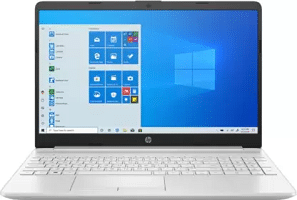
Pros
Decent build quality
Comfortable keyboard
Trackpad with multi-finger gesture support
Cons
No SSD storage
HP products are well received all over the world for their affordability and value for money performance.
The HP 15s is one of the entry-level laptops priced under Rs.35,000 which competes with the likes of Acer and Asus.
Design and Build Quality
The HP 15s series has a similar design as that of its expensive 15s series sibling in the market.
The pearl white paint job with distinctively black display bezels makes these laptops stand out from the rest of the competition.
Made from high-quality hard plastic materials, the build quality of the HP 15s feels decent enough for the asking price.
This machine weighs 1.76Kg, which is normal for a 15.6-inch laptop in this price segment.
Thanks to the ergonomic design, the robust lid mechanism has enough friction to keep the display steady without too much wobble.
Connectivity Features:
The HP 15s features the following I/O ports:
- 2 x USB 3.1 ports
- 1 x USB Type-C port
- 1 x HDMI port
- RJ-45 LAN port
- Card reader slot
- 3.5mm combo audio jack
Processor and Performance
The HP 15s is powered by the third generation AMD Ryzen 3 dual-core processor with a base clock speed of 2.6GHz with the ability to ramp up to a maximum of 3.5GHz.
Assisting this processor in its day to day functions are the 8GB DDR4 RAM and 1TB HDD on board.
With the ample 8GB RAM, you can pretty much run casual applications on this laptop without any lags or stutter. Even light multitasking works well as expected.
Display
Coming as a surprise, the 15.6-inch display on this laptop has a Full HD resolution of 1920 x 1080 pixels.
Visuals and text appear plenty sharp and detailed on this panel. Being an IPS display, the colours are vivid and punchy and the viewing angles are excellent, without any noticeable colour shift.
The side bezels around the display are narrower, delivering an immersive viewing experience to the users.
The brightness levels of this panel are decent enough for indoor usage, even when used under well lit artificial lights.
Miscellaneous
The HP 15s comes pre-installed with Windows 10 Home OS.
Thanks to the 15-inch form-factor, the HP 15s packs in a full-sized keyboard with a dedicated number pad.
The keys are well spaced and provide good tactile feedback, resulting in a comfortable typing experience.
The trackpad is made from plastic but has a good touch response and supports multi-finger gesture actions as well.
The integrated dual speakers in this laptop deliver good audio quality but we’d always suggest you use earphones or headphones for even better sound output.
Battery Life
The HP 15s is powered by a 3-cell 41Wh Li-ion battery which lasts up to five hours on a single charge.
With the supplied 65W AC adapter, this machine gets charged from zero to a hundred within 2.5 hours.
Verdict
If you’re looking for a branded laptop with decent everyday performance and battery life, the HP 15s is one of the best in the business in the sub. Rs.35,000 price segment.
Specifications
| Operating System | Windows 10 |
| RAM | 8GB DDR4 |
| SSD | – |
| HDD | 1TB |
| CPU | AMD Ryzen 3 – 3250U |
| GPU | AMD Radeon Vega 6 |
| Display | 15.6-inch FHD LED-backlit anti-glare IPS display |
| Weight | 1.76Kg |
| Battery Life | Up to 5 Hours |
5. ASUS VivoBook 15
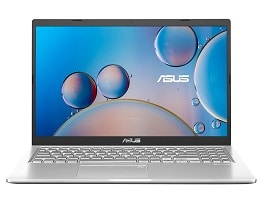
Pros
Fingerprint scanner
Chiclet keyboard
Good thermal performance
Cons
No RJ45 LAN port
Asus Vivobook 15 should be one of the very first choices if you are looking for some great performance around the budget of Rs.35,000 in India.
This laptop comes equipped with a powerful 3rd generation AMD Ryzen processor and super-fast SSD storage. Not only that, but this laptop also offers hardware upgradability which makes it future proof for years to come.
Design and Build Quality
The front and back of this laptop are made from plastic materials but the quality has not been compromised at all.
Asus Vivobook 15 has a matte finish texture on the lid and the embossed Asus logo in the centre delivers a premium look and feel to the laptop.
The overall thickness of this laptop is just 22.9mm, adequate to be lightweight and portable. However, the 15.6-inch screen footprint might consume a bit more space in your bag or on your table.
Weighing at just 1.8Kg, this laptop does not feel bulky. This Vivobook laptop is easy to carry around in backpacks.
The rear side exhaust vents on this laptop keep the internals cool and minimise the thermal throttling.
Connectivity Features:
The Asus Vivobook 15 features the following I/O ports:
- 1 x USB 3.2 port
- 2 x USB 2.0 ports
- 1 x USB-C port
- 1 x HDMI port
- MicroSD card reader
- 3.5mm combo audio jack
Processor and Performance
This 15-inch Vivobook laptop comes equipped with AMD Ryzen 3 – 3250U dual-core processor with a base clock speed of 2.6GHz and its turbo boost up to 3.5GHz.
With the onboard 4GB DDR4 RAM, this laptop can handle all your day to day casual and office work with ease.
The RAM can be expanded up to 12GB and we do recommend you expand the RAM at least up to 8GB for buttery smooth performance and an efficient multitasking experience.
Alongside CPU, there is the AMD Radeon Vega 6 integrated graphics to handle the graphics-intensive tasks effortlessly. You can play casual games but don’t expect to run heavy software or AAA titles games at full potential.
Now for the storage, there is a 256GB SSD which is blazing fast to boot up the machine and to load the applications from the memory.
Display
The Asus vivobook 15 features a 15.6-inch full HD LED-backlit anti-glare display with a resolution of 1920 x 1080 pixels.
This display has an 83% screen to body ratio and features thin bezels on the sides which gives an immersive wide view experience.
The panel of this device is bright enough to work indoors even under bright artificial lighting conditions.
While viewing from the sides, the image does have a little colour shift at extreme angles. For the price, it is not at all a deal-breaker and the overall experience is satisfying.
Miscellaneous
The Asus Vivobook 15 comes pre-installed with the Windows 10 Home OS.
The full-size chiclet keyboard includes a dedicated numeric pad for those who are accustomed to desktop keyboards.
The metal support brace below the keyboard provides a more stable platform when typing.
The touchpad supports multi-finger gestures and comes with Windows precision driver support for accurate swipe and tap actions.
Inside the touchpad, there is a biometric fingerprint scanner for unlocking the laptop just by tapping a finger on it.
On the top chin of the display, there is the VGA webcam, useful for online video classes or chatting. The quality seems to be good under well-lit environments
Battery Life
This laptop is powered by a 2-cell 37Wh lithium battery. This battery is rated to last for 5 hours with moderate use.
Thanks to the fast charger provided by Asus, this battery juices up pretty quickly up to 60% in 50 minutes.
Verdict
The Asus Vivobook 15 comes with a powerful budget dual-core processor, delivering exceptional performance for a budget of just Rs.35,000.
Easy hardware upgradability and the overall decent build quality makes this one of the best laptops available in this price segment at present.
Specifications
| Operating System | Windows 10 |
| RAM | 4GB DDR4 |
| SSD | 256 GB |
| HDD | – |
| CPU | AMD Ryzen 3 – 3250U |
| GPU | AMD Radeon |
| Display | 15.6-inch FHD anti-glare display |
| Weight | 1.8Kg |
| Battery Life | Up to 4 Hours |
6. Lenovo V15
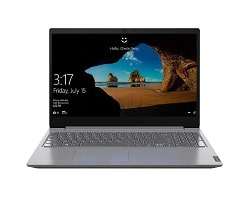
Pros
Comfortable full-size keyboard
Rich connectivity options
Hardware upgradability
Cons
Average battery life
Lenovo is one of the famous laptop manufacturers and the brand has a strong presence in the Indian market.
The Lenovo V15 is an affordable laptop assembled with a big capacity HDD and entry-level CPU from AMD.
Design and Build Quality
As we expected at this price, the construction of the laptop chassis is with ABS plastic and due to this, you do notice some flex on the display lid which is obvious.
The good part is that the build quality does not seem compromised at all. The plastic construction is robust enough to survive, provided you are not testing the limits.
Weighing at 1.85Kg, this laptop might feel a tad bit heavy on the shoulder but you get used to it within no time.
At the bottom side of the unit, four rubber feet keep the laptop firm on a flat surface.
The bottom-firing speakers of this laptop produce a fairly loud sound but if you want to enjoy a better sound experience, we’d recommend you purchase a wired headphone.
Connectivity Features:
The Lenovo V15 features the following I/O ports:
- 2 x USB 3.1 ports
- 1 x USB 2.0 port
- 1 x HDMI port
- MicroSD card reader
- 3.5mm combo audio jack
Processor and Performance
What runs the show on Lenovo V15 is the AMD Ryzen 3 – 3250 dual-core processor with a base clock speed of 2.6GHz.This CPU can turbo boosts up to 3.5GHz under extreme loads.
The 4GB DDR4 RAM onboard delivers a decent performance on a day to day tasks. You can expand the RAM further up to 12GB for some serious multitasking actions.
This laptop from Lenovo features a 1TB HDD that is adequate for most users to save their stuff offline. Lenovo has also given an empty slot inside which you can use with an NVMe SSD slot, taking the overall performance to a whole new level.
Display
The Lenovo V15 features a 15.6-inch HD anti-glare TN display with a resolution of 1366 x 768 pixels.
With a peak brightness level of 220 nits, the visuals of this panel are readable under standard indoor conditions.
The colour reproduction is decent and there is a slight colour shifting when viewing the panel from the side.
This is not the sharpest 15-inch panel out there but you will not find any pixelation issue when viewed from a safe distance.
Miscellaneous
The Lenovo V15 comes pre-installed with the Windows 10 Home operating system.
The full-size non-backlit keyboard on this machine has a dedicated number pad. These curved keys are well laid out and the response on the keypress is good.
The trackpad on this laptop reads the input gesture quickly and it also supports multi-finger gestures like zoom in/out, scrolling, tab switching, etc.
Battery Life
Powered by the 30Wh lithium battery, the Lenovo V15 offers the screen on time for about 4 hours on continuous use.
The bundled 65W round tip wall mount charger recharges the battery fully in under 2 hours.
Verdict
The Lenovo V15 is one of the best budget laptops with decent everyday performance with the option for future hardware upgrades.
Specifications
| Operating System | Windows 10 |
| RAM | 4GB DDR4 |
| SSD | – |
| HDD | 1TB |
| CPU | AMD Ryzen 3 – 3250U |
| GPU | AMD Radeon |
| Display | 15.6-inch HD anti-glare TN display |
| Weight | 1.85Kg |
| Battery Life | Up to 4 Hours |
7. ASUS E410

Best Student Laptop
- Intel Pentium processor
- Free Windows 11 OS upgrade
- Decent FHD display
Pros
Illuminated number pad
Good battery life
Fast-paced SSD
Cons
Spongy keyboard keys
The Taiwanese manufacturer Asus is one of the best laptop brands available for purchase in the Indian market.
The Asus E410 is a 14-inch laptop with some exciting features that might interest you and is priced at Rs.31,990.
Design and Build Quality
The shell of the Asus E410 is constructed from plastic and the lid has a noticeable brushed finish textured.
While keeping the build and design outstanding, Asus has also reduced the weight of this laptop for easy portability.
Weighing at just 1.30Kg, this device is easy to carry for students in their backpack.
This laptop has a fanless design which is something new as you no longer hear the fan noise.
The lid opens and closes smoothly without any problems, thanks to the robust hinge mechanism.
Connectivity Features:
The Asus E410 features the following I/O ports:
- 1 x USB 3.2 port
- 1 x USB-C port
- 1 x USB 2.0 port
- 1 x HDMI port
- 3.5mm combo audio jack
- MicroSD card reader
Processor and Performance
The Asus E410 is powered by the Intel Pentium Silver N5030 quad-core processor with a base clock speed of 1.1GHz and its turbo boost up to 3.1GHz.
The 8GB DDR4 RAM onboard is capable enough to carry out everyday tasks like browsing, multimedia, and MS office applications.
This laptop from Asus contains a 256GB NVMe SSD inside that has excellent read and write speeds. Thanks to this SSD, the system loading time is minimal and the applications will open much quicker.
Display
The Asus E410 sports a 14-inch Full HD LED-backlit anti-glare display with a resolution of 1920 x 1080 pixels.
This display is an anti-glare panel that will restrict the light from reflecting off the surface, thereby reducing the stress on your eyes while looking at it.
The visuals and text look sharp and clear and the colour reproduction is also decent.
The nano-edge display with minimal bezels makes this laptop priced under Rs.35,000 look premium.
Miscellaneous
The Asus E410 comes pre-installed with the Windows 10 Home OS with a lifetime license validity. What’s more, is that the brand has confirmed that the Windows 11 update will be available soon and you don’t have to pay a single penny for it.
The tenkeyless keyboard has spongy keys and it provides a decent typing experience however, it depends on the personal taste as well so if you don’t like the laptop keyboard you can always go for an external keyboard.
The trackpad is the main attraction on the deck because it doubles up as a numeric pad as well. Pressing the icon given in the trackpad top right corner will enable the illuminated number pad so you can easily calculate the sums and enter values in sheets.
The webcam video output could have been better but considering the price it’s acceptable and students who are buying this laptop for online classes make sure to sit in a room that has good lighting conditions.
Battery Life
The 3-cell 42Wh Lithium-ion battery inside this laptop is generally good and provides a battery life of up to 4 hours on a single charge.
The 33W charger bundled with the package supports fast charging and will let you juice up the device pretty quickly.
Verdict
If you are a parent looking for a budget laptop for your kid for their academic purposes then buying Asus E410 will be a no-brainer choice.
It got a standout design, decent processor, fast-paced SSD, FHD display, and good battery life for the price of just Rs.31,990.
Specifications
| Operating System | Windows 10 |
| RAM | 8GB DDR4 |
| SSD | 256GB |
| HDD | – |
| CPU | Intel Pentium Gold N5030 |
| GPU | Intel UHD Graphics 605 |
| Display | 14-inch FHD LED-backlit anti-glare display |
| Weight | 1.30Kg |
| Battery Life | Up to 5 Hours |
8. Acer Extensa 15

Honourable Mention
- Entry-level AMD processor
- Decent build quality
- Wide-viewing HD display
Pros
Simple design
Ample 1TB HDD storage
Eligible for free Windows 11 OS upgrade
Cons
Poor battery life
Acer is a Taiwanese hardware company that manufactures and sells entry-level to premium range laptops across the globe.
The Extensa 15 is not a new series but compared to Aspire and Swift series this one is less marketed but is worth buying for its asking price of Rs.32,990.
Design and Build Quality
Acer advertises that it’s a refined design where the machine is thinner at 20mm and weighs only 1.9Kg but, to be honest, these numbers you just see are common for 15.6-inch laptops.
Acer always keeps its effort minimalist when it comes to the laptop’s design. This machine does not look outstanding – it’s a simple-looking laptop that has a nice black colour with flat finishing.
Weighing at 1.9Kg, you may find it heavy at first but you get used to it in no time.
The hinge mechanism offers enough friction so the lid can move smoothly on its axis without applying much excessive force.
The fan inside this laptop does not get loud even at peak processing and the heat is expelled from the rear side vent to avoid overheating on the laptop’s internals.
Connectivity Features:
The Acer Extensa 15 features the following I/O ports:
- 2 x USB 3.2 ports
- 1 x USB 2.0 port
- 1 x HDMI port
- RJ-45 LAN port
- 3.5mm combo audio jack
Processor and Performance
The showrunner of the Acer Extensa 15 is the AMD 3020e dual-core processor with a base clock frequency of 1.2GHz and its turbo boost frequency of 2.6GHz.
The 4GB RAM onboard is sufficient enough to run casual tasks without much fuzz.
Speaking of the storage, what we get here is a standard 1TB HDD with decent performance.
The integrated AMD Radeon graphics helps the CPU with the intensive-graphic processing but are not capable of handling AAA title games well so consider gaming as a big NO-NO.
Display
The Acer Extensa 15 sports a 15.6-inch HD ComfyView display with a resolution of 1366 x 768 pixels.
ComfyView can be said as a fancy word for anti-glare because the application is very similar – it reduces the light reflection so the user can view the display visuals clearly while sitting in a room with bright artificial lighting.
The bezels are slimmer from the sides and the multimedia consumption experience will be delightful, just make sure to sit in front of the display.
This panel is adequately bright enough for home and office use.
Miscellaneous
The Acer Extensa 15 is running Windows 10 OS out of the box and Acer claims that this model will get Windows 11 OS update in near future.
The full-sized non-backlit keyboard has well spaced-out keys and the response on the keypress is satisfying.
The asymmetrically positioned trackpad supports multi-finger gestures and there is enough space around the trackpad for palm rest.
The audio quality from the built-in speakers of this laptop is decent.
Battery Life
The Acer Extensa 15 is powered by a 2-cell lithium battery that gives power-backup for 4 hours on constant use.
The bundled 45W charger will juice up the power levels of the battery from zero to full in 2:15 hours.
Verdict
The Acer Extensa 15 is for entry-level users who are just starting out using a laptop for casual use like media consumption, document writing and editing, etc.
Specifications
| Operating System | Windows 10 |
| RAM | 4GB DDR4 |
| SSD | – |
| HDD | 1 TB |
| CPU | AMD 3020e |
| GPU | AMD Radeon |
| Display | 15.6-inch HD ComfyView display |
| Weight | 1.9Kg |
| Battery Life | Up to 4 Hours |
This concludes our list of the eight best laptops under Rs.35,000. With all our testing and research we have zeroed in on these products so that you can end up purchasing the best from the rest under a given budget.
If you don’t find the product you wished for on this list, don’t worry. Go ahead and check out our buying lists for specific budget categories.
If you have any suggestions or queries regarding this article, let us know in the comments section below. As always thanks and have a great day!
Buying Guide For Best Laptop Under Rs.35,000
This buying guide will help you understand what to expect from a laptop under this budget and how to pick the best out of it.
To be honest, Rs.35,000 is the upper ceiling of entry-level laptops in India.
You can get good laptops for casual use, office work and school use at this budget.
But don’t expect laptops for gaming and heavy use at this price point.
Processor
The most common laptop CPUs you can find in this price segment are the Intel i3 10th generation ones and the third generation AMD Ryzen 3 processors.
These processors are adequately capable to carry out day to day computing tasks such as document editing, web browsing, and media consumption.
RAM
Nowadays, most laptops come with a standard 4GB DDR4 RAM onboard. And that is all you need if you are just using your laptop for office work and casual use.
But if you’re a heavy user, go for a laptop having 8GB RAM or an expandable RAM slot.
Storage
With the stiff ongoing competition in the market, laptop companies have started providing high-speed SSD storage instead of the HDD in laptops priced under Rs.35,000.
Laptops with SSD inside perform much better than the ones with HDD. Even if it is a limited 256GB SSD, we’d advise you to pick it over another laptop with a 1TB HDD.
Connectivity Options
Most of the companies have started to omit ports such as RJ45 to reduce the overall thickness and the weight of the laptop.
If wired internet connectivity is a must, you should pay attention to this and make sure that the laptop has an RJ45/ethernet port.
As you all might know USB type C is the modern standard for USB and there are devices with USB type C ports available in this price segment. It is always better to pick a laptop with the same to ensure compatibility with all modern devices.
Display
The size of the display is a subjective choice. If you are willing to trade the size for display size, it is okay to go for a 15.6-inch laptop.
There are also 14-inch laptops, which we prefer to have in this price bracket.
You can get both Full HD and HD displays and in our honest opinion, it is always better to go for a 14-inch FHD laptop rather than a 15.6-inch HD laptop.
This is because the sharpness, clarity, and colour science of the former will be much better than the latter.
Keyboard
If you are a fan of a full-sized keyboard with a dedicated number pad, you will have to go with a 15-inch+ laptop.
The 14-inch machine features a tenkeyless keyboard that some might find a little cramped enough to deliver a comfortable typing experience.
Battery Life
Battery Life isn’t the strong point of budget Windows-powered laptops. You should expect a screen on-time ranging from 4-6 hours.
Since most of us work either from home or at the office, it’s not much of an issue to plug in the laptop to a power source while working.
Frequently Asked Questions
Q.1: Are laptop processors the same as desktop processors?
Ans. No. Laptop processors are designed to be compact and more power-efficient than their desktop counterparts.
Even though mobile processors have reached a stage where they can almost match the performance of their desktop counterparts, certain aspects such as overclocking and raw performance still take a backseat.
Q.2: How do I connect my laptop to an external monitor?
Ans. Yes. You can do this via an HDMI cable or Type C thunderbolt port if your laptop features one.
Q.3: Do I need to purchase Antivirus software for my Windows laptop?
Ans: Not really. The Microsoft Defender that comes pre-installed with Windows has become so advanced that it can match any of the commercially available anti-virus solutions in the market.
Purchasing another software and installing it not only will be a waste of money but also may eat up system resources.

Is Honor MagicBook 15 or Lenovo Thinkpad E14?
Which is best for programming?
Hi Aghosh!
By the term “best for programming”, you mean the performance with code compilation and multitasking with IDE’s at once, then the Lenovo ThinkPad E14 (Link – https://amzn.to/35DOJhD) with its latest fourth generation Ryzen 5 processor will perform better compared Honor Magicbook 15 (Link – http://fkrt.it/Q2MVtSNNNN) with the third generation Ryzen 5 processor inside.
Thank you for the quick response!
But when I said Lenovo Thinkpad E14, I meant this one:
https://www.amazon.in/dp/B086R6L9C8/ref=cm_sw_r_sms_awdb_imm_t1_zP-.Fb6G304FJ?_encoding=UTF8
Hi Aghosh!
In that case, the Honor Magicbook 15 (Link – http://fkrt.it/Q2MVtSNNNN) would be the best best for you. The Intel i3 10th gen CPU is dual-core processor whereas the Ryzen 5 3500U inside the Magicbook 15 is a true quad-core variant, which offers much more superior performance with respect to resource hungry apps than the former. The Thinkpad E14 model (Link – https://amzn.to/38G3iTv) you’ve mentioned here is a DOS variant, which is fine if you’re keen on using Linux , but will have to invest a couple of thousand rupees extra for a genuine Windows 10 license. All in all, we think the spending some extra bucks for the Honor Magicbook 15 over the Thinkpad E14 is well worth it.
This laptop https://dl.flipkart.com/dl/asus-ryzen-5-quad-core-3500u-4-gb-256-gb-ssd-windows-10-home-m509da-ej562t-laptop/p/itm0fe71122088d4?pid=COMFJHUNR8PU4BRE&cmpid=product.share.pp for 34000
Is this good deal
Hi Qazi!
Yes. The Asus M509DA (link – http://fkrt.it/jFIuYbuuuN) is a great deal for a budget under Rs.35,000.
Thankyou for quick and informative response
Intel i3 10th gen vs amd ryzen 3 dual core
Which is better
Hi Qazi!
Both these dual-core processors offer similar performance. The one thing to note is the base clock speed of the respective processors. Higher the base clock, better will be the performance in general.