After hours of research and reviews to find the best laptops, we have compiled a list of the seven best laptops in India under Rs.40,000 that are ranked based on their real-world performance, features and build quality.
We have also taken into consideration the different use cases users may have from their laptops and ranked the best accordingly.
Almost all the laptops mentioned in this article are sporting the latest processors in their respective price ranges, ensuring you the best possible performance for your hard-earned money.
Without any further delay, let’s dive right into the article!
Best Laptop Under Rs.40,000
| 1. Dell Vostro X9K0T | Overall Best Pick |
| 2. RedmiBook 15 e-Learning Edition | Runner-up Pick |
| 3. Lenovo IdeaPad Slim 3 | Budget All-rounder |
| 4. ASUS VivoBook 15 | Best Laptop for Working People |
| 5. Acer Aspire 5 | Value for Money Laptop |
| 6. HP 255 G8 | Best Entry-level Laptop |
| 7. Asus VivoBook 14 | Honourable Mention |
Note: The price shown are the once when we reviewed the products. However, as the promotional offers changes on the given E-commerce sites, the price may vary. Bettershark is supported by it’s readers and when you buy through links on our site, we may earn an affiliate commission.
1. Dell Vostro X9K0T

Overall Best Pick
- Powerful Intel 10th gen processor
- Dual storage, SSD+HDD
- Good FHD display
Pros
Decent build quality
Comfortable keyboard
Pre-installed MS Office 2019
Cons
No fingerprint sensor
Dell is one of the first computer and laptop brands that we Indians got familiarized with alongside HP and Compaq.
From desktops to laptops, Dell has always strived to bring its value with strong hardware and optimized software.
Dell Vostro XK90T is a powerful entry-level laptop with good performance priced under Rs.40,000.
Design and Build Quality
The exterior of the Dell Vostro XK90T is constructed from high-quality plastic materials and the build does not feel cheap by any means.
The lid has a textured finish and there is a logo of Dell plastered on the center which helps further enhance the look of the laptop.
The Vostro XK90T is a 15.6-inch laptop and weighs 1.8Kg only even after having dual storage because we have seen many laptops with the same form factor that weigh almost close to 2Kg.
To keep the internal temperatures in check, the laptop has an air intake grill located at the bottom side and the heat dissipation is carried out through the rear side ventilation.
Connectivity Features:
The Dell Vostro XK90T features the following I/O ports:
- 2 x USB 3.2 ports
- 1 x USB 2.0 port
- 1 x HDMI port
- RJ-45 LAN port
- 3.5mm combo audio jack
- MicroSD card reader
Processor and Performance
The Vostro XK90T is powered by the tenth generation Intel i3 – 1005G1 dual-core processor with a base clock speed of 1.2GHz and a turbo boost up to 3.4GHz.
The onboard 48GB DDR4 RAM rated at 2666MHz provides smooth performance with everyday applications such as chrome browser, Youtube, and MS Office.
Furthermore, the laptop comes with a 256GB M.2 PCIe Nvme SSD that boots up the system in seconds, and app loading time is also significantly reduced.
To back you up in storage, the Dell Vostro XK90T has a 1TB HDD in which you store data offline and access it anytime you want.
The Intel Integrated UHD graphics assist the CPU in dealing with graphics-intensive tasks.
Display
The Dell Vostro XK90T features a 15.6-inch Full HD LED-backlit anti-glare display with a resolution of 1920 x 1080 pixels.
This panel has thin side bezels which gives an immersive visual experience while viewing media content.
The peak brightness level of 220 nits is decent enough for indoor usage and the colour reproduction from this panel is quite okay for the asking price.
The anti-glare layer applied on the display blocks unnecessary light reflections and reduces the stress on the eyes.
Miscellaneous
The Dell Vostro XK90T comes pre-installed with the Windows 11 Home OS. And as a cherry on top, the company has provided MS Office Home/Student 2021 as well.
The typing experience is good as the keys are spaced well and the travel distance is ample.
The HD webcam at the front center on the top chin gives decent video quality under good lighting conditions.
The trackpad on this laptop supports multi-finger gestures, and since the trackpad is positioned in the center, you have sufficient space for the palm rest.
Battery Life
The Dell Vostro XK90T is powered by the 3-cell 42Wh lithium battery that gives up to 5 hours of battery back on normal usage.
The bundled 65W power adapter juices up the battery levels from zero to a hundred in 2 – 2:15 hours.
Verdict
The Dell Vostro XK90T is a regular day to day laptop suited for students and office employees.
The laptops feature hybrid SSD+HDD storage and a powerful processor underneath, well worth the price you pay for.
Specifications
| Operating System | Windows 11 |
| SSD | 256 GB |
| HDD | 1GB |
| RAM | 8GB DDR4 |
| CPU | Intel i3 10th generation – 1005G1 |
| GPU | Intel Integrated UHD |
| Display | 15.6-inch FHD LED-backlit anti-glare display |
| Weight | 1.8Kg |
| Battery Life | Up to 5 Hours |
2. RedmiBook 15 e-Learning Edition
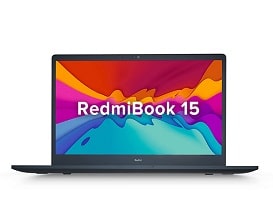
Runner-up Pick
- Latest 11th gen Intel processor
- Decent battery life
- FHD panel with anti-glare coating
Pros
Decent 720p webcam
Eligible for Windows 11 OS upgrade
Acceptable build quality
Cons
Non-backlit keyboard
RedmiBook series can be considered as an upgrade to the Mi notebook laptops which was one of the first laptops from Xiaomi to launch in the Indian market and the RedmiBook continues the legacy.
The RedmiBook 15 e-Learning Edition is aimed at students and is currently priced at Rs.41,999 for the Indian market.
Design and Build Quality
Like its predecessor model, the RedmiBook 15 e-Learning Edition does not come with a metal chassis, instead, the brand has used polycarbonate materials for the construction.
We’d say the build quality is okay for the price. You will get a smooth brushed metallic finish on the lid and there is also the minimalistic Redmi branding.
The hinge mechanism is of robust quality – you can lift the lid using a single hand, which is quite surprising at this price point.
Weighing at 1.8Kg, this laptop might feel slightly heavy on the shoulders when carrying it inside a backpack.
The grille at the bottom side has a bit larger cut-out compared to what we see on other laptops. It is good as it allows more air to travel at once and the internal components will remain cool.
Connectivity Features:
The RedmiBook 15 e-Learning Edition features the following I/O ports:
- 2 x USB 3.2 ports
- 1 x USB 2.0 port
- 1 x HDMI port
- 1 x RJ-45 LAN port
- SD card reader
- 3.5mm combo audio jack
Processor and Performance
The RedmiBook 15 e-Learning Edition is powered by the Intel i3 11th generation dual-core processor with a turbo clock speed of 4.1GHz.
The 8GB DDR4 RAM clocked at 3200MHz is soldered on the motherboard and is not upgradable but for students, it is more than sufficient to do their everyday tasks and multitasking.
This machine includes a 256GB SATA SSD which is still better than the HDD. It will boot up the system quickly and application loading time will be minimal.
The integrated Intel UHD graphics provides decent performance and you can expect to play some casual games on this machine.
Display
The RedmiBook 15 e-Learning Edition features a 15.6-inch Full HD anti-glare display with a resolution of 1920 x 1080 pixels.
The bezels around the display on this machine are comparatively thicker than the Mi notebook. The top chin is acceptable because now you don’t have to buy an extra webcam but they should have cut out the side bezels a bit more.
This display has decent colour reproduction and you will see that the visuals on this panel are sharp and colourful.
Redmi has taken measures on students’ safety as well. The anti-glare coating will reduce the eye strain and block the light reflection so you can view the display visuals.
Miscellaneous
The RedmiBook 15 e-Learning Edition comes pre-installed with the Windows 10 Home OS and the company has confirmed that you will get the Windows 11 OS update in the future.
The tenkeyless non-backlit scissor-switch keyboard on the deck has 1.5mm of key travel and the response on the keypress is good.
The trackpad is positioned in the center and it supports multi-finger gestures like a champ. Unfortunately, this laptop does not feature a fingerprint scanner which is disappointing.
As we said, you don’t need an extra webcam anymore as there is a 720p webcam on the top chin of the display that offers a decent video quality under good lighting conditions.
Battery Life
The RedmiBook 15 e-Learning Edition is powered by a 46Wh lithium battery and the company has said that it will provide up to 10 hours of backup but that’s not a fact and never will be.
Expect this battery to last up to 5 hours on moderate to heavy use and you can use the 65W bundled power adapter to juice up the battery quite fast.
Verdict
The RedmiBook 15 e-Learning Edition is just perfect for students for the price of Rs.41,999.
The laptop has almost everything a student needs. It can be used for completing projects, class assignments, or for attending an online class.
Specifications
| Operating System | Windows 10 |
| SSD | 256 GB |
| HDD | – |
| RAM | 8GB DDR4 |
| CPU | Intel i3 11th generation – 1115G4 |
| GPU | Intel Integrated UHD |
| Display | 15.6-inch FHD anti-glare display |
| Weight | 1.8Kg |
| Battery Life | Up to 5 Hours |
3. Lenovo IdeaPad Slim 3

Budget All-rounder
- Latest Intel i3 11th gen processor
- Upgradable hardware
- Bezel-less FHD panel
Pros
BundledMS office 2019
Durable build quality
Webcam with privacy shutter
Cons
Non-backlit keyboard
IdeaPad laptops are one of the most successful series of Lenovo, these machines are cost-effective and offer a better value for money performance.
The Lenovo IdeaPad Slim 3 is a refreshed model packed with the latest hardware including an 11th gen Intel processor, SSD, and FHD display.
Design and Build Quality
The design and build of the Lenovo IdeaPad Slim 3 is nothing new – it’s the same as its predecessor model that was powered by the 10th gen Intel processor.
The grey colour paint job applied over the body makes this laptop look standard and its plastic shell is durable enough to withstand minor rough use.
On the lid top cover, you will see a brushed finish and a small Lenovo branding placed vertically at the top right side.
Weighing at 1.65Kg, this 15-inch Lenovo laptop is lightweight, and carrying it on the shoulder is not an issue.
Connectivity Features:
The Lenovo IdeaPad Slim 3 features the following I/O ports:
- 1 x USB 3.2 port
- 1 x USB 2.0 port
- 1 x USB-C port
- 1 x HDMI port
- MicroSD card reader
- 3.5mm combo audio jack
Processor and Performance
The Lenovo IdeaPad Slim 3 is powered by the latest Intel i3 11th generation dual-core processor with a turbo clock speed of 4.1GHz.
The 8GB DDR4 RAM onboard clocked at 3200MHz provides a smooth performance on a day to day use and multitasking.
Lenovo also offers a RAM expansion provision of up to 12GB if you like to have a bit more kick in performance.
To make sure that your programs and system load faster, Lenovo has opted for a 256GB SSD storage instead of the regular hard drive.
Display
The Lenovo IdeaPad Slim 3 features a 15.6-inch Full HD anti-glare display with a resolution of 1920 x 1080 pixels.
This is a TN panel so the colour reproduction will be decent but viewing angles are not as good as that of an IPS panel.
Thanks to the anti-glare coating, it will block the light reflection and reduce the glare so you can view the details on the panel clearly without stressing your eyes too much.
Thin bezels on the sides offer an excellent wide viewing experience on content viewing and this panel produces sharp visuals.
Miscellaneous
The Lenovo IdeaPad Slim 3 comes pre-installed with the Windows 10 Home operating system.
You will also get a paid version of MS office home/student 2019 for free and to take advantage of it all you need to do is to log in to the Microsoft account.
The full-sized keyboard on the deck offers a clicky response and it is good for typing work however, the work will be limited in the dark as it has no backlighting underneath the keys.
The trackpad of this machine reads the finger gestures input without fail.
The webcam located at the display top chin comes with a physical privacy shutter so make sure to turn it off after you are done with the video calls.
Battery Life
The Lenovo IdeaPad Slim 3 has a 3-cell 45Wh lithium battery inside that will provide the power for up to 4-5 hours on a single full charge.
The bundled 65W charger juices up the laptop battery from zero to full in 2 to 2:20 hours.
Verdict
The Lenovo IdeaPad Slim 3 is undoubtedly a perfect pick around the price of Rs.40,000.
The machine has all the specifications a user needs and this laptop is suitable for beginners, students, and working professionals.
Specifications
| Operating System | Windows 10 |
| SSD | 256 GB |
| HDD | – |
| RAM | 8GB DDR4 |
| CPU | Intel i3 11th generation – 1115G4 |
| GPU | Intel Integrated UHD |
| Display | 15.6-inch FHD anti-glare display |
| Weight | 1.65Kg |
| Battery Life | Up to 4 Hours |
4. ASUS VivoBook 15
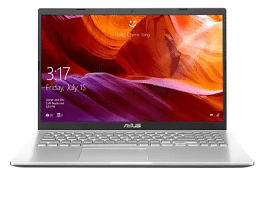
Best Laptop for Working People
- Equipped with latest Intel i3 11th Gen CPU
- Gorgeous 15.6-inch FHD IPS panel
- Robust build quality
Pros
Hardware upgradability
Onboard fingerprint scanner
Decent battery life
Cons
Non-backlit keyboard
The Asus VivoBook series is the most popular series, not just in India but across the world.
The Asus Vivobook 15 is equipped with hardware that provides excellent performance for the asking price of Rs.39,990.
Design and Build Quality
The Asus Vivobook 15 is built entirely from plastic and the quality of the material is exquisite. The flex on the lid and C-deck is minimal.
This machine has a transparent silver colour and the lid comes with a glossy finish that shines when the light source hits it. However, the drawback is that it catches up fingerprint marks like a magnet so make sure to keep it clean.
This 15-inch machine weighs 1.75Kg and is easy to carry anywhere.
The air inlet grille is at the bottom and heat dissipates through the left-hand side vent to prevent thermal throttling.
Connectivity Features:
The Asus Vivobook 15 features the following I/O ports:
- 1 x USB 3.1 port
- 2 x USB 2.0 ports
- 1 x USB-C port
- 1 x HDMI port
- MicroSD card reader
- 3.5mm combo audio jack
Processor and Performance
Inside the Asus Vivobook 15, there is the latest Intel i3 11th generation dual-core processor with a turbo clock speed of 4.1GHz.
This CPU is coupled with the 8GB RAM clocked at 3200MHz and provides lag-free performance.
You can run your daily tasks easily without a problem and the RAM doesn’t break a sweat even if you multitask. On a positive note, the RAM is expandable up to 20GB so feel free to do it in case of need.
The 256GB NVMe SSD boosts the laptop performance with its breakneck read and write speed. Asus has also provided the slot to insert a 2.5-inch SATA drive so do not hesitate to expand the storage capacity.
The integrated Intel UHD GPU helps the CPU with graphics-related tasks.
Display
The Asus Vivobook 15 sports a 15.6-inch Full HD anti-glare IPS display with a resolution of 1920 x 1080 pixels.
Thanks to the IPS technology, the colour reproduction is much better than the TN panel and the viewing angles are excellent.
This FHD panel with narrow bezels provides an immersive wide viewing experience with media consumption.
The brightness level of this panel is okay for indoor use but outdoor legibility is average.
The anti-glare coating reduces the glare effect on the screen so you can view the visuals clearly and it also helps reduce eye strain.
Miscellaneous
The Asus Vivobook 15 comes pre-installed with the Windows 10 Home OS.
The full-sized chiclet keyboard includes quality keycaps that feel good to type on and thanks to the 1.4mnm key travel distance, the feedback on keypress is clicky and silent.
The trackpad reads multi-finger gesture input like a champ and it also houses a fingerprint scanner for fast and secure login. It works with the Windows Hello login so the login process will be much easier.
The webcam is not the best one in this segment still, under good lighting conditions you will get a decent quality on video calls.
Battery Life
The battery of Asus Vivobook 15 will provide up to 4-5 hours of power backup on a single charge.
The bundled charger will recharge the battery level from 0 – 100% in 2 to 2:15 hours.
Verdict
The Asus VivoBook 15 is a 15-inch notebook laptop that is suitable for office goers, business and working professionals.
It is packed with the latest hardware and the hardware is upgradeable as well. Under the price of Rs.40,000, this is a steal deal.
Specifications
| Operating System | Windows 10 |
| SSD | 256 GB |
| HDD | – |
| RAM | 8GB DDR4 |
| CPU | Intel i3 11th generation – 1115G4 |
| GPU | Intel Integrated UHD |
| Display | 15.6-inch FHD anti-glare IPS display |
| Weight | 1.75Kg |
| Battery Life | Up to 5 Hours |
5. Acer Aspire 5

Value for Money Laptop
- Latest 11th gen Intel processor
- Good battery life
- FHD ComfyView display
Pros
Backlit keyboard
Windows 10 Home OS
Sturdy build quality
Cons
Older generation UHD integrated graphics
Acer is a Taiwanese company known for its consumer electronics products, especially laptops in different price segments that attract a wide customer base in India.
Acer Aspire 5 is a budget notebook laptop equipped with the latest eleventh generation Intel processor for a budget under Rs.40,000.
Design and Build Quality
The chassis of the Acer Aspire 5 is constructed from two types of materials. The display lid is made out of metal whereas the frames around the display and the C-deck, including the bottom chassis, is of hard plastic.
Acer has not done any compromise on the build quality as well as on the aesthetics with this laptop.
The overall thickness of this machine is 18mm and it weighs only 1.65Kg which is quite lightweight for a 15-inch form factor laptop.
The hinge mechanism provides a nice grip on the lid and prevents it from wobbling while using the laptop under a speedy ceiling fan.
Also, the hinge mechanism lifts the deck a bit from the ground offering a comfortable typing posture and creates the space for air to pass inside the chassis for better thermal efficiency.
Connectivity Features:
The Acer Aspire 5 features the following I/O ports:
- 2 x USB 3.2 ports
- 1 x USB 2.0 port
- 1 x USB-C port
- 1 x HDMI port
- RJ-45 LAN port
- 3.5mm combo audio jack
Processor and Performance
The showrunner of the Acer Aspire 5 is the latest eleventh generation Intel i3 processor with a turbo clock speed of 4.10GHz.
This device has 4GB DDR4 RAM onboard that can handle 3-4 tasks simultaneously without a problem, however, it also depends on the software you are running.
Acer also provides the option to expand the RAM up to 20GB which is quite an overkill for a laptop meant for casual use.
Speaking of the storage, this budget Acer laptop comes loaded with a high speed 256GB SSD drive inside that delivers excellent performance on a day to day basis.
The Intel UHD integrated graphics onboard assists the processor in graphical duties and is quite capable, except for hardcore tasks such as gaming and video editing.
Display
The Acer Aspire 5 features a 15.6-inch Full HD LED-backlit ComfyView display with a resolution of 1920 x 1080 pixels.
The minimal bezels on the sides make this panel look big and results in an immersive media consumption experience.
Thanks to the high-resolution display, the visuals and text appear sharp and clean. There is no pixelation whatsoever.
There is a regular anti-glare coating on top of the display to reduce reflections and minimise the stress on your eyes.
The brightness of this display is adequate for effortless indoor use.
Miscellaneous
The Acer Aspire 5 comes pre-installed with the Windows 10 Home OS.
The full-size backlit keyboard on the deck offers a good soft typing experience and enabling the LED-backlit will let you do the work in a low-lit environment.
The trackpad supports multi-finger gestures and around it, there is enough space to rest your palm.
The HD webcam offers above-average video quality which is fine for students who are looking for a laptop to attend online classes.
Battery Life
The Acer Aspire 5 is powered by the 3-cell 48Wh lithium-polymer battery that is rated to last up to 5-6 hours with moderate to heavy use.
The bundled 45W AC power adapter will recharge the battery levels from zero to full in 2-2:30 hours.
Verdict
The Acer Aspire 5 is one of the best value for money laptops that comes with the latest generation chipset, FHD display, backlit keyboard, and good build quality.
This laptop is ideal for media enthusiasts, students, and working professionals. For the price of Rs.38,990, we recommend this laptop.
Specifications
| Operating System | Windows 10 |
| SSD | 256GB |
| HDD | – |
| RAM | 4GB DDR4 + 32GB Optane Memory |
| CPU | Intel i3 11th generation – 1115G4 |
| GPU | Intel integrated UHD |
| Display | 15.6-inch FHD Comfyview IPS display |
| Weight | 1.65Kg |
| Battery Life | Up to 5 Hours |
6. HP 255 G8

Best Entry-level Laptop
- Quad-core AMD Ryzen processor
- Decent HD display
- Durable and reliable build quality
Pros
Up to 4-5 hours of battery life
Upgradable hardware
Genuine Windows 10 OS
Cons
Outdated design
The California-based computer hardware manufacturer HP is the first and foremost brand to hit any Indian mind when it comes to purchasing a laptop.
The HP 255 G8 is an affordable machine equipped with a Ryzen processor and is priced at just Rs.36,991.
Design and Build Quality
To begin with, this laptop has a decent design and aesthetics which isn’t catchy at all to draw one’s attention. However, if it’s not the look you are after then it won’t be a deal-breaker for you.
The construction of this laptop feels pretty solid and reliable to last for upcoming years.
HP has tried to keep the side profile thickness minimal and this 15-inch machine settles perfectly inside a regular-sized backpack.
The lid of this laptop remains stable even under a speedy ceiling fan, thanks to the robust hinge mechanism.
Speaking of its thermal performance, the fan inside does not sound loud and constantly pulls out the heat to keep the internal temperature low.
Connectivity Features:
The HP 255 G8 features the following I/O ports:
- 2 x USB 3.2 ports
- 1 x USB-C port
- 1 x HDMI port
- RJ-45 LAN port
- MicroSD card reader
- 3.5mm combo audio jack
Processor and Performance
What runs the show inside the HP 255 G8 is the third generation AMD Ryzen 3 – 3300U quad-core processor with a base clock speed of 2.1GHz and its turbo boost up to 3.5GHz.
You will get to see 4GB DDR4 RAM onboard that is adequate to run daily tasks but with an increase in usage, you will need a more smooth performance. This machine allows you to extend the RAM up to 16GB and adding a 4GB extra will solve the problem.
HP has included 512GB SSD offering a good amount of storage space and elevating the laptop performance at the same time.
The AMD Radeon graphics can handle light games and assist the CPU in handling graphic processing.
Display
The HP 255 G8 sports a 15.6-inch HD anti-glare display with a resolution of 1366 x 768 pixels.
With the 250 nits of maximum brightness level, you will be able to use the laptop indoors quite effortlessly.
The colour reproduction and wide viewing angles of this panel are decent. It looks like HP has focused more on performance rather than display.
The anti-glare protection on the display will block the light reflection so you can see every visual clearly while sitting under a direct light source.
The colour reproduction and dynamic range are decent for an HD panel but you shouldn’t expect the crispness of an FHD panel on this one.
Miscellaneous
The HP 255 G8 comes pre-installed with the Windows 10 operating system.
HP has offered a full-sized non-backlit keyboard that has keys with good travel distance that provides tactile feedback.
Moving to the trackpad, it has old-style dedicated hardware buttons which are still preferred by many users and the trackpad supports all types of finger gestures correctly.
The webcam positioned at the top chin of the display is good enough for attending online classes but make sure you sit in a brightly lit environment.
Battery Life
The HP 255 G8 is powered by a 3-cell 41Wh lithium battery that is rated to last up to 4-5 hours on a full charge.
The bundled power adapter will help to juice up the power levels from zero to full under 2-2:20 hours.
Verdict
The HP 255 G8 is a budget entry-level laptop designed for casual users and students.
The performance is undoubtedly the best at this price segment, and if that’s what you’re after then purchasing this laptop for a price under Rs.40,000 will be a no-brainer choice.
Specifications
| Operating System | Windows 10 |
| SSD | 512GB |
| HDD | – |
| RAM | 4GB DDR |
| CPU | AMD Ryzen 3 – 3300U |
| GPU | AMD Radeon |
| Display | 15.6-inch HD anti-glare display |
| Weight | 1.7Kg |
| Battery Life | Up to 4Hours |
7. Asus VivoBook 14
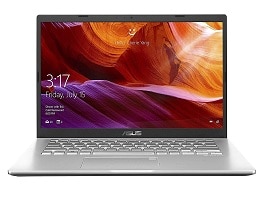
Honourable Mention
- Intel 11th generation processor
- Slim bezel FHD display
- Compact form factor
Pros
Fingerprint sensor
Upgradable hardware
Decent battery life
Cons
Average speaker output
Asus Vivobook 14 is yet another Vivobook laptop from Asus with price and specification variation.
The Vivobook 14 comes with the eleventh generation Intel i3 latest processor and an SSD storage for buttery smooth computing for a budget just shy of Rs.40,000.
Design and Build Quality
The Asus vivobook 14 is a thin and light laptop. This laptop is constructed with high-quality plastic materials and weighs just 1.6Kg.
The matte finish on the lid and base looks glossy and it gives a premium feel to it, similar to the likes of HP laptops and Apple Macbook Air to an extent.
The overall fit and finish of this budget laptop are one of the best in its price segment. Everything is neatly laid out and of good quality, which feels durable enough for prolonged everyday usage.
Connectivity Features:
The Asus Vivobook 14 features the following I/O ports:
- 2 x USB 2.0 ports
- 1 x USB 3.2 port
- 1 x USB-C port
- 1 x HDMI port
- MicroSD card reader
- 3.5mm combo audio jack
Display
The Asus vivobook 14 comes with a 14-inch full HD LED-backlit anti-glare display with a resolution of 1920 x 1080 pixels.
This display has a maximum brightness of up to 220 nits, which makes it perform well indoors but has quite average screen legibility when used outdoors, under direct sunlight.
The anti-glare coating on this display significantly reduces the light reflecting off the display, thereby reducing the strain on your eyes.
With minimal bezels around the display, the Asus Vivobook 14 offers a 78% screen to body ratio which is very impressive for a laptop priced at just Rs.39,990.
Processor and Performance
The Asus Vivobook 14 runs the show with the help of an Intel i3 11th generation dual-core processor with a maximum clock speed of 4.1Ghz.
The 4GB DDR4 RAM onboard clocked at 3200MHz provides a snappy performance with everyday use.
You can extend the RAM capacity up to 20GB for having a smooth multitasking performance.
The laptop includes a 256GB NVMe SSD. The SSD helps improve the performance of the machine by providing quick system boot up and loading applications at much higher speeds compared to an HDD.
You will also get a dedicated 2.5-inch SATA slot to expand the storage capacity further and for the best performance, we recommend you should buy the SATA SSD.
As we expected, the GPU inside this machine is Intel integrated UHD which is plenty capable of running small-sized games.
Miscellaneous
The Asus Vivobook 14 comes pre-installed with Genuine Windows 10 Home OS.
This laptop has one of the most comfortable keyboards we have seen at this price.
Keys are well spaced and have decent travel distance offering good tactile feedback when pressed.
The trackpad on this laptop allows multi-touch gesture support which eliminates the need to use a separate mouse with this laptop.
The fingerprint scanner occupies inside the trackpad and improves the overall security of the machine from prying eyes.
Battery Life
The Asus Vivobook 14 comes with a 2-cell 37Wh Li-ion battery which lasts for about 4 hours on a single charge.
The supplied 45W adapter helps this laptop to get juiced within two hours from zero to a hundred.
Do note that battery life will depend upon usage, and usage varies by user. For eg. If you keep editing video in filmora software and render it the battery will probably die around 3 hours.
Verdict
This laptop is good for office associates and students as it is lightweight and it will reduce the burden on hands and shoulders.
The performance of this machine is up to the expectations for a laptop of this price range and with the options for easy hardware upgrades, it is well worth the asking price.
Specifications
| Operating System | Windows 10 |
| SSD | 256 GB |
| HDD | – |
| RAM | 4GB DDR4 |
| CPU | Intel i3 11th generation – 1115G4 |
| GPU | Intel integrated UHD |
| Display | 14-inch FHD LED-backlit anti-glare display |
| Weight | 1.6Kg |
| Battery Life | Up to 4 Hours |
This concludes our list of the seven best laptops you can buy right now in India under Rs.40,000.
We will be updating this list as and when new laptops that can dethrone our best picks are launched.
But wait, the post is not yet finished.
Check out our buying guide below to know how to buy the best laptop for a deeper understanding of all the nitty-gritty involved. If you have any suggestions or queries regarding this article, let us know in the comments section below.
As always, thank you for your time and have a great day!
Buying Guide: What You Should Know Before Buying a Laptop Under Rs.40,000
This buying guide is intended to help you understand what to expect from a laptop under Rupees 40,000 and how to pick the best out of it.
At Rs.40,000 you have crossed the entry-level laptop segment and have ventured into the mid-range laptop segment.
You can get great laptops for casual use, office work, school use, and even for light gaming at this price range.
Processor
As you may be aware, CPU/Processors are the main component of a laptop that decides the fate of its performance.
Under the price of Rs.40,000, you can easily get an AMD Ryzen 5 powered machine or Intel i3 tenth generation laptops.These are the latest CPU available in the market and these chips will assure you the best performance.
GPU
In any laptop, there is always an integrated GPU to assist the processor to handle the graphics.
Don’t expect to get a dedicated graphics unit at this price bracket. The latest Intel UHD and AMD Radeon Vega integrated graphics are miles ahead of their predecessors and offer excellent day to day graphics performance.
Display
A display is something that is going to define your computing experience. It is your window into computers and a bad display means bad experience.
Unfortunately, most of the manufacturers cut cost in display quality at this budget. Majority of computers have a TN-Panel which has poor viewing angles.
Make sure to look for a good display panel on your laptop. The resolution fluctuates between HD and Full HD and we would recommend a laptop with full HD display and a good display panel.
The screen sizes available are 15.6-inch and 14-inch. Here the choice is completely yours.
If you need a lighter, portable display, then go for a 14-inch laptop and if you need a larger display, pick a 15.6-inch variant.
RAM and Storage
There are a few laptops that come with 8GB RAM under Rs.40,000 but most of the laptops have 4GB RAM.
And hard disk storage is always capped at 1TB. There are a few laptops with faster SSD storage at this price point which in our honest opinion should be your priority over the HDD powered laptop.
Keyboard and TrackPad
These two are very important parts of a laptop but often overlooked by consumers and exploited by laptop manufacturers.
Good laptops have typing keys that are firm and comfortable to type. Most of the laptops in the market use Chiclet-style keyboards. The keys on these keyboards have flat tops.
The key travel distance and feedback offered by these keyboards vary from brand to brand. These keyboards help in keeping the laptop as thin as possible.
An Island-type keyboard includes a num-pad similar to that of a mechanical keyboard. Those who are used to such keyboards might find it easy on an island type keyboard to juggle between the numbers.
Ideally, we suggest you find the laptop you like online, visit your nearby laptop store, get a feel of the keyboard and touchpad, the speaker quality and display.
Then make up your mind, come back and buy it online at a lesser price. Voila!
Battery Life
You don’t want to plug in your laptop to a power source all the time. Don’t you?
So, Go for laptops that offer to claim better battery life. There are some super-efficient laptops under Rs.40,000 offering a long-lasting battery.
If someone claims to give 7 hours of battery life on a laptop, the machine will likely last for at least 4 hours.
Frequently Asked Questions
Q.1: Do I need a backlit keyboard on my laptop?
Ans: The backlit keyboard is a slight advantage because it allows you to work effortlessly in dimly lit conditions. It is quite hard to find laptops with backlit keyboard in this segment, but there are indeed some models out there.
Q.2: What is Windows Hello login on a laptop?
Ans. Windows Hello introduced in the latest iteration of Windows 10 OS gives the flexibility to log in to your computer by using your fingerprint, face, pin, or password.
Earlier we were only used to the only pin, but many laptop manufacturers now also offer a fingerprint sensor and the premium laptop supports face recognition unlock.
Q.3: How will my laptop perform after increasing the capacity of RAM?
Ans. The RAM or random access memory stores the on-going application data for a short time and opens up quickly when you switch on it or reopen it.
Increasing RAM will result in faster performance, you can switch between tasks quicker, and also the apps work flawlessly as the RAM can store more at once.

Acer Aspire 5 or Lenovo Thinkpad E14 (varient – both are intel i3 10th gen) ? which is better?
Hi Faris!
Between the Acer Aspire 5 (Link – http://fkrt.it/OVxrLeNNNN) and the Lenovo Thinkpad E14 (Link – https://amzn.to/38G3iTv), the Acer Aspire 5 is a steal. We think this is a temperory drop in price with this model and it will soon be priced above Rs.40,000+. The Aspire 5 beats the Thinkpad E14 in possibly every department hands down and the Optane memory onboard the Acer laptop is sure to make the app loading and multitasking much more smoother and seamless.
Sir I want to buy Avita liber v-14 ryzen 7 but I am confused about the battery backup and this company is also new in India plz can u through some light on this plz sir.. 💡💡
Hi Anmol!
Avita Liber V is one of the best feature packed laptops you can get your hands on under the Rs.40,000 price range. It’s hardware specs are unmatched when compared to its competitors. Cramming a powerful Ryzen 7 processor in to such a small form factor chassis has its own advantages and disadvantages. The fan noise is a bit high and audible while performing resource intensive tasks. Even though the company advertises 10 hours of battery backup, expect anywhere between 4-5 hours in real life usage. This is the truth and applies for most of the Windows powered machines.
Performance wise, the Avita Liber V delivers exceptional performance for its price. If you don’t mind the average battery life and the VGA camera quality, this is indeed a good choice for an entry level powerful ultrabook.
Well, I always confuse whenever I thought about buying a laptop under my budget. You mention every essential point to look for whenever you plan to buy a new laptop. Thanx man for this amazing information.