A keyboard is a computer peripheral that’s often overlooked when it comes to its importance. Your experience when using a computer or laptop also depends a whole lot on the peripherals you use. If you use an ordinary keyboard with a slow mouse then you won’t be having the best experience.
Mechanical keyboards are keyboards that have actual mechanical switches in them which provides an excellent typing feel when compared to a membrane keyboard.
In the Indian market, there are thousands of mechanical keyboards to choose from and it can be quite a hectic task to go through all of them which is why we at Bettershark have curated a list of the ten best mechanical keyboards that you can purchase in the Indian market.
So without wasting any more time, let’s begin!
Best Mechanical Keyboards in India
| 1. CORSAIR K95 RGB Platinum | Overall Best Pick |
| 2. TVS-e Gold Bharat | Runner-up Pick |
| 3. Zebronics Zeb-MAX Chroma | Best Productivity Keyboard |
| 4. CORSAIR K70 MK.2 | Best Mechanical Gaming Keyboard |
| 5. Logitech G512 | Versatile Mechanical Keyboard |
| 6. HK Gaming GK61 | Compact Mechanical Keyboard |
| 7. Redragon K551 | Budget Mechanical Keyboard |
| 8. Ant Esports MK1200 Mini | 60% Mechanical Keyboard |
| 9. Ant Esports MK1000 | TKL Mechanical Keyboard |
| 10. Amkette EvoFox Katana | Honourable Mention |
Note: The price shown are the once when we reviewed the products. However, as the promotional offers changes on the given E-commerce sites, the price may vary. Bettershark is supported by it’s readers and when you buy through links on our site, we may earn an affiliate commission.
1. CORSAIR K95 RGB Platinum

Pros
Onboard memory
Gaming software support
USB pass-through port
Cons
Expensive
Corsair is a computer accessory and hardware company headquartered in the United States that specializes in the design of computer cabinets, power supplies, and gaming peripherals, among other things.
The Corsair K95 RGB Platinum is one of the best mechanical gaming keyboards that are available in the Indian market.
Build and Design
At the first glance itself, a lot is going on with the Corsair K95 RGB Platinum.
The Corsair K95 RGB Platinum is a full-sized gaming keyboard that comes with a detachable wrist rest.
Build quality-wise, this keyboard has an aircraft-grade anodized brushed aluminium frame that feels solid and has a sturdy plastic base. The keycaps on this keyboard are made from ABS plastic.
The ABS keycaps feel a bit cheap for the premium price. It would have been nice to see Corsair offer PBT keycaps at this price range.
The ergonomics of the Corsair K95 RGB Platinum are good. This keyboard features foldable feet in the rear which give you an inclined typing experience. As mentioned earlier, you also have a wrist wrest with a textured pattern that provides added comfortability.
RGB lighting on this keyboard is excellent. This keyboard has per-key RGB and the lighting can be changed directly through the keyboard or using the companion gaming software. There is also lighting present on the edge of the keyboard with 19 lighting zones.
A USB pass-through port is available on the keyboard – you can connect low-power devices like a thumb drive or mouse to it.
The Corsair K95 RGB Platinum features a 2.2m long cable that terminates with two USB plugs. Both the plugs need to be connected to the device if you want to use the pass-through port on the keyboard.
Performance
The Corsair K95 RGB Platinum is a joy to use thanks to the Cherry MX Brown mechanical switches inside the keyboard.
Mechanical switches in keyboards are known for their satisfying typing experience. The Cherry MX Brown switches provide a tactile bump with a decent click sound. The click sounds are not as loud as the ones found on Blue mechanical switches.
The keys on the keyboard feel stable and there is good enough spacing between them to ensure that typing errors do not occur frequently.
One of the highlights of this keyboard is that it includes 6 programmable macro keys. These keys can be programmed using the iCUE gaming software for an in-game advantage over other players.
This keyboard also features dedicated media keys and a volume wheel. It is also possible to disable the Windows key while gaming to prevent accidental minimizing.
The Corsair K95 RGB Platinum keyboard has 100% key anti-ghosting which means you can press as many keys as you like simultaneously without having to worry about it not registering.
This keyboard also has onboard memory which lets you store up to three profiles. You can have different lighting effects and macros for each profile.
Verdict
The Corsair K95 RGB Platinum keyboard is an excellent choice for professional gamers. If budget is not a problem and you want the best keyboard for gaming then you should check out the Corsair K95 RGB Platinum.
Specifications
| Wired/ Wireless | Wired |
| Switches | Cherry MX Switches |
| LED Backlit | Yes |
| Num Pad | Yes |
ALSO READ: Best Keyboards in India
2. TVS-e Gold Bharat

Runner-up Pick
- Long Hua Blue mechanical switches
- 50 million keystroke life
- Ideal for office use
Pros
Laser-etched keycaps
Water and dust resistant
Robust build
Cons
Outdated design
No Cherry MX switches
TVS Electronics is an Indian company that is part of the TVS Group of companies. The company manufactures a wide range of mechanical keyboards with similar names that can confusion among the crowd.
This here is the TVS-e Gold Bharat which previously used to feature Cherry MX switches but now comes with Long Hua switches and retails under Rs.3000 in the Indian market.
Build and Design
The TVS-e Gold Bharat has a fairly outdated design when compared to some of the more modern mechanical switches present in the market.
However, these TVS-e mechanical keyboards have achieved cult status in the Indian market which is why they are still quite popular despite the outdated design.
The entire structure of the Gold Bharat keyboard is made of plastic. This keyboard’s hard plastic construction is solid, long-lasting, and scratch-resistant.
This keyboard is dust and water-resistant, which means it can withstand unintentional liquid spills without being damaged, and it won’t collect dust inside.
The inscriptions on the keyboard’s keycaps have been laser etched. Laser-etched keys are resistant to fading and have an everlasting appearance.
As mentioned earlier this keyboard comes with Long Hua switches instead of Cherry MX switches. Before the company used to provide Cherry MX switches in this keyboard however this is not the case anymore.
For connecting the keyboard to the computer we have a USB cable attached to it. The cable is lengthy and quite durable.
Performance
The TVS-e Gold Bharat is an entry-level mechanical keyboard and it does not perform as well as the likes of some of the more premium mechanical keyboards in this list.
This keyboard is one of the oldest on this list and it is still popular because of the tactile experience that it offers. The Long Hua Blue switches in the keyboard provide you with a clicky sound and tactile feedback.
But compared to its Cherry MX predecessor this keyboard has come down a notch in terms of its performance.
This keyboard is ideal for office use because of its simple design and satisfying typing experience which makes it difficult to go back to a basic membrane keyboard.
The keys on the Gold Bharat keyboard have a keystroke life of more than 50 million, making it a long-lasting and reliable keyboard.
The Caps lock, Num lock, and Scroll lock keys on this mechanical keyboard have different LED indicators, making it easier to see if they are enabled or not.
Verdict
The TVS-e Gold Bharat is a low-cost wired mechanical keyboard designed for home and office use. If you are on a budget and want a reliable mechanical keyboard then this is worth checking out.
Specifications
| Wired/ Wireless | Wired |
| Switches | Long Hua Switches |
| LED Backlit | No |
| Num Pad | Yes |
3. Zebronics Zeb-MAX Chroma
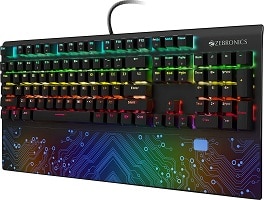
Best Productivity keyboard
- Outemu Blue switches
- Wrist rest included
- Full-sized mechanical keyboard
Pros
Gold plated USB cable
18 backlit LED illumination
Windows disable key
Cons
Can’t turn off LED on the wrist rest
Whenever we speak about keyboards whether membrane or mechanical, Zebronics is a name that we always come across.
They are an Indian company that has been marketing audio equipment and computer peripherals for quite some time now. The Zebronics Zeb-MAX Chroma is one of their mid-range gaming keyboards retailing in the Indian market for a budget under Rs.5,000.
Build and Design
The Zebronics Zeb-MAX Chroma is an excellent mechanical keyboard that is ideal for gaming as well as productivity purposes.
This keyboard is full-sized and comes with a wrist rest attached to it. However, the wrist rest cannot be detached.
Speaking about the build quality, this keyboard is made completely from polycarbonate material which is what most keyboards are made from. The build quality is quite good and it does not feel cheap.
The keycaps of this keyboard are sculpted for comfortable use. There is also a keycap remover tool that comes with the keyboard that assists you in cleaning the keyboard.
Backlit keys are present on this mechanical computer keyboard. These keys are not per-key RGB and instead, there are 18 multicolour LED modes with four levels of brightness.
The wrist rest also features LED illumination which is not something that is often found on a keyboard. It is possible to turn off the LED on the keyboard but doing so does not turn off the LED on the wrist rest which is quite disappointing.
Zebronics has provided a gold-plated braided USB cable on the Zeb-MAX Chroma keyboard that would provide a stable connection.
Performance
When it comes to performance the Zebronics Zeb-MAX Chroma is without a doubt an excellent choice for a keyboard.
This computer keyboard is ideal for gaming as well as productivity tasks. Thanks to the wrist rest you can use this keyboard for long hours.
One of the key points about this keyboard is that it is equipped with Outemu Blue switches. These switches are known for their satisfactory performance and tactile feedback.
Using this keyboard will make it a task to go back to a standard membrane keyboard.
Furthermore, integrated multimedia keys are also present on this keyboard. These keys help to provide quick access to certain media functions.
Another feature of this keyboard is the ability to disable the Windows key. Disabling the Windows key while gaming will prevent the accidental minimization of games.
Verdict
The Zebronics Zeb-MAX Chroma is an excellent keyboard for gaming and productivity purposes. If you are looking for a keyboard for office use or home use then you should consider purchasing this keyboard as it offers the bang for the buck.
Specifications
| Wired/ Wireless | Wired |
| Switches | Outemu Switches |
| LED Backlit | Yes |
| Num Pad | Yes |
4. CORSAIR K70 MK.2

Best Mechanical Gaming Keyboard
- Cherry MX Speed switches
- Brushed aluminium chassis
- 2 Years warranty
Pros
Detachable wrist rest
Braided cable
8MB Onboard memory
Cons
Expensive
The K70 is one of the most popular mechanical keyboards by Corsair. This keyboard is known for its Cherry MX switches.
This here is the Corsair K70 MK.2 which is the latest iteration of the keyboard from the K70 series. It retails in the Indian market for a premium of around Rs.15,000.
Build and Design
The Corsair K70 RGB MK.2 is a mechanical keyboard with Cherry MX Speed switches that provide unrivalled precision and tactile feedback for a satisfying gaming experience.
To say the least, the build quality of this gaming keyboard is outstanding. It has an aircraft-grade anodized brushed aluminium frame that offers superior resilience and long-term durability.
The detachable wrist rest that comes with this keyboard allows you to play for longer periods without being fatigued.
Rubberized feet in the bottom section of the keyboard not only provide grip but also lift the keyboard at an angle for the best typing position.
The double shot keycaps with dual plastic layering make it extremely tough and able to withstand rough handling.
The per-key RGB lighting is one of the most notable features of the Corsair K70 gaming keyboard. This means you can choose from a variety of colours and use the Corsair ICUE software to customize your keyboard to your liking.
This keyboard also features a USB pass-through port to which you can connect some peripherals like a computer mouse or a storage device.
For connecting this keyboard to the host device we have a lengthy braided cable that terminates into two USB connectors – one for the keyboard and the other for the RGB lighting.
Performance
When it comes to competitive gaming, the Corsair K70 gaming offers outstanding results.
The keyboard is tactile and sensitive, allowing you to type at breakneck speeds, and gaming with it is sure to offer you an advantage over the competition.
You won’t have to exit your games or applications to play music, skip music, or adjust the volume on the Corsair K70 because it has dedicated controls. For volume control, the keyboard also has a metallic scroll wheel.
You can also disable the Windows key when gaming to prevent unintended key presses during intense situations.
The Corsair K70 gaming keyboard should work well with all games. Due to the 1.2mm actuation distance which provides a quick response with good click accuracy, competitive games would be the ones where you can make the most of the keyboard.
The iCUE gaming software can be used to customize the RGB LED lighting and keys on the K70. You can program macros and synchronize the RGB lighting with other Corsair-branded peripherals that are compatible.
This gaming keyboard has an 8MB onboard memory that can store up to three profiles, so you don’t have to re-configure the buttons every time you switch computers or restart.
Verdict
The Corsair K70 gaming keyboard is the perfect option if you want a gaming keyboard with outstanding build quality for serious competitive gaming.
The Cherry MX speed keys are certain to provide a pleasurable experience, not just when gaming but also when typing.
Specifications
| Wired/ Wireless | Wired |
| Switches | Cherry MX Switches |
| LED Backlit | Yes |
| Num Pad | Yes |
5. Logitech G512

Versatile Mechanical Keyboard
- Aluminium-magnesium alloy top case
- RGB LIGHTSYNC
- In-house mechanical switches
Pros
Simple design
USB pass-through port
Integrated media keys
Cons
No braided cable
Logitech is a well-known Swiss-American company that is well-known for its high-quality computer peripherals such as keyboards and mice all over the world.
The Logitech G512 is one of their most popular mechanical gaming keyboards in India, with a price tag of less than Rs.10,000.
Build and Design
The Logitech G512 is one fancy-looking gaming keyboard. It has an all-black stealthy design which gives the keyboard quite a premium look.
Construction-wise this keyboard is made with a combination of metal and plastic. The top of this keyboard is made from brushed aluminium-magnesium alloy that ensures it is sturdy whereas the base of the keyboard is made from hard plastic material.
There is little to no flex on the keyboard thanks to the strong metal top plate. The keycaps on this keyboard are made from double shot ABS plastic, this ensures that the inscriptions on the keyboard do not fade.
The RGB lighting is one of the essentials when it comes to gaming keyboards and the Logitech G512 features individual key RGB lighting thanks to Logitech LIGHTSYNC support which lets you customize the RGB to your heart’s content.
A passthrough USB port is present on the keyboard to which you can connect devices like a mouse or external hard drive rather than reaching for the USB ports on the desktop.
The cable of this keyboard is quite lengthy and durable but it is not braided. The cable terminates into two USB connectors which need to be connected to your desktop.
Performance
Mechanical keyboards are always known for the satisfying typing experience which they provide.
The Logitech G512 gaming keyboard is equipped with the company’s in-house mechanical switches. This keyboard comes with different choices of switches such as the GX Brown tactile or the GX Blue tactile and also their Romer G switches.
These switches have their characteristics for example the GX Blue switches are known for their tactile bump and clicky sound whereas the GX Brown switches maintain the same tactile bump while reducing the clicky sound.
All the keys on the keyboard have been adequately spaced and the size of the keycaps is quite big which makes it much easier to type while also reducing errors while typing.
The Logitech G512 also features in-built media controls which are integrated into the FN keys. This lets you quickly access certain shortcuts and perform functions like increase or decrease the volume.
There is also a game mode present on this keyboard that lets you disable certain keys when gaming. The keys which you want to disable for example the Windows key are customized beforehand.
Verdict
The Logitech G512 is a gamer’s keyboard. This mechanical keyboard is quite subtle and does not have too much going on in terms of the design however the experience that you get while typing with this keyboard is quite refined making it one of the best mechanical keyboards available in the market.
Specifications
| Wired/ Wireless | Wired |
| Switches | Romer G or GX Tactile Switches |
| LED Backlit | Yes |
| Num Pad | Yes |
6. HK Gaming GK61

Compact Mechanical Keyboard
- Gateron Optical Switches
- IP64 Water-resistant
- Tenkeyless keyboard
Pros
Sturdy construction with no flex
Detachable Type C cable convenient for travelling
100 million keystrokes life
Cons
No number pad
HK Gaming is a popular gaming peripherals manufacturer that is known around the globe for its quality peripherals. They manufacture keyboards, mice, and switches.
One of their many keyboards is the HK Gaming GK61 mechanical gaming keyboard which retails for under Rs.6000 in the Indian market.
Build and Design
The HK Gaming GK61 is a 60 per cent mechanical gaming keyboard that is remarkably well-built and lightweight. This is a TKL keyboard, which means there is no numeric keypad.
Unlike some other mechanical gaming keyboards, the HK Gaming GK61 is made entirely out of plastic. However, the quality of plastic used is quite good thanks to which there is no flex on this keyboard. The sides of the keyboard have a glossy finish while the rest of it has a matte finish.
The overall layout of this keyboard is simple, and all of the keys are properly centred thanks to the elimination of the number pad.
Being a mechanical keyboard, it comes equipped with Gateron Optical switches. There is a wide range of colours to choose from when purchasing the keyboard. You can opt for the Brown, Yellow, Blue, Black, or Silver optical switches
This keyboard’s Gateron switches are hot-swappable, which means you can replace them with any other optical switch.
The RGB lighting on this keyboard is stunning and looks fantastic. With the aid of free gaming software, you can easily configure a range of customization options.
If you spill something on your keyboard by mistake, don’t worry; this keyboard is IP64 water-resistant and can withstand spills without being damaged.
A braided Type-C USB cable is included for connectivity and is detachable for travel convenience.
Performance
The HK Gaming GK61 is a fantastic mechanical gaming keyboard that comes with a plethora of customization options.
This gaming keyboard can be used to play any game, regardless of genre. You can play competitive games, casual games, and professional games with this keyboard.
Each of the Gateron Switches on this keyboard come with their features. For example, the Gateron Blue optical switch is known for being clicky, the Gateron Brown switch is known for its tactile feedback, and the Gateron Yellow switch is known for being linear with a lower actuation force.
This mechanical keyboard’s Gateron switches are rated to last 100 million keystrokes, which is more than most other keyboards.
If you want to record macros, you can do so with the gaming software that comes with this keyboard. The gaming software also allows you to adjust the RGB lighting on this keyboard with 16.8 million colours and several lighting modes to choose from.
The output of this keyboard is handled by a 32-bit MCU within the keyboard. The HK Gaming GK61 also has onboard flash storage for storing profiles so you don’t have to reset the RGB or macros every time you restart.
Verdict
The HK Gaming GK61 is a premium gaming keyboard with multiple customization options that allow you to have a truly unique gaming experience. It is suitable for gamers looking for a compact keyboard that does not take up too much space.
Specifications
| Wired/ Wireless | Wired |
| Switches | Gateron Switches |
| LED Backlit | Yes |
| Num Pad | No |
7. Redragon K551

Budget Mechanical Keyboard
- Outemu Red Switches
- Full-sized keyboard
- 50 million keystroke life
Pros
Solid build
Full N key rollover
Integrated media keys
Cons
Not as good as Cherry MX switches
Redragon is a Chinese gaming peripherals and accessories manufacturer known for its low-cost gaming keyboards, mice, headsets, and other accessories.
The Redragon K551 is a low-cost mechanical keyboard that costs less than Rs.3,000 in India.
Build and Design
The Redragon K551 is a full-sized gaming keyboard that comes with a dedicated number pad.
This keyboard is made from a mix of metal alloy and hard ABS plastic. This gives the keyboard a solid feel and guarantees its long life.
The Redragon K551 gaming keyboard has rainbow backlit keys and a lot of customizability options. This keyboard has 19 different backlight effects and 6 different brightness levels.
Furthermore, this gaming keyboard is equipped with Outemu Red switches which Redragon claims is equivalent to Cherry MX Red switches. However, we expect you to take this claim with a grain of salt.
For connectivity, you have a USB cable attached to the keyboard. The cable is not braided however it can handle some minor abuse.
Performance
When it comes to performance, the Redragon K551 is unrivalled for its price range.
Outemu Red switches are renowned for their responsiveness and pace. These switches are not as tactile as Outemu Blue switches, but they are much superior to a standard membrane keyboard.
Because of the 2mm travel distance and excellent click response, we recommend this keyboard for competitive gaming.
This low-cost gaming keyboard has full-N Key rollover capability, which means it won’t miss a single keypress or mix up your commands through all 104 keys.
The Redragon K551 also has built-in media keys that can be accessed without quitting games or other programs, which is a nice feature. It is also possible to disable the Windows key when gaming to avoid any unintended keypresses.
Because of the mechanical switches, the keys on the keyboard have a keystroke life of 50 million. The keyboard would last longer and be more durable as a result.
Verdict
The Redragon K551 is an excellent mechanical gaming keyboard that is well worth your money. This keyboard although not from a well-known brand still manages to hold its ground and is quite reliable if you’re interested in competitive gaming.
Specifications
| Wired/ Wireless | Wired |
| Switches | Outemu Switches |
| LED Backlit | Yes |
| Num Pad | Yes |
8. Ant Esports MK1200 Mini

60% Mechanical Keyboard
- Full-fledged RGB LED illumination
- 50 million keystroke life
- Anti-ghosting keys
Pros
Detachable USB cable
Compact form factor
Durable build
Cons
No number pad
Mechanical keyboards are known for being quite expensive but Ant Esports was one of the first few companies in India that launched mechanical keyboards that were more affordable and under the Rs.3,000 price range.
This is one of their latest mechanical keyboards – the Ant Esports MK1200 Mini which is a 60% mechanical keyboard that retails for Rs.2,099 in the Indian market.
Build and Design
The Ant Esports MK1200 Mini like the name suggests is quite a compact mechanical keyboard. We call it a 60% mechanical keyboard because it only has 60% of the keys on a full-sized keyboard.
Speaking about the build, Ant Esports has constructed this mechanical keyboard with good quality and durable plastic material.
Thanks to the compact size, you can have a cleaner desk and more space to move your mouse around.
This mechanical keyboard is mainly designed for gamers but it can also be used for typing purposes. Albeit it does not have a number pad.
The trademark of a gaming keyboard is its LED illumination and this is present on the Ant Esports MK1200 Mini. There are 17 backlighting modes on this keyboard along with 4 brightness levels.
The keycaps on the keyboard have been precision engineered and the LED light passes through the inscriptions.
For connectivity, this mechanical keyboard comes bundled with a detachable 1.5 meter braided Type C USB cable.
Performance
There is no doubt that when it comes to performance, the Ant Esports MK1200 Mini is a beast.
This is a mechanical keyboard, which means you can expect tactile feedback with audible clicky sound. Mechanical keyboards are known for their satisfying typing experience.
There is no mention regarding the make of the mechanical switches on this keyboard which means that this keyboard is most probably custom-designed by Ant Esports themselves.
We recommend this keyboard for competitive and casual gaming alike. This keyboard will give you an edge over other players.
There is also anti-ghosting support on this keyboard which means that you can simultaneously press multiple buttons.
According to Ant Esports, this compact mechanical keyboard has a keystroke life of 50 million which is excellent.
Verdict
The Ant Esports MK1200 Mini is a great mechanical keyboard for someone who is short on space and wants a compact keyboard. This mechanical keyboard despite the small form factor is a delight to use and is available at an affordable price.
Specifications
| Wired/ Wireless | Wired |
| Switches | Propreitory Switches |
| LED Backlit | Yes |
| Num Pad | Yes |
9. Ant Esports MK1000
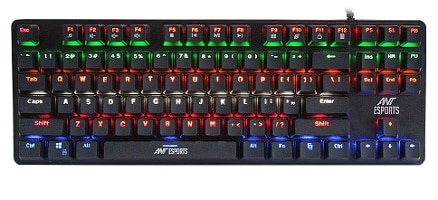
TKL Mechanical Keyboard
- Outemu Blue Switches
- Double shot ABS keycaps
- 50 million keystroke life
Pros
Full N key rollover
Braided USB cable
Integrated media keys
Cons
No numeric pad
The MK1000 is a gaming keyboard manufactured by Ant Esports, a gaming company based in India.
In 2016, they took their first steps into the industry by producing gaming chairs and later expanded into other gaming peripherals.
Build and Design
The Ant Esports is an 87 TKL (Tenkeyless) keyboard, so it doesn’t have a dedicated number pad which you usually find on most keyboards.
Since there is no number pad all of the keys on the keyboard are within easy reach of your fingertips.
The keyboard’s overall design gives it a high-end appearance and feel.
This keyboard’s Outemu Blue switches provide tactile and clicky feedback. The main caps on the switches are made of ABS plastic that has been double-shot moulded.
The term “double-shot” refers to a combination of two plastics. As a result, even with frequent use the letters and symbols on the keyboard will not disappear. These double-shot ABS keys are water and abrasion-resistant, so there’s no need to be concerned about spilled liquid or circuitry corrosion.
The MK100 is a six-colour LED-backlit keyboard with nine lighting effects pre-programmed. There is no program to customize these effects.
A braided USB cable is also included with the keyboard.
Performance
Since the MK1000 is a mechanical keyboard, you are assured to have a satisfying gaming experience with the keyboard. The Outemu Blue switches are also known for their tactile feedback. The Outemu Blue switches have a lifespan of 50 million keystrokes.
The switches on the keyboard don’t rattle or wobble as much, you will get an accurate response from the keys.
This budget gaming keyboard features full-N Key rollover support, which means it won’t skip a single keypress or mix up your commands through all 87 keys.
You also have the option of locking the Windows key to prevent any unintended presses during gameplay.
This keyboard also features integrated media keys that can be accessed without having to leave games or any other applications which is a bonus. It also has anti-ghosting technology, allowing you to push several buttons at once.
As previously mentioned, the keyboard has lighting effects with the ability to build custom profiles so you can save your lighting effects whenever you need them.
Verdict
The Ante Esport MK1000 is a robust mechanical keyboard for gaming enthusiasts who are in search of a budget-friendly gaming keyboard.
With its comfortable ten-key less form factor and durable switches, this keyboard will ensure you a delightful gaming experience without blowing a hole in your pocket.
Specifications
| Wired/ Wireless | Wired |
| Switches | Outemu Switches |
| LED Backlit | Yes |
| Num Pad | No |
ALSO READ: Best Keyboards Under Rs.2,000
10. Amkette EvoFox Katana

Honourable Mention
- Metal top panel
- 50 million keystroke life
- High-performance Outemu switches
Pros
Laser engraved keys
Anti-ghosting keys
On-board storage
Cons
No true RGB lighting
Amkette is an Indian electronics company that specializes in a wide range of electronic accessories. In our various best buying lists, we’ve reviewed a handful of their products.
The Amkette Evo Fox Katana is their latest mechanical keyboard that is currently on offer for Rs.2,999 in the Indian market.
Build and Design
The Amkette Evo Fox Katana doesn’t look anything like the previous keyboards that have been manufactured by the company and it is the first mechanical keyboard developed by Amkette.
Despite being their first attempt at making a mechanical keyboard, the company has made one solid keyboard. This mechanical keyboard has a sleek and attractive design, with an all-black colour scheme that complements the keyboard’s overall appearance.
When it comes to the build quality of this keyboard, Amkette has used both metal and plastic to construct it. The keyboard’s top panel is constructed of metal, while the bottom is made of polycarbonate material.
Since this is a gaming keyboard, LED illumination is something that you can expect to find. Although this is not an RGB keyboard, Amkette offers the option to choose from nine unique backlighting effects.
The inscriptions on the keycaps of this keyboard are laser engraved and made of sturdy ABS plastic. It will never fade, and the lighting will be visible through the printing.
The keyboard’s folding legs are located at the back and are intended to keep the keyboard at an incline for a more pleasant typing experience.
This mechanical keyboard’s USB cord is braided and measures 1.8 meters in length. The cable also has an EMI suppressor, which removes any interference.
Performance
As mentioned before, the Amkette Evo Fox Katana is the company’s first mechanical gaming keyboard and we’re happy to report that it’s an excellent performing keyboard.
Outemu Blue mechanical switches are used on this gaming keyboard, ensuring excellent precision and pleasurable keystrokes. This keyboard has a keystroke life of 50 million, which is good for this price range.
One of the most appealing aspects of this keyboard is that it has a full key rollover and can easily accommodate multiple key presses.
Furthermore, the keyboard is compatible with Amkette’s gaming software, which allows you to program the keyboard’s keys and create macros. Onboard memory is present on the keyboard and all your configurations are saved on it so that there is no need to set it every time.
While gaming, sometimes we accidentally press the Windows key and this will minimize your game. This is why Amkette has added the Windows key disable feature on the keyboard so you do not accidentally minimize your game while playing.
Verdict
Because of all of its capabilities, the Amkette Evo Fox Katana is a mechanical keyboard that is well worth your money. If you’re looking for a mechanical gaming keyboard for less than Rs.3000, look no further.
Specifications
| Wired/ Wireless | Wired |
| Switches | Outemu Switches |
| LED Backlit | Yes |
| Num Pad | Yes |
With this, we have reached the end of our list for the ten best mechanical keyboards in India. If you have any queries regarding the products that have been mentioned in the list then do not hesitate to comment down below, we will get back to you as soon as possible.
Thank you for reading and have a nice day.
Buying Guide for Mechanical Keyboard in India
Mechanical keyboards are known for being of the highest quality of keyboards available in the computer market. Over the years people have gotten used to the likes of mechanical keyboards because of their satisfying typing experience.
A wide range of companies have started manufacturing mechanical keyboards for their consumers and this, in turn, gives the consumers a wide range of choices to choose from.
Hence it is necessary to always choose the keyboard that is suitable for your requirements.
To help you choose better we at Bettershark have prepared a short buying guide that will give you an insight on a few of the basic features that you should consider before fixing on a mechanical keyboard.
So without any further ado let’s begin.
Budget
Before setting out in the market in the hunt for a mechanical keyboard what you should first consider is your budget. Mechanical keyboards are available for as cheap as around Rs.2000 to as expensive as Rs.20,000 or even more.
So first off decide on how much you are comfortable spending on a mechanical keyboard. Do note that the more expensive keyboards do offer a better typing experience but they might not be for everyone.
Purpose of Use
After fixating on a budget the next step is to choose a mechanical keyboard based on your use case scenario.
If you are searching for a mechanical keyboard that is dedicated to gaming then prioritize keyboards that offer gaming-related features. Whereas if you are looking for a mechanical keyboard for productivity work or office-related work then keep a lookout for keyboards that offer a satisfying typing experience.
There are also mechanical keyboards in the market that offer both gaming-grade features and productivity-related features in one package.
Build Quality
The build quality of the mechanical keyboard is one of its most prominent features. Mechanical keyboards are available usually in a plastic construction or a mixture of both metal and plastic.
Most mechanical keyboards do have a good build quality but the build quality of a mechanical keyboard is directly proportional to its price. Generally, the higher you spend the better build quality you can expect.
While checking the build quality also make sure that the keyboards have some degree of protection against liquid and dust. A spill-resistant keyboard ensures that the keyboard does not get damaged when water is spilled on its body.
We recommend that you opt for a mechanical keyboard that has a mixture of both plastic and metal. This ensures that the keyboard will be quite sturdy.
Switches
The switches of the mechanical keyboard are where most of its magic lies. The switches of the keyboard are what sets it apart from other keyboards.
Some of the switches you can find in mechanical keyboards are Cherry MX, Outemu, Long Hua, Gateron, and some proprietary switches.
These switches are also available in different colours, each colour is used to differentiate the various characteristics of the keyboard.
For example, Cherry MX Blue switches are known for providing a tactile typing experience with an audible clicky sound whereas the Cherry MX Red switches provide a linear typing experience with reduced actuation force.
So based on your preference make sure that the switches have the features which you require.
Additional Features
There are also some additional features that you should consider before purchasing a mechanical keyboard.
Mechanical keyboards are available in different sizes, you can choose from a full-sized keyboard or a TKL ( Tenkeyless ) keyboard. A TKL keyboard is one where there is no numeric pad which in turn helps keep its size compact.
RGB or LED lighting is another feature that may be something that you might or might not want. Usually, gaming mechanical keyboards are the ones that have lighting but nowadays you can also find mechanical keyboards for productivity usage with some subtle backlighting which gives it quite a professional look.
If lighting is not your forte then you can always opt for a mechanical keyboard without any lighting.
With this, we conclude the buying guide for mechanical keyboards in India. After reading the above-mentioned points you should be able to make an informed decision when it comes to purchasing a mechanical keyboard.
Frequently Asked Questions
Q. Which is the best switch in a mechanical keyboard?
A. Cherry MX switches are the ones that are usually recommended by a majority of people when it comes to mechanical switches. This is because they are one of the oldest switches and are quite reliable.
However, over the years many other companies have started manufacturing switches that are equally as good. Hence you can also check out switches such as Gateron, Razer Optical switches and Romer G or GX switches by Logitech.
Q. Are mechanical keyboards worth the price?
The answer to this question depends on how much you type and also how much does your PC or laptop cost.
If you are someone who types often then switching to a mechanical keyboard from a membrane keyboard is going to be a leaps and bounds change. Typing with the mechanical keyboard is on a whole new level when compared to a membrane keyboard.
If you are willing to spend a premium on a laptop or a computer then it is also important to invest in a good keyboard and mouse. The keyboard and mouse are the wheels of the computer, to get the best experience it is recommended that you have a mechanical keyboard.
To conclude, yes. Mechanical keyboards are definitely worth the price.
