Printers are an essential computer peripheral that adds a whole lot of usability to your laptop or desktop computer by enabling you to take physical printouts of documents and photos.
Earlier printers were so costly that they were only found in large offices and businesses. But since the technology advanced, the cost decreased resulting in a flood of affordable, multifunction printers that the common man can purchase.
In this article, we have listed the ten best printers in the Indian market suiting various needs such as office and personal use cases. We hope this curated list will help you sort your purchase decision without many headaches.
Best Printers In India
| 1. HP 410 ALL-IN-ONE | Overall Best Pick |
| 2. Canon G3012 | Runner-up Pick |
| 3. Canon PIXMA E477 | Heavy Duty Printer for Home Usage |
| 4. Canon PIXMA MG2470 | Best Printer for Occasional Home Usage |
| 5. HP DeskJet 2331 | Budget Home Printer |
| 6. HP LaserJet Pro M1136 | Best All in One Printer for Office Use |
| 7. HP Neverstop | Economical Laser Printer |
| 8. Brother HL-L2321D | Budget Laser Printer |
| 9. HP DeskJet 1212 | Single Function Printer |
| 10. Epson L3150 | Honourable Mention |
Note: The price shown are the once when we reviewed the products. However, as the promotional offers changes on the given E-commerce sites, the price may vary. Bettershark is supported by it’s readers and when you buy through links on our site, we may earn an affiliate commission.
1. HP 410 ALL-IN-ONE

Overall Best Pick
- Alexa and Google Assistant support
- Coloured and monochrome printing
- Duplex print support
Pros
8000-page yield
Includes scanner and copier
Wi-Fi support
Cons
Expensive initial investment
Hewlett Packard is a multinational information technology company based in America. They are known for their wide range of computer peripherals and no list is complete without a product from HP – be it laptops or computer monitors.
The HP 410 All-in-one is an ink tank technology-based printer priced well under Rs.15,000 ideal for home and office use.
Design and Build Quality
The HP 410 All-in-one printer features a complete plastic build. This printer does look like most other all-in-one printers from HP but you will notice that it has a distinct ink tray compartment attached to the right-hand side.
This is a top-loading printer, which the paper is inserted from the top. At the top, you can also find the flatbed scanner which can scan documents or make a copy of the same.
This printer has a small LCD on its top which displays the Wi-Fi status and other print settings. Below the display are the physical buttons for power, wireless connection and much more.
Printer Features
The page size supported by this printer includes A4, B5, A6, DL, envelope, and duplex print.
The HP 410 printer has a yield of 8000 pages for coloured print and 6000 for monochrome print per ink tank.
Talking about speed, this printer can print up to 7.5 monochrome pages per minute and 4.5 colour pages per minute, which is pretty decent for the price.
The recommended monthly usage for the printer is up to 1000 pages, for it to be economical.
This printer has a maximum printing resolution of 4800 x 1200 dpi for coloured print and a resolution of 1200 x 1200 dpi for monochrome print.
Scanner Features
The flat-bed scanner in the HP 410 has a scanning resolution of up to 1200 x 1200 dpi which should provide you with sharp images and text.
This scanner takes around 21 seconds to scan a document or an image.
The copier on the other hand has a speed of 2 copies per minute for colour and 6.5 copies per minute for monochrome.
Miscellaneous
As mentioned earlier, the HP 410 printer has Wi-Fi support which means that it
isn’t mandatory to connect it to a PC. You can print directly from your laptop or smartphone without the need to have a wired connection.
The HP Smart application available for download from the app store makes wireless printing and scanning an effortless process.
One of the cool features of this printer is that it also works with Alexa and Google Assistant. You can ask either of them to take a print for you on your smartphone or any other device and the assistant will start the printing process.
Verdict
If you are looking for a printer that would be economical in the long term for house and office use, then you can opt for the HP 410 All-in-one printer. This printer does not require you to have a PC and you can take printouts directly from your smartphone as well.
Specifications
| Type | Ink Tank |
| Scanner | Yes, flatbed |
| Print Speed | 7.5 pages per minute |
| Max Resolution | 4800 x 1200 dpi |
| Connectivity | USB 2.0, Wi-Fi |
ALSO READ: Best Projectors In India
2. Canon G3012

Pros
Fast printing
Easy to refill
Robust build quality
Cons
Not suitable for houses that rarely print
Canon is one of the oldest companies in the printer industry known for marketing budget, mid-range, and premium printers for all the different industries. Most of their printers are ideal for homes and small businesses.
The Canon G3012 is an inkjet printer retailing for Rs.14,349 in the Indian market.
Build and Design
The Canon G3012 has exhibits excellent build quality. This printer is made of solid plastic and features a classic boxy appearance.
This printer’s ink tank is viewable from the front, which is convenient for checking the ink level. The printer’s ink tank is integrated into its body, which is better than having it protrude from the printer’s side.
What sets apart the Canon G3012 from some of its previous models is that this printer features a 1.2-inch display screen on the top along with various buttons which helps the user navigate through the menu options.
The Canon G3012 has a top-loading paper tray that can accommodate up to 100 A4 sheets at a time, and a print output tray in its front.
This printer also has a flatbed scanner that can scan and save documents and photographs to a computer. A copier is also included, which allows you to print documents and photos.
Printer Features
The Canon G3012 is a printer that is more on the faster side. This is an inkjet printer and the ink tanks are right in the front.
High page yield ink bottles are bundled along with the printer. The Canon G3012 has a page yield of 7000.
This printer has a printing speed of 8.8 pages per minute and a printing resolution of 4800 x 1200 dpi.
This printer is ideal for home and small offices. It has a cost per page of Rs.0.09 in monochrome and Rs.0.21 for colour prints.
Scanner Features
As we had mentioned before, the Canon G3012 is equipped with a flatbed scanner.
The optical scanning resolution of this printer is 600 x 1200 dpi, while the interpolated scanning resolution is 25 x 19200 dpi.
The printer takes 19 seconds to scan an image, regardless of whether it is a colour or grayscale document/image.
However, the copier on this printer is faster and can take 1.7 copies per minute in grayscale or colour mode.
Miscellaneous
The Canon G3012 features a USB port and Wi-Fi for connectivity. The Wi-Fi is quite useful thanks to which you can wirelessly take prints through your smartphone by using the Canon companion app.
Verdict
The Canon G3012 is one of the best printers that you can currently find in the Indian market. This printer does have a premium upfront but in the long term, it reduces the cost.
Specifications
| Type | Inkjet |
| Scanner | Yes, flatbed |
| Print Speed | 8.8 pages per minute |
| Max Resolution | 4800 x 1200 dpi |
| Connectivity | USB 2.0, Wi-Fi |
3. Canon PIXMA E477

Heavy Duty Printer for Home Usage
- Wireless printing
- Full-fledged accompanying smartphone app
- Crisp scanning and copying
Pros
Industrial design
1-year warranty
Affordable ink cartridges
Cons
No information display screen
Canon Pixma E477 is a heavy-duty inkjet printer that is suitable for heavy purpose printing operations up to 10000 pages per month.
Design and Build Quality
The Canon Pixma E477 has a boxy design with chiselled corners and looks unique and refreshing when compared to other printers in its price segment.
This desktop printer from Canon has a more industrial design that gives importance to function over form factor.
The plastic build, however, is of good quality and doesn’t bend or creak unnecessarily while in operation.
One of the major letdowns of this printer is the lack of an information display. This makes the Canon Pixma E2477 operation a bit daunting for new users.
Printer Features
The Canon Pixma E477 is a very capable printer ideal for heavy-duty printing jobs.
This device can print about 8 pages per minute and has 10000 pages per monthly cycle.
Since the input and output tray capacity of this printer is on par with the competitors, frequent paper insertion and constant supervision isn’t necessary.
The input tray can hold up to 100 pages in one go and the output tray can have up to 50 pages.
This Canon Pixma E477 printer can print colour pages with a resolution of 4800 x 1200 dpi and mono pages at a very decent 1200 x 1200 dpi.
Scanner Features
The integrated flatbed scanner in this printer features a modern Contact Image Sensor (CIS) with a scanning resolution of 600 x 1200 dpi at 48-bit colour depth.
This will ensure much more natural copies of scanned images with a close resemblance to the original.
This flatbed scanner takes about 19 seconds for scanning a page which is a bit slow but tolerable at this price segment.
Miscellaneous
The Canon Pixma E477 printer comes with Wi-Fi connectivity onboard along with a USB 2.0 port. You can directly print pages from your laptop or even from your smartphone without having to deal with connection cables or special adapters.
Verdict
If you are in search of a heavy-duty printer that can economically do bulk printing, the Canon E477 is an excellent choice.
Specifications
| Type | Inkjet |
| Scanner | Yes, flatbed |
| Print Speed | 8 pages per minute |
| Max Resolution | 4800 x 600 dpi |
| Connectivity | USB 2.0, Wi-Fi |
4. Canon PIXMA MG2470
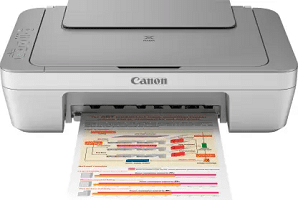
Best Printer for Occasional Home Usage
- All-in-one printer
- Decent printing speed
- Low ink LED indication
Pros
Lightweight and space-saving design
Affordable price
One year warranty
Cons
No Wi-Fi connectivity
The Canon Pixma MG2470 is an entry-level inkjet printer that is meant for casual home and office use.
This is an all in one budget printer that is priced very affordably under Rs.3000.
Design and Build Quality
The Canon Pixma MG2470 has a complete plastic construction and a compact design makes it easy to place it on a small shelf or tabletop. This printer is very lightweight compared to other printers listed in this article.
This printer does not feature an LCD screen and instead uses physical buttons for controlling the operations. The Pixma MG2470 has a warning indicator for the black and coloured ink cartridges when they are running low on ink.
The Canon Pixma MG2470 input paper tray is on the top and the output tray is at the front. The paper input tray has a capacity of 60 pages.
This printer features an easy to use a flatbed scanner that can save documents or images on to your PC or take copies of the same.
Printer Features
The Canon Pixma MG2470 is not the fastest printer available in the market but it is quick enough for normal home-usage.
This printer has a speed of 4 images per minute in colour and 8 images per minute in monochrome.
This printer has a maximum printing resolution of 4800 x 600 dpi in colour and monochrome.
The Canon Pixma MG2470 is suitable for a household that does not frequently take print outs because it is not the most economical printer when it comes to the cost per page.
This printer has a cost per page of Rs.9 for coloured print and a cost of Rs.7 per page for monochrome.
Scanner Features
The flatbed scanner on the printer has a scanning speed of 14 seconds and an optical scanning resolution of 600 x 1200 dpi.
The copier of the printer also works well and you can copy documents and images in coloured or monochrome mode.
Verdict
If you are planning on purchasing a printer for regular daily usage then this is not the one for you.
The Canon Pixma MG2470 is a printer that is best suited for occasional usage because the cost of printing is relatively high compared to most other printers.
Specifications
| Type | Inkjet |
| Scanner | Yes, flatbed |
| Print Speed | 8 pages per minute |
| Max Resolution | 4800×600 dpi |
| Connectivity | USB 2.0 |
5. HP DeskJet 2331

Pros
Affordable
One year on-site warranty
Easy to use
Cons
No Wi-Fi support
The HP Deskjet 2331 is an all-in-one Inkjet printer that is primarily meant for home use.
This is one of the cheapest all-in-one printers you can get your hands on currently in the Indian market as of now.
Design And Build Quality
The HP Deskjet 2331 printer is a bit bulky for a home printer and requires a bit more space when compared to other similarly priced printers in its price segment.
The build material used for the construction of this printer is plastic, which honestly doesn’t feel that premium.
This printer does not feature an LCD to browse through its settings and has the standard physical buttons.
The control buttons of this printer are located at the top section and are easily accessible.
One major drawback of this printer is that it has a top-loading mechanism for the paper, hence you cannot keep the printer in an enclosed space.
Printer Features
The HP Deskjet 2331 all-in-one printer is capable of printing in colour and monochrome. Although not the printer that provides the sharpest image, it is still good enough for home use.
This printer has a maximum resolution of up to 4800 x 1200 dpi for colour prints and 1200 x 1200 dpi for monochrome prints.
As mentioned earlier, the printer is meant for home use and it also helps kids take prints for their projects and assignments.
The HP Deskjet 2331 can print up to 20 pages per minute in monochrome and 7.5 pages per minute in colour mode. This speed is more than necessary for a home printer hence you don’t have to worry about waiting for a long time.
Scanner Features
The HP Deskjet 2331 features a flat-bed scanner that can scan documents and pictures at a resolution of up to 1200 x 1200 dpi.
The scanning technology in this printer is CIS (Contact Image Sensor) which is a good sensor.
The inbuilt copier can provide 3 coloured copies per minute and 6 black copies per minute. Although a bit slow it should suffice for home use.
Miscellaneous
The HP Deskjet 2331 does not have Wi-Fi support and cannot wirelessly scan or take printouts. This printer needs to be connected to the PC or laptop for it to work.
Verdict
The HP Deskjet 2331 is a good all in one printer for home usage. If you’re okay with the lack of Wi-Fi connectivity, this printer should be definitely on your radar.
Specifications
| Type | Inkjet |
| Scanner | Yes, flatbed |
| Print Speed | 7.5 pages per minute |
| Max Resolution | 4800 x 1200 dpi |
| Connectivity | USB 2.0 |
6. HP LaserJet Pro M1136

Best All in One Printer for Office Use
- 18 pages per minute
- Energy-star certified printer
- Low-cost cartridges
Pros
Robust and durable build
Dual digit numeric LED display
8000 pages/month duty cycle
Cons
No colour prints
The HP Laserjet Pro M1136 is a laser jet printer which is suitable for offices and businesses which require high speed, low maintenance multi-function printer.
This high-speed multifunction printer will save a lot of time when it comes to printing documents in bulk which results in increased productivity.
Design and Build Quality
The HP Laserjet Pro M1136 has a tower design which is about 27cm in height.
This all-plastic built printer has its controls on the top and the paper cassette trays in the front.
Since the input and output trays are facing the user, insertion and removal of paper is an easy task.
A 2-line LCD is present on this printer that displays the necessary information such as ongoing operation, toner status and system details.
Use of lightweight plastics makes the operation a bit noisy when compared with other printers in this category.
Printer Features
The monochrome laser unit in this printer is very fast and provides printing speeds up to 18 pages per minute.
The only drawback of this printer is that it cannot print colour pages, which is not a dealbreaker when it comes to office uses.
Almost all types of papers can be inserted in the input tray ranging from A4 to DL type.
The tray itself is big and can hold about 150 pages per session. This allows you to print continuously without any major breaks in between.
This printer supports 1200dpi black and white printing that gives the clean and crisp monochrome output.
Scanner Features
With a flatbed type scanner that has an area of 216 x 297 mm, this office printer can handle all types of documents.
The 1200 dpi resolution scanning provides ultra-clear digital copies of your documents.
The inbuilt 32MB memory provides sufficient space for keeping copies in memory and printing them at a later time without the need of rescanning the same.
Miscellaneous
The in-built cartridge in this printer can print up to 1500 pages at a single stretch.
This is an advantage of a laser printer over the conventional printers as they max out at 200-300 pages per cartridge.
Verdict
The lower maintenance and easier to use procedure makes this printer suitable for offices and small businesses alike.
If you don’t mind the initial premium price and needs a more paper per cartridge printer, choosing this over the inkjet printer is the right choice.
Specifications
| Type | Laser |
| Scanner | Yes, flatbed |
| Print Speed | 18 pages per minute |
| Max Resolution | 1200 x 1200 dpi |
| Connectivity | USB 2.0 |
7. HP Neverstop

Pros
Economical
Smartphone app
Wi-Fi support
Cons
No scanner
HP Neverstop is a premium laser printer which utilizes Ink Tank technology instead of cartridges for printing.
The HP Neverstop printer is meant to be used primarily by businesses. The initial cost of the printer is high but it is quite economical in the long term.
Design and Build Quality
The HP Neverstop printer features a boxy design and the construction of the printer is from plastic.
This printer is not ideal for home usage but suited for offices or other businesses that require regular usage of a printer.
This printer features an LED display on the top section. Although not as advanced as the ones found on other printers it does provide you with functions that let you set up the Wi-Fi connection and link the printer with your smartphone.
The output tray of the printer is located on its top while the input tray is situated in the front. This printer does not feature a scanner but there is also a variant available that comes with a scanner.
Printer Features
The HP Neverstop is a monochrome printer and it cannot print in colour mode.
The maximum resolution of the HP Neverstop is 600 x 600 dpi, which is decent for a monochrome printer but not the best.
This printer can print up to 20 pages per minute. This lets you print high-volumes at an economical price.
The HP Neverstop laser printer has a page yield of 5000 pages, which is one of the best you can find on a printer at this price range.
Reloading the toner of the printer is easy and can be done in under 15 seconds. The toner level indicator in the front shows how much ink is left or you can check out the ink level via the HP Smart app on your smartphone.
Miscellaneous
The initial investment in the HP Neverstop is a bit high but in the long term, this printer is more economical than others in the market.
The cost per page of the printer is as little as 29 paise. This makes it great for small businesses and large businesses.
This printer is ideal for businesses or offices that have a monthly page volume of 250-2500, or else the printer won’t be economical.
Verdict
If you are a small business owner and want a printer that will be beneficial in the long term then the HP Neverstop is an excellent printer to go for. Although keep in mind that this variant does not feature a scanner.
Specifications
| Type | Laser |
| Scanner | No |
| Print Speed | 20 pages per minute |
| Max Resolution | 600×600 dpi |
| Connectivity | USB 2.0, Wi-Fi |
8. Brother HL-L2321D
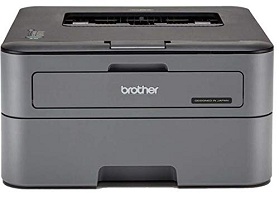
Budget Laser Printer
- Duplex printing feature
- Up to 30ppm printing speed
- Compatible with Windows and Mac OS
Pros
Up to 2600 pages per toner
Silent operation
250 sheet capacity paper tray
Cons
No colour printing
Brother is a Japanese multinational company famous for its printers, sewing machines and other industrial machines, all over the world.
The HL-L2321D is a single function monochrome laser printer priced affordably under Rs.10,000 – best suited for office usage.
Design and Build Quality
The Brother HL-L2321D has a rectangular boxy design, made from plastic materials.
This laser printer is very basic and doesn’t come with an LCD screen. The toner and the companion powder tray comes separately in the box.
The buttons are located on the left side of the printer and have excellent click response.
The power cord comes pre-attached to the printer body and can’t be easily removed.
Printer Features
The Brother HL-L2321D is designed to handle one and only one function – printing. It does this very efficiently, to be honest.
This laser printer is fast and can print up to 30 pages per minute. It supports duplex printing, meaning you can print on both sides of the pages automatically.
The straight-through paper path allows not only printing on A4 sheets but also thicker documents such as envelopes and cards.
You can set the level of quality during printing, which will help you save toner significantly.
This single-function laser printer has a page yield of 2600 pages, quite impressive for its price.
Miscellaneous
The Brother HL L2321D has an ample input tray capacity of 250 pages. This will minimise the need for frequently loading pages to print.
With a maximum printing resolution up to 2400 x 600dpi, this printer delivers crisp and detailed monochrome prints best suited for business purposes.
Verdict
The Brother HL L2321D is a budget monochrome laser printer priced well under Rs.10,000 perfect for heavy-duty office usage.
With an impressive page yield of 2600 pages, this printer not only is economically efficient but also provides high-quality printouts for business uses.
Specifications
| Type | Laser |
| Scanner | No |
| Print Speed | 30 pages per minute |
| Max Resolution | 2400 x 600 dpi |
| Connectivity | USB 2.0 |
9. HP DeskJet 1212
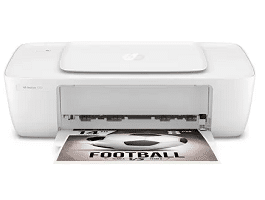
Pros
Affordable price
Compact size
Sharp image quality
Cons
No scanner
Although all-in-one printers are all the hype right now, sometimes some people only require printing functionality and don’t need a scanner.
This is where the HP DeskJet 1212 comes in handy. It is a single-function printer that retails for Rs.2,199 in the Indian market.
Build and Design
The HP DeskJet 1212 is a budget single-function printer that is quite compact. This printer is suitable for homes and offices with minimal printing requirements.
In terms of the design, this printer has a rectangular shape and has an all-white colour scheme.
When it comes to the construction quality, like most other printers this is also made from polycarbonate material. The plastic quality is quite decent and does not feel all that cheap.
This is a top-load printer and the paper input tray can hold up to 60 papers at a time.
There is no display present on this printer and instead, we have only the power button located on its top.
Printer Features
The HP DeskJet 1212 as mentioned above is only meant for printing. It is ideal for small offices and households that rarely take prints.
This is an inkjet printer that uses ink cartridges. It is capable of coloured and monochrome printing.
Unfortunately, there is no Wi-Fi support on this printer and you will need to connect your computer or laptop via USB cable to take prints.
This printer has a speed of 7.5 pages per minute which is pretty good and the cost is Rs.6 for a black page and Rs.8 for a coloured page. This printer is a bit on the expensive side.
It has a printing resolution of 4800 x 1200 dpi and the documents and images printed appear sharp and clear.
Verdict
If you are looking for a compact printer for your office or home that does not take too much space then the HP DeskJet 1212 is the one for you. This printer is ideal for those who take prints now and then.
Specifications
| Type | Inkjet |
| Scanner | No |
| Print Speed | 7.5 pages per minute |
| Max Resolution | 4800 x 1200 dpi |
| Connectivity | USB 2.0 |
ALSO READ: Best Computer Monitors In India
10. Epson L3150
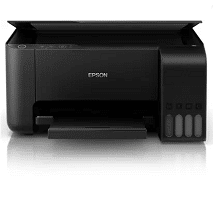
Pros
Wi-Fi connectivity
Cost-effective
Speed printing and copying
Cons
No display
The Epson L3150 is a multifunction inkjet printer with a high-resolution colour output that outperforms its competitors.
This printer is ideal for office and home use since it has a low cost per page ratio and is suitable for repeated photo printing operations.
Build and Design
The Epson L3150 is a printer that features an all-plastic build quality. The build quality is quite good and does not feel cheap.
The appearance of the printer is quite boxy like most other printers. This is an all-in-one printer which means it also includes a flatbed scanner.
In the front section of the printer is the ink tank compartment where the ink needs to be filled. Bundled with the printer you get the colour and black ink bottles. It can easily be understood when the ink levels are low on this printer.
At the top of the printer are various buttons that are used to access the functions of the printer. There is no display present on this printer.
The printer also has support for Wi-Fi connectivity, thanks to this you can wirelessly take prints from your smartphone or laptop after installing the plugin.
Printer Features
The Epson L3150 is a printer that has an excellent printing speed. This makes it ideal for offices that require multiple printing.
Paper is loaded on the printer from the top. The printer has a yield of 7500 colour pages and 4500 monochrome pages.
This printer has a printing resolution of 5760 x 1440 dpi, all the prints are quite crisp and of good quality. The printer has a speed of 33 prints per minute which is excellent.
It is recommended that you purchase this printer if you take more than 300 prints per month for it to be cost-effective.
The cost per coloured page is 18 paise on this printer and monochrome is 7 paise.
Scanner Features
The scanner features on this printer are basic and similar to that found on most of the other all-in-one printers.
This printer has a scanning speed of 11 seconds for black and white whereas 28 seconds for coloured scanning.
The copier of this printer is also quite good, it can copy 20 pages at a single shot and has a maximum speed of 7.7 pages per minute.
Verdict
The Epson L3150 is not a printer that is for everyone, this printer is best suited for offices since it requires a minimum of 300 prints per month for it to be cost-effective. However, if you are working from home and require to take prints constantly then this might be good for you.
Specifications
| Type | Inkjet |
| Scanner | Yes, flatbed |
| Print Speed | 33 pagers per minute |
| Max Resolution | 5760 x 1440 dpi |
| Connectivity | USB 2.0, Wi-Fi |
This concludes our list of the ten best printers available for purchase in the Indian market.
Composed mainly of inkjet printers that have a minimum initial investment, we think this article will guide you through the purchase of high quality, affordable printers.
If you have any suggestions or remarks about the article, do let us know in the comment section below.
Thanks for visiting and have a great day ahead!
Buying Guide for Printers
In this era of cloud computing, where files and photos are often shared digitally over the internet, there are still a lot of people/businesses that use printers for physical copies of these documents.
Which printer to buy might be a tough question for many as most of us are less knowledgeable about printers compared to other gadgets such as smartphones and laptops.
In this short yet concise buying guide, we will cover the basics of printers and inform you about a few points to keep in mind while purchasing one.
Inkjet or Laser?
The first and foremost question that many of us will have back in our mind is whether I should go for an Inkjet printer or a laser one.
Many consider laser printers superior to Inkjet printers, but that is not the case. It depends on your use case, to be honest.
If you have a multitude of documents including text sheets, photos and graphics to print out, an Inkjet printer is the best for you. If you are specifically into text document printing, a laser printer makes sense.
In general, if you want a printer primarily for text document printing, go for laser printers, if not go for an Inkjet printer.
- Differences between Inkjet and Laser printers
Inkjet Printers
- Ideal for photos, texts and graphics
- Low printing speed
- Low initial investment
- Relatively higher printing cost per page
Laser Printers
- Ideal for high volume text document printing
- High printing speed
- High initial investment
- Low printing cost per page
Regular Printer or All-in-one Printer?
Regular printers are normal printers with just the printing capability and nothing else. The all-in-one printers on the other hand can handle printing, scanning and copying.
If printing is your sole purpose, the entry-level regular printers are enough. But if you want the added versatility of scanning and copying, investing a few bucks more on an all-in-one printer makes sense.
Wi-Fi Enabled Printers
As the name suggests, Wi-Fi enabled printers to come with built-in wireless connectivity. You get the ability to print, fax and scan documents wirelessly from your smartphone/laptop or even over the network from an entirely remote location.
If your budget permits, it is best to go for a Wi-Fi enabled printer for added convenience. If your use case is limited to offline printing purpose, A normal printer with wired USB connectivity is enough.
This concludes our short guide to purchasing a printer that suits your needs. If you find it useful, don’t forget to subscribe to our newsletter.
