Content creation is an art that can communicate with the audience at a deeper level. Filming interesting stuff is just as important as presenting the filmed stuff interestingly to the viewers.
Most of the content creators travel extensively to shoot these cherishing moments on the frame and would like to edit these on the go.
What’s the catch?
The need to have a powerful laptop to run those apps that would do the trick. In this article, we have shortlisted the ten best laptops in India that people can purchase to showcase their content creation abilities.
Best Laptops for Video Editing
| 1. Apple MacBook Pro | Overall Best Pick |
| 2. Acer Predator Helios 300 | Runner-up Pick |
| 3. Lenovo IdeaPad Gaming 3 | Laptop with Latest Hardware |
| 4. Dell G15 | Performance-oriented Laptop |
| 5. HP Victus | Best Versatile Laptop |
| 6. Asus TUF Dash Gaming F15 | Best Mid-range Laptop |
| 7. Acer Nitro 5 | Best Economical Laptop |
| 8. HP Pavilion 15 | Affordable Laptop |
| 9. MSI GF75 Thin | Entry-level Laptop |
| 10. Acer Aspire 7 | Honourable Mention |
Note: The price shown are the once when we reviewed the products. However, as the promotional offers changes on the given E-commerce sites, the price may vary. Bettershark is supported by it’s readers and when you buy through links on our site, we may earn an affiliate commission.
1. Apple MacBook Pro

Overall Best Pick
- Apple M1 Pro chip
- Colourful and pixel-rich display
- Excellent battery life
Pros
Touch ID sensor
Magic backlit keyboard
Thin and lightweight
Cons
Expensive
The all-new M1-powered MacBook from Apple brings a massive boost in performance and these machines are simply incomparable to any Windows laptop currently in the market.
The recently released premium Apple MacBook Pro comes with the upgraded M1 chip that is more powerful than ever before however the machine is priced significantly at Rs.1,94,000.
Design and Build Quality
First things first, it’s quite unusual to see Apple manufacturing a 14-inch laptop because they either go with the 13-inch or 16-inch but we are happy to see that they finally released the 14-inch variant.
The appearance of this laptop is not different from the previous Intel-powered MacBook Pro however the C-deck is slightly thicker and feels strong.
Like always, this new generation of Apple MacBook Pro also features an environment-friendly unibody aluminium chassis.
Weighing at 1.6Kg, this laptop does not feel heavy at all and there is no issue with portability.
The display lid can be lifted with a single hand like old days and there is no lid wobble when you put this machine under a direct speedy ceiling fan.
Connectivity Features:
The Apple MacBook Pro features the following I/O ports:
- 3 x USB-C ports/Thunderbolt 4
- 1 x HDMI slot
- SDXC slot
- 3.5mm combo audio jack
For charging, there is the improved MagSafe 3 port and inside the box, you will get a charge and a robust braided wire. Just take the charging connector pin near to the laptop charging port and it will attach automatically.
Processor and Performance
Intel and AMD are still not able to achieve the performance score of the first M1 and yet Apple increased the gap further.
The new Apple M1 Pro is no joke, it provides insanely fast performance no matter what task you throw at it.
This laptop includes 16GB of RAM which ensures running tasks as smoothly as possible and lets you switch between multiple tabs without causing any stutters.
The 512GB SSD also plays an important role in performance, it speeds up the system loading process and loads your video editing programs much faster.
You can edit and render 4K footage without a problem and rendering time has been significantly reduced.
Display
The Apple MacBook Pro sports a 14.2-inch Liquid Retina XDR display with a resolution of 3024 x 1964 pixels.
Apple has implemented a notch in the display and it was the first time we have ever seen a notch in the display and the good thing about it is that it does not disrupt the view of the display.
The display brightness can reach up to 1600 nits which is almost 3.2 times more than any other premium Windows laptop.
You can work in any lighting conditions conveniently.
Right from the start, Apple has been known for its colour accurate display and the case with this one is no different so if you are a professional video editor then do prefer buying this laptop.
The sharp bezels make this panel look bigger and we can assure you that you will love editing and watching content.
Miscellaneous
The Apple MacBook Pro runs on the latest Mac OS Monterey that is well-optimized.
The tenkeyless keyboard does feel like an improvement. It provides satisfying typing feedback and with the backlighting on you can work in low-lit environments.
The touchpad placed in the center is large just like its predecessor and it tracks the finger gestures without fail.
The laptop webcam is giving good video quality on facetime calls.
This premium machine also has a Touch ID sensor in the keyboard layout which lets you log in to the OS quickly and safely.
Battery Life
You will get up to 10 hours of battery life from normal to intense use and unlike Windows laptops, this laptop battery does not drain faster, thanks to the power-efficient chipset and optimized OS.
The 67W bundled charger will juice up the laptop battery from zero to full in under 2:30 – 3 hours.
Verdict
If you are a professional video editor or looking for a machine that can help you save a ton of time on rendering then the Apple MacBook Pro is perfect for you.
It is costly and this fact is undeniable but in return, you will get the quality and performance that you seek.
Specifications
| Operating System | Mac OS Monterey |
| RAM | 16GB DDR4 |
| SSD | 512 GB |
| HDD | – |
| GPU | 14-core GPU |
| CPU | Apple M1 Pro |
| Display | 14.2-inch Liquid Retina XDR display |
| Refresh Rate | – |
| Weight | 1.6Kg |
| Battery Life | Up to 10 Hours |
2. Acer Predator Helios 300

Runner-up Pick
- Combination of powerful CPU + GPU
- Vivid FHD display with 144Hz refresh rate
- Hardware expandability
Pros
4-Zone RGB backlit keyboard
Robust build quality
Dual storage support – SSD & HDD
Cons
Expensive
Acer is a prominent Taiwanese brand known for its smartphones, desktop and laptop computers all over the world.
The Predator series is their gaming-oriented laptops competing with the likes of the ROG series from Asus and Omen series laptops from HP.
The Predator Helios 300 is a premium performance-oriented laptop loaded with the latest RTX series GPU for a budget of around Rs.1,30,000.
Design and Build Quality
Acer Predator Helios 300 is built like a tank. The display lid cover and the keyboard C-deck are made out of metal whereas the bottom plate is manufactured from plastic.
The lid has a matte finish that looks and feels premium and to make the laptop aesthetics more appealing, there is a predator logo with blue coloured edges that looks aggressive and matches the overall design.
On the left and right sides of the logo, two strips with a blue colour accent add a nice touch to the laptop aesthetics.
Weighing at 2.5Kg, this machine does feel heavy on the shoulders which is not a deal-breaker considering its robust build quality and powerful hardware inside.
The display lid can be opened with one hand and there is no crackling sound as the robust hinge mechanism provides a smooth motion.
This laptop has air intake and exhaust vents on the rear, left, and right for heat dissipation. The dual fans inside pull out the heat constantly to provide the user with an ultra-smooth performance all the time.
Connectivity Features:
The Acer Predator Helios 300 features the following I/O ports:
- 3 x USB 3.2 ports
- 1 x USB-C port
- 1 x Mini HDMI port
- 1 x HDMI port
- RJ-45 LAN port
- 3.5mm combo audio jack
Processor and Performance
The Acer Predator Helios 300 is powered by the Intel i7 tenth-generation hexa-core processor with a base clock speed of 2.6GHz and a turbo boost frequency of 5GHz.
With the 16GB DDR4 RAM onboard, software like Filmora Go and Adobe Premiere Pro will run without any lag or stutter.
It can even handle multitasking without breaking a sweat and if you think that more RAM is needed then Acer also provides the RAM expansion provision up to 32GB.
The primary 256GB SSD will make sure that software opens swiftly and loads media files way faster so you can start editing right out of the box.
To save large-sized projects offline, this laptop is loaded with a secondary 1TB HDD as well.
The powerful 6GB DDR6 Nvidia GeForce RTX 2060 GPU handles all the graphic processing smoothly and is even capable of running AAA title games without any issues, at maximum graphics settings.
Display
The Acer Predator Helios 300 features a 15.6-inch Full HD LED-backlit ComfyView display with a resolution of 1920 x 1080 pixels.
This display has a high refresh rate of 144Hz which means the animations and transitions will appear way smoother than the 60Hz display.
Many laptop manufacturers trade the display sRGB colour gamut but here the case is different. Acer has kept the sRGB colour gamut 100% so the visuals and colours look as close to nature and for editing, you do not require an external monitor.
With the peak brightness of 300 nits, this display is bright enough for indoor use but visuals under direct sunlight are not visible.
The ComfyView layer is basically like an anti-glare coating that blocks light reflection so you can see the display text and visuals crystal clear even under brightly lit environments.
Miscellaneous
The Acer Predator Helios 300 comes pre-installed with the Windows 10 Home OS.
The full-size keyboard with the 4-Zone RGB backlighting offers tactile feedback on typing and the RGB backlit provides a futuristic vibe while working in a dark room.
The asymmetrically positioned trackpad on the C-deck supports multi-finger gestures but we recommend using an external mouse for editing and gaming.
Battery Life
The Acer Predator Helios 300 is powered by a 4-cell 59Wh lithium battery that is rated to last up to 5-6 hours on moderate to heavy use.
The battery life is a highly subjective matter as it depends on the use. For example, with normal use such as browsing and media consumption, the battery will last longer but with gaming, editing, the battery will drain at a significantly faster rate.
Acer has bundled a 230W power adapter within the laptop unit and make sure to plug it in while playing games or editing videos for the optimal experience.
Verdict
The Acer Predator Helios 300 is an expensive powerful laptop for video editing priced at Rs.1,30,990.
Well, for the asking price the company does offer remarkable hardware such as vivid display, flagship Intel CPU, RTX series GPU and dual storage support.
Specifications
| Operating System | Windows 10 |
| RAM | 8GB DDR4 |
| SSD | 256 GB |
| HDD | 1TB |
| GPU | 6GB DDR6 Nvidia GeForce RTX 2060 |
| CPU | Intel i7 10th generation – 10570H |
| Display | 15.6-inch FHD LED-backlit ComfyView display |
| Refresh Rate | 144Hz |
| Weight | 2.5Kg |
| Battery Life | Up to 5 Hours |
3. Lenovo IdeaPad Gaming 3

Laptop with Latest Hardware
- Powerful combination of CPU + GPU
- Upgradable hardware
- High refresh rate FHD display
Pros
Good thermal performance
Backlit keyboard
Rich connectivity options
Cons
Average battery life
IdeaPad series laptops are one of the most popular laptop lineups from Lenovo and we guess their majority of sales comes from this series only.
This new generation Lenovo Ideapad Gaming 3 is equipped with the latest eleventh generation Intel i7 processor priced at Rs.79,990.
Design and Build Quality
The Lenovo Ideapad Gaming 3 looks the same from the front and inside however when we flip the laptop the grille design is new, it has a hexagonal shape.
The build quality is plastic but feels durable. Yes, there is a minor flex but it’s minimal and feels only when you press hard, which we think you don’t do.
Weighing at 2.25Kg the IdeaPad Gaming 3 is a bit tough to carry around but not impossible.
The hinge mechanism provides enough friction to the lid so it can be open-close without applying excessive force.
The hexagonal grille at the bottom is where the air goes inside the system and the dual fans inside the laptop push the heat out to prevent overheating.
Connectivity Features:
The Lenovo IdeaPad Gaming 3 features the following I/O ports:
- 2 x USB 3.2 ports
- 1 x USB-C port
- 1 x HDMI port
- RJ-45 LAN port
- 3.5mm combo audio jack
Processor and Performance
The processor used inside the Lenovo Ideapad Gaming 3 is the H-class Intel i7 11th generation quad-core processor with a turbo clock frequency of 4.8GHz.
The 8GB RAM is coupled with the CPU to provide the user with a breakneck performance on everyday use and multitasking.
If you are using professional video editing software that demands more RAM, then Lenovo has provided the RAM expansion provision up to 16GB.
There is also a dedicated 4GB Nvidia GeForce RTX 3050 graphics card that will handle all graphics-related activity including video rendering.
The 512GB SSD will load your editing software incredibly fast and system boot up will be also reduced significantly.
Display
The Lenovo Ideapad Gaming 3 features a 15.6-inch 120Hz Full HD anti-glare IPS display with a resolution of 1920 x 1080 pixels.
This high refresh rate display provides a fluid user experience.
This display panel has good colour reproduction but if you are looking for accurate colours then you would have to invest in an external display.
The special anti-glare coating lets you edit videos without causing any stress on your eyes.
This is an IPS panel so viewing angles will be great and compared to the TN panel you will be getting much better colours.
Miscellaneous
The Lenovo Ideapad Gaming 3 comes pre-installed with the Windows 10 Home OS.
The full-size backlit keyboard includes curved-shaped keycaps that have good key travel distance.
The trackpad is located a bit left from the center and it supports multi-finger gesture input correctly.
Lenovo is still not up to providing a fingerprint scanner for this laptop so you have to do it the old way, entering passcodes.
The 720p webcam provides decent quality on a video call and it comes with a privacy shutter as well which is helpful to protect your privacy from hackers.
Battery Life
The Lenovo Ideapad Gaming 3 is powered by a 45Wh lithium battery that is rated to last up to 4-5 hours on normal use like browsing and multimedia.
However, it will drain dramatically fast if you play games or edit high-quality videos.
Therefore, while editing and rendering make sure to plugin the 170W charger that is provided with the laptop unit.
Verdict
The Lenovo Ideapad Gaming 3 is equipped with the latest hardware that will provide you with efficient performance.
You can edit videos, play games, work, and consume media on this laptop.
Specifications
| Operating System | Windows 10 |
| RAM | 8GB DDR4 |
| SSD | 512GB |
| HDD | – |
| GPU | 4GB DDR6 Nvidia GeForce RTX 3050 |
| CPU | Intel i7 11th generation – 11370H |
| Display | 15.6-inch FHD anti-glare IPS display |
| Refresh Rate | 120Hz |
| Weight | 2.25Kg |
| Battery Life | Up to 5 Hours |
4. Dell G15

Performance-oriented Laptop
- Powerful 5th Gen AMD Ryzen processor
- Decent 15-inch FHD display
- Robust build quality
Pros
Orange backlit keyboard
RTX-series Nvidia GPU
Excellent thermals
Cons
No Windows Hello login
Dell is one of the oldest manufacturers in the market and the brand is a tough rival to Asus, Lenovo and Acer.
The Dell G15 is a bulky gaming laptop that provides excellent performance for the asking price of Rs.82,473.
Design and Build Quality
The Dell G15 sports an all-plastic body but it is much improved than the G15 SE model that was released last year.
This laptop is chunky and weighs 2.67Kg and trust us, carrying it is not as easy as Lenovo IdeaPad Gaming 3.
This machine fits comfortably inside the backpack but it uses more space so keep in mind while going outside.
It has excellent weight distribution, you will be able to lift the lid with a single hand.
Looking at the bottom side of the laptop we noticed there are significant amounts of vents for the air intake and the heat dissipation done through the rear, left and right vents.
Connectivity Features:
The Dell G15 features the following I/O ports:
- 2 x USB 2.0 ports
- 1 x USB 3.0 port
- 1 x USB-C port
- 1 x HDMI port
- RJ-45 LAN port
- 3.5mm combo audio jack
Processor and Performance
Equipped with the AMD Ryzen 5 – 5600H hexa-core processor, the Dell G15 offers incredible performance on intensive tasks.
There is 16GB DDR4 RAM onboard already so you can run video editing software such as DaVinci, Premiere Pro, After Effects and Filmore 9 effortlessly.
To handle the intense rendering, Dell has provided a 4GB DDR6 Nvidia GeForce RTX 3050 dedicated GPU that reduces the load from the CPU and provides breathtaking performance.
You can store your videos in a 512GB SSD – we know it might not be sufficient after some time therefore we recommend you invest in a portable hard drive.
Display
The Dell G15 features a 15.6-inch 120Hz Full HD anti-glare display with a resolution of 1920 x 1080 pixels.
This panel with narrow bezels looks bigger and for editing and binge-watching, this display is just perfect.
You will also get the advantage of 120Hz refresh rate providing you a buttery smooth user experience.
For the price, we think Dell has compromised a bit. This panel is bright for indoor use but colours are not purely vivid.
Miscellaneous
The Dell G15 is running the Windows 10 operating system.
The laptop C-deck contains a spacious full-size orange backlit keyboard that will provide a good typing experience.
The trackpad registers the finger input gestures without fail. Not to mention, this laptop does not have a fingerprint scanner either.
Battery Life
The Dell G15 is powered by a 3-cell 56Wh lithium battery that will provide up to 4-5 hours of battery backup on normal use.
Due to the power-hungry hardware, the battery won’t last long with intense use therefore keep the 180W charger plugged in.
Verdict
The Dell G15 provides excellent performance and there’s no doubt about it however it comes with minor trade-offs.
If you are going to game, and editing then Dell G15 is the perfect pick machine for you.
Specifications
| Operating System | Windows 10 |
| RAM | 16GB DDR4 |
| SSD | 512GB |
| HDD | – |
| CPU | AMD Ryzen 5 – 5600H |
| GPU | 4GB DDR6 Nvidia GeForce RTX 3050 |
| Display | 15.6-inch FHD anti-glare display |
| Refresh Rate | 120Hz |
| Weight | 2.67Kg |
| Battery Life | Up to 5 Hours |
5. HP Victus
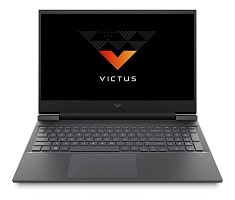
Best Versatile Laptop
- Good for video editing and gaming
- Upgradable hardware
- Durable build quality
Pros
Wi-Fi 6 connectivity
Bundled MS Office 2019
Decent battery life
Cons
Bulky
HP is one of the top contenders in the laptop market that competes against the brands such as Asus, Lenovo, and Acer.
The HP Victus is a completely new series recently launched in India and the laptop we have here has powerful internal hardware that promises to deliver a smooth computing performance.
Design and Build Quality
The design of the HP Victus reminds us of the HP Omen series laptop.
The HP Victus is made solely from plastic and the flex on the lid cover is a bit more noticeable than usual, though the build quality is decent.
The V logo in the center of the lid and the matte top surface makes this machine look aesthetically pleasing.
If you consider the hardware specifications, this laptop is a gaming machine but aesthetics tells a different story. No sign in the design shows that this machine is a gaming laptop.
Since we are talking about video editing laptops the looks will not be a deal-breaker. The hinge is a bit loose on this one and the lid wobbles when working under a speedy fan.
Weighing at 2.48Kg, the HP Victus is said to be very heavy, and carrying it on the shoulder will be a tad bit difficult.
Thermals are where we are disappointed the most. At the bottom side of the unit, it looks like it has so much space for air intake but if you look closely you discover that it only has cuts where the fan is placed as a result CPU temperature goes up to 100 celsius even while playing games like Valorant.
We recommend using an external cooling pad for better thermal performance.
Connectivity Features:
The HP Victus features the following I/O ports:
- 3 x USB 3.0 ports
- 1 x USB-C port
- 1 x HDMI port
- RJ-45 LAN port
- SD card reader
- 3.5mm combo audio jack
Processor and Performance
This professional-looking laptop HP Victus is powered by the fifth-generation AMD Ryzen 5 – 5600H hexa-core processor with a base clock speed of 3.3GHz and its turbo boost frequency of 4.2GHz.
HP has also included a 4GB DDR6 Nvidia GeForce GTX 1650 GPU that offers good performance on video editing and gaming.
This machine has 8GB RAM onboard offering a buttery smooth performance on multitasking and you can also extend memory up to 32GB which will be required if you are planning to use resource-intensive applications such as Adobe After Effects.
Speaking of the storage, there is a 512GB SSD which accelerates the system boot up process and app loading time is minimal.
Thankfully, there is another slot for SSD expansion and you can increase the storage capacity up to 4TB.
Display
The HP Victus features a 16.1-inch Full HD anti-glare IPS display with a resolution of 1920 x 1080 pixels.
This panel has thin bezels and thanks to its slightly large form factor, the media consumption and gaming experience is pleasant and immersive
The display has only a 60Hz refresh rate which is a bit disappointing but for editing purposes, it doesn’t matter much.
The colour reproduction of this panel is good and the side viewing angles are good as well, thanks to the IPS technology.
Miscellaneous
The HP Victus comes pre-installed with the Windows 10 Home OS. In most gaming machines you don’t get MS Office software for free but this HP machine has it and to utilize it all -you have to do is to login into Microsoft account.
The full-sized single LED-backlit keyboard on the deck offers tactile feedback and you can work effectively in dark environments.
The trackpad is quite large though and it supports multi-finger gestures.
The webcam at the top chin of the display provides a good video quality when sitting in a room that has sufficient lighting conditions.
The speaker of this laptop is fine-tuned by Bang & Olufsen but audio quality is average so use headphones to experience the best sound quality.
Battery Life
The HP Victus is powered by a 4-cell 70Wh lithium battery rated to last for approximately 5 hours with normal to heavy use.
The bundled 150W power adapter will recharge the battery levels from 0 – 100% in 2 to 2:30 hours.
Verdict
If you are looking for a video editing machine that looks professional and offers the same performance as a gaming machine then HP Victus is right for you.
Priced under Rs.70,000, we like the HP Victus for its performance, however, the design could have been better.
Specifications
| Operating System | Windows 10 |
| RAM | 8GB DDR4 |
| SSD | 512GB |
| HDD | – |
| CPU | AMD Ryzen 5 – 5600H |
| GPU | 4GB DDR6 Nvidia GeForce GTX 1650 |
| Display | 16.1-inch FHD anti-glare IPS display |
| Refresh Rate | 60Hz |
| Weight | 2.48Kg |
| Battery Life | Up to 5 Hours |
6. Asus TUF Dash Gaming F15

Best Mid-range Laptop
- Combination of Intel CPU + Nvidia GPU
- Narrow-bezels FHD display
- Premium look and reliable build quality
Pros
Tenkeyless tactile keyboard
Up to 5 hours of battery life
Hardware upgrade is possible
Cons
No webcam
Asus needs no introduction when it comes to gaming laptops. They are one of the most popular companies in this segment and we have already discussed a few of their gaming laptops and peripherals in our other articles.
In 2021, Asus introduced their new TUF Gaming lineup and with that, we have the launch of the new TUF Dash F15 gaming laptop. This is a premium mid-range gaming laptop by Asus that features an RTX 3050 GPU at just under Rs.80,000.
Design and Build Quality
Aesthetically speaking, the Asus TUF Dash F15 is a stunner and hands down to Asus as they have nailed it in terms of design and build quality.
This robust looking laptop has a boxy form factor with a premium matte finishing with a minimalist design that gives this laptop an attractive look.
Asus has printed the artistic TUF written branding on the laptop lid and a small logo on the right top which makes a great blend with the overall colour scheme of the laptop.
This machine from Asus only weighs 2Kg which is quite surprising for a gaming laptop. You can carry it anywhere as a normal laptop but with increased performance.
There are dual fans inside this laptop constantly pulling out the heat from the rear, left and right-hand side vents to keep the internal temperature under check.
Connectivity Features:
The Asus TUF Dash Gaming F15 features the following I/O ports:
- 3 x USB 3.2 ports
- 1 x USB-C port/Thunderbolt 4
- 1 x HDMI port
- RJ-45 LAN port
- 3.5mm combo audio jack
Processor and Performance
The processor inside the Asus TUF Dash F15 is the eleventh-generation Intel i5. This is a quad-core processor with a turbo clock speed of 4.4GHz.
The 8GB DDR4 RAM onboard rated at 3200MHz will provide smooth performance on everyday use and does not break any sweat on multitasking.
As this is a gaming laptop, Asus has ensured the secondary slot for RAM in which you can add up to 16GB of RAM and make it a total of 24GB of RAM to get ultra-smooth multitasking performance.
Now coming to the GPU, this laptop has 6GB DDR6 Nvidia GeForce RTX 3050, which is plenty powerful to handle all the modern games and applications.
Most of the popular AAA titles are playable at 60fps and you will barely see any major lag or stutter.
The 512GB SSD offers a decent amount of space to store programs and files offline. It also improves the performance of the laptop with its high speed read and write speeds.
Display
The Asus TUF Dash F15 sports a 15.6-inch 144Hz Full HD LED-backlit anti-glare IPS display with a resolution of 1920 x 1080 pixels.
The 144Hz refresh rate will make everything smooth on the display, you will have a jitter-free experience whether you use a laptop normally or for gaming.
With the peak brightness of 250 nits, the visuals are identifiable while indoors but under direct sunlight the legibility is poor.
The colour reproduction of the panel is good and there is no shifting in colours when looking at the panel from an angle, thanks to the IPS technology.
The anti-glare coating benefits the gamers as well as working professionals. It reduces the eye strain and blocks the light reflection so you can see everything clearly on the panel even while working under a direct artificial light source.
Miscellaneous
The Asus TUF Dash Gaming F15 comes pre-installed with the Windows 10 OS.
The tenkeyless keyboard on the deck has bolt blue backlit and WASD keys are highlighted with darker colours as these are the most used keys while gaming.
The keypress response is tactile but the lack of a number pad might cause problems for many.
The precision trackpad positioned in the center tracks the single and multi-finger gesture correctly and on the sides of the trackpad, you will have enough space for the palm rest.
This machine does not feature a webcam anywhere which is required in the time of Covid especially when you are working with a group of people in the editing industry.
Battery Life
The Asus TUF Dash F15 is powered by a 4-cell lithium battery inside that offers power backup for up to 5 hours on everyday use but with gaming consider the battery to last up to 3 hours max.
The 200W bundle power adapter will recharge the battery levels and while doing gaming or important editing we do recommend a plug in the charger.
Verdict
The Asus TUF Dash Gaming F15 offers the best of both worlds, design, and performance.
Priced under Rs.80,000, this laptop from Asus just nailed in almost every aspect, and buying this will make you no regret at all.
Specifications
| Operating System | Windows 10 |
| RAM | 8GB DDR4 |
| SSD | 512 GB |
| HDD | – |
| CPU | Intel i5 11th generation – 11300H |
| GPU | 4GB DDR6 Nvidia GeForce RTX 3050 |
| Display | 15.6-inch FHD anti-glare IPS display |
| Refresh Rate | 144Hz |
| Weight | 2 Kg |
| Battery Life | Up to 5 Hours |
7. Acer Nitro 5
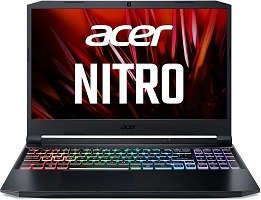
Best Economical Laptop
- AMD CPU with Nvidia GPU
- Sturdy build quality
- Upgradable hardware
Pros
4-zone RGB backlit keyboard
Decent battery life
144Hz refresh rate display
Cons
No fingerprint scanner
Nitro 5 from the Acer is a premium budget gaming laptop that comes with a powerful AMD CPU and a discrete Nvidia GPU.
This laptop from the Acer sports powerful hardware that tends to deliver a solid performance on productive tasks such as video editing and gaming.
Design and Build Quality
The chassis of the Acer Nitro 5 is made out of high quality plastic and the use of red accents has been drastically reduced over time.
This laptop has an attractive black finish on the lid and the design on the lid somewhat resembles the look and feel of the Acer Predator series laptops.
Overall, this laptop looks amazing however when it comes to portability then you will find it a bit difficult to travel with as it weighs 2.4Kg.
The lid opening and closing operation are smooth, thanks to the robust hinge mechanism.
The air intake vents are at the bottom side of the unit and heat dissipates through the rear, left and right vents. The fan inside is quite audible while performing intensive tasks like video rendering.
Connectivity Features:
The Acer Nitro 5 features the following I/O ports:
- 3 x USB 3.2 ports
- 1 x USB-C port
- 1 x HDMI port
- RJ-45 LAN port
- 3.5mm combo audio jack
Processor and Performance
The showrunner of the Acer Nitro 5 is the fifth-generation AMD Ryzen 5 – 5600H hexa-core processor with a base clock speed of 3.30GHz and its turbo boost up to 4.2GHz.
There is also a dedicated 4GB Nvidia GeForce GTX 1650 graphics card that reduces the graphic processing load.
You will be able to easily edit and render FHD videos.
The 8GB DDR4 RAM is capable of running most editing software and your daily used applications.
Acer has also provided the RAM provision expansion for up to 32GB so in case you find the need for it then feel free to do it.
The strong point of this laptop is that it comes with dual storage, SSD and HDD.
You can install your editing software on a 256GB SSD so it will load fast and in a 1TB HDD, you can store all your finished or unfinished projects.
Display
The Acer Nitro 5 features a 15.6-inch 144Hz Full HD IPS ComfyView display with a resolution of 1920 x 1080 pixels.
This display is adequately bright enough for indoor use however under direct sunlight the visuals can not be seen clearly.
Thanks to the higher refresh rate, the visuals look smooth and the overall UI experience is buttery smooth.
Thanks to the IPS technology, this display has good colour reproduction and viewing angles are excellent.
Acer also provided a coating on top of the display which reduces the glare effect so users can see the panel visuals clearly in artificial lighting conditions.
Miscellaneous
The Acer Nitro 5 comes pre-installed with the Windows 10 OS.
The full-sized four-zone RGB backlit keyboard provides good typing feedback and the colourful backlighting lets you edit videos at night time.
There is no Windows Hello facility and the webcam at the display top does not provide the best quality either.
The asymmetrically positioned trackpad works like a champ and you will get enough space for the palm rest on sides.
Battery Life
The Acer Nitro 5 is powered by a 4-cell lithium battery that will last up to 4-5 hours with normal use.
Gaming laptops do not offer better battery life and this one is no exception. While editing or gaming, keep the 135W charger plugged in for optimal performance.
Verdict
The Acer Nitro 5 is the best laptop for video editing for Rs.80,000.
It has powerful hardware, an excellent keyboard, a durable body and decent battery life. You can also game once you are done editing your video.
Specifications
| Operating System | Windows 10 |
| RAM | 8GB DDR4 |
| SSD | 256 GB |
| HDD | 1TB |
| GPU | 4GB DDR6 Nvidia GeForce GTX 1650 |
| CPU | AMD Ryzen 5 – 5600H |
| Display | 15.6-inch FHD LED-backlit IPS display |
| Refresh Rate | 144Hz |
| Weight | 2.4Kg |
| Battery Life | Up to 5 Hours |
8. HP Pavilion 15

Pros
Brand reliability
Purple backlit keyboard
Decent thermals
Cons
Average sounding speakers
HP Pavilion series has been around for a long time and this series includes both types of laptops, notebooks and gaming.
The HP Pavilion 15 is a powerful budget laptop around the price of Rs.60,000 and it provides excellent performance on video editing.
Design and Build Quality
The HP Pavilion 15 comes with a black-purple theme which is not new compared to its predecessor models.
Well, what matters is performance so you can just skip the look part.
Looks can be ignored but not build quality and to tell you about HP Pavilion 15, the machine is built from plastic which is of standard quality however, there is flex in the body but it is quite normal in plastic build laptops.
The hinge mechanism is robust and provides enough friction to move the lid without any crackling sound.
Weighing at 1.98Kg, this machine can be said to be lightweight compared to any other laptop and taking it on tours will not be a daunting task.
Connectivity Features:
The HP Pavilion 15 features the following I/O ports:
- 1 x USB 2.0 port
- 1 x USB 3.0 port
- 1 x USB-C port
- 1 x HDMI port
- RJ-45 LAN port
- 3-in-1 card reader
- 3.5mm combo audio jack
Processor and Performance
The showrunner of HP Pavilion 15 is the fifth-generation AMD Ryzen 5 – 5600H hexa-core processor with a base clock speed of 3.30GHz and its turbo boost up to 4.2GHz.
This machine has 8GB RAM clocked at 3200MHz that will run your programs smoothly and HP also provided the RAM expansion provision up to 16GB.
Which will be a handful in future as your editing skills grow.
A capable GPU is also a crucial requirement for video editing and this machine comes with the 4GB DDR6 Nvidia GeForce GTX 1650 graphics card.
The laptop includes 512GB of SSD that will accelerate the system boot-up process and load your favourite video editing program quickly.
Display
The HP Pavilion 15 features a 15.6-inch 144Hz Full HD anti-glare IPS display with a resolution of 1920 x 1080 pixels.
The display has a peak brightness of 250 nits which is enough for home and office use.
The anti-glare coating blocks the light reflection and reduces the eye strain for effortless video editing sessions.
The colour reproduction is good and there is no issue with the viewing angles at all, thanks to the IPS technology.
This panel looks big, thanks to the micro-edge bezels and watching and editing content on this display will be a marvellous experience.
Miscellaneous
The HP Pavilion 15 comes pre-installed with the Windows 10 Home OS.
The full-size purple backlit keyboard of this laptop provides clicky typing feedback and that purple backlighting looks cool at night.
The trackpad works with the Windows precision drivers and it registers the input gestures flawlessly.
The webcam provided at display top chin gives decent video quality on calls while sitting in a room that has sufficient lighting.
Battery Life
The HP Pavilion 15 is powered by the 3-cell 52.5Wh lithium battery that is rated to last up to 4-5 hours on a full charge with mixed usage like consuming media and browning in chrome.
While editing or gaming, the battery will drain at a faster rate so make sure you keep plugging the charger.
Verdict
For a budget under Rs.60,000, this laptop is an excellent choice for people who are just starting in the video editing industry.
The machine provides outstanding performance in its price range and the laptop is from the trusted brand, that is HP.
Specifications
| Operating System | Windows 10 |
| RAM | 8GB DDR4 |
| SSD | 512 GB |
| HDD | – |
| CPU | AMD Ryzen 5 – 5600H |
| GPU | 4GB DDR6 Nvidia GeForce GTX 1650 |
| Display | 15.6-inch FHD anti-glare IPS display |
| Refresh Rate | 144Hz |
| Weight | 1.98Kg |
| Battery Life | Up to 5 Hours |
9. MSI GF75 Thin
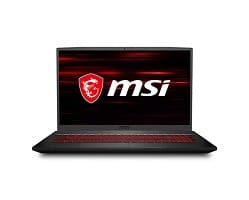
Entry-level Laptop
- Performance-oriented hardware inside
- RAM is upgradable up to 64GB
- Large 17-inch FHD display
Pros
Red backlit keyboard
Eligible for Windows 11 OS
Robust build quality
Cons
Average battery life
MSI is a computer hardware company that manufactures high-end laptops and in the last two years, their laptops have become affordable in the Indian subcontinent.
The MSI GF75 Thin starts at Rs.57,990 and packs the latest hardware inside that provides a powerful performance.
Design and Build Quality
The chassis of MSI GF75 Thin is forged from aluminium(lid) and plastic(base) and the quality of the material is good.
The lid has nice brushed finishing and an aggressive Red colour logo of Dragon is stamped at the lid top center.
The design and build of this laptop are excellent and portability is not much of an issue either, as it weighs just 2.2Kg.
This machine has dimensions of 39.7 x 26 x 2.2 cm and it fits perfectly inside a regular-sized backpack.
Thanks to the CoolerBoost 5 technology, the dual fans inside keeps the temperature under check.
Connectivity Features:
The MSI GF75 Thin features the following I/O ports:
- 3 x USB 3.2 ports
- 1 x USB-C port
- 1 x HDMI port
- RJ-45 LAN port
- 3.5mm audio jack
- 3.5mm microphone jack
Processor and Performance
The laptop comes equipped with a tenth-generation Intel processor inside but is not underpowered. Intel has the same generation processors with different classes which many buyers are not aware of.
The one this laptop has is the Intel i5 10th generation H-class quad-core processor that has a turbo clock frequency of 4.5GHz.
This H-class series stands for high-performance and you will find this CPU in most gaming laptops priced above Rs.60,000.
This CPU is coupled with 8GB DDR4 RAM that provides excellent performance in everyday use.
You can further increase the RAM up to 64GB if you feel the need for it.
The 512GB SSD storage also helps level-up laptop performance and gives you ample storage space to save files offline.
This laptop has a dedicated GPU from Nvidia – 4GB DDR6 GeForce GTX 1650 that will handle the rendering process and reduce the graphics load on the CPU.
Display
The MSI GF75 Thin sports a 17.3-inch Full HD IPS display with a resolution of 1920 x 1080 pixels.
This large panel with short-size bezels is excellent for binge-watching and editing.
The panel has a 144Hz refresh rate so every scroll will be smooth as butter however, it costs battery life in exchange.
Thanks to the IPS technology, that provides good colour reproduction and there is no colour shift in visuals while viewing at an angle.
Miscellaneous
The MSI GF75 Thin is running Windows 10 OS as for now but it will soon get the update of Windows 11 OS.
The full-size keyboard is positioned a bit lower from the upper side which reduces the palm rest area or let’s say you will have a very little area for resting your palm while typing.
The keyboard has a fixed red colour backlighting that will let you do the work at night and keys provide good typing response on clicks.
The trackpad is a bit small in size and for video editing, we recommend using an external mouse will boost your process significantly.
Battery Life
The MSI GF75 Thin has a 3-cell 51Wh lithium battery inside that will provide up to 3-4 hours of battery life which is because of the large display, high refresh rate and power-hungry hardware.
Keep the power adapter plugged in while editing important videos or playing games otherwise you will run out of juice in an hour or two.
Verdict
The MSI GF75 Thin is an entry-level laptop under the price of Rs.60,000, and if you like to edit on a big screen then this is for you.
Also, it had excellent thermal performance. The only drawback is its average battery life.
Specifications
| Operating System | Windows 10 |
| RAM | 8GB DDR4 |
| SSD | 512 GB |
| HDD | – |
| CPU | Intel i5 10th generation – 10300H |
| GPU | 4GB DDR6 Nvidia GeForce GTX 1650 |
| Display | 17.3-inch FHD IPS display |
| Refresh Rate | 144Hz |
| Weight | 2.2Kg |
| Battery Life | Up to 4 Hours |
10. Acer Aspire 7

Honourable Mention
- Powerful quad-core Ryzen 7 processor
- Dedicated 4GB DDR6 Nvidia GTX 1650 GPU
- Decent battery backup
Pros
Easy hardware upgradability
Robust build quality
Rich connectivity options
Cons
Fan gets a bit noisy while gaming
Acer Aspire is a popular mid-range series laptop just like the Asus Vivobook lineup covering entry-level to premium mid-range segments.
The Aspire 7 is the top of the line gaming laptop priced under Rs.60,000 featuring a third-generation AMD Ryzen 5 processor and a dedicated Nvidia GTX grade GPU.
Design and Build Quality
The Acer Aspire 7 uses high-quality plastic materials for its construction.
Even though Acer brands this machine as a gaming laptop, aesthetically this laptop does not resemble a gaming laptop but instead looks like a regular professional laptop.
This laptop weighs 2.15Kg which is acceptable considering the powerful hardware inside.
The hinge mechanism is robust, however, the one-hand operation is still not possible. But the lid does not wobble while typing fast or working under a speedy ceiling fan.
The exhaust fan inside this laptop is silent with normal usage and heat dissipation happens through the right-hand side vent. However, the fan inside gets a bit noisy while playing graphics-intensive games.
Connectivity Features:
The Acer Aspire 7 comes with the following I/O ports:
- 2 x USB 3.2 ports
- 1 x USB Type-C port
- 1 x USB 2.0 port
- 1 x HDMI port
- 1 x RJ-45 LAN port
- 3.5mm combo audio jack
Processor and Performance
The Acer Aspire 7 sports an AMD Ryzen 5 – 5500U hexa-core processor with a base clock speed of 2.1GHz and a turbo boost frequency of 4GHz.
The onboard 8GB DDR4 RAM is adequate for handling most of the apps and games, but if you feel the need for more memory, it can be easily expanded up to 32GB.
Acer has included a dedicated 4GB DDR6 Nvidia GeForce GTX 1650 graphics card. This GPU is capable of running almost every modern AAA title available.
Not just gaming, this laptop is also capable of handling 4K video rendering, and for the content creation work, this laptop is one of the best.
The 512GB SSD storage inside delivers blazing fast speeds on data transfers and also loads the app quickly and boots the system almost instantaneously.
Display
The Acer Aspire 7 features a 15.6-inch Full HD LED-backlit ComfyView TFT LCD with a resolution of 1920 x 1080 pixels.
Tiny bezels on the sides give a nice wide viewing experience but the upper and bottom chin are slightly thick, but it does not pose a major deal-breaker.
The display here is well refined and of high quality. The colours look vivid, and the texts appear sharp and clear.
Thanks to the Acer Color Intelligence and Acer ExaColor features, every visual that appears on this screen will be more appealing to your eyes.
The brightness level is suitable for indoor and fares average on outdoor usage.
Miscellaneous
The Acer Aspire 7 comes pre-installed with the Windows 10 Home OS.
This laptop comes with a LED-backlit keyboard and has a dedicated numeric keypad. The keyboard is comfortable for fast typing and even for gaming, the key delivers nice tactile feedback.
The trackpad on this one has an accurate response on touch, swipe, zoom in/out.
The trackpad is positioned a bit on the left side therefore the palm rest on the left side is a bit inadequate.
Battery Life
The Aspire 7 laptop is powered by a 3-cell 48Wh lithium battery. The Acer Aspire 7 is rated to last up to 6 hours on a single charge under normal usage but will burn down in under 3 hours if you choose to game hard.
It depends on what kind of stuff you process on the laptop; the battery life varies.
The battery charging process is also faster, thanks to the high amperage charger bundled with the device.
Verdict
The laptop is a real deal when it comes to gaming and productivity purposes at the same time.
The power-packed processor along with the dedicated GPU makes this laptop a clear winner when it comes to gaming in the Rs.60,000 price segment.
Specifications
| Operating System | Windows 10 |
| RAM | 8GB DDDR4 |
| SSD | 512 GB |
| HDD | – |
| CPU | AMD Ryzen 5 – 5500U |
| GPU | 4GB DDR6 Nvidia GeForce GTX 1650 |
| Display | 15.6-inch FHD LED-backlit IPS display |
| Refresh Rate | 60Hz |
| Weight | 2.15Kg |
| Battery Life | Up to 5 Hours |
This concludes our curated list of the best ten laptops for video editors.
There are a lot of other laptops for video creators and Youtubers that deserve a mention in this article. But as we have to pick the best among the bunch, we were forced to leave them behind.
If you’re interested to read more about them, here is the link to our comprehensive laptop best list.
As always, thank you for reading, and have a great day!
Buying Guide For The Best Laptops For Video Editing
Content creation is the trending scenario right now among the youths.The video consumption has increased significantly since Jio started offering cheaper 4G data at a competitive price.
Whatsoever, the thing is – video editing is just not limited to basic youtube videos it is much more than that.For example gaming videos that are being recorded at high fps and to edit those high definition videos, you need a powerful laptop.
Picking up a laptop that is powerful enough to handle video production and related tasks from thousands of models out there is no mean task.
To make things easier and for you to come up with a learned purchase decision, we have written this short yet concise buying guide.
Without any further ado, let’s begin!
CPU
The CPU as you all might know is the brain of the computer. Having a powerful processor inside is of utmost importance to have a smooth and stable computing performance.
There are mainly two brands of processors that are available with laptops in the market – namely Intel and AMD.
It is always better to have at least a true quad-core processor for the best possible performance.
There are processors with six cores and up to eight cores when it comes to laptops available in the Indian market.
You can go with Intel H-series 9th or tenth generation processors, in case you failed to find an eleventh generation CPU.
When it comes to AMD, the latest and greatest fourth-generation AMD Ryzen series processors offer six cores for better multi-threaded performance.
If budget is not a concern, you can also consider the latest Apple M1 powered Macbook laptops as well.
GPU
Video editing is a graphic intensive task that requires a discrete graphics card to assist the processor.
If you want a seriously powerful laptop for content creation, make sure the laptop you are going to purchase does have at least a GTX grade GPU from Nvidia.
Yes, you can edit videos on laptops with integrated graphics and entry-level MX series GPUs from Nvidia, but the performance won’t be anywhere near promising for professional uses.
For video editing and other content creation tasks, you can go with discrete Nvidia GPUs such as GTX 1650, 1650Ti, 1660, 1660Ti and higher.
Never go for anything below the GTX 1650 unless you are a casual user. AMD RX series GPUs are equally powerful as well.
Most of the graphics cards nowadays come with 4GB of dedicated GDDR6 VRAM which is quite acceptable, but anything higher is also very much desirable for smooth performance.
RAM
Most of the performance laptops in the market priced Rs.60,000 and above come with 8GB of DDR4 RAM onboard.
While this is enough for most of the editing purposes, anything higher will enhance the performance further.
Even if you don’t find any laptops with more than 8GB of DDR4 RAM, make sure the laptop has the provision to expand the RAM in the future.
This will let you increase the RAM further by yourselves if that is in any way required for your workflow.
Display
Having a good, vibrant display is of great importance for content creators. The colour reproduction has to be accurate for precisely managing the colour tones and temperature.
Almost all casual laptops come with a 45% NTSC(National Television Standards Committee). If we convert it into sRGB the number we get is around 63 to 67%, which is not said to be vivid.
There are also high-quality panels that have 72% NTSC, which is almost 96-100% sRGB and that display has true-to-life colours.
Also, make sure the laptop has an IPS display which provides good viewing angles and in terms of colour quality, it is better than older TN panels.
I/O Ports
The I/O ports are necessary to connect the laptop to external devices. And being a video editor you must look for a mini display port or HDMI port.
Modern laptops come with USB Type-C that allows you to connect the laptop with other monitors for added versatility.
Thermals
Thermal performance of the laptops is often neglected even by seasoned tech freaks. People tend to concentrate only on the hardware but not bother thinking about how well the internal temperature is managed, which is of equal importance.
Unless the laptop has a good thermal performance, the hardware inside will heat up considerably and the resulting thermal throttling will significantly affect the performance.
Having dual exhaust fans, multiple heat sinks and adequate air intake and exhaust vents are necessary for optimal thermal control of the laptop.
Frequently Asked Questions
Q.1: What to look for in a laptop for video editing?
Ans: While buying a laptop for video editing purposes, you must be aware of multiple factors such as the processor, GPU, connectivity options and the display.
Q.2: Which laptop should I aim for – macOS or Windows laptop?
Ans: Apple laptops running macOS are heavily optimized and work well for professional content creation.
If you have the budget for purchasing an Apple laptop, then undoubtedly it is the best. If you are on a limited budget, opting for a well-specced Windows laptop will be your best bet.
Q.3: Is a desktop computer better than a laptop for video editing?
Ans: Yes. Laptops are portable machines with limitations in terms of thermal controls, hardware and power delivery.
Desktops work on AC power and the hardware is different from that of laptops – in terms of performance and efficiency.
Q.4: Which software is the best for video editing?
Ans: It depends on your use case. There are hardcore professional software such as Adobe Premier Pro and Sony Vegas for hardcore video editing whereas apps such as Filmora go caters beginner content creators who want something simple and easy to use.
