With the ever-increasing hype for online gaming with popular titles such as Fortnite, CS: GO and Valorant, the number of people playing games have exponentially risen over the last few years.
Sometimes being a skilled player is not enough and to rise above the rest of the players you also need to have the correct gaming setup.
Gaming routers are one of the most important pieces in this perfect gaming setup puzzle and there are a lot of models to choose from. Such routers custom designed for gaming needs ensures less ping and more stable internet connectivity taking your online gaming experience to the next level.
To help you choose the best product, we at Bettershark have prepared this curated list of the thirteen best gaming routers available for purchase in India.
Without any further ado, let’s get started!
Best Gaming Routers in India
| 1. TP-Link Archer AX11000 | Overall Best Pick |
| 2. Asus GT-AX11000 ROG Rapture | Runner-Up Pick |
| 3. TP-Link AX1500 | Value for Money Router |
| 4. Netgear RAX 10 | Feature-rich Router |
| 5. Netgear Nighthawk RAX40 | Versatile Gaming Router |
| 6. TP-Link Archer AX6000 | Premium Dual-band Router |
| 7. Asus RT-AX55 | Best Build Quality |
| 8. TP-Link AX1800 | Best Budget Gaming Router |
| 9. Linksys MR8300 AC 2200 | Budget Tri-band Router |
| 10. Asus AX3000 | Best All-round Router |
| 11. Netgear Orbi Whole Home | Best Mesh Wi-Fi System |
| 12. D-Link DIR-X1560 | Entry-level Gaming Router |
| 13. Netgear Nighthawk XR500 Pro | Honourable Mention |
Note: The price shown are the once when we reviewed the products. However, as the promotional offers changes on the given E-commerce sites, the price may vary. Bettershark is supported by it’s readers and when you buy through links on our site, we may earn an affiliate commission.
1. TP-Link Archer AX11000

Pros
Rich connectivity options
Homecare security system
Wi-Fi 6 standard support
Cons
Aggressive design may not impress everyone
TP-Link is a Chinese network equipment manufacturer based in Shenzhen.
TP-Link routers are widely acclaimed for their durability and consistent performance across all the budget segments.
The TP-Link Archer AX11000 is a tri-band Wi-Fi gaming router that supports Wi-Fi 6 standard priced at Rs.29,999 in the Indian market.
Build and Design
The TP-Link Archer AX11000 looks almost identical to its predecessor TP-Link Archer AC5400.
If you were to keep both the router’s side by side, then you would be confused by which is what.
The TP-Link Archer AX11000 is bound to turn heads because of its design, this is no ordinary router.
The AX11000 is the ultimate router for your gaming needs. This gaming router has 8 antennas on it to make sure the signal coverage is unrestricted.
This router comes in black and red colour like most other gaming peripherals. It has ample ventilation to ensure that the router temperature remains under check all the time.
Bandwidth and Speed
The TP-Link AX11000 is a one-of-a-kind tri-band gaming router that supports internet transmission through three bands – one 2.4Ghz frequency and two 5GHz frequencies.
This blazing fast router allows speeds of up to 10 Gbps which is overkill for any router considering the average broadband speeds in India.
Of the three Wi-Fi bands, one of the 5GHz Wi-Fi bands is dedicated only for gaming traffic while the other two deliver fast internet speeds to the rest of the home.
You can enjoy competitive games and MMOs lag-free and you can also instantaneously stream 4K videos. To take full advantage of the router it is necessary that your ISP has high-gigabit plans or else there is no point in purchasing such a high-end router.
Connectivity
TP-Link has gone overboard with the connectivity options of its AX11000 router. The router features eight LAN ports in the rear where other routers usually have 4 or fewer.
This router also features a Type C and Type-A USB port. The functions supported by these ports include Apple Time Machine, FTP server, Media server, and Samba server.
Miscellaneous
Although this is a Wi-Fi router, the TP-Link Archer AX11000 features a CPU to handle its working.
This gaming router is powered by a 1.8GHz Quad-Core processor and for assistance, it also has 1GB of RAM.
Verdict
The TP-Link Archer AX11000 is an excellent router for gaming needs. This router is capable of extremely high gigabit speeds and has the latest Wi-Fi 6 standard for faster and better network connectivity.
Specifications
| Wi-Fi 6 | Yes |
| Frequency | 2.4GHz, 5GHz, 5GHz |
| Band | Tri-band |
| Wireless Speed | 10 Gbps |
| No of Antennae | 8 |
| No of LAN Ports | 8 |
| Warranty | 3 Years |
2. Asus GT-AX11000 ROG Rapture

Pros
Unique futuristic design
Ample ventilation
RGB lighting
Cons
Bulky
The ROG series is Asus’s dedicated high-end gaming brand that deals with a multitude of hardware and peripherals such as gaming laptops, keyboards, mice, etc.
The Asus GT-AX11000 ROG Rapture is a Wi-Fi router manufactured by a Taiwanese company under their ROG brand.
Build and Design
The Asus GT-AX11000 ROG Rapture has a polarizing design. The first thing you would notice when you see this gaming router is the size. This router is twice the size of your regular Wi-Fi router.
This router has a boxy shape with eight high-gain antennas that provide wide network coverage throughout your home or office space.
Asus has provided an ample amount of ventilation around this router to keep the internal temperature under check.
On the top of the router is the Aura RGB lighting which is a first on a gaming router. The RGB lighting features different lighting effects. At the sides, you would also find LED indicators that show the connectivity status of your router.
Bandwidth and Speed
The Asus GT-AX11000 ROG Rapture supports the next-generation Wi-Fi 6 standard.
This is a tri-band router which means that it features three frequency bands. It has a 2.4GHz frequency band and two 5GHz frequency bands. The 2.4GHz band has speeds of up to 1148 Mbps and the two 5GHz bands have speeds of up to 4804 Mbps each.
You can dedicate one of the 5GHz bands to gaming so you don’t have to worry about sharing it with other devices and compromising on bandwidth.
Although the router supports high gigabit speeds, you need to make sure that your ISP has gigabit plans to take advantage of the router.
This router has a wide range of features like fusion VPN, Game First V, Game Boost, and GPN for the best gaming experience.
To benefit from the WI-Fi 6 standard, the devices connected should be Wi-Fi 6 capable.
Connectivity
This gaming router features one WAN port and four LAN ports for a stable wired ethernet connection. Professional gamers always prefer a wired connection since it reduces the chances of any disruptions and maintains steady connectivity.
There are also two USB 3.0 ports on this gaming router to which you can connect a printer or storage device. Adding a storage device would let you have your cloud storage.
This router has front-line network security which ensures that the devices connected to the network are secured and no data is compromised.
Miscellaneous
This router is powered by a 1.8GHz 64-bit quad-core processor which handles the working of the router and ensures you have stable connectivity between multiple devices.
Verdict
The Asus GT-AX11000 ROG Rapture is a high-end gaming router that is meant for hardcore gamers. If you are looking for a high-end Wi-Fi 6 router and are not concerned about the budget then this is the router for you.
Specifications
| Wi-Fi 6 | Yes |
| Frequency | 2.4GHz, 5GHz, 5GHz |
| Band | Tri-band |
| Wireless Speed | 10 Gbps |
| No of Antennae | 8 |
| No of LAN Ports | 4 |
| Warranty | – |
3. TP-Link AX1500
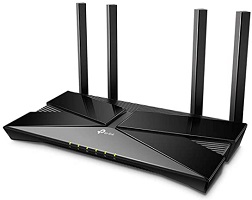
Value for Money Router
- Dual-band router
- Wi-Fi 6 capable
- Supports up to 1.5 Gbps speeds
Pros
Alexa support
LED status indicators
WPA2 security protocols
Cons
Fingerprint magnet
TP-Link is a Shenzhen-based Chinese network equipment manufacturer. TP-Link routers are known for their dependability and consistent performance across all price ranges.
The TP-Link AX1500 is a modern Wi-Fi 6 protocol router with a retail price of Rs.4,999 in India.
Build and Design
The TP-Link AX1500 Wi-Fi router is designed to look professional. This router has a flat boxy form factor which is a refreshing shift from the standard design of other routers on the market.
When it comes to build quality, the TP-Link AX1800 is entirely made of plastic and the material feels premium. The top section of the router is semi-glossy and partly matte.
The glossy area of the router attracts fingerprints, but you shouldn’t be bothered because you won’t be touching it all the time.
Four high-gain antennas on this router provide consistent network coverage over a large area.
On the front of the unit, six LED status indicators notify the connectivity and related status at a glance.
Bandwidth and Speed
The new Wi-Fi 6 standards are compatible with this wireless router, resulting in higher speeds and wider network coverage.
This is a dual-band router that supports both 2.4GHz and 5GHz frequencies. This router has a combined bandwidth of 1.5 Gbps, with a 2.4GHz band speed of 300 Mbps and a 5GHz band speed of 1201 Mbps.
You must have a gigabit plan from your ISP to take advantage of this high-speed internet. If your ISP does not sell gigabit plans, purchasing this router is pointless.
This router is equipped with MU-MIMO and OFDMA technology, which evenly distributes speeds among devices and enables the router to communicate with multiple devices at once without any speed degradation.
Connectivity
The TP-Link AX1500 has five Ethernet ports on the back, one of which is a WAN port and the others are LAN ports.
This router according to TP-Link is ideal for a three-bedroom house. It will have coverage for the entire home.
Thanks to the router’s strong WPA2 wireless security protocols, all devices connected to the network are secure.
Miscellaneous
The TP-Link Archer AX1500 is powered by a 1.5GHz triple-core CPU, which ensures that all functions run smoothly.
To set up the TP-Link AX1500 router download the Tether app on your iOS or Android smartphone and follow the instructions. You should be ready to go in a matter of minutes.
This router also works with Alexa allowing you to attach new devices using voice commands.
Verdict
The TP-Link AX1500 is a great Wi-Fi router for all your gaming needs if you’re on a budget. You’ll get even quicker speeds and be able to add more devices for a seamless experience with the new Wi-Fi 6 standard.
Specifications
| Wi-Fi 6 | Yes |
| Frequency | 2.4GHz, 5GHz |
| Band | Dual-band |
| Wireless Speed | 1.5 Gbps |
| No of Antennae | 4 |
| No of LAN Ports | 4 |
| Warranty | 3 Years |
4. Netgear RAX 10
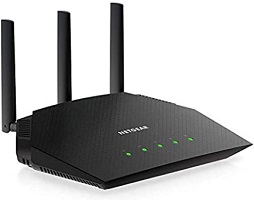
Feature-rich Router
- Supports four simultaneous Wi-Fi streams
- Four LAN ports
- Solid build quality
Pros
Google Assistant and Amazon Alexa support
Ample cooling
Companion smartphone app support
Cons
No USB port
Netgear is a networking equipment corporation based in the United States that is well-known around the world for its routers and portable hotspots.
The Netgear RAX10 is a 4-stream Wi-Fi router that supports the current WI-Fi 6 standards. In India, this wireless router sells for Rs.7,779 at the moment.
Build and Design
The Netgear RAX10 is not a typical boxy router in appearance. It has a chic look that will fit in well with your home’s decor.
This router is made entirely of plastic and has a textured finish on the top surface.
This router has three beamforming antennas that provide consistent network coverage in the building.
Routers are typically on 24 hours a day and need ventilation, which is why this router has several vents to keep it cool and avoid overheating.
The connectivity status is intuitively indicated by five LED lights on the wireless router’s top.
Bandwidth and Speed
The Netgear RAX10 is a dual-band gigabit router that can operate at both 2.4GHz and 5GHz frequencies.
Your ISP should provide gigabit plans to ensure that you get the most out of this router. If you don’t have a gigabit plan this router is pointless and a regular Wi-Fi router would suffice.
When it comes to speed, the Netgear Nighthawk RAX10 can reach up to 1.8 Gbps. The 2.4GHz frequency band can deliver up to 600 Mbps, while the 5GHz band can deliver up to 1200 Mbps.
This router has four streams and uses MIMO technology. This prevents the network from being crowded and guarantees that all connected devices have access to a high-speed internet connection.
Connectivity
For wired internet connectivity, this Netgear router has four LAN ports. You will be able to experience a lossless wired internet connection as a result.
This wireless router according to Netgear is suitable for a 1500-square-foot area. This means it should be enough for a three-bedroom home.
This router also supports the WPA3 network security protocol, which is an upgrade from the WPA2 protocol.
Miscellaneous
Setting up the wireless router is very easy using the Nighthawk app. Just download the app on your iOS or Android smartphone and follow the instructions.
The Nighthawk app also lets you control who is connected to the Wi-Fi, provides guest access, pauses the internet, and many more features.
This router has support for Amazon Alexa and Google Voice assistant. This means if you have a Google Home or Amazon Echo then you can command the Wi-Fi router to do functions like connect devices, pause internet connection, etc.
Verdict
The RAX10 is one of the many excellent routers by Netgear and if you are having trouble choosing a router from you then you should check this one out. It uses the latest WI-Fi technology and also has good network coverage.
Specifications
| Wi-Fi 6 | Yes |
| Frequency | 2.4GHz, 5GHz |
| Band | Dual-band |
| Wireless Speed | 1.8 Gbps |
| No of Antennae | 3 |
| No of LAN Ports | 4 |
| Warranty | 3 Years |
5. Netgear Nighthawk RAX40

Versatile Gaming Router
- Futuristic design
- Four simultaneous Wi-Fi streams
- USB connectivity
Pros
Intuitive Nighthawk mobile app
Connects up to 20+ devices
Wi-Fi 6 standard support
Cons
Expensive
Netgear is an American-based networking equipment manufacturer famous for its routers and portable hotspots all around the globe.
The Netgear Nighthawk RAX40 is part of the Nighthawk series of gaming routers from Netgear retailing in the Indian market currently for just Rs.12,149.
Build and Design
The Nighthawk series of routers from Netgear is known for being stylish and unique in terms of its design.
This is also the case with the Netgear Nighthawk RAX40. This router looks like a spaceship in terms of its design but still manages to look extremely classy.
You will find some angular design on the router which gives it a unique look. It also has a good amount of vents on the top and bottom to prevent it from heating.
LED indicators are placed on the top of the router which makes it easily visible. They have been placed vertically.
There are only two antennas on this router but they are amplified antennas that utilize beamforming+ technology.
Bandwidth and Speed
The Netgear Nighthawk RAX40 is one of the fastest dual-band routers available in the Indian market.
This is a premium Wi-Fi 6 router best suited for use in large homes and office spaces. It features a 2.4GHz frequency band and a 5GHz frequency band dedicated to gaming.
The Netgear Nighthawk RAX40 router supports extremely high speeds up to 3 Gbps(375 MB/s).
Make sure that your ISP provides high-speed gigabit plans to fully utilize the capabilities of this router. Without a high-speed gigabit plan this router is pretty useless and a waste of money.
With support for up to 4 simultaneous Wi-Fi streams, the Netgear Nighthawk RAX40 gaming router can accommodate over 20+ devices comfortably without any overcrowding or drop in internet speeds.
Connectivity
This Wi-Fi router from Netgear features four LAN ports in the rear for simultaneous high-speed wired gigabit internet connectivity up to four devices.
This router also features one USB 3.0 Type-A port that lets you connect a storage drive for shared access or you could create your cloud storage to access from anywhere.
The Netgear Nighthawk RAX40 is suitable for small to medium houses or an area of 1500 sq. ft. All the devices connected to the network are secured thanks to the robust WPA2 wireless security protocols.
Miscellaneous
Setting up the Netgear Nighthawk RAX40 is fairly simple. You can download the Nighthawk app on your smartphone and follow the instructions. It is also easier to manage the network thanks to the smartphone app. You can set up parental controls, perform speed tests, internet pausing, etc.
Verdict
If you have a gigabit internet connection and are in search of a high-performance router for 4K video streaming or gaming then this is one of the best routers available.
This router also follows the latest Wi-Fi 6 standards which ensure much better performance and lets you connect even more devices without any drop in the internet speeds.
Specifications
| Wi-Fi 6 | Yes |
| Frequency | 2.4GHz, 5GHz |
| Band | Dual-band |
| Wireless Speed | 3 Gbps |
| No of Antennae | 2 |
| No of LAN Ports | 4 |
| Warranty | 3 Years |
6. TP-Link Archer AX6000

Pros
Eight high gain antennas
Powerful quad-core CPU
LED illumination
Cons
No tri-band support
The Archer AX6000 is one of the latest Wi-Fi 6 compatible gaming routers from the Chinese networking company TP-Link.
Priced at Rs.18,699, this dual-band gaming router is ideal for hardcore gaming and personal use.
Build and Design
The TP-Link Archer AX6000 features a boxy square-shaped design which is different from the standard Wi-Fi router design.
On the center of the TP-Link Archer, AX6000 we have the TP-Link logo illuminated with LEDs.
This gaming router features eight high-gain antennas that ensure unobstructed network coverage in every corner of your house/office space. The Archer AX6000 can comfortably serve areas up to 1800 sq. ft in size.
Speaking of its build quality, the gaming router has an all-plastic construction and features a striped design. The quality of plastic used is good as one would expect from a premium gaming router.
Bandwidth and Speed
The TP-Link Archer AX6000 is the company’s first Wi-Fi 6 router based on the next-generation 802.11ax Wi-Fi standard.
This router has MU-MIMO and OFDMA technology that is four times faster than the previous generation 802.11ac Wi-Fi. What this means is that you get much faster internet speeds and can also connect more devices at the same time without any drop in speeds.
The TP-Link Archer AX6000 is a dual-band router with 2.4GHz and 5GHz frequencies. It supports speeds of up to 5.9 Gbps combined.
Connectivity
For connectivity, the TP-Link Archer AX6000 features eight LAN ports. This is very desirable if you plan to have a wired internet connection with your devices.
This gaming router also features Type A and Type C USB 3.0 ports as well. You can connect devices like printers or a hard drive for file transfer.
To ensure that your network is secured and there is no threat there is the TP-Link’s Homecare feature that ensures the connected devices remain secure from outside threats.
Miscellaneous
Powering the TP-Link Archer AX6000 is a 1.8GHz 64 bit quad-core CPU and two co-processors with 1GB of RAM.
Verdict
If stable high-speed internet is your priority and you want seamless connectivity for your gaming devices, then the TP-Link Archer AX6000 is an excellent choice for a budget of Rs.20,000.
Specifications
| Wi-Fi 6 | Yes |
| Frequency | 2.4GHz, 5GHz, 5GHz |
| Band | Dual-band |
| Wireless Speed | 5.9 Gbps |
| No of Antennae | 8 |
| No of LAN Ports | 8 |
| Warranty | 3 Years |
7. Asus RT-AX55

Pros
AiMesh technology support
Elegant design
LED indicators in the front
Cons
No USB ports
Asus is a Taiwanese company that is known for developing computer peripherals, smartphones, and many other electronic devices.
One of these devices is the Asus RT AX55 which is a router that is dedicated to gaming. It retails for under Rs.10,000 in the Indian market.
Build and Design
The Asus RT AX55 is a good-looking router and should blend well with your home decor without any problem. It is not too huge and will not bring in unwanted attention.
Since this is an Asus product you can expect good build quality. This router is made out of plastic like most other routers. There are many contoured lines on the top of the router which gives it an elegant look.
All the control buttons and the ports are located on the rear side of the router. The LED indicator for connection status is placed in the front section for easy visibility.
There are four omnidirectional 5dBi antennas on this Wi-Fi router for excellent signal coverage.
These quad antennas use MU-MIMO technology to increase signal transmission ability and provide fast internet speeds.
Bandwidth and speed
The Asus RT AX55 is a Wi-Fi 6 router which means that it follows the latest protocols and delivers fast internet speeds.
With a peak network bandwidth of approximately 1800Mbps (574Mbps on the 2.4GHz band and 1201Mbps on the 5GHz band).
If you have a gigabit internet plan at home or work, the Asus RT AX55 is an excellent option for maximizing bandwidth.
Hardcore gamers can also stream their games on the internet seamlessly thanks to the capability of the Asus RT AX55.
Connectivity
At its rear, four LAN ports can be connected to your laptop, TV, or PC for seamless connectivity so you can enjoy your games without any lag.
Thanks to the Wi-Fi 6 support, this router can now handle more devices as well as provide wider network coverage.
Asus claims that their router provides network coverage up to 3000 sq. ft and 25 devices can be connected to the router simultaneously.
This router also has inbuilt AiProtection which prevents user’s devices from malicious websites, trojans, etc.
The Asus RT AX55 is a mesh-compatible router and supports their AiMesh technology. Thanks to this you can create a mesh network with other mesh-compatible Asus routers and get network coverage throughout your home.
Miscellaneous
This Wi-Fi router is powered by a 1.5GHz Quad-Core CPU for fast network speed. It also has 256 DDR3 RAM for smooth running.
Setting up the router is easy and it can be done with the companion smartphone app.
Verdict
The Asus RT AX55 is an excellent entry-level router for gaming, streaming, and any other online activity. Thanks to the Wi-Fi 6 standards this router is also future-proof.
Specifications
| Wi-Fi 6 | Yes |
| Frequency | 2.4GHz, 5GHz |
| Band | Dual-band |
| Wireless Speed | 1.8 Gbps |
| No of Antennae | 4 |
| No of LAN ports | 4 |
| Warranty | 3 Years |
8. TP-Link AX1800

Best Budget Gaming Router
- Robust build quality
- Wi-Fi 6 standard support
- Intuitive smartphone app
Pros
Aesthetically pleasing design
Secure network connectivity
USB 2.0 port
Cons
No Type C USB port
TP-Link has been active in the Indian market for a while now and is considered to be one of the go-to brands for affordable routers.
The TP-Link AX1800 is one of their latest budget-friendly WI-Fi 6 routers available in the Indian market.
Build and Design
The TP-Link AX1800 Wi-Fi router sports an industrial professional design. This gaming router has a flat boxy form factor that is a far cry from the other aggressively shaped gaming routers in the market.
Speaking of the build quality, the TP-Link AX1800 has an all-plastic construction and the quality of plastic material used is quite good.
This router features four high-gain antennas that ensure uniform network coverage around a large area.
In the front, there are six LED status indicators to indicate the connectivity and related status at a glance.
Bandwidth and Speed
The TP-Link AX1800 is a dual-band Wi-Fi router and supports gigabit speeds of up to 1.8 Gbps.
High-speed internet is possible thanks to the latest Wi-Fi 6 standards which bring faster speeds, minimal latency and higher bandwidth capacity compared to the previous 802.11ac Wi-Fi standard.
With gigabit speeds, you can enjoy 4K video streaming, online gaming without any lag, and extremely fast download speeds.
For getting the most out of these Wi-Fi 6 routers, you also need devices that support Wi-Fi 6 or 802.11ax Wi-Fi standards. The OFDMA technology used by the router also increases the capacity of devices that can be connected to the router at once.
Connectivity
The TP-Link AX1800 features five ethernet ports in the rear – one of which is the WAN port and the remaining four are the LAN ports.
For ensuring that your network is not compromised and your network is encrypted with the latest WPA3 Wi-Fi security protocol. This makes sure that all the devices connected to the network are secured.
Miscellaneous
For setting up the TP-Link AX1800 gaming router, download the Tether app on your iOS or Android smartphone and follow the instructions. You should be ready to go in just a few minutes.
Verdict
The TP-Link AX1800 is an excellent Wi-Fi router that supports the latest Wi-Fi 6 standards for gigabit internet speeds. If you are hesitant about spending a premium on Wi-Fi routers but want the latest Wi-Fi technology, then this router is the one for you.
Specifications
| Wi-Fi 6 | Yes |
| Frequency | 2.4GHz, 5GHz |
| Band | Dual-band |
| Wireless Speed | 1.8 Gbps |
| No of Antennae | 4 |
| No of LAN Ports | 4 |
| Warranty | 3 Years |
9. Linksys MR8300 AC 2200

Budget Tri-band Router
- Powerful quad-core processor
- Rich connectivity options
- Uniform signal transmission
Pros
Minimal design
Feature-rich smartphone app
Built-in mesh connectivity
Cons
Single LED status indicator
Linksys is an American brand that is a subsidiary of Foxconn. Linksys is well known for its wireless routers, ethernet switches, internet video cameras etc.
The Linksys MR8300 AC 2200 is a Wi-Fi ideal for hardcore gamers priced at just Rs.11,999 in the Indian market.
Build and Design
Even though this is a gamer-centric router, it looks and feels very minimal, which according to us is a good thing.
There are four antennas on the sides that can be twisted back and forth for optimal signal coverage. Linksys claims that the MR8300 AC 2200 should provide coverage for an area up to 2000 sq ft.
This tri-band router has an all-black design with complete plastic construction. The plastic construction does not come across as a surprise, since most if not all of the router chassis are made with plastic.
The MR8300 AC 2200 features a single LED status indicator on the top and not many like those found on other routers. This can be quite a problem to find out whether connectivity is active or not.
Bandwidth and Speed
The Linksys MR8300 AC 2200 supports extremely fast speeds of up to 2.2 Gbps (275 MB/s) which should be sufficient for the needs of most gamers.
This is a tri-band router which means that it has support for transmission via three bands at once. The router has a 2.4GHz frequency and two 5GHz frequencies.
The 5GHz frequencies ensure you have high-speed internet connectivity but the signal reach is less when compared with the 2.4GHz frequency.
Connectivity
The Linksys MR8300 AC 2200 features four LAN ports in the back and one WAN port. If you prefer a wired and stable internet connection, then you can connect your PC or gaming console to any of the LAN ports.
There is also a single USB 3.0 port to which you can connect a storage device or a printer.
This router uses high-speed MU-MIMO technology which ensures that all the devices connected to the router receive the same high-bandwidth signal. For superior internet connectivity, the router also features built-in mesh Wi-Fi technology. If the coverage provided by the Linksys MR8300 AC 2200 is not enough then you can add a Velop mesh Wi-Fi node anywhere around your house or office for wider coverage.
Miscellaneous
This router supports the Linksys mobile application app that lets you set up the router without the need for a PC.
The Linksys app also lets you manage the settings of your Wi-Fi router such as generating a separate guest Wi-Fi network or prioritizing devices that require more bandwidth.
Verdict
The Linksys MR8300 AC 2200 is an ideal gaming Wi-Fi router for those who do not want flashy routers with gamer accents but prefer seamless high-speed internet connectivity.
Specifications
| Wi-Fi 6 | No |
| Frequency | 2.4GHz, 5GHz, 5GHz |
| Band | Tri-band |
| Wireless Speed | 2.2 Gbps |
| No of Antennae | 4 |
| No of LAN Ports | 4 |
| Warranty | 3 Years |
10. Asus AX3000

Best All-round Router
- Support Wi-Fi 6 standard
- Up to 3Gbps speeds
- Intuitive Asus companion app
Pros
AiMesh support
LED status indicators
Latest WPA3 network security
Cons
Not a tri-band router
We are familiar with many of Asus’s products such as gaming laptops, smartphones, computer peripherals, etc.
What you might not have known about is that Asus also manufactures dedicated Wi-Fi routers for gamers.
The Asus AX3000 is a gaming Wi-Fi router manufactured by a Taiwanese company that retails for a budget of Rs.15,000 in India.
Build and Design
Speaking of the build of the Asus AX3000 comes in all plastic construction which is not something of a surprise since all routers have the same plastic build.
In terms of its design, the router stays true to its roots and has gamer accents as you would expect from a router that is dedicated to gaming.
This gaming router has four external antennas to ensure optimum network coverage.
In the front section of the device, we have the LED indicators for the various ports which indicates the connectivity status of the router.
Bandwidth and Speed
The Asus AX3000 follows the latest 802.11ax Wi-Fi 6 standards ensuring faster internet speeds compared to the previous Wi-Fi 5 standards.
This is a dual-band router that features both 2.4GHz and 5GHz frequencies. This router has a speed of 574 Mbps on the 2.4GHz band and 2402 Mbps on the 5GHz bands both of which when combined come around 3 Gbps.
To ensure that you can experience this high-speed gigabit internet you need to have a gigabit plan by your ISP. If there are no gigabit plans by your ISP then it is of no point purchasing this router.
This gaming router supports both MU-MIMO and OFDMA technology which equally allocates speeds among the devices and also lets the router communicate with multiple devices simultaneously.
Connectivity
The Asus AX3000 comes with four LAN ports for wired connectivity either to your gaming PC, console, TV, or similar gadgets.
These ports make sure you enjoy low latency and high-speed internet connectivity.
This router has Asus’s AiMesh support which lets you connect multiple mesh compatible devices to ensure a wider range of connectivity throughout your home or office.
Furthermore to ensure that your network is secured this router has AiProtection which is commercial grade security for your network. Also, this router has a WPA3 network security protocol which is an upgrade over the WPA2 security protocol.
Miscellaneous
The Asus AX3000 can be set up easily without the requirement of a PC or laptop. All you need to do is download the Asus router app on your smartphone and follow the instructions.
Within a few minutes, the router will be ready to use. This smartphone application also lets you see other information such as devices connected to the router and the data used.
Verdict
The Asus AX3000 is a high-end gaming router with Wi-Fi 6 support and if you are a gamer who wants the best gaming experience online then you can check out this router.
Specifications
| Wi-Fi 6 | Yes |
| Frequency | 2.4GHz, 5GHz |
| Band | Dual-band |
| Wireless Speed | 3 Gbps |
| No of Antennae | 4 |
| No of LAN Ports | 4 |
| Warranty | – |
11. Netgear Orbi Whole Home

Best Mesh Wi-Fi System
- Wi-Fi 6 router
- Powerful internal antennas
- Support speeds up to 6Gbps
Pros
Tri-band support
5000 sq. ft coverage
Eight LAN ports
Cons
No USB ports
Netgear is an American multinational company that manufactures networking hardware for consumers and businesses.
The Orbi Whole Home is a tri-band mesh Wi-Fi system by Netgear which is a premium device priced at Rs.61,249.
Build and Design
The Netgear Orbi Whole Home Wi-Fi mesh system comes with a router and satellite. Both of these are huge speaker-like devices that can easily blend into your home decor seamlessly.
This is one of the most premium mesh Wi-Fi routers that you can buy in the Indian market.
Along with the router, as mentioned above you get the satellite which functions as a Wi-Fi extender that boosts the overall signal throughout your house or office.
According to Netgear the router and satellite combined cover a distance of 5000 sq. ft which is quite a lot.
Speaking of the build quality, the Orbi network system is made completely out of plastic and comes in white colour.
There are no external antennas on this router and satellite, but instead, they feature eight internal high-performance antennas.
Bandwidth and Speed
The Orbi Whole Home Wi-Fi mesh system supports speeds up to 6Gbps and thanks to the bundled satellite you can also get connectivity throughout the whole home.
If necessary, you can also purchase an additional satellite to further enhance your network coverage.
This is a tri-band Wi-Fi router which means that it has three frequencies that help in reducing the overall traffic congestion that might occur with multiple devices on the network. There are one 2.4GHz frequency band and two 5GHz frequency bands.
With speeds like this, you can enjoy your movies at 4k/8k and play games online without any lag or buffering.
Connectivity
Behind the router and the satellite, there are four LAN ports each. This means you can connect a total of up to 8 devices via wired LAN for minimal latency, high-speed internet connectivity.
There are no USB ports behind the router and satellite which is a downer for such an expensive device.
Setting up the Orbi Wi-Fi mesh system is quite easy. By downloading the Orbi app on your smartphone you can easily set up the Wi-Fi router and satellite within just a few minutes.
Verdict
The Orbi Wi-FI mesh system is not for everyone because of its premium price but if you are a hardcore gamer and want the best connectivity despite the budget then the Orbi Wi-FI mesh system is the one for you.
Specifications
| Wi-Fi 6 | Yes |
| Frequency | 2.4GHz, 5GHz, 5GHz |
| Band | Tri-band |
| Wireless Speed | 6 Gbps |
| No of Antennae | – |
| No of LAN ports | 9 |
| Warranty | 3 Years |
12. D-Link DIR-X1560

Entry-level Gaming Router
- Four high-gain antennas
- Wi-Fi 6 standard support
- Guest access mode
Pros
Solid build quality
Mesh technology support
Easy setup
Cons
No USB ports
D-Link is a multinational network equipment manufacturer that has its headquarters in Taiwan. They manufacture a wide range of network equipment like modems, routers, extenders, adapters, etc.
The D-Link DIR-X1560 is a dual-band gaming router with the latest Wi-Fi 6 standard.
Build and Design
This Wi-Fi router features an all-plastic construction. The sharp edges and streaks which one would expect from a gaming-related gadget is present and accounted for in this device as well.
Around the sides, we have four high-gain antennas that provide network coverage throughout the house.
This router also features vents that ensure that the router does not tend to overheat since it will be on most of the time.
At the front of the router, we have four LED lights that indicate the connectivity status at a glance.
Bandwidth and Speed
The D-Link DIR-X1560 as mentioned earlier is a router that supports the latest WI-Fi 6 standards.
This is a dual-band router with 2.4GHz and 5GHz frequencies. The combined speed of the 2.4GHz and 5GHz frequency band is 1.5 Gbps(300Mbps + 1200Mbps).
With high internet speeds, you will be able to play games online with no lag and also stream 4K movies instantaneously without buffering.
Connectivity
There is nothing new in terms of the connectivity of this router. In the rear, we have one WAN port and four LAN ports for wired internet connectivity.
If you are into competitive gaming, then we recommend using the internet via a LAN cable for consistent speeds.
There are no USB ports on this router which means you cannot connect a device like a printer or an HDD to the router.
For setting up this D-Link router download the D-Link app on your smartphone and follow the instructions.
Verdict
The D-Link DIR-X1560 is a good router for gamers that want high-speed internet access but within a strict budget. If you want to experience gigabit speeds without paying a premium then you can opt for this router.
Specifications
| Wi-Fi 6 | Yes |
| Frequency | 2.4GHz, 5GHz |
| Band | Dual-band |
| Wireless Speed | 1.5 Gbps |
| No of Antennae | 4 |
| No of LAN Ports | 4 |
| Warranty | 3 Years |
13. Netgear Nighthawk XR500 Pro

Pros
Four high-performance antennas
VPN service
Robust connectivity options
Cons
No Wi-Fi 6 support
Netgear is a common name in the network equipment market here in India. They are an American company that manufactures network equipment such as modems, routers, repeaters etc.
The Nighthawk series is the company’s dedicated gaming router lineup and the one which we are discussing here, the Nighthawk XR500 Pro retails for just Rs.21,999.
Build and Design
The Netgear Nighthawk XR500 Pro is a classy and futuristic-looking premium Wi-Fi router.
In terms of construction, this router is made completely out of plastic materials. The router has a mixed matte and glossy finish.
This gaming router features four high-performance antennas that ensure you have the best signal coverage.
To make sure that the router temperature stays under control, ample ventilation is provided on this chassis.
In front of the router, we have the LED indicators that display the network connectivity status.
Bandwidth and Speed
The Netgear Nighthawk XR500 Pro is a dual-band gigabit router with 2.4GHz and 5GHz frequencies.
To ensure that you have maximum utilization of this router your ISP should have gigabit plans. If you are not on a gigabit plan then there is no point in purchasing this router and you can go for a standard Wi-Fi router.
Speaking of its speed, the Netgear Nighthawk XR500 Pro has a maximum speed of up to 2.6 Gbps.
The 2.4GHz frequency band supports speeds of up to 800 Mbps while the 5GHz frequency band supports speeds of 1733 Mbps.
Connectivity
This gaming router from Netgear features four LAN ports for facilitating wired internet connectivity.
There are also three USB 3.0 ports located on this gaming router to which you can connect a printer or a hard drive.
The Netgear Nighthawk XR500 Pro is one of the first gaming routers to feature Duma OS by Net Duma. This lets you prioritize your gaming with features such as geo-filter and QoS.
Geo filter reduces gaming lag by reducing ping while QoS lets you prioritize the devices by allocating bandwidth.
Verdict
The Netgear Nighthawk XR500 Pro is one of the first routers to support Duma OS for excellent performance. With features such as geo-filtering and QoS, you can ensure that gaming is prioritized over other tasks.
Specifications
| Wi-Fi 6 | Yes |
| Frequency | 2.4GHz, 5GHz |
| Band | Dual-band |
| Wireless Speed | 2.6 Gbps |
| No of Antennae | 4 |
| No of LAN ports | 4 |
| Warranty | 3 Years |
With this, we have finally reached the end of our list for the ten best gaming routers in India.
If there are any queries you would like to have answered, then feel free to comment down below.
Thank you for reading and as always have a great day ahead.
Buying Guide for Gaming Routers in India
What is a Gaming Router?
Gaming routers are not like your traditional Wi-Fi routers. These are routers that are custom designed to fulfil the needs of gamers to enhance the overall gaming experience by eliminating lag and reducing pings.
Factors to Consider When Purchasing a Gaming Router
Below are some of the important factors that you have to consider before purchasing a gaming router
Wi-Fi Standard
The Wi-Fi standard is one of the basics that are to be considered while purchasing a gaming router.
The Wi-Fi standards that are currently popular are 802.11ac and 802.11ax. The latter is also known as Wi-Fi 6.
802.11ax is the latest Wi-Fi standard and we recommend you go for a router that meets this requirement. But to take full advantage of this new standard you also need a host device that supports Wi-Fi 6.
Bandwidth and Speed
People often confuse bandwidth and speed as the same but that is not the case.
In layman’s terms bandwidth is technically the amount of speed that is available for use while speed is the rate at which data can be downloaded.
For eg:- A router has a bandwidth or speeds of up to 1 Gbps but that necessarily does not mean the router delivers 1 Gbps of speed.
When purchasing a gaming router make sure that you go for a router that has a minimum bandwidth of at least 1 Gbps.
Dual-band or Tri-band
Gaming routers are usually available in either dual-band or tri-band frequencies.
According to Wikipedia, the frequency band is an interval in the frequency domain, delimited by a lower frequency and an upper frequency. The term may refer to a radio band or an interval of some other spectrum.
A dual-band router features two bands of 2.4GHz and 5GHz. This is sufficient if the devices in your house or office are limited.
A tri-band router features a total of three bands, 2.4GHz and two 5GHz each. A tri-band router is recommended for houses or offices with multiple devices. This ensures that bandwidth is not compromised and all the devices have equal bandwidth.
In a tri-band router, you can also dedicate a 5GHz band for gaming.
Antennas
The number of antennas and their strength determines the network coverage provided by the gaming router.
A 4 antenna router should be sufficient for a small house but if you want the most network coverage then you can opt for an 8 antenna router.
Do not go for a two-antenna router since the network coverage would be quite less.
Security
Gaming routers include various security features. They have dedicated security features as well as security protocols.
The security protocols found in Wi-Fi routers are WPA2 and the newer security protocol WPA3.
WPA stands for Wi-Fi-protected access. When choosing a Wi-Fi router go for one that has WPA2 security protocol or the latest WPA3 security protocol.
Other Features
Some other features that you should consider before purchasing a gaming router include the addition of a USB port or a companion smartphone app.
A USB port is not a necessity but you can add an HDD or printer to it if you want to use it across various devices.
The smartphone companion app is another feature that most gaming routers usually have but are not necessary. The inclusion of a smartphone app lets you easily set up the router without the need for a PC.
With this we have finally reached the end of our buying guide, the above-mentioned factors are to be considered before purchasing a gaming router.
If you have any other questions regarding purchasing a gaming router then you can comment down below.
Frequently Asked Questions
Q. Will Wi-Fi 802.11ac devices work with Wi-Fi 6 standard routers?
A.Yes. Devices that support 802.11ac Wi-Fi standard will work with Wi-Fi 6 routers but they would not be able to utilize the router to its full potential.
Q. What is MU-MIMO technology?
A. According to Wikipedia Multi-user MIMO (MU-MIMO) is a set of multiple-input and multiple-output (MIMO) technologies for multipath wireless communication, in which multiple users or terminals, each radioing over one or more antennas, communicate with one another.
