Routers are an essential part of an internet infrastructure network.
Whether you’re using them for personal or office use, a good router is a must for squeezing the most out of the plan that your ISP charges you – be it an FTTH or ADSL connection.
After doing some research and intense testing to list the ten best Wi-Fi Routers available in the Indian market, we have the following best twelve routers handpicked for you.
Go ahead and take a look to find which one is the best for your use case scenario!
Best WiFi Routers In India
| 1. TP-Link AX1500 | Overall Best Pick |
| 2. Netgear RAX10 | Runner-up Pick |
| 3. TP-Link Archer C6 | Value for Money Router |
| 4. Linksys E5600 | Non-chinese Dual-band Router |
| 5. D-Link DIR-X1560 | Budget Wi-Fi 6 Router |
| 6. Tenda AC10 | Budget Smart Router |
| 7. TP-Link Archer A7 | Feature-rich Router |
| 8. Linksys Velop MX5 | Best Mesh Router |
| 9. TP-Link TL-WR845N | Best Single-band Router |
| 10. D-Link DIR 615 | Best Budget Router |
| 11. Mi Router 4C | Budget Router with Smart App Support |
| 12. Tenda N301 | Honourable Mention |
Note: The price shown are the once when we reviewed the products. However, as the promotional offers changes on the given E-commerce sites, the price may vary. Bettershark is supported by it’s readers and when you buy through links on our site, we may earn an affiliate commission.
1. TP-Link AX1500
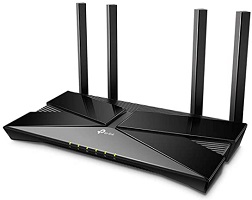
Pros
Alexa support
LED status indicators
WPA2 security protocols
Cons
The glossy part of the body is a fingerprint magnet
TP-Link is a Chinese network equipment manufacturer based in Shenzhen.
TP-Link routers are widely acclaimed for their durability and consistent performance across all the budget segments.
The TP-Link AX1500 is a modern Wi-Fi 6 protocol supported router that retails for Rs.4,999 in the Indian market.
Build and Design
The TP-Link AX1500 Wi-Fi router has a professional industrial design. This router has a flat boxy form factor that is a welcome change from some of the other routers on the market.
When it comes to build quality, the TP-Link AX1800 is made entirely of plastic, and the quality of the plastic used feels premium. The top of the router is partially matte and partially glossy.
The glossy region of the router attracts fingerprints, but because you won’t be touching it all the time you shouldn’t be concerned.
This router has four high-gain antennas that provide consistent network coverage over a wide region.
Six LED status indicators are located on the front of the device to indicate connectivity and related status at a glance.
Bandwidth and Speed
This wireless router is compatible with the new Wi-Fi 6 specifications, resulting in faster speeds and greater network coverage.
This is a dual-band router that can operate at both 2.4GHz and 5GHz. This router has a 2.4GHz band speed of 300 Mbps and a 5GHz band speed of 1201 Mbps, resulting in a combined speed of 1.5 Gbps.
To take advantage of this high-speed gigabit internet, you must have a gigabit plan from your ISP. It is pointless to buy this router if your ISP does not offer gigabit plans.
This router features MU-MIMO and OFDMA technology, which distributes speeds evenly among devices and allows the router to communicate with multiple devices at the same time.
Connectivity
At the back, the TP-Link AX1500 has five Ethernet ports, one of which is a WAN port and the other four are LAN ports.
According to TP-Link, this router is suitable for a 3BHK house. It will provide coverage throughout the whole house.
All the devices connected to the network are secured thanks to the robust WPA2 wireless security protocols of this router.
Miscellaneous
A 1.5GHz triple-core CPU powers the TP-Link Archer AX1500, ensuring that all functions are executed smoothly.
Download the Tether app on your iOS or Android smartphone and follow the instructions to set up the TP-Link AX1500 router. In just a few minutes, you should be good to go.
This router is also compatible with Alexa and it lets you connect new devices using voice control.
Verdict
The TP-Link AX1500 is an excellent Wi-Fi router for all your home needs. With the latest Wi-Fi 6 standard, you will get much faster speeds and can also connect more devices for a seamless experience.
Specifications
| Frequency | 2.4GHz, 5GHz |
| Band | Dual-band |
| No. of Antennae | 4 |
| No. of LAN Port | 4 |
| Warranty | 3 Years |
ALSO READ: Best Wi-Fi Extenders in India
2. Netgear RAX10

Runner-up Pick
- Supports four simultaneous Wi-Fi streams
- Up to 1.8 Gbps speeds
- WPA3 Network security protocol
Pros
Google Assistant and Amazon Alexa support
Ample cooling
Companion smartphone app support
Cons
No USB port
Netgear is a networking equipment company headquartered in the United States that is well-known for its routers and portable hotspots all over the world.
The Netgear RAX10 is one of their newest 4-stream Wi-Fi routers which support the latest WI-Fi 6 standards. This wireless router currently retails for Rs.7,749 in the Indian market.
Build and Design
The Netgear RAX10 is not designed to look like a traditional boxy router. It comes with a stylish design that will seamlessly blend with the decor of your home.
This router is constructed completely out of plastic material and features a textured finish on the top surface.
There are three beamforming antennas on this router that deliver reliable network coverage throughout the house.
Routers are usually working 24×7 and require cooling which is why multiple vents around this router ensure that it stays cool and does not overheat.
On the top of the wireless router, five LED lights intuitively indicate the connectivity status.
Bandwidth and Speed
The Netgear RAX10 is a dual-band gigabit router with support for both 2.4GHz and 5GHz frequencies.
To ensure that you have maximum utilization of this router, your ISP should have gigabit plans. If you are not on a gigabit plan then there is no point in purchasing this router and you can go for a standard Wi-Fi router.
Speaking of its speed, the Netgear Nighthawk RAX10 has a maximum speed of up to 1.8 Gbps. The 2.4GHz frequency band supports speeds of up to 600 Mbps while the 5GHz frequency band supports speeds of 1200 Mbps.
This router uses MIMO technology and has 4 streams. This ensures that the network does not become overloaded and all the connected devices receive a high-speed internet connection.
Connectivity
This Netgear router has four LAN ports for wired internet connectivity. Thanks to this you can enjoy a lossless internet connection.
Netgear claims that this wireless router is suitable for a 1500sq.ft area. This means it should be sufficient for a 3BHK house.
Also, this router supports the WPA3 network security protocol, which is an improvement over the WPA2 protocol.
Miscellaneous
Setting up the wireless router is very easy using the Nighthawk app. Just download the app on your iOS or Android smartphone and follow the instructions.
The Nighthawk app also lets you control who is connected to the Wi-Fi, provide guest access, pause the internet, and many more features.
This router has support for Amazon Alexa and Google Voice assistant. This means if you have a Google Home or Amazon Echo then you can command the Wi-Fi router to do functions like connect devices, pause internet connection, etc.
Verdict
The Netgear RAX10 is an excellent Wi-Fi router for home or office use. With high gigabit speeds, this router is a joy to use.
Specifications
| Frequency | 2.4GHz, 5GHz |
| Band | Dual-band |
| No. of Antennae | 3 |
| No. of LAN Port | 4 |
| Warranty | 3 Years |
3. TP-LInk Archer C6

Value for Money Router
- Dual-band Wi-Fi router
- Support speeds up to 1200Mbps
- Robust build quality
Pros
Access point mode operation
Easy to manage TP-Link tether app
Fast and efficient MU-MIMO connectivity
Cons
No USB port
TP-Link is a Chinese network equipment manufacturer based in Shenzhen.
TP-Link routers are widely acclaimed for their durability and consistent performance across all the budget segments.
The Archer C6 from TP-link is a Gigabit internet supported Wi-Fi router priced at just Rs.2,499.
Design and Build Quality
The Archer C6 has a unique design that looks like a chiselled plastic chassis. The plastic construction is of very decent quality.
All the control buttons and the ports are located on the rear side of the router. The LED indicator for connection status is placed on the top section for easy visibility.
There are four omnidirectional 5dBi antennas on this Wi-Fi router for excellent signal coverage.
These quad antennas multiply the signal transmission capacity through MU-MIMO technology and deliver excellent internet speeds.
Bandwidth and Speed
The TP-Link Archer C6 supports maximum speeds up to 1200Mbps (~150MB/s).
If you have a gigabit internet plan in your home/office, the Archer C6 is a wise choice to utilize the maximum bandwidth.
This is a dual-band Wi-Fi router that supports both 2.4GHz and 5GHz bands. You can switch to either of these bands depending upon the use case.
If you plan to stream a lot of videos on your smart TV and if you are a serious gamer thinking of streaming gameplay live on the internet, the TP-Link Archer is capable of that.
Connectivity
The TP-Link Archer C6 features four LAN ports that support gigabit internet connections.
The internet input port is the regular RJ45 port which is commonly used by all the FTTH ISPs in the country.
Miscellaneous
The TP-Link Archer C6 can be controlled remotely via the TP-Link tether app.
You can set passwords, limit device access, set bandwidth restrictions or individual devices etc through this app quite easily.
Verdict
The TP-LInk Archer C6 is a gigabit internet supported Wi-Fi router priced reasonably under Rs.2,400.
If you are a dedicated gaming buff and use a smart TV a lot for streaming full HD/4K content, this dual-band router is a wise choice.
Specifications
| Frequency | 2.4GHz, 5GHz |
| Band | Dual-band |
| No. of Antennae | 4 |
| No. of LAN Port | 4 |
| Warranty | 3 Years |
4. Linksys E5600

Non-chinese Dual-band Router
- Ideal for spaces up to 1100 sq. ft
- EasyMesh support
- Four Gigabit LAN ports
Pros
Elegant design
Solid build quality
Rich connectivity options
Cons
No companion smartphone app
Linksys is a subsidiary of the American consumer electronics and network company Belkin.
The Linksys E5600 is a dual-band home router priced under Rs.4,000, which is one of the very few non-Chinese routers available in the Indian market.
Design and Build Quality
The Linksys E5600 is unlike any other router you have seen in its price segment. Design-wise, this router has a tall standing posture which is uncommon in its class.
No external antennas are sticking out of the chassis but there are four inside the well built plastic chassis.
The glossy vertical plastic strip in the front houses multiple LEDs that indicates the internet connectivity status and LAN connectivity.
The I/O ports including four gigabit LAN ports, power input and the on/off button are positioned on the backside of this dual-band router.
Overall, the fit and finish of this budget dual-band router feel solid and durable enough for long term usage.
Bandwidth and Speed
The Linksys E5600 is capable of supporting speeds up to 1200Mbps or 1.2Gbps, depending on your internet connection.
Each of the four LAN ports supports gigabit speeds for seamless wired connectivity. When it comes to Wi-Fi, the signal strength reaches up to 1100 sq. ft area without any issues whatsoever.
As with every other router, the 5GHz signals have a lesser reach when compared to the regular 2.4GHz.
Since the SoC inside this router is a dual-core MediaTek CPU coupled with ample 128MB RAM and 128MB flash memory, the performance remains top-notch even when connected with multiple devices at once.
You can read our comprehensive one on one review of the Linksys E5600 here on our website to know more about this router in detail – Linksys E5600 dual-band router – A comprehensive review.
Connectivity Options
As we already said, this dual-band non-Chinese router comes with four gigabit supported LAN ports in the back.
As for the wireless connectivity, you get to enjoy both the 2.4GHz and 5GHz band.
To control and set up the router, unfortunately, the only way is via the web browser. Linksys has not yet released a smartphone companion application that supports this router.
Miscellaneous
Since this router comes with a dual-core processor on board with 128MB of RAM and 128MB of storage, it will continue to run fine and better with software updates over time.
This router won’t lag with the internet connectivity when multiple devices are simultaneously connected with it.
Thanks to EasyMesh support, you can hook up other routers or Wi-Fi extenders with this router to increase the network range without any additional setup.
Verdict
If you’re looking to purchase a non-Chinese made dual-band router with the good build quality and decent performance, the Linksys E5600 is a worthy choice.
Specifications
| Frequency | 2.4GHz, 5GHz |
| Band | Dual-band |
| No. of Antennae | – |
| No. of LAN Port | 4 |
| Warranty | 3 Years |
5. D-Link DIR-X1560

Pros
Solid build quality
Mesh technology support
Easy setup
Cons
No USB port
D-Link is a multinational network equipment manufacturer that has its headquarters in Taiwan. They manufacture a wide range of network equipment like modems, routers, extenders, adapters, etc.
The D-Link DIR-X1560 is a dual-band router with support for the latest Wi-Fi 6 standard.
Build and Design
The structure of this Wi-Fi router is entirely made of plastic. The router’s sharp edges and streaks give it a futuristic appearance.
Around the sides, we have four high-gain antennas that provide network coverage throughout the house.
Since this router will be on the majority of the time, it has adequate ventilation to ensure that it does not overheat.
There are four LED lights on the front of the router that show the connection status at a glance.
Bandwidth and Speed
As previously mentioned, the D-Link DIR-X1560 is a router that supports the new WI-Fi 6 standards.
This router has two frequencies: 2.4GHz and 5GHz. The 2.4GHz and 5GHz frequency bands have a combined speed of 1.5 Gbps (300Mbps + 1200Mbps).
You’ll be able to play online games without lag and download 4K movies without buffering thanks to fast internet speeds.
Connectivity
In terms of connectivity, this router offers nothing new. For wired internet access, we have one WAN port and four LAN ports in the back.
If you play competitively, we suggest connecting to the internet through a LAN cable to ensure reliable speeds.
There are no USB ports on this router, so you won’t be able to connect a printer or a hard drive to it.
For setting up this D-Link router download the D-Link app on your smartphone and follow the instructions. There are also loads of other features that you can access through the smartphone app.
This router also has support for mesh technology which means it works in conjunction with other mesh-compatible devices.
Verdict
The D-Link DIR-X1560 is a good router for those who want high-speed internet access and a plethora of features. If you want to experience high-speed Wi-Fi 6 wireless connectivity without paying a premium, then you can opt for this router.
Specifications
| Frequency | 2.4GHz, 5GHz |
| Band | Dual-band |
| No. of Antennae | 4 |
| No. of LAN Port | 4 |
| Warranty | 3 Years |
6. Tenda AC10

Budget Smart Router
- Suitable for IoT integration
- 3-year warranty
- Stronger Wi-Fi signal coverage
Pros
Smartphone app to control
Four omnidirectional antenna
Gigabit internet
Cons
Expensive
Tenda is a Chinese network equipment manufacturer based in Shenzhen known for its ultra-cheap routers and Wi-Fi range extenders in the market.
The Tenda AC10 is a smart single-band Wi-Fi router aimed at those who want a wireless setup that can be integrated with the IoT (Internet of Things) ecosystem in their home or office.
Design and Build Quality
The Tenda AC10, as expected, is made entirely from high-quality polycarbonate plastic, but with regards to a router, the build quality of the external casing doesn’t have much value.
The aggressive yet elegant design makes this router blend well into your home decor seamlessly. There are a lot of LED indicators for displaying the status of various functions on board.
The air vents are larger and extend across the sides of the router. This is a good thing as the router is always on, the heat from the circuits inside has to be circulated away.
Bandwidth and Speed
The Tenda AC10 comes with a bandwidth of up to 1200 Mbps which is more than enough when compared with the Internet speeds in the Indian subcontinent.
Since the speeds in the country are capped by the ISPs, you would need anything more than 300mbps (~37MB/sec) for most parts.
This router comes with four 5 dBi non-detachable antennas to extend an even and seamless wireless internet reach across the operational range.
The 2.4GHz and 5GHz dual-band radio promise high-speed data across the entire operating space, even with multiple users using the internet at once.
Connectivity
The Tenda AC10 comes with three LAN ports for wired connectivity either to your TV or similar gadgets.
These three ports are sufficient enough for an average household usage scenario.
You might not have to use a single port to be honest, as most of the internet-capable devices come with Wi-Fi connectivity onboard.
Warranty
Although Tenda is a Chinese company, it does have authorized resellers in India.
The company gives a 3-year warranty with the router, and if something goes wrong within that timespan, you can get it repaired with the reseller.
Verdict
The Tenda AC10 is the best smart router you can get on the market as of now that can be truly integrated into the IoT ecosystem.
This router, although cheap, comes with three LAN ports and a decent speed of 1200 Mbps which is sufficient enough for most of the households in the country.
With a three years warranty provided by the company, this has to be the go-to entry-level router that will act as the gateway for your internet access.
Specifications
| Frequency | 2.4GHz, 5GHz |
| Band | Dual-band |
| No. of Antennae | 4 |
| No. of LAN Port | 3 |
| Warranty | 3 Years |
7. TP-Link Archer A7

Feature-rich Router
- Dual-band router
- 3 BHK/ 1800 sq ft network coverage
- 3 Years warranty
Pros
IPv6 latest Internet protocol supported
Supports mesh network setup
Smartphone APP available
Cons
Average 5GHz coverage radius
TP-link Archer A7 AC1750 is one of the most popular entry-level dual-band routers that are on sale in the market at present.
Priced at just Rs.3,499, this dual-band router is suitable for personal use as well as office usage and performs quite well as advertised.
Design and Build Quality
The TP-Link Archer A7 has a classy yet minimalistic design which makes it easy to blend with any type of interior decor you have back at your home/office.
This dual-band router has an all-black design with complete plastic construction. The plastic construction does not come across as a surprise, since most if not all of the router chassis are made with plastic.
The TP-Link Archer A7 has three antennas on it which ensure a steady and wide network coverage.
The front of the router holds the status indicators for the networks and their connectivity status.
Bandwidth and Speed
The TP-Link Archer A7 is a dual-band router that is capable of transmitting at both 2.4GHz and 5GHz frequencies.
The router has internet bandwidth support of up to 1.75Gbps. The 2.4GHz band allows internet speeds up to 450 Mbps while the 5GHz band supports speeds up to 1300 Mbps.
This budget dual-band router can stream your favourite movies and games flawlessly on multiple devices, provided you are on a high-speed internet plan from your ISP.
Connectivity
The TP-Link Archer A7 features four LAN ports to which you can connect your LAN cable to your host device for a solid latency-free wired internet connection.
This router supports the modern ipv6 technology along with the legacy IPv4 standards.
The TP-Link AC1750 can provide a network coverage of up to 1800 sq ft or a 3BHK house/flat. This should be more than enough for most home consumers.
Miscellaneous
Setting up the router is a really easy task. The router can be set up using the TP-Link tether application that can be downloaded onto your smartphone.
This smartphone app allows you to manage the router directly from your phone.
Verdict
The TP-Link Archer A7 is a great option for a dual-band WiFi router that provides gigabit speeds for the asking price.
If you want a router that has a wide signal coverage, then do keep the Archer A7 by TP-Link on your radar.
Specifications
| Frequency | 2.4GHz, 5GHz |
| Band | Dual-band |
| No. of Antennae | 3 |
| No. of LAN Port | 4 |
| Warranty | 3 Years |
8. Linksys Velop MX5

Pros
Gigabit connection support
Aesthetic router
App support
Cons
Expensive
Linksys is an American brand that is a subsidiary of Foxconn. Linksys is well known for its wireless routers, ethernet switches, internet video cameras, etc.
The Linksys Velop AC MX5 is their latest mesh WiFi router that functions quite differently from your traditional routers and also supports the Wi-Fi 6 protocols.
Build and Design
The Linksys Velop MX5 WiFi router has a futuristic look. In terms of design, this router resembles a Bluetooth speaker or a home assistant like Google Home.
Unlike other routers, the Velop’s tower architecture allows it to blend in seamlessly with any home decor.
The Velop MX5 is made entirely of plastic and does not have any antennas like a conventional router.
The Velop MX5 also has a good number of ventilation holes to keep the router cool at all times.
To get the most out of the Velop MX5 Wi-Fi router it is recommended that you have at least more than one Velop node. These nodes work as repeaters and ensure that Wi-Fi coverage is available throughout the house and all dead zones are eliminated.
Bandwidth and Speed
As we have mentioned earlier, the Linksys Velop MX5 supports the latest Wi-Fi 6 standards thanks to which you can enjoy 4x faster speeds.
This router supports speeds up to 5.3 Gbps ( 662.5 MB/s) which is extremely fast with 12 simultaneous streams. This means you can enjoy stable and fast speeds across many devices.
The router has Tri-band support, which means it supports 2.4GHz and two 5GHz frequencies.
If you have a gigabit plan at home, you’ll be able to take advantage of Velop’s full potential. With this router, you will be able to download 4K videos and games without any issues.
The Velop MX5 is not for everyone though – if your ISP does not provide high-speed internet plans then it is better to opt for a cheaper router and save some bucks.
Connectivity
The Linksys Velop MX5 has only four ethernet ports, of which one is a WAN port and the other three are LAN ports. The WAN port is used to connect the wireless router to a modem.
If you are into online gaming then you can connect your gaming console, PC or any other device to the router using a LAN cable for seamless connectivity.
The Velop uses a mesh Wi-Fi network which provides a better connectivity range than the traditional network methods. The mesh network provides a connectivity range of up to 1500 sq ft which is much more than your traditional router’s capacity.
However, heavy usage will decrease the range of the Wi-Fi router.
If you want to further increase the range, you can purchase another node and it acts like a repeater that strengthens the WiFi connection throughout the house.
With the latest Wi-Fi 6 support, this router lets you connect more than 50 devices to it at the same time. So if you happen to have a party or function you don’t have to worry about it.
Miscellaneous
The Linksys Velop MX5 has a mobile app that allows you to easily set up the router and change all of its settings from your phone.
You can use your smartphone to set up parental controls and monitor network access.
This router also lets you pair it with a smart home device which gives you access to a variety of convenient voice commands.
Verdict
The Linksys Velop MX5 is a powerful router with gigabit capabilities. The Velop is an excellent option if you have a big home and want a router that is both functional and attractive.
In comparison to conventional network links, the router’s mesh technology provides stronger connectivity.
Specifications
| Frequency | 2.4GHz, 5GHz |
| Band | Tri-band |
| No. of Antennae | – |
| No. of LAN Port | 4 |
| Warranty | 3 Years |
9. TP-Link TL-WR845N

Best Single-band Router
- Best suited for use in small spaces
- Parental control options
- Four LAN ports
Pros
Affordable
Smartphone app control
IPv6 support
Cons
Limited coverage
TP-link TL-WR845N is one of the most popular entry-level routers that are on sale in the market at present.
Costing just under Rs.1,200, this single-band router is suitable for personal use and performs quite well as advertised.
Build and Design
The TP-LINK TL-WR845N doesn’t have any fancy features that make it stand out from the rest.
The minimal design will make this router fit with your home decor pretty well.
Bandwidth and Speed
Capable of speeds up to 300mbps (~37.5MB/s), for an average user this router is more than sufficient for his needs.
The three 5dbi antennas on this product give respectable coverage around the house.
But moving farther from the source, expect to see some degradation in performance as the single 2.4GHz bandwidth isn’t that efficient over long distances.
Connectivity Options
Even with the aggressive price tag under Rs.1,500, this device comes packed with four LAN ports.
When routers with even higher prices are shy of adding ports, these products show them the right way to do it.
Warranty
TP-link, as with all their products, offers a three-year warranty with this home router. Since routers are always ON devices, damage to internals is to be expected anytime.
With this long warranty period you can be assured that if anything unforeseen happens, the company will make it up for you.
Verdict
The TP-LINK TL-WR845N is the best entry-level router you can get on the market as of now.
This router, although cheap, comes with four LAN ports and a decent enough speed of 300Mbps which is sufficient enough for most of the households in the country.
With a three years warranty provided by the company, this has to be the go-to entry-level router that will act as the gateway for your internet access.
Specifications
| Frequency | 2.4GHz |
| Band | Single-band |
| No. of Antennae | 3 |
| No. of LAN Port | 4 |
| Warranty | 3 Years |
10. D-Link DIR 615

Best Budget Router
- Supports speeds up to 300Mbps
- Single-band Wi-Fi router
- No frills, minimal design
Pros
Multiple operating modes
Three-year warranty
Affordable
Cons
Not suited for large home/office
D-Link is a Taiwanese network equipment manufacturer known for its routers, digital home devices and surveillance camera units.
The DIR 615 from D-Link is an entry-level network router priced just under Rs.1,200 in the Indian market.
Design and Build Quality
The D-Link DIR 615 is designed with practicality in mind, rather than the aesthetic beauty of the product.
Made from hard plastic, the DIR 615 has a matte texture finish on the chassis that resembles a cobblestone from a distance.
The design is very minimal and to the point. There are three LED indicators in the front for indicating the power status, Wi-Fi status and the network indicator.
There are two antennas on the sides that can be twisted back and forth for optimal signal coverage.
Overall, the DIR 615 is a very basic Wi-Fi router suited for small homes, preferably single-storeyed ones.
Bandwidth and Speed
The D-Link DIR 615 is a single band router. It utilizes the 2.4GHz band to transmit signals.
The coverage of the signal from this router is very much in tune with other similarly priced single-band routers.
You might face some signal drop issues if there are a lot of walls and blocks in the line of sight of this modem.
This budget home router supports up to 300mbps (~37.5MB/s) which is very much sufficient for our FTTH home internet connections.
Connectivity
This is a router with a WAN port compatible with FTTH modems. There are four LAN ports on the rear of this router for hooking up your devices via the LAN cable.
The set-up process is fairly straightforward and done via a web browser interface that can be accessed on any device of your choice.
Warranty
D-Link provides a 3-year warranty on this router.
Routers are devices built to last for years even under continuous working loads. So you can expect this product to outlast the warranty period quite comfortably.
Verdict
If you want a budget wireless router for your small/medium-sized home with decent speed and signal coverage, the D-Link DIR 615 is very much a desirable choice priced under Rs.1,200.
Specifications
| Frequency | 2.4GHz |
| Band | Single-band |
| No. of Antennae | 2 |
| No. of LAN Port | 4 |
| Warranty | 3 Years |
ALSO READ: Best Gaming Routers in India
11. Mi Smart Router 4C

Budget Router with Smart App Control
- Suited for spaces up to 400 sq.ft
- Support speeds up to 300Mbps
- Ideal for browsing and video streaming
Pros
Elegant, minimal design
Parental controls
Affordable
Cons
Single-band router
Xiaomi is often dubbed as the Apple of China. Unlike Apple, the company has a diverse spectrum of products ranging from smartphones to even rice cookers under the Meija brand.
Design and Build Quality
The Mi Router 4C is a compact router that features 4 antennas and a minimal yet stylish design.
Priced just under Rs.2000, this router is perhaps one of the best routers for a medium-sized home.
It has plastic construction, so does most of the other routers as well. But the construction is fairly premium, with no visible cost-cutting on the quality of components used.
Bandwidth and Speed
This wireless home router broadcasts signals over a single 2.4GHz channel with maximum speeds of up to 300 Mbps.
Don’t get riled upon reading about the 300 Mbps speeds. In reality, it converts to about 37.5MB/s.
With the average Internet speeds in India hovering around 2.5MB/s, this Wi-Fi modem router is perfectly suitable for the Indian market.
Hardware Features
This device comprises four antennae. The number of antennae doesn’t mean an increase in coverage, but an increased and stable throughput with effective distance.
In layman terms, this means your devices can enjoy stable internet connections with fewer connection/speed drops when multiple devices are being used within the network.
There are two RJ45 LAN ports on this device. This can be used to connect devices over a LAN cable in case you don’t want to rely on Wi-Fi as such.
App Support and Set up
Xiaomi has also thrown in a very good smartphone app to configure and control this router easily.
The interface is clean and fairly straightforward. For a first-timer with networks and stuff, we feel this app would let you connect with the internet in no time.
The android app for the Mi 4C router is available on the Playstore and the iOS compatible app can be downloaded from the Apple store.
Verdict
The Mi Router 4C is a perfect little router for your personal home use.
The device has got all the necessary features built-in to an elegant looking chassis that will blend well with the home decor.
The cost factor and the easy setup procedure with the help of an intuitive mobile app add an advantage to this product to be one of the best internet routers available in the market.
Specifications
| Frequency | 2.4GHz |
| Band | Single-band |
| No. of Antennae | 4 |
| No. of LAN Port | 2 |
| Warranty | 1 Year |
12. Tenda N301

Honourable Mention
- Decent signal coverage
- Speeds up to 300Mbps
- Works well with FTTH internet
Pros
Ideal for small home usage
Compact and lightweight
Durable build quality
Cons
No smartphone companion app
Tenda is a Chinese company known for its networking devices and equipment all around the globe.
The N301 is one of the entry-level wireless Wi-Fi routers from Tenda best suited for personal usage.
Design and Build Quality
The Tenda N301 is probably the smallest regular form factor Wi-Fi router available in the market.
It is very small and can be easily fitted into tight spaces without any issue. The construction of plastic material feels surprisingly robust for the price.
There are no weak points anywhere to be seen on the chassis and rest assured you won’t have any trouble with that.
The two antennas located on the sides are movable back and forth for better signal penetration.
The LED light indicators are placed on the top portion of the chassis but they are miniscule in size so that it is visible only upon close inspection.
The Tenda N301 is fairly well ventilated for decent heat dissipation during continuous usage.
Bandwidth and Speed
The Tenda N301 is a single band router that supports speeds up to 300mbps (37.5MB/s).
For normal personal internet connections, this is more than enough for most purposes.
The Tenda N301 works well for wireless video streaming, casual internet browsing etc within a confined space.
If you are planning to buy a router for gaming or 4K video streaming, we would suggest you go for a dual-band router.
The signal coverage from the two antennas on the Tenda N301 is fairly decent.
We have tested this on a two-storey building and found except for the extreme ends, the signal levels are acceptable.
Connectivity
The Tenda N301 works well with all the FTTH modems available in India right now. It comes with a regular-sized RJ45 WAN port for input from the modem.
There are three LAN ports on the rear side for wired internet connectivity.
Verdict
The Tenda N301 is a small and compact Wi-Fi router for a sticker price of just Rs.999.
If you are looking for a budget router for home/personal use, the N301 is a viable choice.
Specifications
| Frequency | 2.4GHz |
| Band | Single-band |
| No. of Antennae | 2 |
| No. of LAN Port | 3 |
| Warranty | 3 Years |
This marks the end of our review of the twelve best routers available in India for home and office uses.
Before zeroing in on any of the models listed in this article, we suggest you read the buying guide down below for getting a rough idea of what to look for when purchasing a router.
If you loved the article and want more such buying suggestions, we have a lot more on our site.
Thanks for your time on our website and have a good day ahead!
How to Buy a WiFi Router: Buying Guide for Routers
What is a router?
According to Livewire, routers are small electronic devices that join multiple computer networks together via wired or wireless connections.
Why do we need a router?
Routers analyze data packets coming from the modem and transmit them over a network either by wired means such as LAN cables or wirelessly by Wi-Fi.
It helps a wide range of devices to communicate with the network simultaneously.
For example, in your home, there is a modem and a broadband connection. The modem can’t directly communicate with your devices such as laptop, smartphones etc.
A router transmits signals from the modem which is then captured by your devices. In reality, a router creates a path for devices to communicate with the network.
What to consider while purchasing a router?
Bandwidth
Quoting Wikipedia – “In computing, bandwidth is the maximum rate of data transfer across a given path”.
The more the bandwidth, the more the data can be transferred at any given point in time. In the case of routers, manufacturers advertise bandwidth by numbers such as AC900, AC1200, AC1500 etc.
Always go for at least an AC1200 router for achieving the best results.
Single-band or Dual-band?
Routers usually broadcast signals in either a single band or dual-band mode. Most of the old routers had only a single 2.4GHz band that followed the 802.11n protocol.
This band is significantly slower than the 5GHz band which makes use of the newer 802.11ac protocol.
The only downside of the 5GHz band is its shorter coverage distance. Having a dual-band router means, even if the number of devices on the network is more, there won’t be any network congestion.
Antenna Gain
A simple tip – the higher the gain, the more powerful will be the router signals.
Antenna Gain is the measure of efficiency at which the electrical signal is converted to an RF signal. For normal users, the gain isn’t much of any importance, but having a check won’t hurt either.
Security
The Internet is a bad place. You need some protection from the intruders. Always check what security features your router has.
WPA (Wi-Fi Protected Access) is an older standard that has become pretty obsolete.
WEP ( Wired Equivalent Privacy) protection is the most clumsy of the bunch. It is easily susceptible to hacking. Avoid a router with WEP protection at all costs.
Go for the one with WPA2 at least which is the more recent iteration of the original WPA protocol.
USB Ports
Having a USB port on your router could easily enhance its usability. Plugging in a thumb drive with your files would make it behave as a NAS ( Network Assisted Storage) device.
This function will let the users on the network share and view files effortlessly, Not only the users, wireless devices like printers can take advantage of this feature.
QoS (Quality of Service) Scheduling
QoS enables the user to prioritize certain functions over others.
This is important for gamers who would like to have priority for their connection to the game server for a lag-free experience. QoS, for an average joe, might not be that important per se.
A Smartphone App
Router configuration setup is a cumbersome task. Earlier we had to log in to a local router IP through an internet browser to make necessary changes to the configuration.
Many modern routers come with a smartphone app that lets you control your router with a single tap. Even though not an extremely necessary thing to have, it’s fairly useful.
If you have any suggestions or queries regarding this article, let us know in the comment section below. Thanks for your time!
FREQUENTLY ASKED QUESTIONS
Q. What is IPv6?
A. IP stands for Internet Protocol. IPv6 is the latest version of Internet Protocol and the successor to IPv4.
Q. What is a mesh router?
A. Mesh routers are routers that have a wide range of network coverage compared to your standard routers. Mesh routers usually work the best with 3-5 routers together and all of them share a single Wi-FI network for wider signal coverage.
