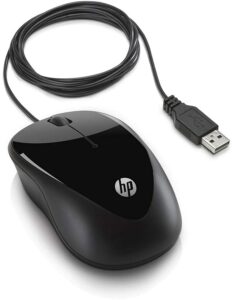One might say that the computer mouse is quite an underrated device.
Have you ever thought about the technology that goes behind making your cursor move around your display and makes browsing computers extremely easy?
This pointing device is one of the most crucial and essential parts of a computer. Without a mouse, it would be almost impossible to have a smooth experience on your computer.
But generally, people do not put much thought into the mouse that they are purchasing and tend to go for one that is available at a cheap price.
For most people, a mouse is just meant to navigate from one place to another but in reality, there is much more to this small technological marvel than meets the eye.
Today we will be comparing the two types of computer mice that you will generally find in the market – wired computer mouse and wireless computer mouse.
Are there any differences between the both of them other than the wire? Is one better than the other?
All your questions will be answered today so make sure you heed what we are going to talk about since it is always interesting to know about how technology has changed over the past few years.
But before we continue and compare these two mice let us first get into a bit more detail about the history of the computer mouse.
Why call it a mouse?
The development of the first mouse started way back in 1963 by Doug Engelbert. He used rolling wheels inspired by mechanical area-measuring devices called planimeters in the mouse that lets you move it up and down or sideways.
This mouse only had space for one button on it.

Then in 1968 engineers at German company Telefunken invented the first mouse with a trackball. This trackball mouse then became the standard for decades to come.
Regarding its name, why is it known as a mouse? Well, not even the inventor has any idea why it was called the mouse and no one can remember, apparently the name mouse stuck because it looked like a mouse with the wires as a tail.
With advancements, a single button mouse turned into three buttons and then four buttons. Then later on the changes were made in its shape, mice were round, boxy in shape and many other shapes were tested.
The next biggest advancement in computer mice was when it moved away from a trackball mouse and we got the optical mouse and laser mouse. These mice got away from the physical trackball and instead used image sensors and lasers to move the cursor around.
Even today you can find mice using either optical or laser sensors.
The next evolution to computer mice was then the shift from wired to wireless. The phase of moving from wired to wireless is still ongoing and there are still wide adopters of a wired computer mouse and some people claim that a wired mouse is better than a wireless mouse.
We will get a bit more into detail about it later.
Another invention that was used instead of a mouse on laptops is the trackpad or touchpad. This was an alternative to the mouse but is not as easy to use.
What are the types of mice you can buy?
Other than the fact that a mouse can be wired or wireless you should also know about the various purposes a mouse can be used for.
Although the most obvious work of a mouse is just to help you move around the computer screen, can there also be another reason why you would choose a particular mouse?
The thing is various computer mouses are designed for specific purposes for example a gaming mouse is designed to be suitable for gamers while an office mouse is very basic and is meant to suit the needs of office workers.
Similarly based on your use case there are multiple options available when it comes to purchasing a mouse.
You can opt for a classy mouse with multiple buttons if you are someone who often uses shortcuts to access certain files or folders or you can go for something more minimalistic with just two or three buttons.
If comfort is of utmost importance then you can go for an ergonomic mouse that has a vertical design that is meant to match the natural hand position.
Now let’s learn more about wired and wireless mice.
1. Wired Mouse
As we mentioned before the first mouse in the world was a wired mouse and this mouse has gone through various changes throughout the years.
Wired mouses are preferred by some while shunned by others.
Initially, wired mice used to feature only a single button but over time the number of buttons on the mouse increased and the overall experience has also been refined.
In the late 1990s and early 2000s, trackball mice were the most common and they were connected to the computer using a wired cable that would terminate into a PS/2 connector.
Then later on with technological developments, optical mice started being widely used across computers because they were more efficient compared to a trackball mouse.
What you might not have known is that the first optical mouse was in development way back in 1980 however they were still not refined enough for commercial use.
Then after the optical mouse next came the laser mouse. These mice use a laser for tracking their movements.
With the introduction of optical and laser mouse, the connection standard of a computer mouse changed from PS/2 to USB since it was more reliable and widely accepted.
A wired mouse should work with any laptop or desktop computer without a problem thanks to USB support.
2. Wireless Mouse
A wireless mouse is technically a wired mouse but just without the wire.
The first commercially available wireless mouse was the Logitech Cordless Mouseman. This computer mouse featured a trackball for browsing and came with a big receiver that was used to communicate with the mouse.
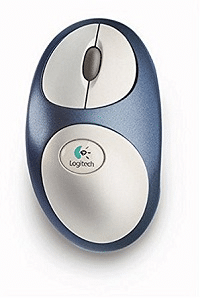
As of 2021. wireless mice are widespread and can be found at different price ranges. You have premium wireless mice as well as budget options.
Just like in wired mice, a wireless mouse is also available with an optical sensor or a laser sensor.
It has long been a debate whether an optical sensor or laser sensor is superior when it comes to performance but to date, we do not have a clear winner since there are supporters of each sensor.
Design-wise you can expect a wireless mouse to have different looks, there are gaming mice with sharp edges and groves whereas you also have mice that have a vertical shape and are ergonomic.
Speaking of a wireless mouse the method that they currently use to connect to a computer or laptop is via Bluetooth or a USB receiver. Some mice also have both Bluetooth and USB receiver support which lets you connect to more than one device.
Wired vs Wireless: Which one to choose?
Finally, let us now compare both a wired mouse and a wireless mouse. Both these devices have their sets of advantages and disadvantages but this will help you choose between the one that is suitable for you.
Wired Mouse
The first thing that you will find when comparing a wired mouse to a wireless mouse is that a wired mouse is comparatively cheaper.
For example, if you take the Logitech G502 Hero (Wired) and the Logitech G502 Lightspeed (Wireless), the wired mouse is priced at around Rs.5,000 whereas the wireless mouse is priced around Rs.14,000.
Both of these mice feature the same internal specifications. Both sport the critically acclaimed 16K Hero sensor by Logitech, the only difference is that one is wired and the other is wireless.
Hence you can see that the price difference is absurd. But that does not indicate that there aren’t any wireless mice that have a more affordable price tag.
Another difference is that a wireless mouse generally runs on a battery whereas a wired mouse does not require any battery, all you need to do is simply plug the mouse into a USB port on your laptop or PC and you are good to go.
But the problem with a wired mouse is that you are tethered to your PC or laptop and cannot freely move around and the wires can also look quite messy. The other problem with a wired mouse is that you cannot carry it around because of the wires and it can get quite irritating to always have to plug your mouse into the USB port if you travel around with your mouse.
Hence, when it comes to convenience we can say that the wireless mouse is much better since you need not worry about wires and it is also ideal for travelling.
Gamers generally prefer a wired mouse because they have almost no latency. Professional gamers require precise tracking and hence they do not rely on a wireless mouse because there can be interference and transmission of information is slower on a wireless mouse.
This is why when in situations where precision of utmost importance like competitive gaming most people prefer going for wired mice because of their consistency.
This is not to say that the gap between wireless mouse and wired mouse in terms of latency has drastically narrowed down and you can now find wireless mouse dedicated to gaming as well but they cost a fortune.
However, a drawback of the wired mouse in gaming is the drag. The wire in a gaming mouse can cause drag making it difficult to move your mouse at times which is why certain gaming mice market their cables as drag-free or any other gimmicky names.
Razer is one of the companies that market their mice with a Speedflex cable that eliminates drag while gaming. Hence, drag can be an issue if you opt for a basic gaming mouse.
Speaking of the buttons on the mouse, there shouldn’t be any difference between a wired and wireless mouse. The number of buttons is going to be the same regardless of connectivity.
All mice will have at least three buttons ( including scrollbar as a button ) and some mice have 16 buttons or even more.
Advantages
- Generally cheaper than a wireless mouse
- Does not require batteries
- Plug & play
- No latency
- Preferred by gamers
- Lightweight
- Universal USB port
Disadvantages
- Can look messy
- Cannot connect with more than one device
- Not suitable for travelling
- Drag can be a problem
Wireless Mouse
A wireless mouse is preferred by most people because of the convenience that it offers. This mouse is cordless and does not have any wires hanging around it which makes it easier to have a clean-looking setup.
Wired mouses tend to make your setup look messy due to the cable coming out of your mouse and connecting to the USB port of your computer or laptop.
Hence if you are looking to have a clean setup then you know which is the mouse to go for.
But the thing with wireless mice is that they are comparatively pricier than their wired counterparts. You will likely have to shell out some extra cash for a wireless mouse when its wired counterpart might have the same specifications such as the sensor and buttons.
Since we mentioned the sensor you should also know that most wireless mice have either an optical or laser sensor. Both these sensors are quite good in terms of performance and have their list of advantages and disadvantages. It is up to the user to choose between an optical or laser sensor based on their preference.
One of the main drawbacks of wireless mice is latency.
If you are a gamer then you would want precise tracking and latency can be a major problem. That is not to say there aren’t any wireless gaming mice with almost no latency but as expected they are pricey.
Generally, a wireless mouse is connected to the PC or laptop using a USB dongle or Bluetooth. The USB dongle for wireless mice is really small which makes it easy to just connect to your computer or laptop and forget about it.
This also makes it a great option for people who travel a lot since you don’t have to worry about wires and simply need to take the USB dongle and mouse. Wireless mice also have a compartment in them where you can store the USB dongle.
Bluetooth connectivity on the other hand is a bit slower when using a wireless mouse but this lets you connect with a wide range of devices. You can connect to more than one device with a single mouse and also use it with devices like a tablet.
This is quite useful if you use multiple devices and you can simply switch between Bluetooth or USB dongle seamlessly.
But be careful since the USB dongle in a wireless mouse is quite small and can be easily misplaced or lost if not taken care of.
Some of the problems that arise with a wireless mouse are that it runs on battery and you will need to frequently replace the batteries once they die or if you have a rechargeable mouse then you will need to juice it up. There is no such hassle with a wired mouse.
The added battery in the wireless mouse ends up making it heavier compared to a wired mouse. So if you are someone who prefers a lightweight mouse then this might be of concern to you.
In terms of design, we think that a wireless mouse will look more elegant because of its minimalistic design thanks to there being no wires.
The number of buttons on a wired and wireless mouse is going to be the same hence there is nothing to be worried about in that case.
Advantages
- Clean setup
- Bluetooth and USB dongle support
- Convenient for travelling
- Connects to more than one device
- Lets you use it from a distance
- Minimalist design
- No cable drag
Disadvantages
- Expensive
- Slower than wired mouse in most cases
- Requires batteries
- USB dongle might get lost
We know choosing a computer mouse can be quite a tedious task since it is not a peripheral that you often go one changing and is usually purchased for the long term. Both wired and wireless mice have their sets of pros and cons.
In the end, it is up to the user. If the pros of the wired or wireless mouse outweigh its cons for you then you know which is the mouse to go for.
If we were to recommend a mouse then we would suggest you go for a wireless mouse if you are looking for one just for casual usage while on the other hand if you are interested in gaming then it would be better to go for a wired gaming mouse.
We hope we were able to provide you with useful information to help you choose between a wired or wireless mouse. If there are any questions you can always contact us by commenting down below.
Thank you for reading and have a nice day!