Education is important, and the world is looking forward to digital online learning platforms now more than ever. The COVID pandemic has acted as a catalyst for encouraging online education and reducing the reliance on person to the person teaching methods.
At this time, having a great laptop for online classes is necessary. But We’re pretty sure that students don’t use laptops just for online classes.
Keeping that in mind, we have listed the nine best laptops for online classes which can very well be used for productivity purposes as well.
Without any further ado, let’s begin!
Best Laptops for Online Classes in India
| 1. HP Pavilion 14 | Overall Best Pick |
| 2. Acer Aspire 5 | Runner-up Pick |
| 3. Realme Book | Feature-rich Laptop |
| 4. Lenovo IdeaPad Slim 3i | Value for Money Laptop |
| 5. Asus Vivobook K15 | Laptop with OLED Display |
| 6. RedmiBook 15 e-Learning Edition | Best Student Laptop |
| 7. HP 15s | Best Budget Laptop |
| 8. MSI Modern 14 | Thin and Lightweight Laptop |
| 9. HP 14s | Honourable Mention |
Note: The price shown are the once when we reviewed the products. However, as the promotional offers changes on the given E-commerce sites, the price may vary. Bettershark is supported by it’s readers and when you buy through links on our site, we may earn an affiliate commission.
1. HP Pavilion 14
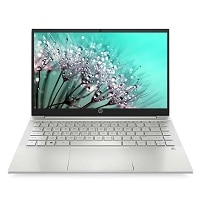
Pros
Eligible for Windows 11 OS
Decent video quality from webcam
Decent battery life
Cons
No biometric fingerprint scanner
HP is the first brand to hit any Indian parents’ mind when it comes to laptops.
The HP Pavilion 14 is an AMD powered laptop that provides excellent performance and you can do more things on this laptop apart from your academic work.
Design and Build Quality
The HP Pavilion 14 looks premium with a natural silver colour scheme and chrome logo of HP.
Due to the shiny finish, you might think that machine is made out of aluminium but it’s not. The laptop features a plastic chassis that is of high-quality and flex is minimal.
The bottom-firing speakers are tuned by the Bang and Olufsen, we’d say sound quality is okay. It is loud and vocals are very audible but bass is absent.
The robust hinge mechanism moves the lid on its axis smoothly and the lid does not wobble much while the laptop is placed under a speedy ceiling fan.
To prevent thermal throttling, there is an air intake grille at the bottom side of the laptop and the heat exhaust through the rear side vents.
Connectivity Features:
The HP Pavilion 14 features the following I/O ports:
- 2 x USB 3.0 ports
- 1 x USB-C port
- 1 x HDMI port
- 3.5mm combo audio jack
Processor and Performance
The HP Pavilion 14 is powered by the fifth-generation AMD Ryzen 5 – 5500U hexa-core processor with a base clock speed of 2.1GHz and its turbo boost up to 4GHz.
The 8GB RAM onboard is rated at 3200MHz that delivers a lag-free day to day performance.
You can run your online classes application like Zoom, Google Meet, or Microsoft teams without a problem, you can even take notes in Word or Google Docs while having the class without facing any stutters.
This machine is not for gaming however you can try some light games like Asphalt.
HP has provided a 512GB SSD that lets you store documents and media files offline and this very same SSD improves the laptop performance.
Your applications will load faster and the system will boot up in mere seconds.
Display
The HP Pavilion 14 features a 14-inch Full HD anti-glare IPS display with a resolution of 1920 x 1080 pixels.
This panel has a peak brightness of 250 nits and since you will be attending classes while indoors there is no need to worry about its external use.
To ensure that your eyes won’t feel stressed while attending classes, there is an anti-glare coating on the display as well. It minimizes the light reflection and reduces the stress on your eyes.
The colour reproduction is good and the side viewing angles are excellent.
Miscellaneous
The HP Pavilion 14 comes pre-installed with the Windows 10 OS and is expected to receive the Windows 11 update soon.
The tenkeyless backlit keyboard of this laptop provides an excellent typing experience and work in a dark environment will not be limited anymore.
The trackpad is placed in the center so you will get sufficient space for palm rest while typing.
Unfortunately, the laptop does not come with a fingerprint sensor or face recognition.
There is a webcam at the top chin of the display and to get good quality make sure to sit in a room where lighting conditions are ample.
Battery Life
The HP Pavilion 14 is powered by a 3-cell 43Wh lithium battery and it will last up to 5 hours of battery life and since you are attending classes from Home you don’t have to worry about the power outlet.
The bundled 65W charger recharges the battery from 0 – 100% in 2 – 2:30 hours.
Verdict
The HP Pavilion 14 is a great choice for students, the laptop provides good multitasking performance and decent battery life.
Under the price of Rs.60,000, this laptop is our top pick for the online classes.
Specifications
| Operating System | Windows 10 |
| RAM | 8GB DDR4 |
| SSD | 512 GB |
| HDD | – |
| CPU | AMD Ryzen 5 – 5500U |
| GPU | AMD Radeon |
| Display | 14-inch FHD IPS anti-glare display |
| Weight | 1.41Kg |
| Battery Life | Up to 5 Hours |
2. Acer Aspire 5
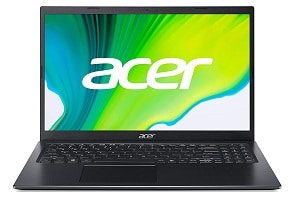
Pros
Well-spaced keyboard
Rich connectivity options
Hardware upgradability
Cons
No Windows Hello Login
The Aspire series from Acer contains budget notebooks and gaming laptops.
The Acer Aspire 5 is a lightweight machine that is assembled with a powerful Intel processor and a speedy SSD.
Design and Build Quality
Acer has done an excellent job to keep the build robust, the lid of this laptop is manufactured from aluminium while the deck is made out of plastic.
This laptop looks fantastic with a black-coloured matte finish and the adorning Acer logo in the center reflects the brand identity.
Weighing at 1.65Kg, this laptop does feel a bit hefty in the hands or on the shoulders, but still, portability is not much of an issue.
The hinge lifts the deck from the surface as you open the lid delivering a more comfortable typing posture.
The grill provided at the bottom side of the laptop unit is for the air intake to keep the internal hardware component’s temperature under control.
This laptop supports the latest Wi-Fi 6 connectivity making it future proof and compatible with the next-gen modem and routers for high-speed wireless internet connectivity.
Connectivity Features:
The Acer Aspire 5 features the following I/O ports:
- 2 x USB 3.2 port
- 1 x USB 2.0 port
- 1 x USB Type-C port
- 1 x HDMI port
- RJ-45 LAN port
- 3.5mm combo audio jack
Processor and Performance
The Acer Aspire 5 is powered by an Intel i5 11th generation processor with a max clock speed of 4.2GHz.
The onboard 8GB DDR4 RAM works flawlessly to deliver a smooth, lag-free computing experience.
If you feel the primary 8GB RAM is too sufficient, this Acer laptop has the provision to expand the RAM up to a maximum of 20GB.
In terms of storage capacity, the Acer Aspire 5 features a 512GB SSD with blazing-fast read/write speeds which further enhances the overall performance of this laptop.
The new Intel Integrated Iris Xe graphics offers improved graphics performance over the previous Intel UHD series solutions.
Display
The Acer Aspire 5 features a 15.6-inch Full HD LED-backlit IPS display with a resolution of 1920 x 1080 pixels.
The image quality is sharp and clear on this small panel and by noticing the panel from an angle, there is no colour shift, thanks to the IPS technology.
This panel has good colour reproduction and watching media content on this pixel-rich panel will surely be an amazing experience.
The panel is bright enough to use under the roof but the outdoor legibility is not good.
Miscellaneous
The Acer Aspire 5 comes pre-installed with the Windows 10 operating system.
The tenkeyless keyboard on this laptop has well-spaced keys, comfortable enough to type effortlessly. This keyboard comes with LED backlighting as well for improved low-light usability.
The touchpad is positioned in the center, and it reads the gesture movements precisely.
The HD webcam provided at the top of the display gives nice quality over video calls and online classes.
Battery Life
The Aspire 5 is powered by a 3-cell 48Wh lithium battery. The battery is rated to last up to 6 hours which is said to be a good battery backup for a budget laptop.
The 45W AC adapter juices up the battery in 2 to 2.30 hours.
Verdict
The Acer Aspire 5 offers cutting edge features and internal hardware for a fraction of the cost of other expensive laptops out there.
The 512GB SSD and the decent FHD display, all these powered by the eleventh generation Intel i5 processor makes this laptop a viable option under Rs.50,000.
Specifications
| Operating System | Windows 10 |
| RAM | 8GB DDR4 |
| SSD | 512 GB |
| HDD | – |
| CPU | Intel i5 11th generation – 1135G7 |
| GPU | Intel Integrated Iris Xe |
| Display | 15.6-inch Full HD LED-backlit IPS Display |
| Weight | 1.65Kg |
| Battery Life | Up to 6 Hours |
3. Realme Book

Feature-rich Laptop
- High quality 2K vivid display
- Robust aluminum build quality
- Latest CPU and high-speed RAM inside
Pros
Fingerprint scanner
Backlit keyboard
Up to 6 hours of battery life
Cons
Limited I/O ports
Realme is a well-known brand in the smartphone industry and the company has recently extended its portfolio in laptops by launching its first product in the Indian market – Realme Book.
The Realme Book is being touted as a fierce rival to the Redmi Notebook series from Xiaomi. Is it a worthy opponent? Let’s find out!
Design and Build Quality
From top to bottom, the chassis of this laptop is made out of aluminium and it has a grey colour paint job finish which makes it look premium.
Realme has tried to keep the design minimalistic so that the laptop will look simple yet aesthetically pleasing.
Weighing at just 1.38Kg, it’s a pleasure to carry this device around.
The robust hinge mechanism ensures that the lid won’t wobble when you place the machine under a high-speed ceiling fan.
This machine has dual fans inside that helps to keep the internal temperature under check even under heavier loads.
Connectivity Features:
The realme Book features the following I/O ports:
- 2 x USB-C ports
- 1 x USB 3.1 port
- 3.5mm combo audio jack
Processor and Performance
The CPU inside the realme Book is the latest Intel i3 11th generation dual-core processor with a turbo clock speed of 4.1GHz.
Usually, laptops under Rs.50,000 have RAM clocked at 3200Mhz or below but this one has 8GB of DDR4 RAM clocked at 3733MHz.
The higher clock frequency of hardware allows it to process the tasks much faster and efficiently and multitasking performance will be a breeze on this one.
The 256GB SSD inside takes less power to operate and delivers better performance. It will provide near-instantaneous system boot up and programs will load at a much faster rate.
The Intel UHD graphics assist the CPU to deal with the resourceful graphical task.
Display
This is where realme book leaves its competitors far behind.
The realme Book sports a 14-inch Quad HD IPS display with a resolution of 2160 x 1440 pixels.No, we are not mistaken it’s the truth that you are getting to experience a 2K display under the price of Rs.50,000.
The quality of visuals is so sharp and one more thing to add, that panel has 100% of sRGB which means the picture and text appears sharp and clean.
However, the display has a 3:2 aspect ratio so it will be taller and less wide which might not be good for media consumption but your taste might differ.
For work purposes, this is a perfect display. Thanks to the IPS technology, there is no colour shifting when you view the panel from an angle.
Miscellaneous
The realme Book comes pre-installed with the Windows 10 Home OS and the good news is that brand has already announced that in the future, this laptop will get the Windows 11 update for free.
The tenkeyless backlit keyboard has a key travel distance of 1.3mm. It provides soft and silent typing feedback so if you like noise-free typing then this keyboard is just right for you.
The backlit underneath the keyboard will let you do work efficiently in low light environments.
The trackpad is positioned in the center and it registers the multi-finger gestures precisely. The power button doubles up as a fingerprint scanner for one-touch login.
Battery Life
The realme Book is powered by a 54Wh lithium battery and it will easily provide backup for up to 6 hours on a full charge.
The bundled 65W USB-C power adapter supports fast charging technology and it juices up the battery from 0 – 50% in just 30 minutes.
Verdict
The realme Book is just a perfect compact and lightweight notebook laptop for students and working professionals.
It is completely feature-packed and for a price under Rs.45,000, you will not get any better deal than this one.
Specifications
| Operating System | Windows 10 |
| RAM | 8GB DDR4 |
| SSD | 256 GB |
| HDD | – |
| CPU | Intel i3 11th generation – 1115G4 |
| GPU | Intel Integrated UHD |
| Display | 14-inch QHD IPS display |
| Weight | 1.38Kg |
| Battery Life | Up to 6 Hours |
4. Lenovo IdeaPad Slim 3i

Value for Money Laptop
- Powerful Intel 11th Gen CPU
- Bundled MS office 2019 software
- Gorgeous FHD IPS panel
Pros
Robust build quality
Decent battery life
Fingerprint scanner
Cons
No dedicated GPU
The Ideapad series of Lenovo is a massive hit in the Indian market and is still a popular choice for many.
The Lenovo Ideapad Slim 3i is a budget-friendly laptop assembled with powerful hardware inside that offers a delightful performance at a price tag of just Rs.43,990.
Design and Build Quality
The outer chassis of the Lenovo Ideapad Slim 3i is made out of ABS plastic material which is of decent quality and feels durable in hand.
The display lid has a brushed metal finish with just a minimal Lenovo name tag on top, adding to the minimalistic look of his laptop.
Weighing at 1.41Kg, this laptop is lightweight and thanks to the 14-inch form factor, carrying it around is quite easy.
The hinge mechanism works as expected and doesn’t let the display wobble too much when placed under a speeding ceiling fan.
Lenovo has provided enough air intakes and exhaust vents to make sure the internal temperature stays under control.
Connectivity Features:
The Lenovo Ideapad Slim 3i features the following I/O ports:
- 1 x USB 3.2 port
- 1 x USB 2.0 port
- 1 x USB-C port
- 1 x HDMI port
- MicroSD card reader
- 3.5mm combo audio jack
Processor and Performance
The Lenovo Ideapad Slim 3i is powered by the Intel i3 eleventh-generation dual-core processor with a maximum clock speed of 4.1GHz.
The 8GB DDR4 RAM onboard clocked at 3200MHz provides you with a smooth multitasking performance and is sufficient for regular users. Lenovo has also provided the provision for RAM expansion up to 12GB.
Talking about the storage capacity of this laptop, the 256GB SSD inside should be adequate for working professionals.
From the performance point of view, this SSD will surely impress you. It provides quick system boot up and loads applications much faster than from an HDD.
Display
The Lenovo Ideapad Slim 3i sports a 14-inch Full HD LED-backlit anti-glare IPS display with a resolution of 1920 x 1080 pixels.
Due to the small size of the display and rich pixel density, the visuals and text you see on this panel look much cleaner and sharp.
This panel has a decent colour reproduction and you won’t notice any colour shifting while watching the display from the sides, thanks to the IPS technology.
The anti-glare coating applied on the panel will help reduce the stress on the eyes arising from light reflectivity.
With the peak brightness of 300 nits, it is quite easy to use this machine indoors, even under bright artificial lights.
Miscellaneous
The Lenovo Ideapad Slim 3i comes pre-installed with the Windows 10 Home operating system.
As a bonus, Lenovo has also bundled the Microsoft Office Home and Student 2019 software suite with lifetime validity. This is a licensed version and to use it just open any one app and log in with your Microsoft account.
The tenkeyless backlit keyboard has curved shape keys that feel good while typing and offers nice feedback on keypress. This keyboard does come with LED backlighting that will help you work under dim lit conditions effortlessly.
The power button on the C deck doubles up as a fingerprint reader, letting you login in securely into the system in just a touch.
The 720p webcam with privacy shutter provides decent quality video under good lighting conditions and you can attend online classes without any problems.
Battery Life
The Lenovo Ideapad Slim 3i is powered by a 45Wh lithium-polymer battery which can last up to 5 hours with normal to heavy use.
The 65W round tip wall mount charger will juice up the laptop battery levels under 2:15 hours.
Verdict
The Lenovo Ideapad Slim 3i is a feature-rich laptop equipped with the latest processor, speedy SSD, and high-speed RAM.
This machine is an excellent pick for students as well as for office goers and regular users for the price of Rs.43,990.
Specifications
| Operating System | Windows 10 |
| RAM | 8GB DDR4 |
| SSD | 256GB |
| HDD | – |
| CPU | Intel i3 11th generation – 1115G4 |
| GPU | Intel Integrated UHD |
| Display | 14-inch FHD LED-backlit anti-glare IPS display |
| Weight | 1.41Kg |
| Battery Life | Up to 5Hours |
5. ASUS VivoBook K15

Laptop with OLED Display
- Powered by Intel 11th Gen processor
- Durable chassis
- Marvellous FHD OLED display
Pros
Fingerprint scanner
Chiclet backlit keyboard
Decent battery life
Cons
Average speakers
Asus has been in the laptop industry for so long and is a tough competitor to the brands like HP, Acer and Lenovo.
The Vivobook K15 laptop features the best in class display and provides reliable performance.
Design and Build Quality
The top display lid of this laptop is made out of metal whereas the base chassis is forged from good quality plastic.
The look and feel of this laptop are nothing different if we compare it to the Vivobook Ultra series models.
The silver colour finish gives this laptop a premium look and there’s a noticeable Asus Vivobook branding as well on the lid.
Weighing at 1.8Kg, this laptop is slightly heavy to carry on the shoulder but not that unpleasant to carry around.
The fan inside this machine keeps the heat out from the system so the internal temperature remains under check.
Connectivity Features:
The Asus Vivobook K15 features the following I/O ports:
- 2 x USB 2.0 ports
- 1 x USB 3.2 port
- 1 x USB-C port
- 1 x HDMI port
- 3.5mm combo audio jack
Processor and Performance
The chipset used inside the Asus Vivobook K15 is the latest Intel i3 11th generation dual-core processor with a turbo clock speed of 4.1GHz.
The 8GB RAM is paired with the CPU and offers excellent performance on everyday tasks without breaking a sweat.
For academic purposes, this configuration is more than enough as most tasks can be easily completed with these specs.
Moving forward, this laptop comes with a 256GB SSD that is power-efficient and provides much better performance than a conventional HDD.
The applications will load significantly faster and the OS will also load in a nick of time.
Display
The Asus Vivobook K15 sports a 15.6-inch OLED IPS display with a resolution of 1920 x 1080 pixels.
Now a standard panel is enough for online classes but you are not just gonna attend classes all day.
This machine has an OLED panel that produces true-to-life colours and provides excellent experience on work, editing, and binge-watching.
You can learn colour accurate skills like editing in photoshop or any other software that you would prefer.
Moreover, it’s significantly brighter with a peak brightness of 400 nits. The only letdown we feel is that it does not have an anti-glare coating.
Miscellaneous
The Asus Vivobook K15 comes pre-installed with the Windows 10 OS and knowing that the device is recently released we are sure that it will get the Windows 11 update pretty soon.
Down to the keyboard, it’s a full-sized chiclet backlit keyboard that has an eye-catching “Enter” key with a yellow border.
Talking about typing experience, it will be good as keys have a 1.4mm key travel distance.
The precision trackpad of this laptop is skilled enough to register multi-finger gestures precisely.
There is a fingerprint scanner as well inside the trackpad and it works like a champ.
The webcam of this laptop provides better decent quality in video calls while sitting in a bright room.
Battery Life
The Vivobook K15 from Asus is powered by a 3-cell 42Wh lithium battery that provides up to 5 hours of backup on a full charge.
The bundled 65W power brick will juice up the battery levels in 2:30 hours.
Verdict
The Asus Vivobook K15 is an excellent laptop for the price of Rs.50,000.
The laptop is good for online classes and apart from that, you will get good performance and an awesome OLED display.
Specifications
| Operating System | Windows 10 |
| RAM | 8GB DDR4 |
| SSD | 256 GB |
| HDD | – |
| CPU | Intel i3 11th generation – 1115G4 |
| GPU | Intel Integrated UHD |
| Display | 15.6-inch FHD OLED IPS display |
| Weight | 1.8Kg |
| Battery Life | Up to 5 Hours |
6. RedmiBook 15 e-Learning Edition

Best Student Laptop
- Latest 11th gen Intel processor
- Decent battery life
- FHD panel with anti-glare coating
Pros
Decent 720p webcam
Eligible for Windows 11 OS upgrade
Acceptable build quality
Cons
Non-backlit keyboard
RedmiBook series can be considered as an upgrade to the Mi notebook laptops which was one of the first laptops from Xiaomi to launch in the Indian market and the RedmiBook continues the legacy.
The RedmiBook 15 e-Learning Edition is aimed at students and is currently priced at Rs.41,999 for the Indian market.
Design and Build Quality
Like its predecessor model, the RedmiBook 15 e-Learning Edition does not come with a metal chassis, instead, the brand has used polycarbonate materials for the construction.
We’d say the build quality is okay for the price. You will get a smooth brushed metallic finish on the lid and there is also the minimalistic Redmi branding.
The hinge mechanism is of robust quality – you can lift the lid using a single hand, which is quite surprising at this price point.
Weighing at 1.8Kg, this laptop might feel slightly heavy on the shoulders when carrying it inside a backpack.
The grille at the bottom side has a bit larger cut-out compared to what we see on other laptops. It is good as it allows more air to travel at once and the internal components will remain cool.
Connectivity Features:
The RedmiBook 15 e-Learning Edition features the following I/O ports:
- 2 x USB 3.2 ports
- 1 x USB 2.0 port
- 1 x HDMI port
- 1 x RJ-45 LAN port
- SD card reader
- 3.5mm combo audio jack
Processor and Performance
The RedmiBook 15 e-Learning Edition is powered by the Intel i3 11th generation dual-core processor with a turbo clock speed of 4.1GHz.
The 8GB DDR4 RAM clocked at 3200MHz is soldered on the motherboard and is not upgradable but for students, it is more than sufficient to do their everyday tasks and multitask.
This machine includes a 256GB SATA SSD which is still better than the HDD. It will boot up the system quickly and application loading time will be minimal.
The integrated Intel UHD graphics provides decent performance and you can expect to play some casual games on this machine.
Display
The RedmiBook 15 e-Learning Edition features a 15.6-inch Full HD anti-glare display with a resolution of 1920 x 1080 pixels.
The bezels around the display on this machine are comparatively thicker than the Mi notebook. The top chin is acceptable because now you don’t have to buy an extra webcam but they should have cut out the side bezels a bit more.
This display has decent colour reproduction and you will see that the visuals on this panel are sharp and colourful.
Redmi has taken measures on students’ safety as well. The anti-glare coating will reduce the eye strain and block the light reflection so you can view the display visuals.
Miscellaneous
The RedmiBook 15 e-Learning Edition comes pre-installed with the Windows 10 Home OS and the company has confirmed that you will get the Windows 11 OS update in the future.
The tenkeyless non-backlit scissor-switch keyboard on the deck has 1.5mm of key travel and the response on the keypress is good.
The trackpad is positioned in the centre and it supports multi-finger gestures like a champ. Unfortunately, this laptop does not feature a fingerprint scanner which is disappointing.
As we said, you don’t need an extra webcam anymore as there is a 720p webcam on the top chin of the display that offers a decent video quality under good lighting conditions.
Battery Life
The RedmiBook 15 e-Learning Edition is powered by a 46Wh lithium battery and the company has said that it will provide up to 10 hours of backup but that’s not a fact and never will be.
Expect this battery to last up to 5 hours on moderate to heavy use and you can use the 65W bundled power adapter to juice up the battery quite fast .
Verdict
The RedmiBook 15 e-Learning Edition is just perfect for students for the price of Rs.41,999.
The laptop has almost everything a student needs. It can be used for completing projects, class assignments, or for attending an online class.
Specifications
| Operating System | Windows 10 |
| RAM | 8GB DDR4 |
| SSD | 256 GB |
| HDD | – |
| CPU | Intel i3 11th generation – 1115G4 |
| GPU | Intel Integrated UHD |
| Display | 15.6-inch FHD anti-glare display |
| Weight | 1.8Kg |
| Battery Life | Up to 5Hours |
7. HP 15s
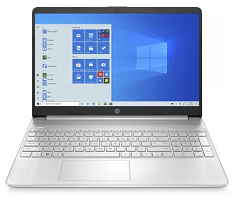
Best Budget Laptop
- 5th generation AMD processor
- Narrow bezel FHD panel
- Decent HD webcam
Pros
Good battery life
Reliable build quality
Full-sized tactile keyboard
Cons
Average speaker sound output
HP is a household name in India when it comes to laptops, mainly because the company has been around for a long time now, familiar with most of us, right from our childhood.
The HP 15s is a 15-inch laptop that comes equipped with an AMD processor and offers a great value for money performance.
Design and Build Quality
The outer shell of the HP 15s is built using anti-static plastic materials which is durable and reliable for long-term use.
The aesthetics of the laptop is the same as its predecessor models and now we think we need to wait for a decade to see a dramatic change in the design of HP 14 and 15 models.
It has a natural silver colour finishing on the lid and deck. Moreover, there’s a chrome HP logo reflecting the brand identity.
This laptop has a reasonable weight of 1.69Kg considering the 15-inch form factor and the machine will settle inside the backpack perfectly.
The front-facing speakers provide clean audio output but the bass is not that great so using the earphones/headphones is the best option.
Speaking of thermals, there is an air intake grille and the heat dissipates through the rear side vent.
Connectivity Features:
The HP 15s features the following I/O ports:
- 2 x USB 3.1 ports
- 1 x USB-C port
- 1 x HDMI port
- SD media card reader
- 3.5mm combo audio jack
Processor and Performance
The HP 15s is equipped with the latest fifth-generation AMD Ryzen 5 – 5500U hexa-core processor with a base clock speed of 2.1GHz and its turbo boost frequency of 4GHz.
This power-efficient chipset offers smooth performance and thanks to AMD for making it possible to provide a quad-core CPU at this price point.
On the motherboard, there is 8GB DDR4 RAM which is enough to run everyday tasks. You can even do multitasking without facing much lag and stutter. This HP machine also has RAM provision expansion up to 16GB for better performance.
The 512GB SSD inside allows for high-speed data transfers and overall enhanced performance when compared to a laptop with HDD inside.
Talking from a performance perspective, you will see a significant boost in a system boot up and application loading.
The AMD Radeon graphics on this laptop helps the CPU process graphic related tasks.
Display
The HP 15s features a 15-inch Full HD anti-glare display with a resolution of 1920 x 1080 pixels.
This panel has a peak brightness of 250 nits which is adequate for indoor use but outdoor legibility is poor.
Consuming content on a large panel is always a joyful experience and it even gets better with the slim bezels on the sides.
You will not find any type of pixelation issue. The colours appear vivid though it’s not 100% sRGB, the visuals do not look washed out either.
The anti-glare coating on the display is always helpful for students and working professionals. It blocks the light reflection and gives clear vision to the display and also helps reduce eye strain.
Miscellaneous
The HP 15s comes pre-installed with the Windows 10 Home OS.
HP has also included an important essential that is MS Office home and student 2019. It is a licensed software for lifetime validity in which you can access word, excel, and powerpoint with all features.
The full-sized keyboard on the deck comes with a dedicated number pad which can be useful for many but the keyboard is non-backlit so working under low lit conditions will be difficult.
The asymmetrically positioned trackpad reads the multi-finger gestures accurately and around the trackpad, there is ample space for the palm rest.
The HP true vision HD webcam on the front offers a decent quality while sitting in a bright room and it will be useful for purposes like attending online classes.
Battery Life
The HP 15s is powered by a 3-cell 41Wh lithium battery that is rated to last up to 5 hours on normal to heavy use.
The bundled 65W AC adapter will help recharge the battery levels from 0 – 100% in 2 to 2:15 hours.
Verdict
The HP 15s is a great laptop for students as well as for office employees.
For its asking price, this laptop offers a good amount of features. It includes the MS Office license version at no additional cost, latest CPU and hardware upgrade option.
Specifications
| Operating System | Windows 10 |
| RAM | 8GB DDR4 |
| SSD | 512 GB |
| HDD | – |
| CPU | AMD Ryzen 5 – 5500U |
| GPU | AMD Radeon |
| Display | 15.6-inch FHD anti-glare display |
| Weight | 1.69Kg |
| Battery Life | Up to 5Hours |
8. MSI Modern 14
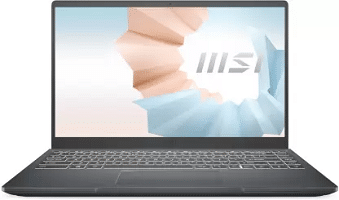
Thin and Lightweight Laptop
- Latest Intel i3 11th Gen processor
- Upgradable hardware
- Gorgeous FHD display
Pros
Tenkeyless backlit keyboard
Ergo lift hinge mechanism
Good thermal performance
Cons
No fingerprint scanner
MSI(Micro-star International) is a computer hardware company from Taiwan that manufactures notebooks, ultrabooks and gaming laptops.
The MSI Modern 14 is a thin and lightweight laptop that provides good performance and is priced at just Rs.47,990.
Design and Build Quality
The looks justify the name of this laptop – the Modern 14 has a modern and premium look. It looks like a super-expensive laptop.
This machine has a black paint job finish and the surface treatment done by MSI engineers is so excellent and that’s the reason why we said it looks and feels like an expensive laptop.
What we love is that MSI did not compromise on the build quality.
The all-metal chassis feels durable in hand however, there is a noticeable flex but it can be only felt if you press forcefully.
The ergo lift hinge mechanism provides the user with a convenient typing posture and the thermal performance will be also improved.
How? When the deck is lifted it creates a large space so the maximum amount of air can travel inside the machine as a result the cooling process becomes much more efficient.
Connectivity Features:
The MSI Modern 14 features the following I/O ports:
- 2 x USB 3.2 ports
- 1 x USB-C port
- 1 x HDMI port
- MicroSD card reader
- 3.5mm combo audio jack
Processor and Performance
Powered by the latest Intel i3 11th generation dual-core processor, the MSI Modern 14 is capable of handling everyday workload without a hitch.
To run your application, there is an 8GB RAM onboard as well and it’s a dual-channel configuration meaning you can expand the RAM capacity.
The Intel integrated UHD is present for basic graphic processing. It’s good enough but it can’t handle gaming efficiently.
The 512GB SSD will provide enough storage to keep files offline and by reading this far you may have an idea how excellent these SSDs are.
Display
The MSI Modern 14 features a 14-inch Full HD IPS display with a resolution of 1920 x 1080 pixels.
The bezels on the sides are so thin which makes this panel look bigger than its actual size.
This 14-inch screen with high resolution produces crisp quality visuals and colour reproduction is also good. Thanks to the IPS technology, the side viewing angles are great.
Miscellaneous
The MSI Modern 14 comes pre-installed with the Windows 10 operating system.
The keycaps of the tenkeyless keyboard are of good quality and large enough. Also, it’s a backlit keyboard so you can finish assignments at night as well.
The touchpad of this laptop is located in the center and supports finger gesture input well.
The fingerprint sensor is not available on this laptop which is kind of disappointing.
The webcam of this laptop provides good quality videos when sitting in a bright room. You’ll be able to attend online classes or can have a group video chat with your friends.
Battery Life
The MSI Modern 14 is powered by the 52Wh lithium battery that is rated to last up to 5-6 hours on a full charge.
The bundled 65W power adapter will help juice up the battery life from 0 – 100% in 2-2:20 hours.
Verdict
The MSI Modern 14 is undoubtedly the best laptop for online classes for Rs.50,000.
It’s lightweight, provides good battery life, and performance. Also, the build quality is awesome and you can extend the RAM in case of need.
Specifications
| Operating System | Windows 10 |
| RAM | 8GB DDR4 |
| SSD | 512GB |
| HDD | – |
| CPU | Intel i3 11th generation – 1115G4 |
| GPU | Intel Integrated UHD |
| Display | 14-inch FHD IPS display |
| Weight | 1.3Kg |
| Battery Life | Up to 6Hours |
9. HP 14s

Pros
Good battery life
Comfortable tenkeyless keyboard
Pre-installed MS Office home and student 2019
Cons
No biometric authentication facility
HP is one of the established players not just in the Indian laptop market but across the globe.
The HP 14s is one of the most successful mid-range laptops in the HP 14s series. Priced under Rs.50,000, let’s see what this laptop has to offer.
Design and Build Quality
Design-wise, the HP 14s looks similar to any other model in the 14-series lineup. The outer shell of this laptop is made from high-quality plastic materials and the resulting build quality doesn’t feel cheap.
This laptop weighs just 1.46Kg, making it one of the lightest laptops on this list. Thanks to its 14-inch form factor, the machine perfectly fits into regular-sized backpacks.
The display lid houses the chrome HP logo in the center which gives this laptop a premium look and feel.
The speaker grille is placed just above the keyboard and the quality of the audio is decent. We recommend using a pair of earphones or headphones for the surround sound experience.
Connectivity Features:
The HP 14s features the following I/O ports:
- 2 x USB 3.1 ports
- 1 x USB-C port
- 1 x HDMI port
- RJ-45 LAN port
- 3.5mm combo audio jack
Processor and Performance
The HP 14s is powered by Intel’s i3 eleventh-generation processor.
This dual-core CPU paired with the 8GB of RAM delivers a snappy multitasking performance.
If you feel that memory isn’t sufficient, HP has provided the RAM expansion provision up to 16GB.
Besides the CPU, there is an integrated Intel UHD GPU that lets you play casual games without any issues.
On the motherboard, there is a 256GB SSD offering a leap in the overall laptop performance by booting up the system in less than 15 seconds and loading the apps much faster, thanks to its excellent read and write speeds.
Display
The HP 14s sports a 14-inch Full HD IPS display with a resolution of 1920 x 1080 pixels.
Thanks to the display being small and having FHD resolution, the pixel density count is on the higher side. The visuals and text appear sharp and clean without any pixelation whatsoever.
The bezels around the display are thin, making the screen look bigger than its actual size, aiding in an immersive media consumption experience.
Being an IPS panel, the colours look punchy and vivid and the viewing angles are wide as well. The brightness of this panel is adequate for effortless indoor viewing, even under bright artificial lights.
Miscellaneous
The HP 14s comes pre-installed with the Windows 10 Home OS. You will also get a licenced version of MS Office Home and student 2019 free for a lifetime and to get the advantage of it all you need to do is to log in to your Microsoft account.
The tenkeyless non-backlit keyboard provides nice typing feedback but HP didn’t include LED backlit which feels a little letdown for the asking price.
The centre positioned trackpad can read multi-finger gestures without fail.
The HP true vision HD camera offers a decent video quality while sitting in a bright room.
Battery Life
The HP 14s is powered by the 3-cell 41Wh lithium battery that will provide a screen on time up to 5 hours with normal to heavy use.
The 65W AC adapter will juice up the laptop battery from zero to a hundred per cent in 2 to 2:15 hours.
Verdict
The HP 14s is the perfect choice for office goers, students and media enthusiasts.
This laptop is reliable for long term use and HP also provides a 1-year manufacturer warranty on this laptop.
Specifications
| Operating System | Windows 10 |
| RAM | 8GB DDR4 |
| SSD | 256 GB |
| HDD | – |
| CPU | Intel i3 11th generation – 1115G4 |
| GPU | Intel Integrated UHD |
| Display | 14-inch FHD IPS display |
| Weight | 1.46Kg |
| Battery Life | Up to 5 Hours |
This concludes the article for the nine best laptops for online classes. If you want more choices, we recommend you check out our best laptops in India section for more best buying lists for laptops under different budgets.
Furthermore, if you have any doubt or suggestions regarding this article, please let us know in the comment section below. We’ll make sure to get back to you ASAP.
As always, thanks for your time and have a great day ahead!
Buying Guide – Laptops For Online Classes
Covid has hit the world hard and we’re still to recover completely from its aftermath.
The way we approach life, work and possibly everything has changed within these few months.
All the schools and colleges have since then adopted the concept of online classes, which is the only way to ensure that the students and teachers remain safe and secure while continuing their education.
Ever since the pandemic started, the demand for laptops has seen a meteoric rise.
You don’t necessarily require a heavy-duty computing machine to attend online classes and fulfil your other academic obligations.
In this short yet concise buying guide, we will list out a few points which you can refer to before purchasing a laptop for yourselves or for your kids to felicitate online learning.
Webcam
Webcam quality is one of the most underrated factors in deciding whether a particular laptop is apt for online learning.
Even if you don’t need to have the webcam turned on all the time during the class, it is important to have a decent one if the need arises.
Most of the budget laptops these days come with a 720p webcam that delivers decent quality visuals when used under well-lit conditions.
This is enough for online learning sessions. The idea of a webcam on a laptop is not to appear as crisp as you might look on your smartphone camera, but clear enough for the person on the other side to see you.
Webcam placement is also an important factor to consider. Most laptops come with the webcam on the top bezel of the display, which is the most appropriate positioning.
However certain laptops come with webcams placed in the lower chin, and some even hidden inside the keys, which results in an awkward camera angle that will face your lower chin rather than the face.
Connectivity Options
Connectivity options imply the I/O ports that are available with a laptop to connect it with other devices or to connect peripherals with the laptop itself.
Having USB 3.0 Type-A ports over the USB 2.0 Type-A ports ensure faster data transfer speeds between the laptop and the device which is plugged in.
It is highly desirable to have support for the latest USB type C ports as it is generally hailed as the modern standard for USB connectivity.
If wired internet connectivity is a concern, you should make sure that the laptop comes with an RJ45 LAN port, which most slim laptops don’t feature these days.
Wi-Fi and Bluetooth come standard with almost all laptops for effortless wireless connectivity.
Battery Life
Battery life is not a big factor to consider when you are purchasing a laptop for an online class.
Since you will be home and near to a power source, the screen on time doesn’t matter much.
Still, it’s ideal to look for a laptop that will last at least up to five hours on a single charge.
Fast charging is one other factor you should consider having on the laptop, which will help you to juice up the laptop pretty quickly.
Performance
A modern dual-core processor is sufficient enough to attend online classes and carry out other academic tasks without any issues.
You can either go with an Intel or AMD processor, both of which offer good entry-level performance and power efficiency.
The Intel i3 and the AMD Ryzen 3 are dual-core processors whereas the Intel i5 and the Ryzen 5 are true quad-core processors.
Go for the eleventh generation and upwards Intel processors and third generation and upwards Ryzen processors for the best possible performance.
Make sure that the laptop you’re purchasing has at least 4GB of DDR4 RAM onboard and comes with the possibility of expanding it further.
If there is no hardware expandability, it is always ideal to go for one with 8GB RAM to ensure battery multitasking performance.
Storage
SSDs are on the rage now when it comes to laptop storage mediums. SSD are faster, reliable and silent than traditional mechanical hard disk drives.
Having an SSD storage onboard makes the laptop boot quicker, reduce app loading times and deliver faster data transfer speeds.
SSDs have come down in price and you can get laptops with SSD storage as low as Rs.30,000.
Picking up laptops with SSD or hybrid SSD+HDD storage will be ideal.
Operating System
Windows 10 will be the most preferred OS for almost all the students, to be honest.
This is because most of the software tools you are familiar with Windows-based and it is easier to work with the Windows GUI than opting for a Linux based CLI.
Make sure that the laptop you purchase comes with a genuine version of Windows 10 OS, which most of them are.
It is highly desirable to have a licensed version of MS Office for doing casual works such as document editing and slide preparation.
Even if you are a Linux enthusiast, purchasing a Windows laptop will let you dual boot Linux free of cost.
Display
When it comes to the display, size is not of much importance to the online learning experience.
Normal laptops come with 15.6-inch panels whereas compact and lightweight laptops feature 14-inch or even 13.3-inch panels.
Having a Full HD display is always preferred for sharper visuals and text. IPS displays offer excellent viewing angles and good colour reproduction.
In short, it is always ideal to pick a laptop with a Full HD IPS display when it comes to online learning.
Anti-glare coating is an important factor to consider as it reduces the light reflectivity of the display, saving your eyes from unnecessary stress. Since you will have to sit in front of the laptop for hours at a time, this is a crucial feature to have.
Speaking of display brightness, a peak brightness of 220-300nits is decent enough for effortless indoor legibility.
Frequently Asked Questions
Q.1: Will the laptop webcam deliver better video quality?
Ans: Laptop webcams may not offer clean and crisp visuals as that from a smartphone, however, the quality is acceptable enough if you use it under well-lit conditions.
If you feel the built-in webcam is of inferior quality, investing a couple of hundred rupees can fetch you a standalone portable USB webcam which might fare well in terms of visual output quality.
Q.2: How much RAM do I need on my laptop to attend online classes?
Ans: Quoting an excerpt from our buying guide –
Make sure that the laptop you’re purchasing has at least 4GB of DDR4 RAM on board and comes with the possibility of expanding it further.
If there is no hardware expandability, it is always ideal to go for one with 8GB RAM to ensure battery multitasking performance.”
Q.3: I am not getting the promised battery life from my laptop. Is there any problem?
Ans: No. Don’t expect to get the exact battery life that the laptop manufacturer has quoted on the product listing page.
This depends upon a variety of factors including display brightness, type of application running in the background, outside temperature etc.
Always expect to get around 60-70% of battery life what the company advertises.
Q.4: Do I need a dedicated GPU for my laptop?
Ans: No. Dedicated GPUs are necessary only for graphic-intensive tasks such as gaming and video editing.
The integrated graphics is more than sufficient for students laptops to deliver smooth and lag-free performance.

nic helped me alot
tq
Choose low-cost laptop for online class watching
Hi Kempegowda!
The Avita Essential 14 is one of the cheapest feature rich laptop that is best suited for attending online classes. Priced at just Rs.17,990, this thin and lightweight laptop offers decent everyday performance and good battery life.