Battery life is as important as performance for some customers when it comes to laptops and smartphones.
Who doesn’t love to own a device without having to bother about plugging it into a power outlet often, right?
Among the sea of laptops available in the market, it is a tough job to find the best one out there. That’s why we have come up with this list of the twelve best laptops available under different budgets to make your purchase decision a streamlined and effortless process.
Without any further ado, let’s get started!
Best Laptops With Good Battery Life In India
| 1. Apple MacBook Air M1 | Overall Best Pick |
| 2. ASUS ZenBook 13 | Runner-up Pick |
| 3. LG Gram 14 | Feature-rich Laptop |
| 4. HP Pavilion Aero | Thin and Lightweight Laptop |
| 5. Lenovo IdeaPad 5 | Best Performance Laptop |
| 6. Acer Swift 5 | Best Build Quality |
| 7. HP Pavilion 14 | Value for Money Laptop |
| 8. MSI Modern 14 | Best Budget Laptop |
| 9. Nokia PureBook S14 | Affordable Laptop |
| 10. Realme Book | Powerful Entry-level laptop |
| 11. HP Chromebook 14 | Entry-level Chromebook |
| 12. Lenovo IdeaPad Duet | Honourable Mention |
Note: The price shown are the once when we reviewed the products. However, as the promotional offers changes on the given E-commerce sites, the price may vary. Bettershark is supported by it’s readers and when you buy through links on our site, we may earn an affiliate commission.
1. Apple MacBook Air M1

Overall Best Pick
- Premium build quality
- Exceptional battery life
- Powerful Apple M1 chip
Pros
Guaranteed software updates
Vivid Quad HD display
Magic backlit keyboard
Cons
Expensive
Apple finally rolled out its much-awaited MacBook devices with their brand new M1 chip with significantly better performance and impressive gains in terms of battery life.
Being a premium brand with years of experience, Apple has perfected this product both in terms of performance as well as build quality.
Design and Build Quality
The Apple MacBook Air M1 chassis is constructed from a single piece of machined aluminium alloy. Not only does this make the laptop look and feel premium, but also adds to the sturdiness and durability.
The lid of this laptop features a neat and clean premium matte finish that feels sleek and the adorning logo of apple in the centre gives it an assuring premium look.
Weight distribution done on this machine is remarkable. You can lift the lid with one hand and the open-close process is silent too.
Weighing just 1.29Kg, this 13-inch form factor laptop is very much portable and can be carried inside bags and backpacks without any issues regarding the size or the weight.
The renowned touch ID feature works like a charm and helps to protect the data and files inside securely.
On an interesting note, this all-new Macbook Air from Apple doesn’t feature an exhaust fan inside. This cuts out the running noise completely and somehow remains moderately cool even with intense usage.
Connectivity Features:
The Apple MacBook Air M1 features the following I/O ports:
- 2 x USB Type-C Thunderbolt 3 ports
- 3.5mm combo audio jack
Processor and Performance
The Apple MacBook Air 2020 is powered by an M1 chip octa-core processor.
The onboard 8GB RAM onboard handles multitasking like a champ without breaking a sweat.
The 256GB SSD inside for the storage further boosts the system performance. This laptop boots up in less than 10 seconds and app loading time is considerably lesser.
The MacBook Air features an integrated 7-core GPU and speaking for its performance it managed to handle the high-end games like Call of Duty and Fortnite easily playable at 60fps.
Even with productivity tasks such as video editing, the M1 chip powered Macbook Air beats its competition to the dust.
Display
The Apple MacBook Air M1 features a 13.3-inch Quad HD LED-backlit IPS display with a native resolution of 2560 x 1600 pixels.
Since this is a small size display, the higher resolution helps it to be sharp and clean with visuals as well as texts.
With the peak brightness level of 400 nits, you can see visuals clearly while using this panel indoors as well as outdoors.
The colour reproduction is top-notch and thanks to the true tone technology, the visuals look more realistic. For graphic designers and content creators who have a penchant for perfection will find this display very much at home.
This panel has no colour shifting while viewed from odd angles, thanks to the IPS technology.
Miscellaneous
The Apple MacBook Air M1 comes pre-installed with the Mac OS Big Sur. macOS is very much optimized for this hardware and performs miles better than Windows or say Linux for that matter.
The backlit magic keyboard on this laptop offers one of the best typing experiences you could ever find on a compact notebook.
The large-sized trackpad supports multi-finger gestures and registers even the light taps and swipes without any problems.
This machine comes with loud and clear front-firing speakers with decent indoor sound output and a surprising amount of bass.
Apple provides a 720p webcam for video calls and the quality is good compared to other Windows laptops.
Battery Life
Apple laptops are known for their stellar battery life when compared with their Windows OS based laptop counterparts.
Powered by a 49.9Wh lithium battery, the Macbook Air can get you around 15 hours of on-screen time which is quite impressive, to be honest.
The bundled 30W Type-C charger will help you juice up this battery within 2 hours.
Verdict
If you are a content creator or even a casual user who wants a powerful lightweight laptop for their work and everyday usage, the Apple Macbook Air M1 without a doubt is one of the best out there.
Specifications
| Operating System | MAC OS Big Sur |
| RAM | 8 GB DDR4 |
| SSD | 256 GB |
| HDD | – |
| Weight | 1.29Kg |
| CPU | Apple M1 |
| Graphics card | N/A |
| Battery | Up to 10 Hours |
| Display | 13.3-inch QHD LED-backlit IPS Display |
2. ASUS ZenBook 13

Pros
IR webcam
Illuminated trackpad
Tenkeyless backlit keyboard
Cons
No 3.5mm audio jack
Asus is a Taiwanese brand that is quite popular for its laptops and smartphones all over the world.
The Zenbook series from Asus is a premium laptop lineup from the company aimed at frequent travellers who want to get their work done on the fly.
Design and Build Quality
The Asus ZenBook 13 is a compact and lightweight laptop with physical dimensions of 20.3 x 30.4 x 1.4 cm.
This machine weighs 1.14Kg and thanks to its compact form factor, carrying this machine around is easy.
Asus has also made this machine durable – it sports a unibody metal chassis that has a spun finish and it makes this machine look aesthetically pleasing.
The hinge mechanism of this machine provides a smooth lid open-close movement and also prevents the lid from wobbling.
Speaking of its wireless connectivity, Asus has equipped this machine with the latest Wi-Fi 6 card and Bluetooth v5.0.
Connectivity Features:
The Asus ZenBook 13 features the following I/O ports:
- 1 x USB 3.2 port
- 2 x USB-C ports/Thunderbolt 4
- 1 x HDMI port
- MicroSD card reader
Unfortunately, the audio jack is not available therefore Asus has provided a USB-C to 3.5mm audio jack converter inside the box which solves the problem. Wherever you carry your laptop and earphones don’t forget to take the converter.
Processor and Performance
The Asus ZenBook 13 is powered by the Intel i5 11th generation quad-core processor with a turbo clock speed of 4.2GHz.
This processor is paired with the 16GB RAM that has a clock frequency of 4266MHz.You will be able to run productivity programs without facing any lag or stutter.
To assist the CPU regarding graphic processing, there is the Intel integrated Iris Xe graphics.
The one that loads the system insanely fast is the 512GB PCIe NVMe SSD. You will get enough space for storing files offline and programs installed on SSD will load much-much faster.
Display
The Asus ZenBook 13 features a 13.3-inch Full HD OLED IPS display with a resolution of 1920 x 1080 pixels.
This OLED panel with a rich contrast ratio provides deep black and produces vivid colours that one would love to see.
The thin bezels on the sides make this panel look bigger and provide an immersive viewing experience on media consumption.
Thanks to the IPS technology, the side viewing angles are excellent up to 178-degrees.The display is bright enough for indoor use.
Miscellaneous
This laptop currently runs on Windows 10 OS and is stated to receive the Windows 11 OS shortly.
There is an IR webcam at the top chin of the display and you can set up face recognition to log in to the system with your face.
It also provides excellent quality video calls but just make sure to sit in a place where lighting conditions are good enough.
The tenkeyless backlit keyboard has 1.4mm of key travel and provides a good typing experience.
The trackpad grabs our attention, it does its basic thing of tracking finger gestures. The interesting part about it is that it works as a Numpad as well.
Tap on the icon located at the top right corner of the trackpad and you will see an illuminated numpad that lets you enter numeric values.
Battery Life
This ultrabook from Asus is assembled with a 4-cell 67Wh lithium battery and it will last up to 8-9 hours on normal to intense use.
The bundled 65W charger will juice up the battery life fully under 2:30 hours.
Verdict
The Asus ZenBook 13 is a portable, lightweight and performance-oriented ultrabook laptop under the price of Rs.90,000.
The machine is providing excellent battery life and other specifications are also respectable considering its price.
Specifications
| Operating System | Windows 10 |
| RAM | 16GB DDR4 + 32GB Optane Memory |
| SSD | 512 GB |
| HDD | – |
| Weight | 1.14Kg |
| CPU | Intel i5 11th generation – 1135G7 |
| Graphics Card | Intel Integrated Iris Xe |
| Battery | Up to 8 Hours |
| Display | 13.3-inch FHD OLED IPS display |
3. LG Gram 14

Pros
Windows Hello login support
Good video quality from webcam
Extremely lightweight
Cons
Noticeable body flex
Back in the day, LG was only known for making TVs and refrigerators. These days the brand is also manufacturing some awesome laptops that are productivity-centric and offer good specifications for the asking price.
The 2021 iteration of LG Gram 14 packs new hardware and few improvements compared to its predecessor so let’s see what this laptop has to offer for the price of Rs.74,999.
Design and Build Quality
The ultra-lightweight chassis of this laptop is forged from magnesium alloy and you will be surprised to know that this 14-inch machine weighs just 999 grams.
Thanks to this lightweight form factor, it is easy to carry this around but the issue is that the body has noticeable flex on the lid and the keyboard deck. This happens because of the thin chassis material, however, it is durable but avoid putting weight on the laptop or applying force by hand.
Speaking of its design, this laptop looks way more premium than any other Windows laptop. It has a smooth finish on the lid and there is the Gram branding at the center of the lid.
The chassis has an air intake grille at the bottom and the hot air escapes the chassis through the exhausts in the rear.
Connectivity Features:
The LG Gram 14 features the following I/O ports:
- 2 x USB-C ports/Thunderbolt 4
- 2 x USB 3.2 ports
- 1 x HDMI port
- 3.5mm combo audio jack
- MicroSD card reader
Processor and Performance
The LG Gram 14 is powered by the Intel i5 11th generation quad-core processor with a turbo clock speed of 4.2GHz.
This chipset is capable of delivering a breakneck performance but what’s more exciting is the Intel Evo certification. This badge is given to the laptop only that meets certain requirements of the Intel Evo program which includes intense multitasking and battery life tests.
That being said, you don’t have to worry about lag or stutter – you can open 40 tabs on Chrome and still won’t encounter any hiccups.
To run your programs blazingly fast there is the 8GB DDR4 RAM rated at 4266MHz.
As mentioned earlier, this is a productivity laptop so don’t expect exceptional performance in terms of gaming because it comes with the Intel integrated Iris Xe GPU.
Regarding the storage facility, you will get a 512GB SSD that is significantly faster compared to a conventional HDD. The advantage of having an SSD is that it will load the operating system in mere 15 seconds or less and also load your programs faster.
Display
The LG Gram 14 features a 14-inch WUXGA IPS display with a resolution of 1920 x 1200 pixels.
This thin bezel panel comes with an aspect ratio of 16:10 meaning you will have a great multimedia experience.
Furthermore, the panel has 99% of DCI-P3 so the colour of visuals will be more natural and punchy.
You can do professional photo and video editing on this panel without worrying about the colour accuracy of the visuals.
This is an IPS panel so viewing angles are good up to 178-degree. Talking about its usability, the display is bright enough for most lighting environments.
Miscellaneous
The LG Gram 14 comes pre-installed with the Windows 10 Home OS.
The keycaps of the tenkeyless keyboard are slightly larger than its predecessor and key travel is also increased from 1.5 to 1.65mm.
This is a backlit-enabled keyboard so you can work at night effectively.
The power key of this laptop doubles up as a fingerprint scanner and it works with the Windows Hello login.
The webcam of this laptop is surprisingly providing good video quality when you sit in a bright room.
The trackpad is of standard size and quality – it supports multi-finger gestures like a champ.
Battery Life
One of the key selling points of this laptop is its battery life. The LG Gram 14 is powered by a 4-cell 72Wh lithium battery that will provide up to 9 hours of battery life on normal to intense use.
The bundled 65W charger from LG takes almost 3 hours to juice up the battery levels from zero to full.
Verdict
The LG Gram 14 is for constant travellers and intense multitaskers who need to do more work without finding power outlets everywhere.
Under the price of Rs.80,000, the LG Gram 14 is an excellent value for money laptop.
Specifications
| Operating System | Windows 10 |
| RAM | 8GB DDR4 |
| SSD | 512 GB |
| HDD | – |
| Weight | 0.99Kg |
| CPU | Intel i5 11th generation – 1135G7 |
| Graphics Card | Intel Integrated Iris Xe |
| Battery | Up to 8 Hours |
| Display | 14-inch WUXGA IPS display |
4. HP Pavilion Aero
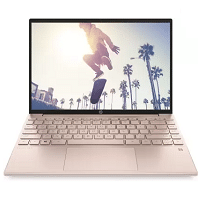
Thin and Lightweight Laptop
- Bright and colourful display
- Power-efficient AMD Ryzen 5 hexa-core CPU
- Robust build quality
Pros
Up to 6 hours of battery life
Fingerprint scanner
Excellent weight distribution
Cons
Average speakers
HP is the first brand name to hit any Indian consumer’s mind when it comes to buying a laptop for the first time.
The HP Pavilion Aero is a new portable ultrabook laptop that’s available for purchase in the Indian market with a price tag of Rs.76,990.
Design and Build Quality
The HP Pavilion Aero has a unibody aluminium chassis that makes this laptop durable and with the fine surface treatment, it looks aesthetically pleasing as well.
This laptop weighs just 0.97Kg and if you travel with the laptop every day there is no better option than this one.
The weight distribution is excellent and you will be able to lift the lid with a single hand.
This machine is perfect for office goers and students – it can be used in silent environments without disturbing anyone in your surroundings as the fan inside does not make noise while pushing the heat outside.
The shining exterior of this laptop with a minimalist design gives this laptop a professional look.
Connectivity Features:
The HP Pavilion Aero features the following I/O ports:
- 1 x USB-C port
- 2 x USB 3.1 ports
- 1 x HDMI port
- 3.5mm combo audio jack
Processor and Performance
The processor inside this laptop is the AMD Ryzen 5 – 5600U. It’s an hexa-core CPU with a base clock speed of 2.3GHz and its turbo boost frequency of 4.2GHz.
This laptop comes with the 16GB DDR4 RAM clocked at 3200MHz that easily handles multitasking.
On the storage front, there is a 512GB SSD which speeds up the process of system boot up and application loading.
Since the machine is more focused on offering a productive performance the omission of a dedicated GPU does not feel like a deal-breaker.
Display
The HP Pavilion Aero sports a 13.3-inch WUXGA(widescreen ultra extended graphics array) anti-glare IPS display with a resolution of 1920 x 1200 pixels.
This panel has a tall aspect ratio of 16:10 which is excellent for work and binge-watching.
The display has minimal bezels on all four sides which results in an immersive wide viewing experience.
With the 100% sRGB colour gamut the visuals on this panel have more true to life colours which makes this display viable for productivity purposes such as photo and video editing.
This display has a peak brightness of 400 nits so you can use the display indoors comfortably and while the outdoor visibility is not that bad.
The anti-glare coating also plays a major role whenever you work in a room that has highly artificial lighting, it minimizes the light reflection so you can have a clear view of the display all the time.
Miscellaneous
The HP Pavilion Aero comes pre-installed with the Windows 10 Home OS
The backlit keyboard on the deck offers a nice tactile response but sometimes keys require a hard press and since it has a low form factor you might end up mistyping for the first few days.
The trackpad is of premium quality and it reads the multi-finger gestures flawlessly.
There is a fingerprint scanner located right below the arrow keys. It works with Windows Hello and offers a quick login into the system.
The webcam is not that bad – while sitting in a bright room you can get a decent video quality on video calls.
Battery Life
The HP Pavilion Aero is powered by the 3-cell 43Wh lithium battery that will provide up to 6 hours of battery life on a full charge.
The 65W adapter will recharge the battery from zero to a hundred in less than 2:15 hours.
Verdict
If you are a working professional who needs a laptop to get your work done quickly then make an action and buy HP Pavilion Aero without having a second thought.
At the price of Rs.80,000, this 13-inch machine offers the best portable work experience.
Specifications
| Operating System | Windows 10 |
| RAM | 16GB DDR4 + 32GB Optane Memory |
| SSD | 512 GB |
| HDD | – |
| Weight | 0.97Kg |
| CPU | AMD Ryzen 5 – 5600U |
| Graphics Card | AMD Radeon |
| Battery | Up to 7 Hours |
| Display | 13.3-inch WUXGA anti-glare IPS display |
5. Lenovo IdeaPad 5
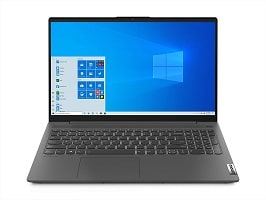
Best Performance Laptop
- Up to 7 hours of battery life
- Fifth-generation AMD Ryzen 7 CPU
- Bezel-less FHD display
Pros
Onboard fingerprint scanner
Backlit keyboard
Webcam with privacy shutter
Cons
No dedicated GPU
The Ideapad series from Lenovo is a very popular laptop lineup in the Indian market and the company had huge success with this series.
The Lenovo Ideapad 5 is a mid-range laptop that comes equipped with the latest fifth-generation AMD Ryzen processor and a long-lasting battery for a budget under Rs.70,000.
Design and Build Quality
The outer shell of the Lenovo Ideapad 5 is constructed using two types of material. The top cover is made out of aluminium whereas the C-deck is manufactured from plastic.
The display lid has a premium matte finish and the Lenovo tag is stamped on the right side of the lid and deck.
This Lenovo laptop looks clean and professional with its minimal design and slim profile. Weighing at 1.66Kg, the Ideapad 5 is relatively lighter than most of its 15-inch competitors in this price segment.
The hinge mechanism provides sufficient friction to move the lid smoothly and prevents it from wobbling while placed under a speedy ceiling fan.
The air inlet grill is located at the bottom of the chassis and the exhaust air gets out through the grills at the sides, keeping the internal temperature in check.
Connectivity Features:
The Lenovo Ideapad 5 features the following I/O ports:
- 2 x USB 3.2 ports
- 1 x USB-C port(Power delivery and Display port)
- 1 x HDMI port
- MicroSD card reader
- 3.5mm combo audio jack
Processor and Performance
The showrunner of the Lenovo Ideapad 5 is the latest fifth-generation AMD Ryzen 7 – 5700U octa-core processor with a base clock speed of 1.8GHz and a turbo clock speed of 4.3GHz.
This laptop has 16GB RAM clocked at 3200MHz and is soldered on the motherboard. This means you can’t further upgrade the RAM but in our opinion, 16GB is more than enough to run most of the modern applications including resource-intensive ones such as Adobe Premiere and Photoshop.
The multitasking experience is satisfactory and you won’t notice any lags or stutters despite this laptop not having a dedicated GPU.
Storage-wise, the Lenovo Ideapad 5 has a built-in 512GB SSD that provides ultra-fast performance. It boots up the system in mere seconds and can load applications faster compared to an HDD.
Display
The Lenovo Ideapad 5 sports a 15.6-inch Full HD anti-glare IPS display with a resolution of 1920 x 1080 pixels.
This display has a peak brightness of 300 nits which is adequate for indoor use but under direct sunlight, the visuals are not that legible.
The colour reproduction is good and the visuals do not look faded even while viewing the panel from the sides, thanks to the IPS technology.
Bezels around the display are minimal and it offers an immersive wide viewing experience on content viewing courtesy of the increased screen to body ratio.
The anti-glare coating on top of the display minimises the light reflectivity and saves a lot of strain on the eyes while working in a well-lit environment.
Miscellaneous
The Lenovo Ideapad 5 comes pre-installed with the Windows 10 Home operating system.
The full-sized keyboard on the C-deck has curved-shaped keys that provide a silent typing experience and by enabling the LED backlighting, you can work in dim lit conditions effectively.
The trackpad is positioned a bit left from the center and it supports multi-finger gestures.
This machine also has support for Windows Hello login and the power button doubles up as a fingerprint reader for easy and secure login.
The webcam on the top of the display provides decent quality visuals with video calls which can be used for attending online classes and zoom meetings.
Battery Life
The Lenovo Ideapad 5 is powered by a 57Wh lithium-polymer battery that is rated to last up to 7 hours on a single charge.
The bundled 65W round tip wall mount charger juices up the battery levels from 0 – 100% in 2:30 hours.
Verdict
The Lenovo Ideapad 5 offers a great mix of performance, build, and battery life for a price under Rs.70,000.
Equipped with the latest technology, the laptop from Lenovo is worth buying for work purposes and casual use.
Specifications
| Operating System | Windows 10 |
| RAM | 16GB DDR4 + 32GB Optane Memory |
| SSD | 512 GB |
| HDD | – |
| Weight | 1.66Kg |
| CPU | AMD Ryzen 7 – 5700U |
| Graphics Card | AMD Radeon |
| Battery | Up to 7 Hours |
| Display | 15.6-inch Full HD anti-glare IPS display |
6. Acer Swift 5

Best Build Quality
- Powerful Intel i5 11th generation CPU
- Sharp and vivid FHD display
- Premium looking design
Pros
Intel EVO certified laptop
Sturdy build quality
Excellent battery life
Cons
No ethernet port
Where Aspire series gratifies the budget buyers with its affordability and performance, the Swift lineup satisfies the need of mid-range laptop consumers.
The Acer Swift 5 is an Intel-powered laptop, perfect for business people and employees who mostly do their job on a portable computing machine.
Design and Build Quality
Acer has picked the green and golden colour scheme for this machine and to be honest, this laptop outclasses every other notebook and ultrabook laptop available on this list in terms of design.
The chassis of Acer Swift 5 is forged from magnesium aluminium alloy. The casing is tough and fingerprint resistant so you don’t have to clean it every time you use it.
Weighing at just 1.05Kg, carrying this laptop around will be a piece of cake and it rests comfortably inside a regular size backpack.
The Swift 5 has dual bottom firing speakers but they are not very loud and the audio quality can be termed decent.
The fans inside remain silent and the heat dissipation is well on point to keep the internal temperature under check.
Connectivity Features:
The Acer Swift 5 features the following I/O ports:
- 2 x USB 3.2 ports
- 1 x USB-C port/Thunderbolt 4
- 1 x HDMI port
- 3.5mm combo audio jack
Processor and Performance
The Acer Swift 5 comes equipped with the powerful Intel i5 11h generation quad-core processor with a turbo clock speed of 4.2GHz.
This laptop comes with a prestigious EVO badging which means that it has successfully met the requirements of the program set by Intel which includes multitasking, heavy media use, constant toggling, battery life, and many more.
The variant we listed has 8GB LPDDR4x RAM that can handle multitasking load like a champ.
The 512GB SSD inside keeps the performance swift with its tremendous read and write speed. It helps to load the OS at a much faster speed and the same goes for the application loading.
The Intel integrated Iris Xe GPU inside helps the CPU carry out graphics-related tasks but don’t expect it to run AAA title games.
Display
The Acer Swift 5 sports a 14-inch Full HD IPS display with a resolution of 1920 x 1080 pixels.
Thanks to those thin bezels on the sides which helps provide the screen to body ratio of 90% and make the panel look bigger than its actual size.
The only problem is that it has no anti-glare coating which means if a natural or artificial light source hits the display directly you won’t be able to see the visuals.
On the other hand, this panel has a 100% sRGB colour gamut meaning the colour reproduction is excellent and the media consumption experience will be delightful.
WIth the 340 nits of peak brightness, this panel is suitable for indoor use.
Since this is an IPS panel, the viewing angles are excellent and you can watch movies in groups 2-3 without having any problems.
Miscellaneous
The Acer Swift 5 comes pre-installed with the Windows 10 Home OS and the official website has claimed that this device will get a free upgrade to Windows 11.
This laptop has a tenkeyless backlit keyboard that offers clicky feedback on typing and you can work in dim light conditions.
The trackpad works with the Windows precision driver and it registers the multi-finger gestures flawlessly.
There is a dedicated fingerprint scanner on the C-deck which provides a fast and secure login experience.
The webcam at the top chin of the display offers a good video quality when sitting under good lighting conditions.
Battery Life
The Acer Swift 5 is powered by a 4-cell lithium-polymer battery that will provide 8 hours of power backup on regular use.
The bundled 65W power adapter will juice up the laptop battery from 0 – 100% in 2:15 hours.
Verdict
The Acer Swift 5 is a powerful ultrabook laptop equipped with promising hardware that offers swift performance for the price of Rs.69,999.
On top of all, it has the badge of Intel EVO and a robust aluminium build.
Specifications
| Operating System | Windows 10 |
| RAM | 8 GB DDR4 |
| SSD | 512 GB |
| HDD | – |
| Weight | 1.05Kg |
| CPU | Intel i5 11th generation – 1135G7 |
| Graphics card | Intel Integrated Iris Xe |
| Battery | Up to 7 Hours |
| Display | 14-inch FHD IPS touchscreen display |
7. HP Pavilion 14
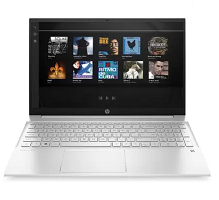
Value for Money Laptop
- 5th Gen AMD Ryzen processor
- Gorgeous 14-inch display
- High-speed 512GB SSD storage
Pros
Wi-Fi 6 support
Up to 6 hours of battery life
Robust build quality
Cons
No dedicated GPU
HP company has been a prominent company in the Indian subcontinent for a very long time and enjoys a loyal fan following.
The HP Pavilion 14 is one of the very few laptops right now in the market that comes with pre-installed Windows 11 OS.
Design and Build Quality
Don’t let the aesthetics of HP Pavilion 14 fool you – the chassis is not made from aluminium. The high-quality plastic body of this laptop has a signature HP natural silver colour.
Weighing at 1.4Kg, this laptop doesn’t feel heavy on the shoulder and can be easily tossed into a backpack, thanks to its compact size.
The hinge mechanism provides enough friction to operate the lid smoothly and also holds it tight so that it won’t wobble unnecessarily.
The speakers on this laptop are tuned by the Bang and Olufsen and the sound quality is decent – the vocals sound clear but the bass is not powerful enough which is quite expected from a mid-range laptop.
Connectivity Features:
The HP Pavilion 14 features the following I/O ports:
- 2 x USB 3.0 ports
- 1 x USB-C port
- 1 x HDMI port
- 3.5mm combo audio jack
Processor and Performance
What runs the show on HP Pavilion 14 is the fifth-generation AMD Ryzen 5 – 5500U hexa-core processor with a base clock speed of 2.1GHz and turbo boost frequency of 4GHz.
It’s quite surprising to see a laptop from HP that comes loaded with 16GB RAM and is still priced at just Rs.61,999.
Well, you are the one who’s getting the advantage so take it. Be it multitasking of casual use, this laptop does it without breaking a sweat.
This laptop comes with the 512GB SSD which provides near-instantaneous system boot up and fast application loading performance.
Display
The HP Pavilion 14 features a 14-inch Full HD anti-glare IPS display with a resolution of 1920 x 1080 pixels.
This display has thin black frames around which provides an immersive wide viewing experience.
The display has a peak brightness of 250 nits which is enough for indoor use but in outdoor conditions, the legibility suffers.
Thanks to the IPS technology, the viewing angles are excellent. The anti-glare coating on top of the display minimises the light reflection thereby reducing the strain on the eyes.
Miscellaneous
As we mentioned earlier, the HP Pavilion 14 comes pre-installed with Windows 11 OS and you will be able to use all the latest features out of the box.
The tenkeyless backlit keyboard provides a comfortable typing experience and you will be able to work in poor lighting conditions without a problem.
One major disappointment with this laptop is that it is missing out on a dedicated fingerprint scanner that would have helped in added security.
The trackpad Is of decent quality and handles multi-finger gestures flawlessly.
The HP truevision HD webcam provides decent visual quality when used in well lit conditions.
Battery Life
HP Pavilion 14 is powered by a 3-cell 43Wh lithium battery that provides up to 6 hours of battery backup with normal usage.
The 65W charger that is provided with the laptop unit juices up the battery levels from zero to a hundred percent within two and half hours.
Verdict
HP Pavilion 14 is a thin and lightweight machine ideal for students and office workers to use it as their daily driver.
Specifications
| Operating System | Windows 11 |
| RAM | 16GB DDR4 + 32GB Optane Memory |
| SSD | 512 GB |
| HDD | – |
| Weight | 1.41Kg |
| CPU | AMD Ryzen 5 – 5500U |
| Graphics Card | AMD Radeon |
| Battery | Up to 6 Hours |
| Display | 14-inch FHD IPS display |
8. MSI Modern 14
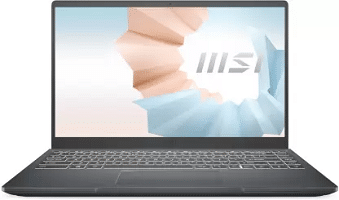
Best Budget Laptop
- Battery life up to 6 hours
- Good multitasking performance
- Vivid Full HD display
Pros
Thin and lightweight form factor
Genuine Windows 10 Home OS
White backlit keyboard
Cons
No RJ-45 LAN port
MSI is a Taiwanese electronics company that is known for its computer hardware peripherals and gaming laptops across the globe.
The Modern 14 from MSI is an ultra-lightweight everyday laptop with excellent hardware specifications.
Design and Build Quality
The overall fit and finish of this laptop feel premium. The brushed aluminium finish on the entire laptop gives it a sheen look.
The MSI Modern 14 weighs just 1.3Kg which makes this machine super easy to carry around.
MSI has provided the ergo lift hinge which lifts the deck from the base and provides the user with a comfortable typing posture.
Speaking of hinges, you can open the lid with one hand. The lid open-close process is silent and the lid does not wobble much while sitting under a speedy ceiling fan.
Connectivity Features:
The MSI Modern 14 features the following I/O ports:
- 2 x USB 3.2 ports
- 1 x USB-C port
- 1 x HDMI port
- 3.5mm combo audio jack
- SD card reader
Processor and Performance
This travel-friendly laptop from MSI is powered by Intel i3 11rth generation dual-core processor with a turbo boost frequency of 4.1GHz.
The integrated Intel UHD graphics assist the processor when it comes to handling graphics-heavy tasks.
This laptop is equipped with 8GB DDR4 RAM which provides amazing performance on casual tasks and even with multitasking as well.
MSI Modern 14 also comes with the provision of RAM expansion up to 32GB to enhance the multitasking performance if required.
The 512GB SSD makes this machine faster and performs a whole lot better in terms of overall performance.
Display
The MSI Modern 14 comes with a 14-inch Full HD LED-backlit IPS display with a native resolution of 1920 x 1080 pixels.
The display of this laptop is outstanding. It is an IPS panel with good colour accuracy and contrast levels.
On this thin bezel vivid display, you’ll get an amazing wide-view experience. While consuming media there’s no colour bleeding on this slim panel either.
Since it is an IPS panel, the viewing angles are good and the image does not differ even while watching from the sides.
Speaking for the brightness, There’s nothing to complain about while using this laptop indoors.
Miscellaneous
The MSI Modern 14 comes pre-installed with the Windows 10 Home OS.
The white backlit keyboard on the deck has short key travel and makes the typing experience a bit sub-par when compared with other laptops in this price segment.
Since this laptop keyboard comes with LED backlighting, it is a pleasure to use it at night.
The webcam at the top of the display provides a good quality in a brightly lit environment.
Battery Life
The MSI Modern 14 laptop is powered by a 3-cell 52Wh lithium battery which surprisingly lasts for up to 7 hours on a single charge.
Well, don’t expect this number to be constant as battery life may vary depending on the screen brightness and application usage.
The bundled 65W power adapter juices up the battery from 0-100 in nearly 2 hours.
Verdict
The MSI Modern 14 is the best laptop for working professionals and others who want a powerful machine that can be taken anywhere on their trips without adding too much heft to their travel bags.
Specifications
| Operating System | Windows 10 |
| RAM | 8 GB DDR4 |
| SSD | 512 GB |
| HDD | – |
| Weight | 1.3KG |
| CPU | Intel i3 11th generation – 1115G4 |
| Graphics Card | Intel Integrated UHD |
| Battery | Up to 7 Hours |
| Display | 14-inch FHD LED-backlit IPS display |
9. Nokia PureBook S14

Affordable Laptop
- Intel i5 11th Gen processor
- Robust build quality
- Thin and lightweight
Pros
Backlit keyboard
Dolby Atmos speaker
Good battery life
Cons
No fingerprint scanner
Nokia gained a positive response from consumers on their first notebook laptop, the Nokia PureBook X14 and after a break, they came back with the upgrade.
The Nokia PureBook S14 is equipped with the latest eleventh generation processor and features the latest Windows 11 OS – so let’s find under Rs.60,000 is this laptop right for you or not.
Design and Build Quality
Unlike its predecessor, this one is not that lightweight, on the other hand, it’s not bulky as well.
It’s a 14-inch laptop that weighs 1.4Kg which is a standard weight for any notebook laptop and portability is not an issue with this one.
Nokia keeps the chassis quality of the laptop at par – it is forged from the magnesium aluminium alloy.
This sturdy and stylish-looking laptop features a robust hinge mechanism that prevents the lid wobble as well as gives enough friction to open and close it with confidence.
Connectivity Features:
The Nokia PureBook S14 features the following I/O ports;
- 1 x USB-C port
- 1 x USB 3.0 port
- 1 x HDMI port
- MicroSD card reader
- 3.5mm combo audio jack
Processor and Performance
As we said, the hardware inside this laptop is the latest. The processor is the Intel i5 11th generation quad-core processor with a turbo clock speed of 4.2GHz.
The model we have here has 8GB RAM which is sufficient for everyday use and multitasking.
In case you want to buy a 16GB RAM model, you need to pay Rs.3,000 extra because it is priced at Rs.60,990.
Coming to the storage part, Nokia has included a 512GB SSD that gives enough space to store documents offline and boost the laptop performance.
The Intel integrated Iris Xe GPU assists the CPU in graphic processing and is even better than Intel UHD still, it can not run a high-end game smoothly.
Display
The Nokia PureBook S14 sports a 14-inch Full HD IPS display with a resolution of 1920 x 1080 pixels.
This small sized display with rich pixels produces sharp and crisp quality visuals.
It’s an IPS panel so you don’t find any colour shifting in the visuals when watching the panel from an angle and the colours look good.
The bezels are fairly thin and watching media content on this panel will be an immersive experience.
Miscellaneous
Out of the box, the Nokia PureBook S14 is pre-installed with the Windows 11 OS so you will get to use a completely new interface.
Nokia has provided top firing speakers with Dolby Atmos so you will get a nice audio experience.
The tenkeyless backlit keyboard provides good typing feedback – the keycaps are large but feel a bit congested and don’t worry as you will get used to it in no time.
The trackpad supports multi-finger gestures. The only missing thing on the C-deck is a fingerprint scanner.
Battery Life
Unlike other brands, Nokia is very honest regarding its battery life. You will get around 6 hours of battery with mixed usage.
The bundled 57W charger will juice up the laptop battery in 2 to 2:30 hours.
Verdict
The Nokia PureBook S14 is a versatile laptop that is a good pick for most people except gamers.
With a price tag of Rs.60,000, Nokia has a winner in their portfolio with the PureBook S14.
Specifications
| Operating System | Windows 11 |
| RAM | 8GB DDR4 |
| SSD | 512 GB |
| HDD | – |
| Weight | 1.4Kg |
| CPU | Intel i5 11th generation – 1135G7 |
| Graphics Card | Intel Integrated Iris Xe |
| Battery | Up to 6 Hours |
| Display | 14-inch FHD IPS display |
10. Realme Book

Powerful Entry-level Laptop
- High quality 2K vivid display
- Robust aluminum build quality
- Latest CPU and high-speed RAM inside
Pros
Fingerprint scanner
Backlit keyboard
Up to 6 hours of battery life
Cons
Limited I/O ports
Realme is a well-known brand in the smartphone industry and the company has recently extended its portfolio in laptops by launching its first product in the Indian market – Realme Book.
The Realme Book is being touted as a fierce rival to the Redmi Notebook series from Xiaomi. Is it a worthy opponent? Let’s find out!
Design and Build Quality
From top to bottom, the chassis of this laptop is made out of aluminum and it has the gray colour paint job finish which makes it look premium.
Realme has tried to keep the design minimalistic so that the laptop will look simple yet aesthetically pleasing.
Weighing at just 1.38Kg, it’s a pleasure to carry this device around.
The robust hinge mechanism ensures that the lid won’t wobble when you place the machine under a high-speed ceiling fan.
This machine has dual fans inside that helps to keep the internal temperature under check even under heavier loads.
Connectivity Features:
The realme Book features the following I/O ports:
- 2 x USB-C ports
- 1 x USB 3.1 port
- 3.5mm combo audio jack
Processor and Performance
The CPU inside the realme Book is the latest Intel i3 11th generation dual-core processor with a turbo clock speed of 4.1GHz.
Usually, laptops under Rs.50,000 have RAM clocked at 3200Mhz or below but this one has 8GB of DDR4 RAM clocked at 3733MHz.
The higher clock frequency of hardware allows it to process the tasks much faster and efficiently and multitasking performance will be a breeze on this one.
The 256GB SSD inside takes less power to operate and delivers better performance. It will provide near-instantaneous system boot up and programs will load at a much faster rate.
The Intel UHD graphics assist the CPU to deal with the resourceful graphical task.
Display
This is where realme book leaves its competitors far behind.
The realme Book sports a 14-inch Quad HD IPS display with a resolution of 2160 x 1440 pixels.No, we are not mistaken it’s the truth that you are getting to experience a 2K display under the price of Rs.50,000.
The quality of visuals is so sharp and one more thing to add, that panel has 100% of sRGB which means the picture and text appears sharp and clean.
However, the display has a 3:2 aspect ratio so it will be taller and less wide which might not be good for media consumption but your taste might differ.
For work purposes, this is a perfect display. Thanks to the IPS technology, there is no colour shifting when you view the panel from an angle.
Miscellaneous
The realme Book comes pre-installed with the Windows 10 Home OS and the good news is that brand has already announced that in the future, this laptop will get the Windows 11 update for free.
The tenkeyless backlit keyboard has a key travel distance of 1.3mm. It provides soft and silent typing feedback so if you like noise-free typing then this keyboard is just right for you.
The backlit underneath the keyboard will let you do work efficiently in low light environments.
The trackpad is positioned in the center and it registers the multi-finger gestures precisely. The power button doubles up as a fingerprint scanner for one-touch login.
Battery Life
The realme Book is powered by a 54Wh lithium battery and it will easily provide backup for up to 6 hours on a full charge.
The bundled 65W USB-C power adapter supports fast charging technology and it juices up the battery from 0 – 50% in just 30 minutes.
Verdict
The realme Book is just a perfect compact and lightweight notebook laptop for students and working professionals.
It is completely feature-packed and for a price under Rs.45,000, you will not get any better deal than this one.
Specifications
| Operating System | Windows 10 |
| RAM | 8GB DDR4 |
| SSD | 256 GB |
| HDD | – |
| Weight | 1.38Kg |
| CPU | Intel i3 11th generation – 1115G4 |
| Graphics Card | Intel Integrated UHD |
| Battery | Up to 6 Hours |
| Display | 14-inch QHD IPS display |
11. HP Chromebook 14

Entry-level Chromebook
- Dual-core Intel CPU
- Smooth ChromeOS
- Up to 6 hours of battery life
Pros
Touch-screen HD display
Front-firing speakers
Dual USB Type-C port
Cons
Limited port selection
Chromebook 14 from HP is an entry-level laptop targeted at students and casual users alike who want a portable machine to do academic work or for casual web browsing needs.
This Chromebook laptop is currently available for purchase in the Indian market at just Rs.24,990.
Design and Build Quality
In terms of looks, this HP Chromebook 14 outranks every other windows laptop out there.
The machine is built with metal alloy providing a premium look and feel to the user. Also, the Chromebook 14 is lightweight which makes it easy to carry in surroundings.
The matte finish on the lid with the adorning HP logo in the center enhances the laptop aesthetics even more.
The Chromebook 14 has front-firing speakers that are rare to see in this price range. The Bang and Olufsen speakers deliver decent indoor sound output.
Connectivity Features:
The HP Chromebook 14 comes with the following I/O ports:
- 2 x USB Type-C ports
- MicroSD card reader
- 3.5mm combo audio jack
Processor and Performance
The processor inside this Chromebook is an Intel Celeron N4020 dual-core processor with a base clock speed of 1.1GHz and a turbo boost up to 2.6GHz.
Since ChromeOS is not as heavy as Windows, you won’t notice any lags or stutters as such.
The 4GB DDR4 RAM onboard is adequate to handle most of the everyday tasks.
The onboard storage is only 64GB eMMC and to expand the storage further there is a microSD card slot. Even though it is 64GB storage, ChromeOS boots up merely in 10 seconds.
Display
The HP Chromebook 14 features a 14-inch HD WLED-backlit touch-screen display with a resolution of 1366 x 768 pixels. As you read, you can operate the display with your fingers without any extra stylus.
The display has decent colour reproduction and with the minimal bezels on the sides provides an exquisite experience on content consumption.
Miscellaneous
The HP Chromebook 14 comes pre-installed with ChromeOS.
The tenkeyless keyboard on this machine has large square keys with curved edges that have ample distance between each other and gives tactile feedback on typing.
The flat surface trackpad in the center feels premium and supports multi-finger gestures.
The webcam is located at the top chin of the display which gives good video quality while sitting in well-lit conditions and is most suitable for online classes and video conferencing.
Battery Life
The Chromebook 14 is powered by a 2-cell 47Wh lithium battery which lasts for 6 hours on a single charge.
The bundled 45W adapter juices up the battery from zero to a hundred in 2 to 2:30 hours.
Verdict
Chromebooks are meant for casual browsing and light productivity tasks such as web browsing and document editing using cloud services such as Google docs and sheets.
If you want something portable and power-efficient, grabbing a Chromebook instead of a Windows-powered laptop won’t hurt.
Specifications
| Operating System | Chrome OS |
| RAM | 4GB DDR4 |
| SSD | – |
| HDD | 64GB eMMC |
| Weight | 1.46Kg |
| CPU | Intel Pentium Silver N4020 |
| Graphics Card | Intel Integrated UHD 600 |
| Battery | Up to 6 Hours |
| Display | 14-inch HD WLED-backlit touch-screen display |
12. Lenovo IdeaPad Duet

Honourable Mention
- MediaTek octa-core processor
- FHD touchscreen display
- Up to 9 hours of battery life
Pros
Detachable keyboard
Lightweight and compact
Chrome OS
Cons
Limited connectivity options out of the box
Lenovo has a strong presence in the Indian market with a wide range of laptop products and the brand competes against tough competitors such as HP, Asus, and Acer.
The Lenovo Ideapad Duet is a 2-in-1 portable laptop running Google’s Chrome OS available for purchase in India for just Rs.26,999.
Design and Build Quality
The Lenovo Ideapad Duet has a detachable keyboard and you can use it as a standalone tablet as well.
Starting with the main module which is a tablet, the back has a plane finish with rounded sides that gives a good grip in the hands.
Talking about the aesthetics, this tablet has a dual-tone finish on the back which looks nice.
Lenovo has also bundled a magnetic case cover that is easy to attach to the rear of the tablet and the bottom half of this cover is moveable which doubles up as a stand.
About the keyboard, it also has a strong magnetic pin connector and holds the tablet tight once you connect it.
The quality of the keyboard is good though it does not feature a number pad and LED backlighting but is acceptable considering the price tag.
Connectivity Features:
The Lenovo Ideapad Duet features the following I/O ports:
- 1 x USB-C port
The letdown here is that it only has a USB-C port and to use it with other peripherals you do need a suitable converter.
Processor and Performance
The Lenovo Ideapad Duet is powered by the MediaTek Helio P60T octa-core processor with a clock frequency of 2GHz.
This machine has 4GB LPDDR4x RAM onboard providing a smooth performance on daily use with web browsing, media consumption and casual productivity tasks.
This device comes with 64GB of built-in storage which is sufficient for regular users but if you need more space you can either invest in a pen drive or external hard disk.
The ARM G72 MP3 graphics assist the CPU to process intensive graphical tasks.
Overall the performance of this Lenovo Duet Chromebook is good enough for everyday use.
Display
The Lenovo Ideapad Duet sports a 10.1-inch Full HD IPS touchscreen display with a resolution of 1920 x 1080 pixels.
This panel has decent colour reproduction and is bright enough for home and office use.
You can operate the display with fingers and the bezels from all sides are mostly equal in size and prevent mistouches. The side viewing angles are good, thanks to the IPS technology.
Miscellaneous
Unlike other laptops, the Lenovo Ideapad Duet does not feature Windows OS, instead, it comes with Chrome OS designed and developed by Google.
One main thing to note here is that it is not possible to run normal Windows applications on this machine. There is a separate Chrome OS store where you will find most of the popular apps for downloading into this device.
You can access all web-based applications without facing much lag or stutters. There is a camera on the front which you can use for online classes and video chats.
Battery Life
The Lenovo Ideapad Duet is powered by a 7000mAh lithium battery that is rated to last up to 9 hours with constant use while connected with WiFi.
However, the bundled 10W charger is quite slow and takes almost 3 to 3:30 hours to recharge the battery from 0 – 100%.
Verdict
The Lenovo Ideapad Duet is an affordable Chromebook laptop that can be used as a standalone tablet and is perfect for students and light users who have work like sending emails, writing, or making project thesis.
Priced under Rs.30,000, this 2-in-1 laptop offers value for money performance and great battery life.
Specifications
| Operating System | Chrome OS |
| RAM | 4GB DDR4 |
| SSD | 128GB |
| HDD | – |
| Weight | 450 grams |
| CPU | MediaTek Helio P60T |
| Graphics Card | ARM G72 MP3 |
| Battery | Up to 9 Hours |
| Display | 10.1-inch Full HD IPS display |
That’s it all for now! This curated article for the twelve laptops with the best battery life in India concludes here.
The laptops shortlisted here are considered not just the battery life but also build quality and performance.
We leave the final choice up to you. But in case you have doubts don’t hesitate to ask in a comment, we will be glad to assist you.
Thank you for reading, have an amazing day!
Buying Guide for The Best Laptop With Good Battery Life
We all prefer our electronic devices to last a lot longer than they do, right? Battery life is an important metric for many when they decide to purchase a gadget – be it a laptop, smartphone or a wireless headphone.
Some people may even go to the extent of willing to compromise the performance for long-lasting battery life.
When it comes to laptops, battery life of anywhere from 6 hours and above on a single charge is considered good. But for this, do we have to sacrifice on performance? Not actually.
In this short yet concise buying guide, we will point out a few important points to consider while purchasing a laptop so that you can make sure the device you are buying has the right blend of power efficiency and performance.
Without any further ado, let’s begin!
Display
The display is one of the most power-hungry components in laptops. It should be on all the time while using it and isn’t an optional choice.
Higher resolution displays, in general, gobbles up more battery. This is because of the additional energy required by the increased number of pixels to light up the display.
A 13.3-inch or 14-inch laptop may deliver better battery life than a 15-6-inch or larger panel, given the same resolution.
Brightness is another factor which decides the longevity of the laptop battery. If you prefer to use a laptop in full brightness, expect significantly lesser battery life.
It is always advised to keep the display brightness minimal for the best balance between screen legibility and power usage.
If your display supports higher refresh rates, that can be visually pleasing but can eat up a lot of energy.
Processor
Powerful processors consume a lot of energy for its operations when compared to the entry-level dual-core i3 or Ryzen 3 processors.
If your purpose is to have a laptop for casual usage, it is ideal to go for a newer generation dual-core processor.
If you want to carry out productivity tasks, opt for quad-core processors such as Intel i5 or AMD Ryzen 5 processors.
Even though a bit expensive, most of the newer generation quad-core and hexa-core chipsets deliver decent battery life. If budget is not your primary concern, you can go with those laptops.
Graphics Card
Laptops with dedicated GPUs inside will be power-hungry than the ones without. If you are after a gaming laptop, you should expect the battery life to be anywhere around 2-3 hours on a single charge.
Anyhow, while gaming and doing other such resource-intensive activities, it is always better to plug in the laptop for the optimal performance.
Battery Capacity and Charging
The final important factor you should check is the actual battery capacity powering the laptop.
Higher the battery capacity better will be the battery life – as simple as that. The number of cells in the battery doesn’t make much of a difference.
It is always desirable to go for a laptop that supports fast charging to juice up the battery quickly.
Each company has their proprietary methods of fast charging and supported wattages, so it is better to check them before attempting the purchase.
Frequently Asked Questions
Q.1: How do I maintain my battery life so it will last for long periods?
Answer: Battery life is a very subjective factor and can vary significantly between each other.
Few of the general tips for sustained better battery life is to keep the display brightness at moderate levels.
Since the display is one of the most power-hungry components of a laptop, this will have a direct impact on battery life.
You can also make use of the built-in power-saving mode in your laptop OS to save a bit of juice here and there but at the expense of slightly degraded performance.
Q.2: Why does a gaming laptop not offer good battery life?
Answer: The hardware inside the gaming laptops is quite different from normal laptops. The powerful the internals are, the more power-hungry the laptop will be.
Hardware items such as dedicated GPUs use up a lot of power to deliver smooth computing performance while gaming and activities such as content creation.This is normal and you shouldn’t expect much from gaming laptops in terms of the screen-on time.
Q.3: What is the average battery life of a laptop?
Answer: In Apple laptops, thanks to the excellent software and hardware optimization, you can get up to 15 hours of screen on time in a single charge.
While in the case of the Windows-powered laptops, expect battery life anywhere from 3-10+ hours due to the wide range of hardware complexities and the software variations that cater this hardware on multiple systems.
Ultrabooks are known to deliver better battery life than the regular laptops which of course lasts longer than gaming laptops.
