Welcome Gaming Aficionados! In search of a mean machine that will let you play your titles like a breeze? Concerned about what specifications and budget match your requirements?
Don’t worry.
We, at Bettershark, will help you sort the ten best gaming laptops available for purchase in India, curated according to the needs of every kind of gamer out there.
Read along to find that one machine that will suit all your gaming needs!
Best Gaming Laptops in India
| 1. Asus ROG Strix G15 | Overall Best Pick |
| 2. Alienware M15R3 | Runner-up Pick |
| 3. ASUS TUF Dash F15 | Value for Money Laptop |
| 4. HP Omen | Performance-oriented Laptop |
| 5. Acer Predator Helios 300 | Laptop with the Best Build Quality |
| 6. MSI Pulse GL66 | Best All-rounder Laptop |
| 7. MSI GE66 Raider | Feature-rich Gaming Laptop |
| 8. MSI GS75 Stealth | Best Laptop for Esport Gaming |
| 9. Asus ZenBook Pro Duo | Best Creator Laptop |
| 10. Acer Nitro 5 | Honourable Mention |
Note: The price shown are the once when we reviewed the products. However, as the promotional offers changes on the given E-commerce sites, the price may vary. Bettershark is supported by it’s readers and when you buy through links on our site, we may earn an affiliate commission.
1. Asus ROG Strix G15

Overall Best Pick
- Powerful AMD CPU and GPU
- Gorgeous high refresh rate panel
- Sturdy build and premium design
Pros
Decent battery life
Excellent thermal performance
Tactile backlit keyboard
Cons
Heavy
The Asus ROG series laptops are known for being the best at what they do. These laptops are designed for gamers in and out.
Asus has recently launched the 2021 models of their already established ROG Strix gaming laptop series in the Indian market.
The all-new Asus ROG Strix G15 is available to purchase currently in the Indian market for Rs.1.54,990.
Design and Build Quality
Asus has built the premium ROG Strix G15 like a tank that is loaded with the most powerful hardware available in the Indian market as of now.
The lid cover is made out of metal and has a pleasing matte finish. The top surface houses a chrome ROG logo and the laser ROG pixel pattern that provides a distinctive look to this machine.
Weighing at 2.5Kg, this laptop is heavy for sure, and carrying it around will be a daunting task.
The hinge mechanism works well on this machine. The lid can be lifted using one hand and there is no wobbling when you sit under a speedy ceiling fan.
There’s a red colour cap on this laptop which has ROG printed on it. If you don’t like the cap you can remove it and replace it with other colour options.
Asus has taken good measures for the thermals. Both the CPU and GPU have liquid metal on them to bring down the temperature quickly and the heat from the system exhausts through the rear, left, and right vents.
As for the wireless connectivity options, you will get Wi-Fi 6 and Bluetooth V5.1 on this laptop.
Connectivity Options:
The Asus ROG Strix G15 features the following I/O ports:
- 3 x USB 3.2 ports
- 1 x USB-C (Display port and Power Delivery)
- 1 x HDMI port
- RJ-45 LAN port
- 3.5mm combo audio jack
Most of the ports of this laptop are given at the rear side so you don’t get interrupted by the wires anymore while gaming.
Processor and Performance
The Asus ROG Strix G15 is equipped with the top of the line AMD fifth-generation processor, the Ryzen 9 – 5900HX octa-core chipset.
This CPU has a base clock speed of 3.3GHz and its turbo boosts up to 4.6GHz.
Excited already? Well, hold up for more. The GPU inside is the 12GB DDR6 AMD Radeon RX 6800M.
Thanks to this configuration, you can run any games or software on this laptop without worrying about anything.
You need RAM to run programs, and this machine has 16GB RAM out of the box and you can further increase it up to 32GB.
The 1TB of SSD onboard will give you peace of mind in both terms, storage and performance.
It will boost the system boot-up process and load your games quickly.
Display
The Asus ROG Strix G15 features a 15.6-inch 165Hz Quad HD anti-glare IPS display with a resolution of 2560 x 1440 pixels.
There are laptops in the market that still offer FHD at this price but Asus has gone further and decided to offer the user a better experience.
This is a pixel-rich display that provides you with a sharp visual and a gaming experience that will be delightful.
The 165Hz of refresh rate will be useful to gamers as it improves their reflexes and in-game movements.
Thanks to the IPS technology, the picture looks vivid and there is no negative effect even when you look at the panel from an angle.
Miscellaneous
The Asus ROG Strix G15 comes pre-installed with the Windows 10 Home operating system.
The C-deck houses a tenkeyless keyboard with 4-zone RGB lighting and thanks to 2mm key travel distance the typing feedback is clicky.
The laptop has 2 x 4W speakers and the sound output is quite loud and vocals are coming clear too yet the bass is not satisfying and for the great surround sound experience we recommend you to use earphones or headphones.
The touchpad supports multi-finger gestures and it works like a champ.
Battery Life
The Asus ROG Strix G15 is powered by the 4-cell 90Wh battery which sure sounds big for its size but since there is power-hungry hardware as well consider this laptop battery to last up to 5-6 hours on normal use.
With intense gaming, expect the battery to last up to 2-3 hours.
The 280W charging brick fast charges the battery levels from 0 – 50% in just 30 minutes which is good to see.
Verdict
The Asus ROG Strix G15 is the most powerful laptop you will even find at the price of Rs.1,60,000.
It got the best hardware that promises to provide great performance and for the gamers out there, this is the perfect machine.
Specifications
| Operating System | Windows 10 Home |
| HDD | – |
| SSD | 1TB |
| RAM | 16 GB |
| Processor | AMD Ryzen 9 – 5900HX |
| Graphics | 12GB DDR6 AMD Radeon RX 6800M |
| Battery Backup | Up to 6 Hours |
| Display | 15.6 Inches QHD anti-glare IPS display |
| Refresh Rate | 165Hz |
ALSO READ: Best Gaming Laptops Under Rs.80,000
2. Alienware M15R3

Runner-up Pick
- Best in class gaming performance
- Gorgeous 4K OLED display
- Superfast 1TB SSD storage
Pros
Premium build quality
RGB backlit keyboard
Vapour chamber cooling technology
Cons
Expensive
Alienware is the gaming-centric laptop lineup from the popular desktop and laptop company Dell.
Alienware laptops are usually considered the holy grail of mobile gamers thanks to the cutting edge technology and the state of the art hardware specifications.
The Alienware M15R3 is one of its flagship gaming laptops that has been recently launched in the Indian market with a price tag of just under Rs.3,50,000.
Build and Design
The Alienware M15R3 is one hell of a premium laptop in terms of both build quality and design.
The M15R3 is a futuristic-looking laptop that exudes a gamer vibe at the first glance itself.
The design isn’t very different from last year’s M15R2, which is not essentially a bad thing. There are only a few minor changes that won’t be noticeable unless you have both laptops side by side.
The chassis of this laptop is built from high-quality magnesium alloy with an anti-fingerprint coating layer on top to prevent smudges and stains.
Thanks to the excellent build quality, there is little to no flex anywhere to be noticeable on the chassis.
The keyboard on the laptop is RGB backlit enabled and it looks great in the dark.
The keys have a travel distance of 1.7mm which feels tactile resulting in a comfortable typing experience.
This device has a glass touchpad with Windows precision driver support for flawless multi-finger gestures.
The intake vents on the bottom section of this laptop have a honeycomb hexagonal design which looks beautiful and also works efficiently for cool air intake.
The exhaust vents are placed on the rear and have a similar honeycomb design as that of the air intake vents. . The exterior of the exhaust vents has an LED light strip around it which gives the laptop a gaming flair.
The M15R3 utilizes modern vapour chamber technology to keep the temperature of the laptop under check and prevents the internals from overheating.
Connectivity Options
The Alienware M15R3 has the following I/O ports:
- 3 x USB 3.2 ports
- 1 x USB Type C port
- Headphone Jack
- 1 x HDMI port
- 1 x RJ45 LAN port
- 3 in 1 SD card reader
Processor and Performance
The Alienware M15R3 is powered by Intel’s latest flagship 10th generation Core i9 10980HK processor.
This processor has a base clock of 2.4GHz with a turbo boost frequency of up to 5.3GHz. This is one of the most powerful mobile processors available in a laptop right now in India.
Speaking of performance, this Alienware laptop comes equipped with Nvidia’s RTX 2080 Super GPU with 8GB of DDR6 VRAM.
Gaming with the 2080 Super is a breeze. You won’t have to worry whether any game would run on your laptop or not. You’ll be able to run all games at the highest possible settings and still the laptop won’t break a sweat.
For running applications and multitasking, the laptop has 32GB DDR4 RAM onboard. Pretty much any game or application will run silky smooth on this machine and will deliver excellent intense multitasking capabilities.
On the storage front, this Alienware gaming laptop comes with an ultra-fast 1TB NVMe SSD. This is one of the fastest SSDs available in the market right now.
You will be able to enjoy extremely fast data transfer speeds, reduced loading times in games, and near-instantaneous boot-up speeds.
The Alienware M15R3 gaming laptop features front-firing speakers as well as bottom-firing speakers for a well-balanced surround sound experience.
Display
The Alienware M15R3 has a beautiful 15.6-inch Ultra HD OLED display thanks to which you will be able to enjoy your games at a crisp 4K resolution.
This OLED display has a standard 60Hz refresh rate and this doesn’t pose much of a problem since 60fps is the sweet spot for 4K gaming as of now.
The OLED panel offers inky deep blacks, rich and vivid colours and excellent dynamic range, making gaming as well as media consumption an enjoyable experience with this device.
With a peak brightness of 400 nits, this display gets bright and gaming indoors should be not a problem even under brightly lit environments.
The Alienware M15R3 has also been equipped with Tobii eye-tracking technology, this allows you to get a more immersive experience with certain games that support this feature.
If you are interested in a faster refresh rate and don’t want the 4K OLED screen then the laptop is also available in a full HD display variant that has a 300Hz refresh rate.
Battery Life
The Alienware M15R3 comes packed with a 6-cell 86WHr Lithium-ion battery.
Dell claims that the laptop can last up to 12 hours of battery life on a single charge during normal usage. However, expect anywhere from 6-7 hours to the maximum in real-life usage.
Verdict
The Alienware M15R3 is no doubt one of the best gaming laptops available in India at the moment.
This is a laptop that is suitable for hardcore gamers, graphic designers, and other content creators who require intense computing firepower for their daily needs.
Specifications
| Operating System | Windows 10 Home |
| HDD | – |
| SSD | 1 TB |
| RAM | 32 GB |
| Processor | Intel Core i9 10980HK |
| Graphics | RTX 2080 Super with Max – Q 8GB GDDR6 VRAM |
| Battery Backup | Up to 12 Hours |
| Display | 15.6 inch UHD OLED Backlit Display |
| Refresh Rate | 60Hz |
3. ASUS TUF Dash F15
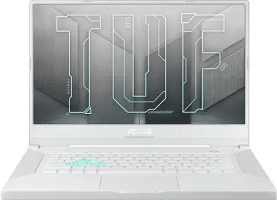
Value for Money Laptop
- Intel CPU and Nvidia GPU
- Sharp and vivid display
- Lightweight and portable
Pros
Excellent single-core performance
Up to 5 hours of battery life
Tactile backlit keyboard
Cons
No fingerprint sensor
Apart from the ROG series, Asus has the TUF series which includes affordable gaming laptops that offers almost the same level of performance as ROG laptops.
The Asus TUF Gaming A15 is yet another powerful gaming laptop equipped with the 11th generation Intel processor and priced at Rs.1,46,990.
Design and Build
The top lid is forged from metal and the rest of the chassis is made of hard plastic. The body has little to no flex and with the military-grade certification, this laptop is durable and reliable for most use cases.
Compared to other gaming laptops in this price segment, the TUF Gaming A15 is a bit slim and is lightweight. This machine weighs only 2Kg which makes it easy for the user to carry it anywhere.
The aesthetics of this machine are attractive and professional at the same time.
This laptop has a boxy design and with those cuts on the body, this machine looks even better than its competitors.
The weight distribution is excellent and you can lift the lid with one hand easily.
Like we said the machine has more cuts which are not just to enhance the look but it helps improve the thermal performance of the laptop.
The atmospheric air will go inside the system from the cut provided at the top of the keyboard as well as from the bottom. The heat dissipates through the rear, left, and right vents.
Connectivity Features:
The Asus TUF Gaming A15 features the following I/O ports:
- 3 x USB 3.2 ports
- 1 x USB-C port / Thunderbolt 4
- 1 x HDMI port
- RJ-45 LAN port
- 3.5mm combo audio jack
Processor and Performance
The processor inside the Asus TUF Gaming A15 is the latest eleventh-generation Intel i7. It’s a true quad-core high-performance processor with a turbo clock speed of 4.8GHz.
With the top of the line processor, you also get a top-notch graphics card that is 8GB DDR6 Nvidia GeForce RTX 3070.
The single-core performance of this laptop is a lot better than its predecessor and when it comes to gaming you will get a minimum of 60fps in every AAA title game at high settings.
Talking about RAM and storage, you will get 16GB onboard and 1TB of SSD.
You can run as many tasks as you want and the hardware didn’t hitch a bit and if there’s a heavy game demanding more RAM to run there is an expansion provision up to 32GB.
Not to mention, there is a dedicated slot for the SSD expansion as well where you can insert another 1TB SSD.
Display
The Asus TUF Gaming A15 sports a 15.6-inch 240Hz Full HD anti-glare IPS display with a resolution of 1920 x 1080 pixels.
Unlike its lower variant, this one does have a 100% sRGB colour gamut meaning the visuals you will see look more vivid and pleasant.
However, we wish that the contrast ratio should have been more for this price but guess it can’t be helped for now.
The 240Hz of high refresh rate provides an incredibly smooth user experience whether you game or use the laptop casually.
This display has a peak brightness of 300 nits which is good enough for indoor use.
Thanks to the anti-glare coating, you can see visuals even while sitting under a room that has highly artificial lighting.
Miscellaneous
The Asus TUF Gaming A15 comes pre-installed with the Windows 10 Home OS.
The deck contains a tenkeyless keyboard that has only blue backlit LEDs and you can not change the colours.
However, the typing feedback is great from the keys and if you need an RGB lighting keyboard you can invest extra in a mechanical gaming keyboard.
The trackpad is of the standard size and it supports multi-finger gestures like a champ.
The speaker audio quality is decent, we say. For an excellent gaming experience make sure to wear headphones.
Battery Life
The Asus TUF Gaming A15 is powered by the 4-cell 76Wh lithium battery that will last up to 5-6 hours with normal use.
You can make use of the 200W bundled power adapter to recharge the laptop battery fairly quickly. If you are someone who does gaming for hours then make sure you plug in the charging pin.
Verdict
With its incredible single-core performance, the Asus TUF Gaming A15 is one of the best gaming laptops available in the market for the price of Rs.1,46,990.
This machine is great for those who work and play games.
Specifications
| Operating System | Windows 10 Home |
| HDD | – |
| SSD | 1 TB |
| RAM | 16GB |
| Processor | Intel i7 11th generation – 11370H |
| Graphics | 8GB DDR6 Nvidia Geforce RTX 3070 |
| Battery Backup | Up to 5 Hours |
| Display | 15.6-inch FHD anti-glare IPS display |
| Refresh Rate | 240Hz |
4. HP Omen

Pros
Front-firing speakers
Minimalist design
Excellent thermals
Cons
Flimsy hinges
The HP Omen 15 is a gaming laptop that needs no introduction. This gaming laptop has been in the market for quite a while now and there are many variants available.
HP has again refreshed the model and now launched the Omen with the latest RTX 3070 series GPUs as well.
Build and Design
The refreshed version of the HP Omen 15 gaming laptop looks pretty much the same as its predecessor. There isn’t anything new going on with the design. This is a missed opportunity by HP to fix some wrongs.
This gaming laptop does have a premium feeling build. It is made partly from metal and partly from plastic.
It is usually the lid of the laptop that is made from metal in gaming laptops but in this case, HP has constructed the lid of the Omen out of plastic and has provided a metal lower body.
The problem regarding the hinges of the HP Omen 15 remains the same. The hinges are still flimsy and wobble quite a lot. HP could have rectified this issue with the refreshed model but they chose to ignore it.
Everything else about the build quality is pretty good.
The keyboard of the laptop is full-sized and features 4-zone RGB backlighting that looks impressive in a dimly lit environment. The keys have a travel of 1.5mm and are quite comfortable to type on.
Cooling was already great on the Omen thanks to the tempest cooling technology adopted by HP.
One of the cool features of this laptop is that it features front-firing speakers right above the keyboard. These speakers are tuned by Bang & Olufsen and provide crisp audio.
Connectivity Options
The HP Omen 15 has the following connectivity options
- 3 x USB 3.1 Type-A ports
- 1 x USB 3.1 Type C port
- 1 x HDMI port
- Multi-format SD card reader
- RJ45 LAN port
- Audio jack
Processor and Performance
Powering the HP Omen 15 is AMD Ryzen 7 – 5800H processor with the combination of Nvidia’s entry-level RTX 3070 GPU.
The 8GB GDDR6 VRAM of the RTX 3070 is capable of running all the modern gaming titles, video/audio production software, and graphics-intensive designing suites.
The laptop should be able to run games at the highest settings at 1080p resolution thanks to the powerful GPU and the processor inside. Graphically demanding games like Cyberpunk 2077 and RDR2 should run at the highest graphics settings without breaking a sweat.
The HP Omen 15 comes equipped with 16GB DDR4 RAM clocked at 3200MHz to run your games and multitask efficiently without ever slowing down your laptop.
For storage, this gaming laptop comes with a 1TB SSD that delivers lightning-fast data transfer speeds, boot-up speeds, and reduced loading times while gaming.
Display
The Omen gaming laptop by HP features a 15.6-inch display with a Quad HD resolution of 2560 x 1440 pixels.
To further enhance the visual experience, the display also supports a high refresh rate of 165Hz. This lets you enjoy your favourite games at buttery smooth frame rates.
Thanks to the 300 nits peak brightness, this display has outstanding indoor legibility. Even in low-light situations, you won’t have any trouble seeing this screen.
This is an IPS panel with excellent viewing angles regardless of how you sit in front of the monitor.
Battery Life
The HP Omen 15 gaming laptop is powered by a six-cell Li-ion battery that will last you around 5 hours of screen on time with regular use.
The bundled 200W fast charge supported AC adapter juices up the battery from 0-50% within just 45 minutes.
Verdict
The HP Omen 15 was always considered to be an excellent gaming laptop despite its flaws and now with the new RTX 3070 GPU, it only gets better. If you are looking for a gaming laptop that is sleek and powerful then you should check out the HP Omen 15.
Specifications
| Operating System | Windows 10 Home |
| HDD | – |
| SSD | 1TB |
| RAM | 16 GB |
| Processor | AMD Ryzen 7 – 5800H |
| Graphics | 8GB DDR6 Nvidia Geforce RTX 3070 |
| Battery Backup | Up to 5 Hours |
| Display | 15.6 Inches QHD anti-glare IPS display |
| Refresh Rate | 165Hz |
5. Acer Predator Triton 300

Laptop with the Best Build Quality
- RTX 2060 GPU
- 144Hz refresh rate display
- International Warranty
Pros
All aluminium body
Efficient cooling
4-Zone RGB keyboard
Cons
No Windows Hello login
Acer is a Taiwanese brand that has been manufacturing computers and their peripherals for well over a decade. The company is known for its reasonably priced laptops that offer the bang for the buck.
The company is known for its Aspire, Predators, and Swift series laptops.
The Acer Predator Triton 300 is a mid to high-end gaming laptop that is currently available to purchase in the Indian market.
Build and Design
The Acer Predator Triton 300 is a slight refresh of its predecessor model. This gaming laptop has not changed much in terms of its design and looks.
Acer instead has made some changes to the internals of the laptop which in turn should provide you with a boost in performance. We will get more into that later.
So the design as mentioned is pretty much the same, we have an all aluminium body that is pretty solid and you shouldn’t be too much concerned about the durability.
The lid of the laptop however does have a bit of flex. It isn’t something that is concerning and should be fine as long as you take care.
Like the predecessor, this laptop also has a 4-zone RGB keyboard. The lighting can be customized using the in-game software. You also get a dedicated number pad on the keyboard.
A flaw in the keyboard is that the power button is situated along with the number pad and this can increase the chances of accidentally pressing it.
Thermals on the gaming laptop remain unchanged. It comes equipped with the 4th generation Aeroblade 3D technology which enables sustained performance for extended gaming sessions. Additionally, the Predator CoolBoost increases the fan speeds based on the heat generated and helps in heat dissipation from critical areas.
Connectivity Options
The following are the I/O ports on the Acer Predator Triton 300.
- 1 x USB-C port
- 2 x USB 3.2 ports
- 1 x HDMI port
- RJ45 LAN port
- Headphone jack
Processor and performance
What pulls the strings inside the Acer Predator Triton 300 is last year’s 10th Gen Intel Core i7 10750H processor which is still quite capable.
The equally powerful Nvidia RTX 2060 GPU with 6GB of dedicated GDDR6 VRAM assists this processor in the graphics department. This configuration is capable of multitasking, gaming, and productivity tasks without breaking a sweat.
Acer has added a 16GB DDR4 RAM module for effective multitasking with no lags or stutters. In terms of storage, the Predator Helios 300 has a 1TB SSD inside which allows for lightning-fast app loading and boot speeds.
If you ever feel that this isn’t enough, Acer also offers the option of extending the storage. A hard drive can also be added.
The laptop also features Killer Double shot pro technology to reduce latency while playing online.
The dual speakers on this laptop tuned by Waves Maxxaudio offer decent quality sound output indoors.
Display
The new Triton 300 features a 15.6-inch 144Hz Full HD IPS display. This higher refresh rate lets you enjoy a buttery-smooth gaming experience.
This comes in handy when playing competitive games as the gameplay is much smoother and you can also react faster to the in-game actions.
The bezels around the display are quite narrow. The webcam is embedded in the top bezel of the laptop and delivers decent quality video output.
Battery Life
The new Triton 300 is equipped with a 4-cell 56Whr Li-ion battery that is rated to last for 5-6 hours during normal usage. This is pretty good considering most other laptops average around 5 hours.
A 230W AC adapter is included in the box for charging it up which takes around 2 hours to completely charge the battery.
Verdict
If it ain’t broke don’t fix it, this is the approach that Acer has gone with the Predator Triton 300. Designwise this gaming laptop looks identical to its predecessor but once you play games on it then you will feel the difference.
If you are looking for a gaming laptop with an all aluminium body then this laptop is one that you should check out.
Specifications
| Operating System | Windows 10 Home |
| HDD | – |
| SSD | 1TB |
| RAM | 16 GB |
| Processor | Intel Core i7 10750H |
| Graphics | 6GB DDR6 Nvidia GeForce RTX 3060 |
| Battery Backup | Upto 6 Hours |
| Display | 15.6-inches FHD IPS Display |
| Refresh Rate | 240Hz |
6. MSI Pulse GL66

Best All-rounder Laptop
- Latest hardware inside
- Colourful FHD display
- Rich in connectivity ports
Pros
RGB backlit keyboard
Decent webcam quality
Good thermal performance
Cons
No thunderbolt port
The Taiwan-based computer hardware company MSI is a well-known brand amongst gamers.
The MSI Pulse G66 is assembled with the latest hardware and is priced currently at Rs.1,26,990.
Design and Build Quality
The MSI Pulse G66 is constructed using metal and plastic materials. The lid is metal and the remaining chassis is forged from plastic.
MSI refers to the laptop design as futuristic but in our opinion, it looks normal and there’s nothing out of the blue in design that will blow your mind.
While looking at the machine you might have thought that it would be difficult to carry. This gaming laptop weighs just 2.25Kg and it is said to be normal for a gaming machine.
The lid has a geometric design and dragon logo that provides the machine a notable look.
The hinge mechanism provides buttery smooth movement to the lid and it also prevents the lid from wobbling.
The laptop has dual fans inside rotating constantly to pull out the heat from the system.
The thermal performance is impressive but when you use Dragon Center software to boost the fan speed you will hear the fan noise and it feels like a laptop is about to take off just like an airplane.
Connectivity Features:
The MSI Pulse G66 has the following I/O ports:
- 2 x USB 3.2 ports
- 1 x USB 2.0 port
- 1 x USB-C port
- 1 x HDMI port
- RJ-45 LAN port
- 3.5mm combo audio jack
Processor and Performance
Don’t let laptop design and weight take over your mind because the performance is where MSI proves itself.
MSI has used the high-performing chipset that is Intel i7 11th generation. This is an octa-core processor that will offer excellent performance.
To reduce the graphic processing load from the CPU, MSI has used a 6GB DDR6 Nvidia GeForce RTX 3060 dedicated GPU.
Even if the fans inside go on a rampage the performance doesn’t get compromised at all and you will be able to play the most popular games available in the market at 60fps without negotiating with the graphic settings.
The 16GB RAM onboard will run your everyday tasks efficiently and it can easily manage to run multiple tasks simultaneously.
The MSI Pulse G66 has 1TB of SSD storage so you don’t have to worry about storing capacity anymore.
This SSD not just offers a sufficient amount of storage but also boosts the performance of a laptop by providing quick system boot up and faster app loading.
Display
The MSI Pulse G66 features a 15.6-inch 144Hz Full HD IPS display with a resolution of 1920 x 1080 pixels.
This panel produces vivid visuals that one would love to see and multimedia consumption will be a delightful experience on this laptop.
The high refresh rate is now getting common in the flagship level laptops, it offers a smooth animation when you interact with the display.
Thanks to the IPS technology, there is no negative effect in visuals when watching it from the side.
Miscellaneous
The MSI Pulse G66 comes pre-installed with the Windows 10 Home operating system.
The C-deck houses a full-sized keyboard that has RGB backlit underneath and the typing feedback on keypress is good.
The trackpad on this laptop tracks the finger gestures correctly and on its left/right side you will have enough space to land your palm.
There is no fingerprint sensor on the board, so remembering the passcode is necessary.
The 720p webcam at the display top offers a decent video quality on calls but make sure you sit in a room that has sufficient lighting.
Battery Life
The MSI Pulse G66 is powered by a 3-cell battery which is said to be low and you can expect this machine battery to last about 4-5 hours on normal use.
The 180W bundled charger juices up the laptop battery from 0 – 100% in 2:30 hours.
Verdict
The MSI Pulse G66 is equipped with the latest hardware and if you need a rugged gaming laptop then look no further and opt for this.
Specifications
| Operating System | Windows 10 Home |
| HDD | – |
| SSD | 1TB |
| RAM | 16 GB |
| Processor | Intel i7 11th generation – 11800H |
| Graphics | 6GB DDR6 NVIDIA GeForce RTX 3060 |
| Battery Backup | Up to 5 hours |
| Display | 15.6-inch FHD IPS display |
| Refresh Rate | 144Hz |
7. MSI GE66 Raider

Feature-rich Gaming Laptop
- SteelSeries RGB keyboard
- Powerful RTX 3070 GPU
- 16GB RAM + 1TB SSD storage
Pros
Comfortable keyboard
Robust build quality
Fast charging support
Cons
Expensive
The MSI GE66 Raider is yet another high-end gaming laptop from the Taiwanese MSi corporation.
This here is the RTX 30 series model of the MSI GE66 Raider. This laptop is configured with the latest hardware and is priced expensively at Rs.1,99,990.
Build and Design
As one would expect from a high-profile company like MSI, the GE66 Raider features a premium design and build quality.
This laptop is a hybrid between a gaming laptop and a work laptop. It lies somewhere between those two in terms of its design.
The construction of this laptop is done with a combination of metal and plastic materials. The lid and the upper deck of the laptop are made from aluminium while the lower half of the deck is made of good quality plastic.
Speaking of the keyboard, this laptop features a SteelSeries keyboard which is capable of per-key RGB lighting. In a dimly lit room, this keyboard is going to be a beauty to look at. You also get the provision of multiple lighting effects that elevate the RGB experience further.
If RGB lighting wasn’t enough MSI has even added a light bar on the front side of the deck known as Mystic Light. This light bar can be customized just like the RGB keyboard using the MSI Dragon Center gaming software.
Thermals on the MSI GE66 Raider are excellent thanks to the Cooler Blaster 5 technology which uses dual-action fans and six wide heat pipes to make sure that the CPU and GPU are cool even after long hours of usage.
Connectivity Options
The following are the I/O ports on the MSI GE66 Raider laptop:
- 3 x USB 3.2 Type-A ports
- 1 x USB-C port (Regular)
- 1 x USB-C port (Thunderbolt 4)
- 1 x Mini display port
- 1 x HDMI port
- SD card reader
- RJ-45 LAN port
- Headphone jack
Processor and Performance
The GE66 Raider comes equipped with an eleventh-generation Intel i7 11800H processor on board with a turbo clock speed of 4.6GHz.
This laptop comes equipped with an Nvidia RTX 3070 GPU which has its dedicated 8GB of GDDR6 VRAM.
Gaming with the RTX 3070 GPU is a breeze. You won’t have to worry whether any game will run on your laptop or not. You’ll be able to run all games at the highest possible graphics settings without breaking a sweat.
Furthermore, this GPU has real-time ray tracing features that will let you enjoy games with ray-traced lighting and shadows for realistic graphics.
The MSI GE66 Raider comes with 16GB DDR4 RAM that lets the laptop multitask and handle resource-intensive games and applications.
On the storage front, this MSI gaming laptop features a 1TB SSD which aids in faster app loading and overall superior performance.
Display
This laptop has a 15.6-inch Quad HD display with a resolution of 2560 x 1440 pixels.
The MSI GE66 Raider has a silky smooth 165Hz refresh rate. This allows you to play your favourite games at high frame rates and be immersed in the gameplay.
The colours look vivid and punchy, the contrast levels are excellent and the viewing angles seem very wide without any noticeable colour shifts.
The anti-glare coating on the display also allows you to game for long periods without causing much strain on your eyes.
MSI has kept the bezels around the display narrower which is appreciated. This means you can now enjoy more content on the screen without any distractions.
Battery Life
The MSI GE66 Raider is powered by a 4-cell 99.9Wh lithium battery rated to last for approximately 5 hours with normal usage.
As this is a gaming laptop, the hours of battery life vary significantly from person to person.
While playing triple-A titles games, the battery will drain faster. We’d recommend plugging the laptop into the power source while gaming for an optimal experience.
The bundled 280W AC adapter supports fast charging and juices up the battery within 2.15 hours.
Verdict
If you are a hardcore gamer and want a laptop that can handle anything thrown at it, then the MSI GE66 Raider is an excellent choice. This laptop is suitable for gaming and work-related activities.
Specifications
| Operating System | Windows 10 Home |
| HDD | – |
| SSD | 1 TB |
| RAM | 16 GB |
| Processor | Intel Core i7 11800H |
| Graphics | RTX 3070 8GB GDDR6 VRAM |
| Battery Backup | Up to 5 Hours |
| Display | 15.6 inch QHD IPS Display |
| Refresh Rate | 165Hz |
ALSO READ: Best Gaming Laptops Under Rs.70,000
8. MSI GS75 Stealth

Pros
Robust build
Thunderbolt port
Excellent thermals
Cons
Weak battery life
MSI is a Taiwanese technology company that is known for manufacturing high-end gaming hardware and peripherals.
The GS75 Stealth is a high-end gaming laptop manufactured by MSI retailing in the Indian market for just Rs.2,44,990.
Build and Design
The MSI GS75 Stealth is a gaming laptop with a premium build quality. The construction of this laptop is from aluminium alloy material which gives the laptop a solid structure with almost zero flex.
As the name suggests, this laptop is minimalistic in terms of its design. MSI has taken the stealth name quite seriously. This laptop features an all-black aluminium backplate trimmed with a gold outline around its edges.
The keyboard on this laptop is designed in association with SteelSeries, which is a technology company known for its high-end gaming peripherals. This keyboard features a customizable per-key RGB lighting setup.
Speaking of thermal management, this gaming laptop comes equipped with CoolerBooster technology which ensures that the CPU and GPU remain strictly within the prescribed temperature limits. There is ample ventilation available on this laptop for both air intake and exhaust.
MSI has added air vents right above the keyboard as well so there is no limitation when it comes to cooling and you also get the traditional exhaust vents in the rear and air intake vents at the bottom.
Connectivity Options
The MSI GS75 features the following I/O ports:
- 1x Type C Thunderbolt port
- 1x Type C port
- 2x USB 3.1 Type-A port
- Micro SD card reader
- 1 x HDMI port
- RJ45
- Headphone and mic jack
Processor and Performance
The MSI GS75 is a beast in terms of performance. This gaming laptop from MSI is powered by the flagship 10th Gen Intel Core i9 10980HK processor that is powerful enough to handle anything you throw at it – be it heavy games or productivity tasks such as video editing.
To assist the processor in graphics-intensive tasks, there is the excellent Nvidia RTX 2070 GPU with 8GB of GDDR6 dedicated VRAM. This graphics card is extremely powerful and is capable of gaming at the highest graphics settings possible.
All of the modern games should easily be able to run at a constant 60 frames per second or more on this machine at the highest graphics settings.
This GPU also features real-time ray tracing capabilities that provide realistic shadows and reflections which truly elevate your gaming experience.
The MSI GS75 Stealth features a whopping 32GB of DDR4 RAM clocked at 3200MHz which is more than enough for most uses including gaming and video editing.
This laptop features down-firing speakers with hi-res support but the audio quality is subpar. But this shouldn’t be a concern since you will be wearing a headphone while gaming.
Display
The MSI GS75 Stealth laptop features a large 17.3-inch Full HD 1080p display with a high refresh rate of 300Hz.
This is one of the highest refresh rates available on a gaming laptop, making it suitable for competitive esports gaming.
The anti-glare coating on the display allows you to game for long periods without much strain on the eyes.
This panel’s colours and dynamic range are impressive. Despite the larger display size, the graphics and text appear much clearer and sharp as well.
Battery Life
This gaming laptop from MSI is powered by an 82WHr lithium-ion battery which is rated to last up to 4 hours on a single full charge.
The battery life on the laptop is pretty low but it shouldn’t be concerning since it is recommended to plug in your laptop while gaming for the best performance.
To juice up the laptop, MSI has bundled a 230W AC adapter inside the box that supports fast charging.
Verdict
If you are looking for a gaming laptop that is not too heavy but is a beast when it comes to performance then you are in the right place. The MSI GS75 Stealth is an excellent laptop that is packed with flagship specifications while still maintaining a slim form factor.
Specifications
| Operating System | Windows 10 Home |
| HDD | – |
| SSD | 1 TB |
| RAM | 32 GB |
| Processor | Intel Core i9 10980HK |
| Graphics | RTX 2070 Super Max – Q 8GB GDDR6 VRAM |
| Battery Backup | Up to 4 Hours |
| Display | 17.3 inch Full HD LED Backlit Thin Bezel Display |
| Refresh Rate | 300Hz |
9. Asus ZenBook Pro Duo

Pros
Secondary touch screen
Minimalist industrial design
Unique digital LED numpad
Cons
No RJ45 LAN port
The Zenbook lineup from Asus is a lightweight ultrabook series laptop segment targeted specifically with frequent travellers in mind.
The Zenbook Pro Duo is one such premium ultrabook from Asus which punches way above its weight when it comes to a gaming perspective.
Build and Design
The Zenbook Pro Duo is a premium piece of machinery with a minimal industrial design without the flashiness of a gaming laptop.
The fit and finish of this laptop are very much in tune with some of the best laptops in the market, including the Apple MacBooks.
This compact and lightweight laptop have a sleek and minimalist design. It features the same secondary ScreenPad Plus display which we had earlier mentioned in the Asus ROG Zephyrus Duo.
The backlit chiclet keyboard on this keyboard is neatly laid out with well-spaced out. These keys have a travel distance of 1.4mm for a comfortable typing experience.
The touchpad on this productivity laptop supports Windows precision drivers that let you perform flawless multi-finger gesture actions.
To save space, Asus has included a digital touchpad that doubles as a LED-backlit numeric keypad that turns on at the touch of a button.
The hinges on the Zenbook Pro duo laptop doubles as a stand that lifts the bottom of the device so that there is ample access to fresh air for cooling.
The laptop also comes along with a stylus that can be used along with the ScreenPad plus for those who prefer tough interaction with the UI.
The laptop has undergone rigorous build quality tests and has a MIL-STD 810G military standard rating for toughness and durability.
Connectivity Options
The Asus Zenbook Pro Duo has the following I/O ports:
- 2 x USB 3.2 Type-A ports
- 1 x USB Type C (Thunderbolt 3) port
- 1 x HDMI port
- Headphone jack
Processor and Performance
The Zenbook Pro Duo features the latest and greatest 10th generation Intel Core i9 10980HK processor that delivers amazing performance with a base clock of 2.4GHz with turbo boost up to 5.3GHz.
For the best graphics performance, the Zenbook Pro duo has included Nvidia’s RTX 2060 that lets you enjoy your games and work with real-time ray tracing support for the best visuals and graphics performance.
This GPU has its dedicated 6GB GDDR6 VRAM which comes in handy during graphically intensive tasks.
Video editing can be performed with the help of Nvidia’s studio drivers and would be a cakewalk thanks to the RTX 2060’s limitless capabilities
The Zenbook Pro Duo comes with 32GB DDR4 RAM that lets the laptop multitask and handle resource-intensive games and applications.
Storage is an important part of a travel laptop and the Zenbook Pro Duo doesn’t disappoint in that regard as well.
This machine comes equipped with a 1TB NVMe SSD to ensure that you get high-speed data transfer rates and near-instantaneous laptop boot speeds.
The Zenbook Pro Duo is a laptop that is meant for professionals and content creators but this can also run games well thanks to the powerful RTX 2060 GPU inside.
Games will run just fine with high settings without experiencing any lag or thermal throttling that will ruin your gaming experience in any way.
The stylus that comes along with the Zenbook is also a really neat feature as people who are graphic designers or digital artists can use the stylus for tasks that require precise touch response.
The dual speakers on this laptop are tuned by Harmon Kardon, which sound good enough to deliver decent sound output indoors.
Display
The Zenbook Pro Duo features a beautiful 15.6-inch 4K OLED panel for all your video editing and content creation needs.
The display also features a wide colour gamut that directly results in close to natural colours.
The colour accuracy of the display has also been validated by Pantone. Being an OLED panel, this display has deep inky blacks and punchy vivid colours, that’s delightful to the eyes.
The laptop features minimal bezels on all four sides. It has an impressive screen to body ratio of 89%, offering an immersive media consumption experience.
The top bezel of the laptop features a webcam with an IR function that has Windows Hello support for the secure sign-in procedure.
The ScreenPad Plus display has a resolution of 3840×1100 pixels. It is a widescreen 4K display with a matte coating on top for minimising the light reflectivity.
Battery Life
The lightweight and compact performance laptop is powered by a 71WHr lithium-ion battery that should last up to 5 hours on normal usage.
To charge up the laptop you get a 230W AC adapter that juices up the battery within 2 hours.
Verdict
The Zenbook Pro Duo is a performance-oriented travel laptop that is meant for content creators, graphic designers, video editors, etc.
This laptop can also handle intense gaming without a problem thanks to the powerful GPU.
Specifications
| Operating System | Windows 10 Home |
| HDD | – |
| SSD | 1 TB |
| RAM | 32 GB |
| Processor | Intel Core i9 10980HK |
| Graphics | RTX 2060 6GB GDDR6 VRAM |
| Battery Backup | Up to 5 Hours |
| Display | 15.6 inch UHD (4K) OLED Glossy IPS-Level Touch Display |
| Refresh Rate | 60Hz |
10. Acer Nitro 5
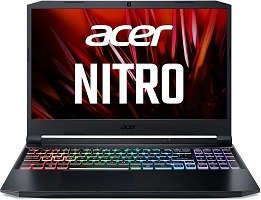
Honourable Mention
- Fifth-generation AMD CPU with RTX series GPU
- Gorgeous FHD panel
- Upgradable hardware
Pros
RGB backlit keyboard
Good build quality
All the necessary I/O available
Cons
Outdated design
Nitro series laptops of Acer are available in a wide range of configurations.
The one we have here is the refreshed version of its previous AMD-powered models. The machine is priced at Rs.99,990 and it offers great performance.
Design and Build
The chassis of the Acer Nitro 5 is entirely built using plastic and the quality does not seem cheap at all.
Compared to its last year’s model, the new Acer Nitro 5 has now very minimal use of Red colour.
The logo placed on the lid center is also in black which is not even visible in dark environments.
The Nitro 5 is heavy at 2.4Kg and taking it outside is one annoying task.
The look and feel of this laptop remains the same as its predecessor and we are hoping to see some new change in design.
The air inlet grille is at the bottom side and the fan inside pulls out the heat from the rear, left, and right vents.
Connectivity Features:
The Acer Nitro 5 features the following I/O ports:
- 3 x USB 3.2 ports
- 1 x USB-C port
- 1 x HDMI port
- RJ-45 LAN port
- 3.5mm combo audio jack
Processor and Performance
The Acer Nitro 5 is powered by the latest fifth-generation AMD Ryzen 5 – 5600H hexa-core processor with a base clock speed of 3.3GHz and its turbo boost up to 4.2GHz.
Acer has provided a 6GB DDR6 Nvidia GeForce RTX 3060 dedicated GPU which can handle high-end games without losing a breath.
While CPU and GPU are processing the game at its best, the 16GB RAM onboard will ensure that the game will run smoothly and it is also capable of handling multitasking load.
You can increase the RAM up to 32GB to have a much better multitasking performance.
In terms of storage, this laptop comes with a hybrid SSD+HDD storage system. The SSD will provide near-instantaneous system boot up and fast apps loading. On the other hand, 1TB is where you can store all your files and documents.
Display
The Acer Nitro 5 features a 15.6-inch 144Hz Full HD IPS ComfyView display with a resolution of 1920 x 1080 pixels.
The vivid visuals on the screen looks the same no matter what angle you decide to see the display, thanks to the IPS technology.
With the high refresh rate, you will have a jitter-free experience while interacting with the panel.
This panel has thin bezels and it’s a great display for gaming and work.
Acer has applied the coating on the display that will reduce the light reflection so you can have a comfortable view of the display visuals.
Miscellaneous
The Acer Nitro 5 comes pre-installed with Windows 10 Home operating system.
The keyboard key quality is good and it provides nice clicky feedback on keypress.
This keyboard comes with RGB lighting which can be manually turned off or on according to your personal preference.
The trackpad has red colour edges and this asymmetrically positioned trackpad supports the multi-finger gestures flawlessly.
The webcam quality is pathetic as ever and if you have a lot of video meetings to attend then try to use an external webcam for the best experience.
Battery Life
The Acer Nitro 5 is powered by the 4-cell 57.5Wh lithium battery that will provide up to 5 hours on normal use.
The bundled 180W charging brick will help to juice up the battery levels from 0 – 100% within 2 hours.
Verdict
If you don’t mind aesthetics much then purchasing this beast machine will be a perfect choice for a budget around Rs.1,00,000.
This machine is good in almost every aspect, well, there are minor exceptions but they are not like major deal-breakers.
Specifications
| Operating System | Windows 10 Home |
| HDD | 1TB |
| SSD | 256 GB |
| RAM | 16 GB |
| Processor | AMD Ryzen 5 – 5600H |
| Graphics | 6GB DDR6 Nvidia Geforce RTX 3060 |
| Battery Backup | Up to 5 Hours |
| Display | 15.6-inch FHD IPS ComfyView display |
| Refresh Rate | 144Hz |
We have finally reached the end of the list of the ten best gaming laptops available for purchase in India.
We know choosing a gaming laptop is not an easy task, so feel free to comment down below if you have any questions and we will get back to you as soon as possible.
Thank you for your time and have a nice day ahead!
Buying Guide for Gaming Laptop
Gaming laptops are a niche market with a particular set of hardware necessities required to fulfil the expectations of the end-user.
You can game on most mid-range laptops but that is not the question here. How well can you game on a laptop is the one you should be asking yourselves.
A lot of gaming laptops are being launched day by day with different hardware specifications under different price segments. Picking one out of these models for your use case is a very daunting task indeed.
That’s why we have decided to chip in with this short yet concise gaming laptop buying guide to let you understand the bare minimum factors to be considered while purchasing one.
Without any further ado, let’s begin!
BUILD QUALITY
When you are paying a premium price, it is very important to ensure that the laptop is very well built for long term usage.
Gaming laptops usually come with three different build varieties – plastic chassis, metal chassis and a combination of plastic and metal construction.
Entry-level gaming laptops usually feature a plastic build quality, mid-range gaming laptops have a combination of plastic and metal while high-end gaming laptops usually feature a complete metal build.
What one should understand is that having a plastic body in a gaming laptop is not a bad thing.
Companies opt for plastic builds because they are cheaper and lightweight. The metal build feels more solid and durable.
If you want a machine which feels more premium you can go for the metal build but if you want to save some extra bucks you can go for the plastic build.
PROCESSOR
The processor is one of the most important aspects of a gaming laptop. A powerful processor is of utmost importance for flawless gaming performance.
A tenth-generation Intel Core i5 processor can be considered best for an entry-level gaming laptop.
A mid-range gaming laptop will most likely be equipped with a Core i5 processor but if you are lucky enough to find a Core i7 then you can always go for that.
If you are searching for a high-end gaming laptop then make sure it is equipped with either a 10th Gen Core-i9 processor or Core i7 processor.
The AMD equivalent of the i5 and i7 are the Ryzen 5 and Ryzen 7 respectively and offer similar performance for the most part.
Clock speed is one of the most important factors you should consider while finalizing the processor. For gaming, it is always advisable to pick a processor with base clock speeds ranging from 3.5-4GHz.
GRAPHICS
Graphics card is the single most important component of a gaming laptop. It is the graphics card which assists the processor in handling graphics.
For entry-level gaming, the basic mobile graphics card such as the Nvidia GTX 1650 or GTX 1650 Ti with dedicated 4GB GDDR6 VRAM is sufficient.
Mid-range gaming laptops come equipped with the more powerful GTX 1660 Ti, RTX 2060 and AMD’s RX 5600M.
High-end gaming laptops have the Nvidia RTX 2070 and RTX 2080 with dedicated 8GB GDDR6 VRAM inside them which is the best GPU you can find on a gaming laptop at present.
RAM
Gaming laptops come with a minimum of 8GB DDR4 RAM for gaming which is more than enough to run modern games and apps.
You will also find gaming laptops which come equipped with 16GB DDR4 RAM which is also great.
When choosing a gaming laptop also make sure that it has the provision to expand the RAM which is always good to have for future-proofing.
While checking in on the RAM, look for the RAM frequency.
A minimum of 2333MHz should be good for gaming while RAM frequencies go all the way up to 3200MHz in premium gaming laptops.
STORAGE
Storage options on a gaming laptop can be of three types.
- HDD (Hard Disk Drive)
- SSD (Solid State Drive)
- HDD + SSD Hybrid
When choosing a gaming laptop it is always best to go for Hybrid storage since you get both an HDD and SSD. You can have your OS installed on the SSD while the rest of the miscellaneous files can be stored on the HDD.
SSDs are much faster than a typical HDD, in terms of data transfer speeds. When games are installed on an SSD, the loading times will be significantly decreased and the overall performance will be better.
If you want a laptop which only has an SSD then make sure there is a minimum of 512GB storage as most games these days come with a very big file size – probably 40-60GB.
Most high-end gaming laptops come with only a 1TB SSD which is more than enough.
If you are stuck with a laptop that has only HDD storage, do check its spindle speed which will be mentioned in rpm in the technical specifications page.
If it is 7200rpm, the HDD will run fine with your games and apps. If it’s 5400rpm and lower, avoid that laptop unless it comes with an SSD.
CONNECTIVITY OPTIONS
The minimum connectivity options you need on a gaming laptop include a USB port, HDMI port, RJ45 and a headphone jack.
For an entry-level gaming laptop, if you can find a Type C USB port, it is recommended to go for it.
Type C USB ports are soon going to be the standard for all USB connectivity so it is best to have them.
Most Mid-range and High-end gaming laptops have a Type C port, so that shouldn’t be an issue.
If you are searching for a high-end gaming laptop do make sure to check that Type C ports support Thunderbolt 3 because they will come really handy for connecting other peripherals.
RJ45 is another port which is necessary for a wired internet connection, so you can play games with minimal latency.
Another thing to check is if the gaming laptop supports dual-band Wi-Fi. Dual-band Wi-Fi supports both 2.4GHz and 5GHz channels out of which the 5GHz is much more efficient in terms of wireless connectivity and experiences a lot fewer packet losses.
If you plan to game over Wi-Fi, the dual-band support for your gaming laptop is as important as the dual-band router that beams the internet towards this machine.
KEYBOARD
Keyboards on gaming laptops are decent at best when it comes to entry-level and mid-range laptops while they are of good quality in high-end gaming laptops.
Nevertheless, a keyboard should not be a determining factor for a gaming laptop since it is best to always use an external gaming keyboard for the best experience.
You can choose a gaming keyboard to your liking and connect it to the laptop.
SPEAKERS
Gaming laptops have never included the best speakers but you might find some gaming laptops which have better-sounding speakers to another, but in the end, this should not be a deciding factor for a gaming laptop since most gamers use headphones when playing.
It is best to invest in a good gaming headphone since certain games require directional audio support.
DISPLAY
Gaming laptops displays generally have a resolution of 1920*1080p while some high-end gaming laptops also feature 4K UHD display.
The higher the resolution the sharper the visuals on the screen.
Another important part of a display is the refresh rate, while 60Hz is the standard refresh rate for a gaming laptop you can also find laptops which have a refresh rate of 144Hz.
So resolution and refresh rate is one important factor. If you are someone who plays a lot of competitive games then it is best to go for a gaming laptop which has a high refresh rate while if you play casual games a 60Hz refresh rate should be enough.
If you are a content creator and want a laptop for editing then it is best to go for a laptop which has an IPS panel and a wide colour gamut.
BATTERY LIFE
Battery life isn’t a strong forte for gaming laptops, no matter the price range. The powerful internals sucks up a lot of juice so expect a battery life anywhere between 3-5 hours max.
We recommend you to plug in the laptop while gaming for the optimal experience.
With this, we come to the end of our buying guide and if there is anything else which you would want to know about choosing a gaming laptop feel free to comment down below and we will get back to you ASAP.
FREQUENTLY ASKED QUESTIONS
Q. Which is the best graphics card on a gaming laptop?
A. The best graphics card you will find on a gaming laptop currently is the RTX 2080. You can also go for the RTX 2080 Super, RTX 2070 Super, RTX 2070 Max – Q. All these graphics cards are great for AAA gaming with ultra graphics settings and consistently high frame rates.
Q. Which is the best refresh rate for a gaming laptop?
A. If you play competitive games then it is best to go for a gaming laptop which has a refresh rate of 120Hz or more but if you don’t, then a 60Hz refresh rate should be fine for the most part.
Q. Which is the best brand for a gaming laptop?
A. There is no single brand which is superior over the other. Each laptop brand offers something different. For example, HP offers the Omen laptops which are classy in terms of design while Acer has the Nitro series which is a budget gaming laptop with a gamer-centric design and Dell has the Alienware which is a high-end gaming laptop which has a slim and futuristic design.
