Have you purchased a Wi-Fi router recently and then got disappointed when you found out that the coverage provided by the router was not enough to completely cover your house?
The solution to this crisis is purchasing a suitable Wi-Fi Extender.
A Wi-Fi extender is a device that boosts the signal strength of your Wi-Fi router to reach areas that are not otherwise reachable by the router.
We at Bettershark have made a list of the ten best Wi-Fi Range Extenders available for purchase in India as of now.
Without further ado, let’s get right into the article!
Best Wi-Fi Extenders in India
| 1. TP-Link RE505X | Overall Best Pick |
| 2. TP-Link RE450 | Runner-up Pick |
| 3. D-LINK DAP 1325 | Best Single-band Wi-Fi Range Extender |
| 4. TP-Link TL-WA850RE | Budget Single-band Wi-Fi Range Extender |
| 5. TP-Link TL-WA855RE | Feature-rich Single-band Wi-Fi Range Extender |
| 6. TP-LINK AC750 | Budget Dual-band Wi-Fi Range Extender |
| 7. Netgear EX6120 | Best Range Extender for Gaming |
| 8. TP-Link RE605X | Wi-Fi6 Capable Range Extender |
| 9. Mercusys MW300RE | Cheapest Wi-Fi Range Extender |
| 10. Netgear EX6110 | Honourable Mention |
Note: The price shown are the once when we reviewed the products. However, as the promotional offers changes on the given E-commerce sites, the price may vary. Bettershark is supported by it’s readers and when you buy through links on our site, we may earn an affiliate commission.
1. TP-Link RE505X

Pros
Easy to set up
LED indicator
Good ventilation
Cons
Only one LAN port
If you are looking to purchase a piece of wireless network equipment, TP-Link is a name that will come up quite often. They are one of the leading manufacturers of networking devices such as routers, extenders, access points, etc.
The TP-Link RE505X is a premium dual-band Wi-Fi range extender retailing for Rs.5,699 in the Indian market.
Design and Build Quality
The TP-Link RE505X looks similar to some of their older extenders such as the TL-WA855RE at first glance but there are a lot of internal changes.
Instead of the rounded design on their older extenders, the RE505X features sharp edges with contoured lines which give it an aesthetic look. There are two antennas on either side which ensure that there is wide network coverage.
This range extender is not the smallest out there but neither is it too big. This extender can be plugged into any electrical socket at your house or office.
Speaking of its construction, it is made completely out of plastic which does not come across as a surprise.
For keeping the extender cool there are multiple vents on its sides for unobstructed air circulation.
At its front, we have four LED indicators that will show you the connectivity status of the router.
Bandwidth and Speed
The TP-Link RE505X is one of the best Wi-Fi 6 supported range extenders that you will find in the market. The Wi-Fi 6 extenders utilize the latest and greatest technology when it comes to wireless data transmission to deliver faster speeds and the ability to connect more devices.
This is a dual-band extender which means it supports data transmission through two frequencies – 2.4GHz and 5GHz. It is capable of a combined speed of up to 1.5 Gbps which should be more than enough for most users.
Make sure that the range extender is kept at the optimum range for the best experience.
Connectivity
The TP-Link RE505X features only a single LAN port. This port can be used to provide a wired connection to a device such as a gaming console or laptop.
Furthermore, this extender is also compatible with OneMesh devices which means you can connect it with a OneMesh router for seamless network coverage. You can check out our best Wi-Fi routers article for more information regarding mesh routers.
Setting up the TP-Link RE505X is simple. You can set it up using a web browser or your smartphone. Download the Tether app on your smartphone and follow the steps to easily set up the range extender.
Verdict
The TP-Link RE505X is an excellent range extender that supports the latest Wi-Fi 6 technology for fast speeds and the ability to connect more devices.
Specifications
| Frequency | 2.4GHz, 5GHz |
| Band | Dual-band |
| No of Antennas | 2 |
| Wireless Speed | 1500 Mbps |
| Mobile App | Yes |
| Warranty | 3 Years |
ALSO READ: Best WiFi Routers In India
2. TP-Link RE450

Pros
LED status indicators
Robust build
Three high-gain antennas
Cons
Does not support Wi-Fi 6 protocols
The RE450 wireless range extender is yet another one of the many pieces of networking equipment that are manufactured by TP-Link.
This Wi-Fi range extender is currently available for purchase in India for just Rs.5,999.
Design and Build Quality
The TP-Link RE450 has a unique design – it is a compact three-antenna wireless extender that has an all-plastic construction.
The overall build quality of the extender is pretty good and does not feel cheap. This range extender has rounded sides which make it look aesthetically pleasing.
In the front section of the extender, we find three LED status indicators and there is also a huge button in the front that has a ring of light surrounding it.
Throughout the body of the extender, there are holes for ventilation since it will be on most of the time and needs to be cooled.
Bandwidth and Speed
This range extender is using the old 802.11ac Wi-Fi standard which is still one of the most widely used standards.
The TP-Link RE450 supports speeds up to 1750Mbps. Make sure that your router also is a gigabit router and your ISP provides high-speed gigabit plans to make complete use of the capabilities of this router.
With this range extender, you can now get high-speed internet speeds throughout the house and it is not limited only to a particular area.
Being a dual-band extender you have both 2.4GHz and 5GHz frequencies which maximizes the overall performance.
Connectivity Options
Setting up the range extender is easy, there are two easy methods of setting it up. The first one requires you to press the RE button on the extender followed by pressing the WPS button on the router, this should set up the extender in a few minutes.
The other step is by using the Tether application by TP-Link. Download the app on your smartphone and follow the instructions to set up the range extender.
There is also an RJ45 port on the extender to which you can connect a LAN cable for a lossless internet connection. You can connect your laptop, TV, or game console and enjoy seamless connectivity.
Verdict
The TP-Link RE450 is an excellent wireless range extender with high internet speeds however it does not support the latest Wi-Fi 6 standard if that is what you are looking for.
Specifications
| Frequency | 2.4GHz, 5GHz |
| Band | Dual-band |
| No of Antennas | 3 |
| Wireless Speed | 1750 Mbps |
| Mobile App | Yes |
| Warranty | 2 Years |
3. D-LINK DAP 1325

Best Single-band Wi-Fi Range Extender
- Supports up to 300Mbps speed
- Portable design
- Excellent signal coverage
Pros
Supports IPv6 protocol
Easy set up using the mobile app
Solid build quality
Cons
Comparatively expensive
D-Link is a Taiwanese multinational company that mainly manufactures computer networking hardware and peripherals such as Wi-Fi routers, adapters, repeaters, etc.
The DAP 1325 is a single-band Wi-Fi extender from D-Link and is priced at just Rs.1,849.
Build Quality and Design
The D-Link DAP 1325 is similar to many of the extenders we’ve discussed previously on the list.
The DAP 1325 range extender has two external antennas with adjustable nuts.
On the sides of the extender, D-Link has provided ample ventilation for heat dissipation since the extender is going to be working non-stop most of the time.
The construction of the extender is from plastic materials and that is not a surprise since most routers and extenders have a plastic build because of their durability and cost-effectiveness.
This Wi-Fi range extender is compact and can be used in your office or at home for expanding the existing network coverage.
Bandwidth and Speed
The D-Link DAP 1325 supports speeds up to 300Mbps which is on par with most of the wireless extenders available in the market.
The 300Mbps speed is sufficient for most of the users in the country since high-speed internet plans are still not widely available in the country.
For normal usage in offices and homes, you should not have any problem browsing the internet or streaming HD videos.
Connectivity
The D-Link DAP 1325 extender features a single ethernet port that can be used to connect a LAN cable for a steady connection. You can connect it to a TV, game console, or laptop for unmatched connectivity.
Setting up the extender is easy – you just need to press the WPS button on the extender and the router then the device will configure itself.
The above step can be skipped if you download the QRS mobile app on your android or iOS device for a much simpler setup.
The connectivity range of the D-Link DAP 1325 is great thanks to the high gain antennas with which dead zones will no longer be a problem.
Verdict
The D-Link DAP 1325 is a premium single-band Wi-Fi extender with excellent signal coverage under an affordable price bracket.
Specifications
| Frequency | 2.4GHz |
| Band | Single-band |
| No of Antennas | Internal antenna |
| Wireless Speed | 300 Mbps |
| Mobile App | Yes |
| Warranty | 3 Years |
4. TP-Link TL-WA850RE

Budget Single-band Wi-Fi Range Extender
- Easy to use Tether App
- Supports speeds up to 300Mbps
- One RJ45/Ethernet port
Pros
Aesthetically pleasing design
Robust build quality
Internal antennas
Cons
Limited firmware features
TP-Link is a Chinese manufacturer of networking equipment such as routers, extenders, network adapters, etc.
They have been in the Indian market for a while and are considered to be one of the go-to brands for affordable routers.
The TP-Link TL-WA850RE is a feature-rich Wi-Fi range extender priced at just Rs.1,399 as of now in the Indian market.
Design and Build Quality
The TP-Link TL-WA850RE has a unique design much different from the conventional Wi-Fi range extenders we have seen in the market.
This TP-Link range extender does not feature any external antennas and has a block-shaped design with two internal antennas.
The housing of the extender is made of hard plastic which is of good quality. This Wi-Fi range extender can be easily plugged into any standard wall socket thanks to its compact size which is almost the same size as your palms.
The TP-Link TL-WA850RE has network indicators on the front which shows the status of the wireless connection.
Bandwidth and Speed
The TP-Link TL-WA850RE is a single band Wi-Fi range extender. This extender works on 2.4GHz bandwidth and supports internet speeds of up to 300 Mbps.
The TP-Link TL-WA850RE will boost the Wi-Fi signals to areas that were previously unreachable via the router, eliminating dead zones and providing internet access to all the devices within range.
Connectivity
If you require a wired connection you would be happy to know that the TP-Link TL-WA850RE features an ethernet port to which you can connect a LAN cable for a wired connection.
The TP-Link TL-WA850RE Wi-Fi extender can also function as a wireless adapter to turn a wired device into a wireless one.
The TP-Link Tether app can be used for setting up the connection between the router and this extender.
The intuitive user interface of the app makes it easy to set up the wireless connection within minutes.
Verdict
The TP-Link TL-WA850RE is a value for money Wi-Fi range extender with a compact size and easy setup process.
Specifications
| Frequency | 2.4GHz |
| Band | Single-band |
| No of Antennas | 2 |
| Wireless Speed | 300 Mbps |
| Mobile App | Yes |
| Warranty | 3 Years |
5. TP-Link TL-WA855RE

Feature-rich Single-band Wi-Fi Range Extender
- RJ45/LAN port support
- Intuitive setup app
- Versatile design
Pros
Features access point mode
Dual external antennas
Easy initial setup
Cons
Can connect only 8 devices at a time
TP-Link is a well-known brand when it comes to networking products. They have been manufacturing networking devices for over a decade and are known for their Wi-Fi routers, repeaters, adapters, etc.
The TP-Link TL-WA855RE is yet another affordable Wi-Fi range extender manufactured by the Chinese company retailing for around Rs.1,600 in India.
Design and Build Quality
The TP-Link TL-WA855RE has a complete plastic build and is a miniature device that can be easily fitted onto any standard electrical sockets available in the house/flat without taking up too much space.
This range extender features two external antennas that provide reliable and fast wireless network coverage.
On the top of the extender, you have the WPS button and two LED indicator lights that indicate the status of the network.
Bandwidth and Speed
Since the TP-Link TL-WA855RE is a 2.4GHz single-band Wi-Fi extender it can provide speeds of up to 300 Mbps or roughly around 37.5 MB/s.
This is not a big problem since internet speeds in India are usually capped by ISPs and the average speed found in a household is just 20 Mbps.
This internet speed should be sufficient for day to day use and you can also stream HD videos without any issues.
The two external antennas on the TP-Link TL-WA855RE do their best to provide network coverage to all the dead zones of the house by boosting the signals of the existing router.
Connectivity
TP-Link has its Tether application that can be downloaded onto your smartphone for easy set up of the WiFi extender.
This Wi-Fi range extender can be easily set up with just two touches – all you have to do is press the WPS button and then the range extender button on the TL-WA855RE and you are good to go.
The TL-WA855RE also features an ethernet port to which you can connect a LAN cable for a wired connection.
The TL-WA855RE also has an AP mode where the extender can be used as an access point for another machine.
The extender has loads of inbuilt features such as access control, power scheduling, and WiFi coverage control for added versatility.
The access control feature lets you decide who can use the Wi-Fi, the power schedule mode lets you set a timetable to turn on or off the network as you desire while the Wi-Fi coverage control like the name suggests lets you adjust the range of the Wi-Fi.
This budget extender can connect only up to 8 devices at a time. If you have multiple members in your family, then you might want to check out another extender from this list.
Verdict
The TP-Link TL-WA855RE is a smart Wi-Fi extender that has loads of features to ensure that you get the most out of your extender.
With this range extender, you can be assured that Wi-Fi coverage will be available throughout the house and all dead zones will be eliminated.
Specifications
| Frequency | 2.4GHz |
| Band | Single-band |
| No of Antennas | 2 |
| Wireless Speed | 300 Mbps |
| Mobile App | Yes |
| Warranty | 3 Years |
6. TP-LINK AC750

Budget Dual-band Wi-Fi Range Extender
- 3 Internal antennas
- Speed of up to 750 Mbps
- Good indoor coverage
Pros
Robust build quality
Ideal for high-speed internet access
Tether App for easy management
Cons
The device heats up at times
The TP-Link AC750 is one of the cheapest dual-band Wi-Fi extenders that are available in the Indian market as of now.
Priced comfortably under Rs.1,800, the TP-Link AC750 can assist the router back at your home/office to deliver lightning-fast internet speeds to every nook and corner.
Design and Build Quality
The TP-Link AC750 is a Wi-Fi range extender that is reminiscent of the TP-Link TL-WA850RE in terms of design.
The TP-Link AC750 range extender has a complete plastic housing while in the front there is a checkered design that looks visually very appealing, to be honest.
The LED network indicators in front of the device indicate the current connectivity status of the Wi-Fi extender.
The AC750 does not feature any external antennas, instead, TP-Link has 3 internal antennas inside which promises to provide superior network coverage.
Bandwidth and Speed
If you are someone who owns a dual-band Wi-Fi router and wants to extend your Wi-Fi range then you won’t be disappointed with the AC750.
The AC750 being a dual-band Wi-Fi extender supports both the 2.4GHz and 5GHz bands. The 2.4GHz band has a speed of 300 Mbps while the 5GHz band has a speed of 433 Mbps.
With such high speeds, you can easily enjoy 4K videos and online games without any latency as long as your ISP can avail of such speeds.
Connectivity
The TP-Link AC750 has an RJ45 port in the bottom to which you can connect a LAN cable to enjoy seamless wired connectivity to your laptop or other devices.
The TP-Link AC750 is ideal for getting connectivity for 2-3 rooms without any problem.
Setting up the TP-Link AC750 is easy thanks to the Tether app. This app also lets you manage the access control to check the connected device status.
Verdict
The TP-Link AC750 is a budget-friendly dual-band Wi-Fi extender with speeds of up to 750 Mbps.
If you are interested in a budget dual-band WiFi extender then this is one of the cheapest products available in the market.
Specifications
| Frequency | 2.4GHz, 5GHz |
| Band | Dual-band |
| No of Antennas | 3 |
| Wireless Speed | 750 Mbps |
| Mobile App | Yes |
| Warranty | 3 Years |
7. Netgear EX6120

Best Range Extender for Gaming
- Speeds up to 1200 Mbps
- Smartphone Companion App
- 1200 Sq.ft network coverage
Pros
Effortless setup procedure
Works with any router
Fastlane technology for faster speeds
Cons
Expensive
Based in San Jose, California, Netgear is a multinational American company that manufactures computer networking equipment such as routers, modems, extenders, etc.
The Netgear EX6120 is a dual-band WiFi extender that is priced at Rs.3,849 in the Indian market.
Design and Build Quality
The Netgear EX6120 has a complete plastic construction and is similar in terms of design to most other Wi-Fi range extenders available in the market.
The Netgear EX6120 has two external antennas for wider network coverage. This particular Netgear Wi-Fi range extender has a wall plug design that makes it easy to fit into any ordinary wall socket without taking up too much space.
This range extender has a good amount of ventilation on its top section and sides. The triangular vents that provide heat dissipation keep the router cool even with continuous usage.
On the left side of the extender, you can find the WPS and power buttons.
The front of this device is where you can find the LED indicators for network connectivity and power status.
Bandwidth and Speed
The Netgear EX6120 is a dual-band range extender with support for both 2.4GHz and 5GHz bands.
The 2.4GHz band provides network coverage for long range while the 5GHz band provides high-speed short-range network coverage.
The Netgear EX6120 supports speeds of up to 1200 Mbps. Netgear utilizes the patented Fastlane technology that delivers high-speed internet for buffer-free video streaming and gaming.
Connectivity
This Wi-Fi range extender provides network coverage of up to 1200 sq. ft by boosting the signal strength of your Wi-Fi router.
This means that previously hard to reach areas will be able to access Wi-Fi connectivity and all dead zones will be eliminated.
This extender features a single ethernet port to which you can connect a LAN cable for a wired internet connection.
This lets you enjoy a fast wired internet connection. You can also connect devices that do not support a Wi-Fi connection to the internet using the LAN cable.
Up to 20 devices can be connected to the Wi-Fi extender, which is more than most other extenders available in the market.
The Netgear EX6120 extender supports WEP and WPA/WPA2 security protocols which let you access the internet without compromising on safety and security.
This Netgear Wi-Fi booster also has a companion Wi-Fi analyzer app that allows you to decide the optimal place to set up the extender for steady internet connectivity.
Verdict
The Netgear EX6120 is the best Wi-Fi range extender for those who want the signals to cover a large area preferably up to 1000 sq. ft.
Specifications
| Frequency | 2.4GHz, 5GHz |
| Band | Dual-band |
| No of Antennas | 2 |
| Wireless Speed | 1200 Mbps |
| Mobile App | Yes |
| Warranty | 2 Years |
8. TP-Link RE605X

Wi-Fi6 Capable Range Extender
- Supports Wi-Fi 6 standards
- Up to 1800 Mbps speeds
- Dual-band range extender
Pros
Can connect larger capacity of devices
Elegant yet simple design
LAN port for wired connectivity
Cons
Expensive
There are already many TP-Link range extenders on this list. However, the company keeps offering their customers a wide range of options to choose from which is hard to ignore,
The TP-Link RE605X is a Wi-Fi 6 technology range extender that you can buy for Rs.6,999 in the Indian market.
Design and Build Quality
The TP-Link RE605X looks identical to the RE505X wireless range extender that we had reviewed earlier.
This extender comes with a sharp boxy design rather than the rounded design typically found on range extenders.
There are two antennas on either side of the range extender that ensure a wide network coverage.
The sides of the wireless extender have contoured lines which give it a futuristic design.
To know about the network connectivity status of the range extender we have four LED lights on the front.
This range extender simply needs to be inserted into any electrical wall socket for powering up. Make sure that the extender is placed at the optimum spot.
Bandwidth and speed
As we had mentioned before the TP-Link RE605X is a wireless range extender that makes use of the latest Wi-Fi 6 standards and ensures that users can experience high-speed internet along with the ability to connect more devices.
The TP-Link RE605X is a dual-band Wi-Fi range extender and supports gigabit speeds of up to 1800 Mbps.
With such high speeds, you will be able to stream videos at 4K resolution and play online games without any issues.
To ensure that you make the most of the extender you also need to make sure that you have a router that supports gigabit speeds and your ISP has gigabit plans.
Connectivity
The TP-Link RE605X comes with a single ethernet port to which you can connect a LAN cable for lossless internet connectivity.
Thanks to the Wi-Fi 6 support this range extender has a larger bandwidth capacity, which means you can connect more devices to it without any noticeable degradation in the internet speeds.
This is also a OneMesh compatible range extender which means it works with OneMesh routers to create a mesh network. This will provide wireless connectivity throughout your house and eliminate any dead zones.
Verdict
The TP-Link RE605X is one of the Wi-Fi extenders in the Indian market which has the highest speeds. If you are looking for a range extender that will increase the signal of your router’s network which features high gigabit speeds then you should check out this range extender.
Specifications
| Frequency | 2.4GHz, 5GHz |
| Band | Dual-band |
| No of Antennas | 2 |
| Wireless Speed | 1800 Mbps |
| Mobile App | Yes |
| Warranty | 3 Years |
9. Mercusys MW300RE

Cheapest Wi-Fi Range Extender
- Decent signal coverage
- Speeds up to 300 Mbps
- Easy setup procedure
Pros
Compact and lightweight
MIMO technology
Good ventilation
Cons
No ethernet port
Mercusys is a Chinese network equipment company that manufactures WiFi routers, adapters, repeaters, etc.
The MW300RE is an entry-level Wi-Fi Repeater from Mercusys priced at just Rs. 899.
Design and Build Quality
The Mercusys MW300RE is a compact Wi-Fi range extender that can seamlessly fit any kind of home decor you have back at home or office.
This wireless range extender features three external antennas that support MIMO technology.
MIMO (Multiple In Multiple Out) technology utilizes multiple antennas to optimize network speed and minimize packet loss.
The Mercusys MW300RE has a complete plastic construction which makes it lightweight.
The exhaust holes are cleverly integrated into the chassis to keep the internal circuitry from heating up excessively.
Bandwidth and Speed
The Mercusys MW300RE supports speeds up to 300Mbps which is more than enough for most Indian users since the average ISP plan found in Indian households is 20-50Mbps.
The Mercusys MW300RE is a single band Wi-Fi extender and provides decent coverage thanks to the narrow 2.4GHz band.
This entry-level range extender will help you eliminate any dead zones and boost the Wi-Fi signals from the router to previously unreachable areas.
Connectivity
The Mercusys MW300RE does not feature an ethernet port – this means you won’t be able to connect a LAN cable to it.
Setting up the Mercusys MW300RE is easy and quite straightforward. Mercusys claims that the router can be set up in just two minutes, even for novice users.
Verdict
The Mercusys MW300RE is an affordable single-band Wi-Fi range extender that utilizes MIMO technology for the best connectivity with optimized network speeds/
The compact size of the chassis makes it easy to attach anywhere without taking much space.
Specifications
| Frequency | 2.4GHz |
| Band | Single-band |
| No of Antennas | 3 |
| Wireless Speed | 300 Mbps |
| Mobile App | No |
| Warranty | 3 Years |
10 . Netgear EX6110
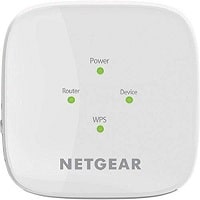
Honourable Mention
- Dual-band range extender
- Supports speeds up to 1200 Mbps
- Lightweight and compact
Pros
Clean design
Intuitive status indicators
Ideal for streaming and gaming
Cons
No ethernet port
Netgear is an American multinational company that manufactures networking hardware for consumers and businesses.
The Netgear EX6100 AC1200 is a dual-band WiFi extender available for purchase in the Indian market for just Rs.2,999.
Design and Build Quality
The Netgear EX6110 has a unique compact boxy design. The extender is made from plastic and is lightweight.
Connecting the range extender is as simple as inserting it into any two-pin plug. This Wi-Fi range extender won’t gather much attention thanks to the size and should blend well with the home decor.
On the right side of this range extender, you have the power button and WPS button.
The front of the Netgear EX6110 has the LED status indicators for the network and power.
The Netgear EX6100 does not feature any external antennas which help keep the size of the device small.
Bandwidth and Speed
The Netgear EX6110 is a dual-band Wi-Fi range extender and supports 2.4GHz and 5GHz bands.
The 5GHz band only functions nearby because of its short wavelength but provides extremely high-speed data transmission.
The Netgear EX6110 is capable of speeds up to 1200 Mbps (150 MB/s ). This means that if your router is capable of gigabit speeds you can get the most out of the Netgear EX6110.
Connectivity
The biggest drawback of the Netgear EX6110 range extender is that it does not feature an ethernet port and hence a wired connection is not possible.
The setup procedure of the Netgear EX6110 is fairly straightforward but you will require a laptop or computer to properly set it up.
Verdict
If you are in search of a dual-band Wi-Fi range extender and don’t mind the lack of an ethernet port then you can surely go for the Netgear EX6110 without hesitation.
Specifications
| Frequency | 2.4GHz, 5GHz |
| Band | Dual-band |
| No of Antennas | Internal antenna |
| Wireless Speed | 1200 Mbps |
| Mobile App | No |
| Warranty | 2 Years |
With this, we have reached the end of our list for the ten best Wi-Fi Extenders available for purchase in India as of now.
If you have any questions regarding the products mentioned above feel free to comment down below and we will get back to you.
Thanks for your time and have a nice day ahead!
BUYING GUIDE FOR Wi-Fi EXTENDERS IN INDIA
Wi-Fi routers have become a common sight in every house and building these days, thanks to the accessibility and affordability of FTTH internet.
We can now access the internet directly from our mobile devices, but that does not mean everything is easy.
Most entry-level Wi-Fi routers have limited signal coverage area and we all in one way or the other suffer from proper coverage, resulting in connection drops or reduced internet speeds.
If you would want a signal throughout your house then you would have to find some other means for internet access and that is where Wi-Fi range extenders come in handy.
Wi-Fi Extenders are one of the few devices that are less heard of among most of us and that’s why we decided to write a small guide that will help you get some information regarding Wi-Fi extenders, how they function and what are the things you should look at while purchasing one.
Bandwidth
People often confuse bandwidth with speed. Bandwidth is the volume of information that can be transmitted over a network in a measured amount of time. Bandwidth is measured in bits per second, to put it easy. The higher the bandwidth the more information is transmitted.
Go for an extender that supports high bandwidth if possible.
Build
Most Wi-Fi extenders will only have a plastic build and that is because plastic is a good insulator. Plastic is also inexpensive and hence it is easier to keep the cost of the extender reasonable.
Do not pay too much time thinking about the build of the extender since a majority of them are going to have a plastic build.
Single Band Or Dual Band?
Single-band extenders support just the 2.4GHz frequency band. The 2.4GHz band is the most common band supported by a Wi-Fi extender.
Dual-band routers support both 2.4GHz and 5GHz. The 5GHz frequency has limited coverage but supports higher speeds whereas the 2.4GHz band has greater coverage but supports limited speeds.
If your router is a single band, go for a single band range extender and if it is dual-band, make sure the range extender you purchase supports both the bands.
Security
Security is a very important factor for a Wi-Fi extender. The Internet is a place where you always need protection from hackers and other malicious viruses.
When you are accessing the internet you should make sure that your information is not compromised and is secured with a security protocol.
The security protocols which are available for wireless networks are WEP( Wired Equivalent Privacy), WPA ( Wi-Fi Protected Access), and WPA2.
The latest security protocol is the WPA2, it is the most reliable of the bunch while WEP is the least reliable. Always go for range extenders that have WPA and WPA2 security.
Ethernet Port
An ethernet port is a very useful feature in a Wi-Fi range extender. With the help of a LAN cable, you can connect wired devices to the internet.
If wired internet connectivity is a must, you should look for Wi-Fi range extenders with RJ45/ethernet port.
Mobile Application
Some Wi-Fi extenders support a companion mobile application that lets you easily set up the extender and also configure the extender easily.
Without the mobile application, you will need a computer to set up the extender and that can be a bit time-consuming.
FREQUENTLY ASKED QUESTIONS
Q. Where should I place my range extender?
A. All range extenders typically have a LED status indicator on them which shows the signal strength and the ideal location where the range extender should be kept.
It is preferred to keep the range extender where maximum signal strength is achieved.
Q. Can you add more than one Wi-Fi range extenders to your router?
A. Yes. It is possible to add more than one range extenders to your Wi-Fi router.
