Even though smartphones have taken over a lot of tasks we used to do on laptops, they are still an essential gadget to have.
The high range flagship laptops provide superior performance, the mid-range ones deliver the best of both worlds and low-end laptops are worthy of the money you pay.
For an average Indian user who uses a laptop for casual purposes, the most affordable price to buy a laptop is under Rs.30,000.
That’s why we have made a comprehensive list of the eight best laptops that fit your needs perfectly in this budget.
Without any further ado, let’s get started!
Best Laptops Under Rs.30,000
| 1. HP 14s | Overall Best Pick |
| 2. Acer Extensa 15 | Runner-up Pick |
| 3. Lenovo IdeaPad Flex 3 | Best Chromebook for Productivity |
| 4. Acer Aspire 3 | Best Budget Laptop |
| 5. Asus EeeBook 14 | Value for Money Laptop |
| 6. Asus VivoBook 15 | Feature-rich Laptop |
| 7. HP 15s | Best Affordable Laptop |
| 8. HP Chromebook 14a | Honorable Mention |
Note: The price shown are the once when we reviewed the products. However, as the promotional offers changes on the given E-commerce sites, the price may vary. Bettershark is supported by it’s readers and when you buy through links on our site, we may earn an affiliate commission.
1. HP 14s
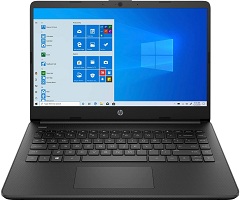
Pros
Tenkeyless keyboard
HP true vision 720p webcam
1-Year manufacturing warranty
Cons
Average build quality
HP is an American consumer electronics company with decades of experience and expertise in the personal computer and laptop segment.
The HP 14s is an entry-level laptop from the 14 series targeted specifically towards beginners and students looking for a good laptop with decent everyday performance under Rs.30,000.
Design and Build Quality
The outer shell of the HP 14s is built using plastic materials and the quality feels a bit tacky, to be honest.
Also since the plastic is used for the construction you do notice minor flex on the display lid and keyboard when you press them too hard.
Weighing at 1.47Kg, the HP 14s feels lightweight and easy to carry around. Thanks to its compact 14-inch form factor, this laptop fits comfortably inside regular backpacks.
The hinge mechanism provides the lid with a smooth motion when you open/close and it stays relatively firm when used under a ceiling fan.
HP has positioned the speakers above the keyboard and these front-facing speakers produce clear audio but are not loud enough, therefore, using a good pair of earphones is advisable for a surround sound experience.
Connectivity Features:
The HP 14s features the following I/O ports:
- 2 x USB 3.0 ports
- 1 x USB-C port
- 1 x HDMI port
- MicroSD card reader
- 3.5mm combo audio jack
Processor and Performance
The HP 14s is powered by the Intel Celeron N4500 dual-core processor with a base clock speed of 1.10GHz and a turbo boost frequency of 2.80GHz.
The 8GB DDR4 RAM clocked at 2933MHz provides snappy performance on a day to day tasks. You can also increase the RAM capacity up to 16GB to squeeze out more fluent performance.
One other good thing about this laptop is that it features a 256GB NVMe SSD. From the storage point of view, it might seem less but it significantly improves the overall performance.
About the GPU, this entry-level laptop has Intel integrated UHD graphics that assist the CPU to handle graphical tasks.
Display
The HP 14s features a 14-inch HD display with a resolution of 1366 x 768 pixels.
This panel has a decent colour reproduction and the visuals and text appear clean and sharp when viewed from a distance, without any noticeable pixelation.
With the peak brightness level of 250 nits, you can use this laptop conveniently indoors but the legibility is bad under direct sunlight.
The thin bezels on the sides make this panel look bigger and the content viewing experience turns out to be good enough for the asking price.
Miscellaneous
The HP 14s comes pre-installed with the Windows 10 Home operating system. It also has the full version of MS Office 2019 with which you can access Word, PowerPoint, and excel without any restrictions.
The well laid out tenkeyless keyboard offers a nice typing experience but the exception is it does not have a backlight which limits work in low-lit conditions.
The trackpad is located in the center and around it there is enough space for the palm rest.
The HP true vision 720p HD webcam with integrated microphone provides a decent quality on video calls and you can use it to attend online classes as well.
Battery Life
The HP 14s is powered by the 3-cell 41Wh lithium-polymer battery that is rated to last up to 5 hours on a single full charge.
The bundled 65W AC adapter will recharge the battery levels from zero to a full in less than 2 hours.
Verdict
The HP 14s is one of the best budget laptops priced under Rs.30,000 that offers excellent everyday performance.
This reliable laptop is ideal for students, office goers, and media enthusiasts.
Specifications
| Operating System | Windows 10 Home |
| HDD | – |
| SSD | 256 GB |
| RAM | 8 GB DDR4 |
| CPU | Intel Celeron N4500 |
| GPU | Intel UHD Graphics |
| Display | 14-inch HD Display |
| Weight | 1.47Kg |
| Battery | Up to 5 Hours |
2. Acer Extensa 15
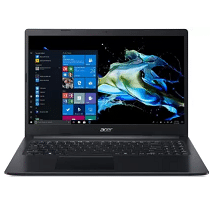
Runner-up Pick
- Intel Pentium series processor
- Slim bezel 15.6-inch HD display
- Professional design
Pros
Precision trackpad
Upgradable hardware
Up to 4 hours of battery life
Cons
No backlit keyboard
Acer is a Taiwanese hardware company known for manufacturing high-quality notebooks, ultrabooks, and gaming laptops.
The Acer Extensa 15 discussed here is an affordable notebook laptop equipped with an entry-level Intel processor and is priced at Rs.25,990.
Design and Build Quality
Acer is good at keeping the laptop aesthetics best even at the low price and the Acer Extensa 15 is the perfect example of that.
The sleek and stylish design of this laptop will suit everyone – no matter if you are an office worker or a student. The plain black finish on the lid with the Acer logo in the center gives this laptop a professional look.
Speaking of the weight, 1.9Kg sure sounds a lot for a notebook laptop but when you hold it for real, it feels quite okay to be carried around in the backpack without any issues.
The hinge mechanism offers a smooth motion to the lid and using both hands. You can open the lid gently and the hinge mechanism will ensure that the lid won’t wobble much when you work under the ceiling fan.
There are lots of cuts at the bottom side of the laptop for air intake and the heat exhaled from the rear side vents.
Connectivity Features:
The Acer Extensa 15 features the following I/O ports:
- 2 x USB 2.0 ports
- 1 x USB 3.1 port
- 1 x HDMI port
- RJ-45 LAN port
- 3.5mm combo audio jack
Processor and Performance
The Acer Extensa 15 gets the power from an Intel Pentium N5030 quad-core processor with a base clock speed of 1.1GHz and a turbo boost frequency of 3.1GHz.
This CPU paired with the 4GB DDR4 RAM offers good performance in regular use but when it comes to intense multitasking, then you might notice some processing delays.
To fasten the process a bit, Acer has provided the provision for the RAM expansion up to 8GB and we do recommend doing so.
As the technology gets cheaper day by day we are seeing significant improvements in budget laptops because once SSD laptops were expensive and now the new Acer Extensa 15 comes with the 256GB SSD which takes your laptop performance to the next level.
The SSD inside will make the system boot-up time instantaneous and significantly reduces the app loading time.
The Intel Integrated UHD 605 assists the CPU to deal with the graphical tasks, but remember this hardware is not capable of running AAA games.
DIsplay
The Acer Extensa 15 features a 15.6-inch HD LED-backlit ComfyView display with a resolution of 1366 x 768 pixels.
Acer has mentioned that the display has high brightness but not the exact number. This panel is bright enough for indoor use.
The coating applied on the display will reduce the light reflections and offer you a comfortable view of the display without too much strain on the eyes.
This display has minimal bezels on the sides and the panel is excellent for media consumption.
The viewing angles are not that great and the visuals look fairly colourful so we have no complaints regarding the display quality considering the price bracket.
Miscellaneous
The Acer Extensa 15 comes pre-installed with the Windows 10 Home operating system.
As we expected, the full-sized keyboard on the deck does not have LED backlighting underneath.
The keys themselves feel a bit soft to press on and it might take some time before you get used to it.
An asymmetrically positioned trackpad supports multi-finger gestures pretty well and there is sufficient space for the palm rest as well.
The camera on the display top chin is not the best one we’ve seen in this price segment but under ample lighting conditions, the visuals look quite okay for video calls.
Battery Life
The Acer Extensa 15 is powered by a 2-cell 36Wh lithium-polymer battery that will last up to 4 hours on a full charge.
The bundled 45W power adapter will juice up the battery from 0 – 100% in 2 hours.
Verdict
The Acer Extensa 15 is one of the best sleek and stylish notebook laptops for regular users and students priced around Rs.25,000.
Specifications
| Operating System | Windows 10 |
| HDD | – |
| SSD | 256 GB |
| RAM | 4 GB DDR4 |
| CPU | Intel Pentium Silver N5030 |
| GPU | Intel Integrated UHD 605 |
| Display | 15.6-inch HD LED-backlit ComfyView display |
| Weight | 1.9Kg |
| Battery | Up to 4 Hours |
3. Lenovo IdeaPad Flex 3
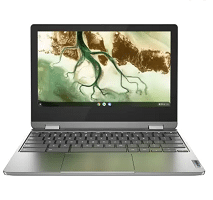
Best Chromebook for Productivity
- Entry-level Intel processor
- Chrome OS
- Thin and lightweight
Pros
Good battery life
Amazing looking exterior
All I/O ports are available
Cons
Thick bezels
Lenovo has been in the Indian market for a very long time and it is a tough competitor to the brands such as Asus, Dell, and HP.
The Lenovo Ideapad Flex 3 is a Chromebook laptop designed for students and freelancers.
Design and Build Quality
Don’t let the exterior of this laptop fool you because as soon as you open the lid and see the panel you will think from which era this laptop belongs.
The chassis is all plastic which is anticipated considering the price tag but is not flimsy and if you use it with care then the laptop body will remain the same for the next 3 years from the date of purchase.
The lid top cover has a mix of the inclined line design and the plain finish that provides this laptop a distinctive look.
This is an 11-inch machine that weighs 1.25Kg. It fits perfectly inside a regular backpack and travelling with it is not an issue at all.
The speaker is located right above the keyboard deck and to be honest, the audio quality is loud but the bass is not there so if you need a cinematic audio experience make sure you use a good pair of earphones while watching movies or videos.
The lid goes all the way up to 180-degree, thanks to the robust hinge mechanism.
Connectivity Features:
The Lenovo Ideapad Flex 3 features the following I/O ports:
- 2 x USB 3.2 ports
- 1 x USB-C port
- 1 x HDMI port
- MicroSD card slot
- 3.5mm combo audio jack
Processor and Performance
The one that powers Lenovo Ideapad Flex 3 is the Intel Celeron N4500 dual-core processor with a turbo clock speed of 2.8GHz.
This CPU is paired with the 4GB LPDDR4x RAM clocked at 2933MHz.
You can multitask without a problem and most productivity-related applications will run smoothly.
This machine is not intended for gaming yet in your free time you can try some casual games to refresh the mind.
With regards to the storage, you will only get 128GB of eMMC storage and if you want more storage space then do prefer investing in cloud storage or a physical medium like a thumb drive or an external hard disk.
Display
The Lenovo Ideapad Flex 3 features an 11.6-inch HD IPS touch display with a resolution of 1366 x 768 pixels.
Yes, it’s a touch display but you don’t require a stylus and the company didn’t offer one either inside a retail box.
You can make your fingers work to interact with the display. The chunky bezels from all sides provide a bit less area to interact with but since the machine is for productivity we can not boast about media consumption.
Thanks to the IPS technology, the viewing angles are excellent.
Miscellaneous
The Lenovo Ideapad Flex 3 comes pre-installed with the Chrome OS which is completely different from Windows.
The OS takes less space from the storage and uses less power to run. This OS is for people whose work is online like sending emails, editing and writing documents, making spreadsheets, and doing similar work.
The tenkeyless non-backlit keyboard provides a nice typing experience. The trackpad of this one looks premium and provides a swift response to input gestures.
The 720p webcam at the top chin provides much better quality than other budget Windows laptops so if you have a lot of Zoom meetings to attend go for this one.
Battery Life
Chrome laptops are like budget MacBooks that provide excellent battery life for their asking price. You can expect this machine to last up to 6-7 hours on routine use.
The bundled USB-C 45W charger will juice up the Chromebook battery under 2:30 hours.
Verdict
The Lenovo Ideapad Flex 3 is one of the best Chromebook for productive people.
We think that bezels should have been slimmer but for the asking price of Rs.28,990, you will get a good quality Chromebook.
Specifications
| Operating System | ChromeOS |
| HDD | – |
| SSD | 128GB |
| RAM | 4GB DDR4 |
| CPU | Intel Celeron N4500 |
| GPU | Intel UHD Graphics |
| Display | 11.6-inch HD IPS touch display |
| Weight | 1.25Kg |
| Battery | Up to 7 Hours |
4. Acer Aspire 3

Best Budget Laptop
- Efficient AMD Athlon processor
- Good design and build quality
- 1-Year warranty
Pros
Decent HD display
Upgradable hardware
Decent battery backup
Cons
No USB-C port
Acer is a Taiwan based company that has been in the Indian laptop market for a while now.
The Acer Aspire 3 is one of the best entry-level laptops priced under Rs.30,000, ideal for students.
Design and Build Quality
Acer Aspire 3 is a professional-looking laptop that has a slim profile and with the matte finish on the lid, this machine looks aesthetically pleasing.
This sturdy laptop from Acer can survive in the Indian environment and is durable enough for daily usage.
Weighing at 1.9Kg, the Acer Aspire 3 sure feels a bit heavy on the shoulders but you will get used to it in no time.
Acer has provided an adequate amount of air intake grills in the bottom of the chassis. The single exhaust fan with the heat pipe inside is quite efficient in keeping the internal temperature in check.
Connectivity Features:
The Acer Aspire 3 has the following I/O ports for connectivity:
- 1 x USB 2.0 port
- 2 x USB 3.1 ports
- 1 x HDMI port
- RJ-45 LAN port
- 3.5mm Audio Jack
Processor and Performance
The showrunner of the Acer Aspire 3 is the AMD Athlon Silver 3050U dual-core processor with a base clock speed of 2.3GHz and turbo clock frequency of 3.2GHz.
To run your everyday tasks smoothly, there is 4GB DDR4 RAM onboard. Thanks to Acer for providing the RAM provision expansion up to 8GB if you’re into some serious multitasking.
Acer has decided to include a 1TB HDD instead of an SSD. From the storage perspective, Acer has ensured that you don’t have to rely on cloud storage or any other portable storage device. But on the other hand, the performance of the HDD is much inferior compared to an SSD.
Acer has provided an additional slot to attach an SSD on your own so that you can increase the performance further on your own.
Display
Acer Aspire 3 features a 15.6-inch HD LED-backlit ComfyView display with a resolution of 1366 x 768 pixels.
The colours look punchy and vivid on this HD panel. Even though it’s not an FHD panel, the visuals and text appear reasonably sharp and clean when viewed at a distance.
The brightness level of this display is sufficient for home and office use.
Bezels around the display are slim resulting in an immersive wide viewing experience with media consumption.
Miscellaneous
Acer Aspire 3 comes pre-installed with Windows 10 home to use out of the box.
The full-sized keyboard on the deck has well-spaced keys with decent vertical height so the typing experience will be comfortable.
The asymmetrically positioned trackpad supports multi-finger gestures and it responds quickly without fail.
The webcam on the front provides a decent video quality when used under well-lit conditions.
Battery Life
The Acer Aspire 3 is powered by a 2-cell 36.7Wh lithium battery that will last anywhere from 5-6 hours with moderate display brightness.
The bundled 45W power adapter will juice up the battery from 0-100% within two hours.
Verdict
The Aspire 3 from Acer offers excellent performance compared to other Intel-powered laptops and it’s an ideal choice for students and working professionals.
Priced under Rs.30,000, this laptop is an excellent value for money product.
Specifications
| Operating System | Windows 10 |
| HDD | 1TB |
| SSD | – |
| RAM | 4GB DDR4 |
| CPU | AMD Athlon Silver 3050U |
| GPU | AMD Radeon |
| Display | 15.6-inch HD LED-backlit ComfyView Display |
| Weight | 1.9Kg |
| Battery | Up to 4 Hours |
5. Asus EeeBook 14
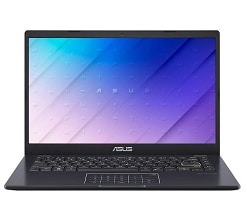
Value for Money Laptop
- Entry-level Intel Celeron processor
- Premium looking design
- Thin and lightweight
Pros
Robust build quality
Decent battery life
Illumination trackpad
Cons
Slow charger
The Taiwanese manufacturer Asus is one of the best laptop brands available in the Indian market.
The Asus EeeBook 14 is a featherweight laptop designed for basic workloads and it is priced at Rs.29,495.
Design and Build Quality
The Asus EeeBook 14 won the best product design award last year from the Reddot and we are not surprised because Asus is a pro when it comes to laptop aesthetics.
Not just the look, this 14-inch machine weighs only 1.3Kg so you take it wherever you go.
The robust hinge mechanism allows the lid to travel up to 180-degrees so you can set the lid angle according to your sitting position.
Asus surprised us with the fanless design because other than this laptop, only the Apple M1 Air is the one to have this very same design.
Since there is no fan you can do your regular work in peace without any annoying background fan noise.
Connectivity Features:
The Asus EeeBook 14 features the following I/O ports:
- 1 x USB 2.0 port
- 1 x USB 3.2 port
- 1 x USB-C port
- 1 x HDMI port
- MicroSD card reader
- 3.5mm combo audio jack
Processor and Performance
The Asus EeeBook 14 is equipped with the entry-level Intel Celeron N4020 dual-core processor with a turbo clock speed of 2.8GHz.
This machine includes 4GB RAM that can run daily tasks such as Chrome, file explorer, and media player without any fuss.
This is a basic configuration that tends to deliver a good day to day performance so don’t expect gaming out of it.
To boost the laptop performance, Asus has assembled this machine with the 256GB SSD that will boost the OS quickly and provide faster application loading.
Display
The Asus EeeBook 14 sports a 14-inch Full HD anti-glare display with a resolution of 1920 x 1080 pixels.
This is quite a surprise as many laptops still come with HD panels in this price tag.
You will get crisp quality visuals that have vivid colours but we wish the display was a bit more bright.
With a peak brightness of 200 nits, the display gets slightly tough to see under artificial lighting at times.
A positive part is that it comes with an anti-glare coating so the light will not reflect and your eyes will not get stressed therefore you can work for hours without a problem.
Miscellaneous
The Asus EeeBook 14 comes pre-installed with the licensed version of Windows 10 Home OS and Asus has confirmed that the Windows 11 update for this device will be available soon.
The tenkeyless chiclet keyboard on the deck is probably not the best in the business and it seems Asus has cut down costs here.
It has keys with 1.4mm key travel distance and keycaps are well spaced but the quality is not good and you will get a mushy typing experience.
The trackpad is the main attraction of this laptop. Since you are not getting a dedicated numpad, Asus doubled it with the trackpad.
Inside the trackpad at the top right corner just press on the icon and it will enable an illuminated trackpad so you can input numbers into the sheets, docs, or calculator quickly.
The touchpad works like a champ, it registers the finger input gestures correctly.
Battery Life
The Asus EeeBook 14 is packed with a 3-cell 42Wh lithium battery and with regular use like watching video, typing, or just scrolling through a browser the battery will last up to 4-5 hours.
The 33W bundled charger feels like another cost-cutting, it takes around 3 hours to fully juice up the laptop battery.
Verdict
Asus has cut some costs for sure to make this laptop affordable but the performance is good for the asking price.
Under the price of Rs.30,000, the Asus EeeBook 14 is an excellent choice for students and people who do light multitasking.
Specifications
| Operating System | Windows 10 |
| HDD | – |
| SSD | 256 GB |
| RAM | 4GB DDR4 |
| CPU | Intel Celeron N4020 |
| GPU | Intel UHD Graphics 600 |
| Display | 14-inch FHD anti-glare display |
| Weight | 1.30Kg |
| Battery | Up to 5 Hours |
6. Asus VivoBook 15
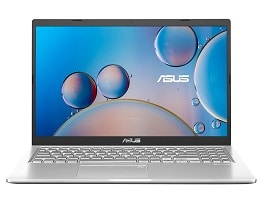
Feature-rich Laptop
- Good everyday performance
- Thin bezel FHD anti-glare display
- Rich connectivity options
Pros
Responsive fingerprint scanner
Precision trackpad
Durable build quality
Cons
No backlit keyboard
Asus is one of the toughest contenders to the brands like HP, Lenovo, and Acer in the Indian market.
The Asus Vivobook 15 is the most popular notebook laptop in the budget and mid-range segment and the one we’ve listed is priced at just Rs.24,990.
Design and Build Quality
As we expected, the entire chassis of the Asus Vivobook 15 is crafted from high-quality plastic material.
Even though the chassis is plastic it does not seem cheap at all and the overall laptop design by Asus is commendable.
There is nothing extraordinary in the design – Asus kept the design minimalistic that looks premium.
This laptop weighs 1.8Kg and taking it outside in a backpack might be a daunting task at first but within the time it will feel just like carrying another notebook in the bag.
The cut-out at the bottom side of the laptop is for air travel and a fan inside the machine expels the heat through the left-hand side vent.
Connectivity Features:
The Asus Vivobook 15 features the following I/O ports:
- 1 x USB 3.2 port
- 1 x USB-C port
- 2 x USB 2.0 port
- 1 x HDMI port
- MicroSD card reader
- 3.5mm combo audio jack
Processor and Performance
The Asus Vivobook 15 is powered by the Intel Celeron N4020 dual-core processor with a base clock speed of 1.1GHz and turbo boost frequency of 2.8GHz.
The 4GB DDR4 RAM inside this machine provides smooth performance on everyday casual tasks expect to notice minor lags while multitasking.
Asus has added a 256GB SSD inside which will take the laptop performance to a next level – the OS will boot up in seconds and the applications will load quickly.
Display
The Asus Vivobook 15 sports a 15.6-inch Full HD LED-backlit anti-glare display with a resolution of 1920 x 1080 pixels.
The Vivobook 15 is perhaps one of the very few laptops priced under Rs.30,000 that comes with an FHD panel. The visuals and text look derailed and crisp without any pixelations whatsoever.
This display has 220 nits of peak brightness which is adequate for indoor usage.
The colour reproduction of this panel is good enough for the asking price. However the viewing angles are average, so you will have to sit dead straight in front of the display for the best experience.
Miscellaneous
The Asus Vivobook 15 comes pre-installed with the Windows 10 Home operating system.
The C deck contains a full-sized keyboard and to be honest, by the look the keyboard keys do feel cheap but it offers a decent typing experience.
What we love at this price is that the fingerprint reader is placed in the trackpad. It is responsive and eliminates the hurdle of remembering passwords.
Battery Life
The Asus Vivobook 15 is powered by the 2-cell 37Wh lithium battery that is rated to last up to 4 hours on a single charge.
The 45W bundled power adapter will recharge the battery levels from 0 – 100% within two hours.
Verdict
The Asus Vivobook 15 is a feature-rich laptop loaded with an entry-level chipset, high-resolution display, fingerprint sensor, and genuine Windows 10 OS.
If you don’t mind the lack of an SSD, then purchasing this laptop will be an excellent choice for students and office workers.
Specifications
| Operating System | Windows 10 |
| HDD | – |
| SSD | 256GB |
| RAM | 4GB DDR4 |
| CPU | Intel Celeron N4020 |
| GPU | Intel UHD Graphics 600 |
| Display | 15.6-inch FHD anti-glare display |
| Weight | 1.8Kg |
| Battery | Up to 4 Hours |
7. HP 15s
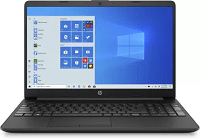
Best Affordable Laptop
- Thin bezel HD display
- Up to 5 hours of battery life
- Decent everyday performance
Pros
1TB HDD
Rich connectivity options
Full-sized comfortable keyboard
Cons
Bit bulky
The brand HP doesn’t need any introduction among the Indian customers for a reason. The company has been in the laptop market for years now and has a loyal fan following.
The HP 15s is a budget laptop from HP priced around Rs.30,000 featuring a lot of useful features that will favour students, first-time buyers and office workers.
Design and Build Quality
The jet black colour of this laptop gives it a minimal yet industrial feel and the textured design on the lid and the keyboard deck looks attractive as well.
The chrome HP logo embedded in the backside of the display lid exudes a sense of premium feel.
This budget laptop priced under Rs.30,000 features front-firing speakers which are adequately loud for indoor listening.
Weighing at 1.76Kg, this laptop does feel a bit heavy while carrying on the shoulders.
The air intake grills are positioned at the bottom portion and the single fan inside does a good job in keeping the internal temperature under check.
Connectivity Features:
The HP 15s features the following I/O port:
- 1 x USB Type-C port
- 2 x USB 3.0 ports
- 1 x HDMI port
- 3-in-1 card reader
- RJ-45 LAN port
- 3.5mm combo audio jack
Processor and Performance
The HP 15s is powered by the Intel Pentium Gold 6405U dual-core processor with a base clock speed of 2.4GHz.
The performance of the Pentium Gold processor is decent enough and it doesn’t disappoint with light computing tasks.
This laptop features the standard 4GB DDR4 RAM clocked at 2400MHz which is pretty much adequate for running normal computing applications without any lags or stutters.
In terms of storage, this budget laptop from HP comes with a 1TB HDD which is more than enough to store all your files right inside the laptop without depending on an external hard drive.
Display
The HP 15s features a 15.6-inch HD WLED-backlit display with a resolution of 1366 x 768 pixels.
This panel has 220 nits of peak brightness level which is great for indoor use, but the outdoor legibility is not good, to be honest.
The colour reproduction of this panel is reasonably good and you will get decent media consumption and work experience.
The minimal side bezels around make the display look very attractive and larger than its actual size.
Miscellaneous
The HP 15s runs on genuine Windows 10 Home OS.
The full-sized island-style jet black keyboard features a dedicated numeric keypad. The keys are well laid out and have good tactile feedback on presses and the overall typing experience is decent.
The trackpad comes with two mechanical clickable buttons that mimic the mouse and supports multi-finger gesture actions.
Battery Life
The HP 15s is powered by a 3-cell 41Wh lithium battery. The power lasts up to 5 hours on normal usage with 55% display brightness.
The bundled charger takes around 2-2.30 hours to completely juice up the battery from zero to a hundred per cent.
Verdict
The HP 15s is a compact entry-level laptop with appreciable hardware and satisfactory daily performance priced within the reach of average Indian consumers.
Specifications
| Operating System | Windows 10 |
| HDD | 1TB |
| SSD | – |
| RAM | 4 GB DDR4 |
| CPU | Intel Pentium Gold 6405U |
| GPU | Intel Integrated UHD |
| Display | 15.6-inch HD WLED-backlit Display |
| Weight | 1.76Kg |
| Battery | Up to 5 Hours |
8. HP Chromebook 14a
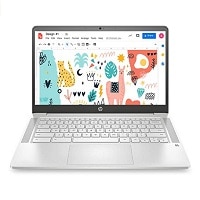
Pros
Decent front-firing speakers
Good multitasking performance
Chrome OS
Cons
Finicky keyboard keys
HP is a California-based company that is widely popular for its laptops and related computer accessories.
HP Chromebook 14a is a well-built laptop that offers a good multitasking performance for the price of Rs.27,999.
Design and Build Quality
The HP Chromebook 14a has a body made out of plastic and the build quality does not feel cheap by any means.
The design of this laptop makes it look professional and premium for the price. The display lid has a flat finishing and houses the familiar reflective chrome HP logo.
The C-deck has dual front-firing speakers located on each side of the keyboard. These speakers are fine-tuned by the Bang and Olufsen but don’t expect the sound quality to be mind-blowing.
While watching movies or listening to music we prefer to use earphones for the best audio experience.
This lightweight laptop from HP is easy to carry and due to its compact form factor, it fits perfectly inside a regular backpack.
Connectivity Features:
The HP Chromebook 14a features the following I/O ports:
- 2 x USB-C ports
- 1 x USB 3.1 port
- MicroSD card reader
- 3.5mm combo audio jack
Processor and Performance
The HP Chromebook 14a is powered by the Intel Celeron N4020 dual-core processor with a base clock speed of 1.10GHz and has a turbo boost frequency of 2.8GHz.
This CPU is coupled with 4GB LPDDR4 RAM and it offers smooth performance on multitasking.
The available fixed storage is 64GB only, which will not be enough in future times. You can use an external SD card with a maximum capacity of up to 256GB to increase the storage capacity.
As an add-on facility, you will get 100GB of Google Drive storage free for 1-year and later you have to pay for it so make sure before uploading files and documents in there.
You can download games from the play store and play on this laptop but don’t expect miraculous performance because the laptop is more focused on providing a fruitful everyday performance rather than gaming.
Display
The HP Chromebook 14a features a 14-inch HD touchscreen display with a resolution of 1366 x 768 pixels.
You read that right, it is a touchscreen panel but like we said the lid is not completely rotatable and you will not get any stylus in the box either.
For this machine, you don’t need any external stylus as you can use your fingers to interact with the display and the response is quite precise.
The colour reproduction of this panel is okay and it is bright enough for indoor use. The bezels on the sides are thin and you will get a delightful media consumption experience.
Miscellaneous
The HP Chromebook 14a comes pre-installed with the Chrome OS.
Chrome OS is a bit different from Windows – it demands less space and power to run. As a result, you will get better performance and battery life.
The tenkeyless non-backlit keyboard has fairly large keys and it is well laid out but when it comes to typing feedback, the keyboard does not meet our expectations.
The trackpad registers all the input gestures correctly and there is ample space for the palm rest on the sides of the trackpad.
Battery Life
The HP Chromebook 14a is powered by a 2-cell 47Wh lithium battery that will last up to 8-9 hours on normal to intense use.
The bundled 45W power adapter will juice up the laptop battery from zero to full in 2 to 2:30 hours.
Verdict
The HP Chromebook 14a is a reliable laptop for students and working professionals who have simple tasks like sending emails, making presentations, writing work, finishing assignments, or attending online classes.
Under the price of Rs.30,000, this Chromebook laptop is an excellent deal to crack.
Specifications
| Operating System | ChromeOS |
| HDD | 64GB eMMc |
| SSD | – |
| RAM | 4 GB DDR4 |
| CPU | Intel Celeron N4020 |
| GPU | Intel UHD Graphics 600 |
| Display | 14-inch HD display |
| Weight | 1.46Kg |
| Battery | Up to 8 hours |
This concludes our eight best laptops priced under Rs.30,000 in India. Mind you, the list is incomplete as the choices are highly subjective. Even then, we have tried our best to provide you with the relevant models that might interest you.
If you have any suggestions or queries regarding this article, let us know in the comments section below and we’ll get back to you soon.
Furthermore to get an idea about what factors to consider when purchasing a laptop priced around Rs.30,000, read our step by step buying guide down below.
Buying Guide for Laptops under Rs.30,000
When you are on the lookout to buy a laptop, how do you select the right one? For most people, we believe, it starts with the processor.
How many cores does it have, dual-core or quad-core? Is it core i3 or core i5? The speed of the processor and the RAM installed is another concern. Then comes the amount of hard disk storage available inside the laptop. Finally, it is down to the weight, looks and of course the price.
If a consumer likes the processor, amount of RAM, available storage and finds the look of the laptop appealing he buys it. But this is the wrong way to buy a laptop.
Over the years, laptop manufacturers and their marketers have misled consumers a lot by talking about components like processor, RAM, etc.
They are packing insane specifications on them to purposefully lure customers by carefully compromising on certain very important aspects.
That’s why it’s about time you stop listening to the salespeople and get a bit more proactive in how you choose your laptops. Here is a useful guide to help you buy the right laptop for your needs on a budget without compromising on the features you want.
1. Processor
In the last few years, processors have become very fast and powerful.
Under the price of Rs.30,000, you will find AMD Athlon and Intel Celeron processors in budget laptops.
While buying a laptop for your basic needs, don’t worry about the processor.
Another misconception people have is the quality of AMD processors. There was a time in the past when processors from AMD were performing below par when compared with Intel. But they have almost bridged that gap now.
For a budget laptop buyer, it is cost-effective to go for an AMD processor as it has more than enough computing power for moderate usage.
2. Amount of RAM
Nowadays, all laptops have a minimum of 4GB RAM. And that is all you need for casual computing purposes for web browsing, media consumption and document editing. If you can get more, go for it and check if the laptop has the provision for RAM expansion is good as well.
But don’t buy a laptop just because it has 8GB RAM. There are more important things that you should consider instead of going after RAM.
Look for the cache memory available and the number of levels of cache (L1, L2, L3 cache memory hierarchy). Remember that the better the cache memory, the faster the processing speed. The only thing that additional RAM does is to allow your computer to do more things at once, not make it faster.
3. Graphics Card
There was a time when integrated graphics chips used to be weak. A graphics card made sense at that time. Nowadays, if you are looking for a laptop on which you can browse the web and watch videos, don’t worry about the graphics card.
Are you going to play demanding games like GTA V and FIFA 18 on your laptop? Then only consider going for laptops with a dedicated graphics card.
4. Display Size and Quality
The display is something that is going to define your computing experience. It is your window into computers and the work they do.
A bad display means a bad experience. Don’t buy a laptop just because it has a large screen. A large screen with a poor quality display or low resolution is going to affect your overall experience negatively. Remember that the display is where you will be staring all day. So, go for a better screen even if the size is small.
There are full HD (1080p) laptops available under Rs.30,000 though most of the budget laptops are having HD display only.
Our recommendation for a balance between portability and viewing comfort is a 14-inch display. The 14-inch notebooks are generally lightweight and easy to carry around, but as a compromise, you will be working with a smaller screen.
A bigger screen size, on the other hand, is more comfortable to sit and look at for extended periods but is significantly less portable due to the physical size of the notebook. It will be difficult to slip it into a bag and carry it with you.
We recommend trying out different screen sizes in person to find the size that works best for you.
5. Keyboard and Touchpad
These two are very important parts of a laptop but are often overlooked by consumers and exploited by laptop manufacturers.
Good laptops have typing keys that are firm and comfortable to type. Ideally, we suggest you find the laptop you like online, visit your nearby laptop store, get a feel of the keyboard and touchpad, the speaker quality and display.
Then make up your mind, come back and buy it online at a lesser price. Voila!
6. Build Quality
Good quality of keyboard and touchpad is often a sign of the overall quality of the laptop. Don’t go by the looks. See the finishing of the laptop. Go through the user reviews. The build quality of a laptop is very important because that will determine how long it is going to last.
Most of the notebooks under Rs.30,000 are made of plastic body laptops, so go for those laptops that feel sturdy and have an impeccable finishing. Some budget laptops even have metallic finishing over the plastic body.
7. Speakers
As we said earlier before you buy a laptop, go to your local store with a pen drive full of your favourite songs. Play these songs on the machine you want to buy.
If that is not possible try to go through user ratings and reviews in popular e-Commerce sites like Amazon and Flipkart. Also, visit the official site of the laptop manufacturer to get a better understanding of the specifications.
8. Weight
This is particularly important if you want to carry around your laptop. Go for lighter laptops under 2 Kilograms. A lightweight laptop will be having a compact physical dimension so that you can easily slip it into a bag.
9. Battery Life
You don’t want to plug in your laptop to a power source all the time. Don’t you? So, Go for laptops that offer to claim better battery life. Unfortunately, there aren’t many super-efficient laptops under Rs.30,000 offering a long-lasting battery.
But still, if someone claims to give 7 hours battery life on a laptop, the machine will likely last for at least 4 hours, which is better than the laptops claiming to give 4 or 5 hours of battery life.
One Last Thing
When it comes to buying a laptop, don’t go by the specifications listed on the site or what the sales boy tells you when you walk into a store.
Go by what you see and what you have researched. The components like screen, keyboard, touchpad, audio output and the laptop body that you can see are much more important.
The internal hardware is more or less the same on every laptop in a particular price bracket. Don’t get fooled by what the seller says. For this, you can use reviews from YouTubers, user opinions from e-commerce sites and the official site of the manufacturer. There are some dedicated forums for laptops as well.
What we at Bettershark have done is to do all those steps for you so that you can buy our best picks without breaking a sweat and without getting fooled. So be proactive, take matters into your hands and make the right decision. Good Luck!
Frequently Asked Questions
Q.1: What is the use of anti-glare coating?
Ans: Anti-glare coating helps to reduce the amount of light reflecting off the screen, thereby improving the overall visibility as well as helps reduce the strain on your eyes.
Q.2: Is it possible to game on a laptop that comes under Rs.30,000?
Ans. No. It is always better to pick a laptop with a dedicated GPU if you’re serious about gaming on a laptop. The entry-level machines are not that powerful to handle modern-day graphic-intensive games.
Q.3: How do I know that my laptop has a RAM expansion provision?
Ans. You can check through the specification sheet that comes within the laptop, or if you’re yet about to buy then it is better to check the model availability on companies own website.

Great list of laptops under 30000 you have been mention in this article just a few goods picks also available in the market under 30000 such as the Dell Inspiron 3541 it’s a great performer laptop in the market so it will be a great choice for everyone who’s looking best laptop under 30000.
Nice review Dear Mr Patel. well done
It is just unbelievable that your website content writing and website maintenance.
That’s wonderful!
Thank you Jyotirmay!
Keep reading us, have a great day!
Very good articles